
Web Dev Helper - WordPress Development Aid

Welcome! How can I assist you with WordPress development today?
Empowering your web development with AI
How can I optimize my WordPress site's performance?
What are the best practices for securing a WordPress website?
Can you guide me through setting up a WooCommerce store?
How do I create a custom WordPress theme from scratch?
Get Embed Code
Introduction to Web Dev Helper
Web Dev Helper is designed as a specialized assistant for diverse WordPress development tasks, offering extensive coding examples and in-depth explanations tailored to a broad spectrum of website projects, including but not limited to e-commerce platforms, blogs, and business websites. Its purpose is to facilitate a deeper understanding and application of WordPress functionalities, ranging from basic setup procedures to advanced customization techniques. For instance, a user looking to integrate an advanced custom field (ACF) into a theme could receive a step-by-step guide, including code snippets and explanations on how to achieve this seamlessly. Similarly, those aiming to optimize their website for speed and security could find strategies and plugins recommendations specific to their setup. Powered by ChatGPT-4o。

Main Functions of Web Dev Helper
Custom Development Guidance
Example
Providing detailed instructions on creating custom post types to suit specific content organization needs.
Scenario
A user needs to differentiate between regular posts and portfolio entries on their website. Web Dev Helper would offer a comprehensive guide, including the necessary PHP code, to implement custom post types in the user's theme.
Theme Customization
Example
Offering CSS and PHP code snippets for theme customization.
Scenario
For a user wanting to modify the header layout of their WordPress theme, Web Dev Helper can supply custom CSS or PHP snippets, along with instructions on where and how to safely add these modifications.
Plugin Recommendations and Configurations
Example
Suggesting and guiding on the setup of SEO plugins to enhance site visibility.
Scenario
A user is looking to improve their site's SEO. Web Dev Helper would not only recommend the best SEO plugins but also provide a detailed setup guide, including optimal settings and usage tips to maximize search engine rankings.
Security Best Practices
Example
Advising on security plugins and configurations to protect against common vulnerabilities.
Scenario
In response to concerns about website security, Web Dev Helper can recommend robust security plugins, configuration tweaks, and best practices to safeguard a WordPress site from potential threats.
Performance Optimization
Example
Guiding on caching solutions and image optimization to speed up website loading times.
Scenario
When a user faces slow loading times, Web Dev Helper can provide strategies, including caching plugin recommendations and image optimization techniques, to significantly improve site performance.
Ideal Users of Web Dev Helper Services
WordPress Beginners
Individuals new to WordPress will find Web Dev Helper invaluable for navigating the initial complexities of setting up and customizing their first website. It offers a gentle introduction to WordPress fundamentals, gradually building up to more complex tasks.
Experienced WordPress Developers
For seasoned developers, Web Dev Helper serves as a resource for advanced techniques, code optimization strategies, and staying up-to-date with the latest WordPress trends and best practices, enhancing the quality and efficiency of their work.
Business Owners and Bloggers
Business owners and bloggers seeking to create or maintain their WordPress sites with minimal technical assistance will find the tool's recommendations on themes, plugins, and SEO strategies particularly beneficial for achieving their online objectives.
Educators and Trainers
Educators looking for comprehensive resources to support their WordPress teaching curriculum can leverage Web Dev Helper for detailed examples and explanations, making complex concepts accessible to students of all skill levels.

How to Utilize Web Dev Helper
Start Your Journey
Begin by accessing yeschat.ai for a complimentary trial, requiring no login or subscription to ChatGPT Plus.
Identify Your Needs
Determine the specific web development challenges or questions you're facing. This could range from coding issues in WordPress to advice on SEO optimization.
Engage with Web Dev Helper
Present your questions or scenarios clearly to Web Dev Helper. Be as detailed as possible to receive precise assistance.
Apply the Guidance
Implement the solutions or guidance provided. This could involve coding, plugin recommendations, or strategic advice on website optimization.
Review and Iterate
Evaluate the effectiveness of the implemented solutions. If needed, return to Web Dev Helper for further clarification or additional questions.
Try other advanced and practical GPTs
Voyage Advisor
AI-Powered Travel Planning Simplified

Dr AstroPhoto
Elevate Your Stars with AI

Comedy Genius
AI-powered personalized comedy creation.
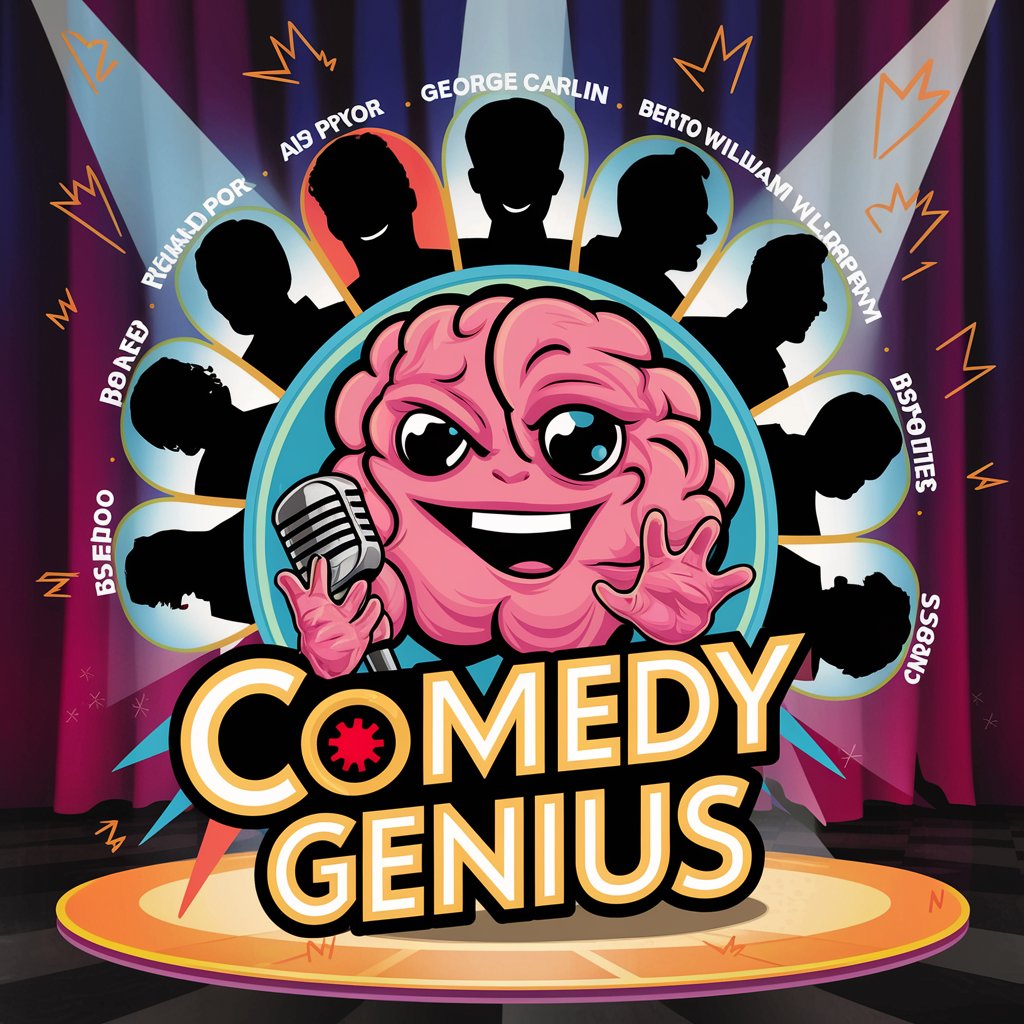
File Converter - Convert Any File to Any
Transform Any File Effortlessly

Counter-Strike: How to Make Real Money
Master Counter-Strike, Earn Real Money

Money Books Summarizer
Distilling Complex Financial Wisdom

Screenplay Sidekick
Empowering Writers with AI-Powered Creativity

Stock Market Mentor
Empowering your investment decisions with AI.

Code Companion
Elevating Code with AI
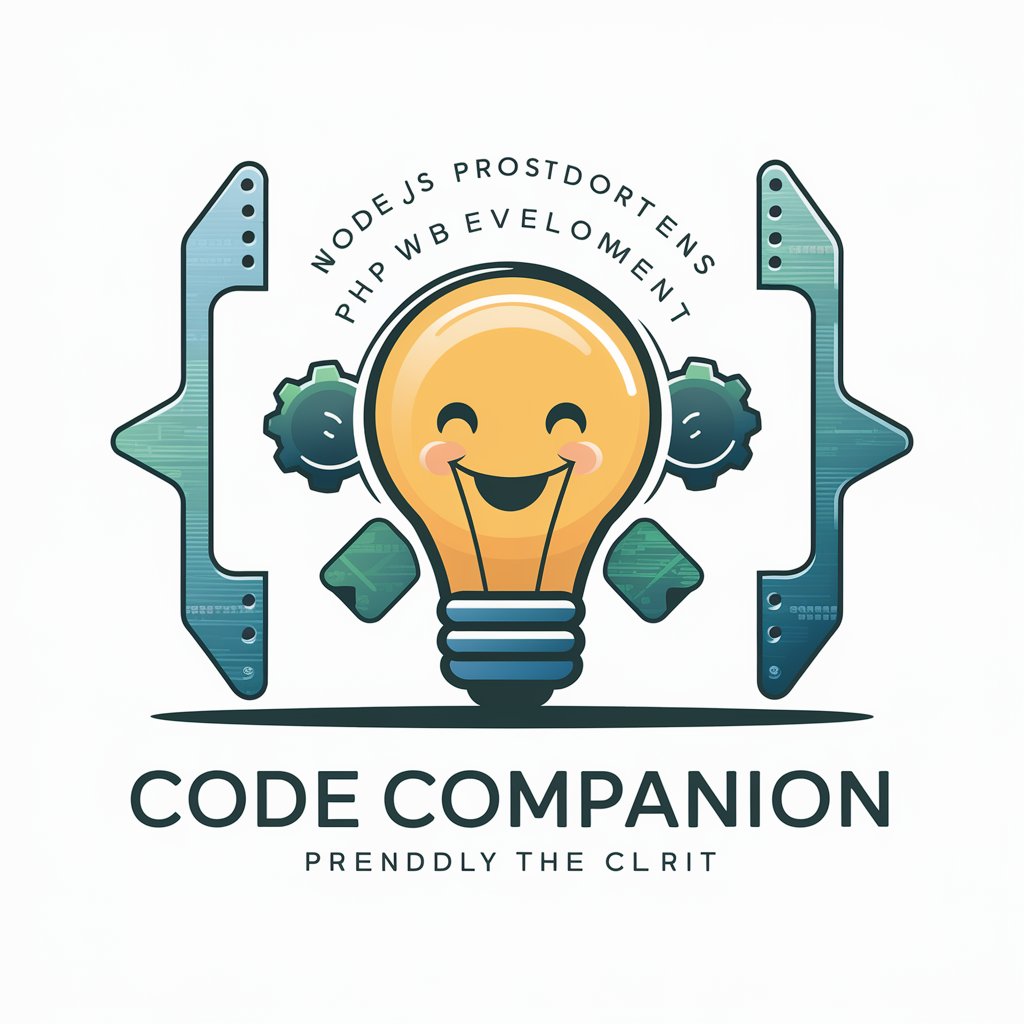
AI绘画提示词工具
Transform ideas into art with AI

Game GPT
Unleash fun with AI-powered gaming.

Date Finder
Revolutionizing Date Night with AI
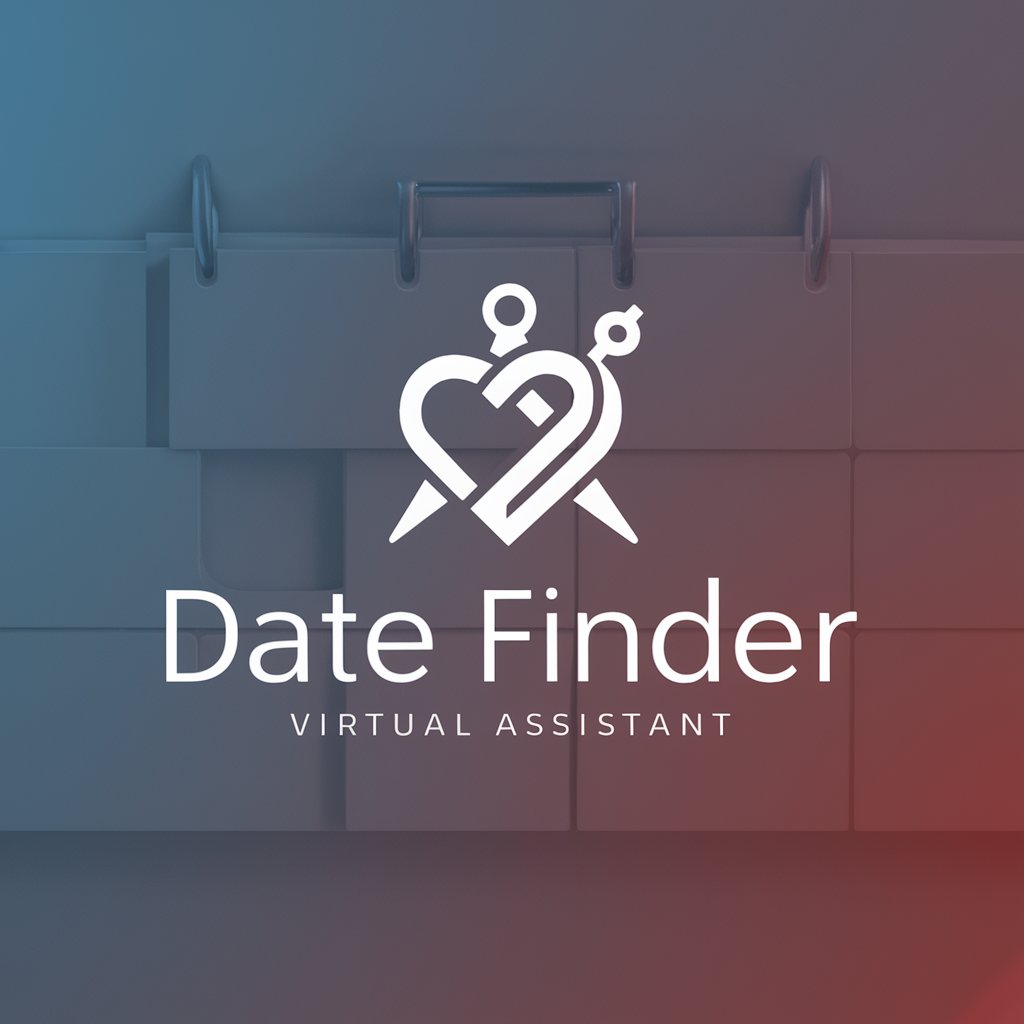
Frequently Asked Questions about Web Dev Helper
Can Web Dev Helper assist with both front-end and back-end WordPress development?
Yes, Web Dev Helper is equipped to offer detailed advice and coding examples for both front-end aesthetics and back-end functionality, ensuring a comprehensive development approach.
How does Web Dev Helper stay current with WordPress trends?
Web Dev Helper is regularly updated to align with the latest WordPress developments, including new versions, plugins, and best practices, ensuring users receive current and relevant advice.
Is Web Dev Helper suitable for beginners in web development?
Absolutely. Web Dev Helper is designed to provide clear, understandable guidance for users at all levels, including those new to web development, making it an invaluable resource for learning and growth.
Can Web Dev Helper provide SEO optimization tips for WordPress sites?
Yes, it can offer strategic advice on SEO best practices, plugin recommendations, and coding tips to improve search engine visibility and website performance.
How can I get the most out of Web Dev Helper?
To maximize your use of Web Dev Helper, clearly define your development challenges, apply the guidance provided, and don’t hesitate to seek further clarification for optimal results.






