
GrowPress - WordPress AI Integration

Welcome to HeyDo! Ready to manage your WordPress site?
Empower Your WordPress with AI
Create a new article about...
Update the existing post with...
Fetch all posts from the website...
Set the default website to...
Get Embed Code
Introduction to Heydo for WordPress Site Management
Heydo is designed as a natural language interface to manage WordPress sites, making it easier for users to create, update, and manage their content without needing to directly interact with the WordPress REST API or the WordPress dashboard. Through a third-party website that handles all REST APIs, Heydo simplifies content management tasks by interpreting natural language commands and executing them via API calls. This approach aims to streamline content workflows, reduce the technical barrier for content creators and site managers, and enhance productivity by allowing users to focus on content creation and site strategy instead of backend operations. Powered by ChatGPT-4o。

Main Functions Offered by Heydo
Article Creation
Example
Users can create new articles (posts) on their WordPress site by providing Heydo with the article title and content in natural language.
Scenario
A blogger wants to publish a new post about 'The Benefits of Meditation' without logging into the WordPress dashboard. They simply tell Heydo the title and content, and Heydo formats and publishes the article.
Fetching Articles
Example
Heydo can retrieve a list of posts from a WordPress site, allowing users to review existing content directly through the interface.
Scenario
A content manager needs to review the most recent posts on their website to prepare a content update schedule. They ask Heydo to list the latest articles, making it easy to plan without direct site access.
Updating Articles
Example
Users can update existing articles by specifying the article they want to update and providing new content or title changes.
Scenario
An author notices a typo in one of their published articles. Instead of navigating the WordPress dashboard, they instruct Heydo to correct the typo, streamlining content revision.
Ideal Users of Heydo Services
Bloggers and Content Creators
Individuals who regularly publish content and wish to streamline their publishing process, focusing more on content creation and less on the technical aspects of content management.
Site Managers and Administrators
Those responsible for maintaining website content, ensuring it's up-to-date and accurately reflects their organization's messaging, without needing deep technical expertise in WordPress.
Digital Marketers
Marketing professionals looking to quickly update site content, run promotions, or publish articles that support their campaigns, without being bogged down by the technicalities of website management.

Getting Started with Heydo for WordPress
1
Start your journey by visiting heydo.ai to explore the service with a free trial, no login or ChatGPT Plus required.
2
Integrate your WordPress site by following the connection guide at https://heydo.ai/docs/heydo-standalone-connection-guide/ to enable Heydo's API access.
3
Use the Heydo dashboard to create, fetch, and update posts across multiple domains, streamlining content management.
4
Leverage Heydo's AI to generate and optimize content, improving engagement and SEO with minimal effort.
5
Regularly review and update your content through Heydo to keep your site fresh and engaging for visitors.
Try other advanced and practical GPTs
HubSpotCRM Helper
Streamline CRM with AI-Powered Support

AILeverager
Empowering Businesses with AI
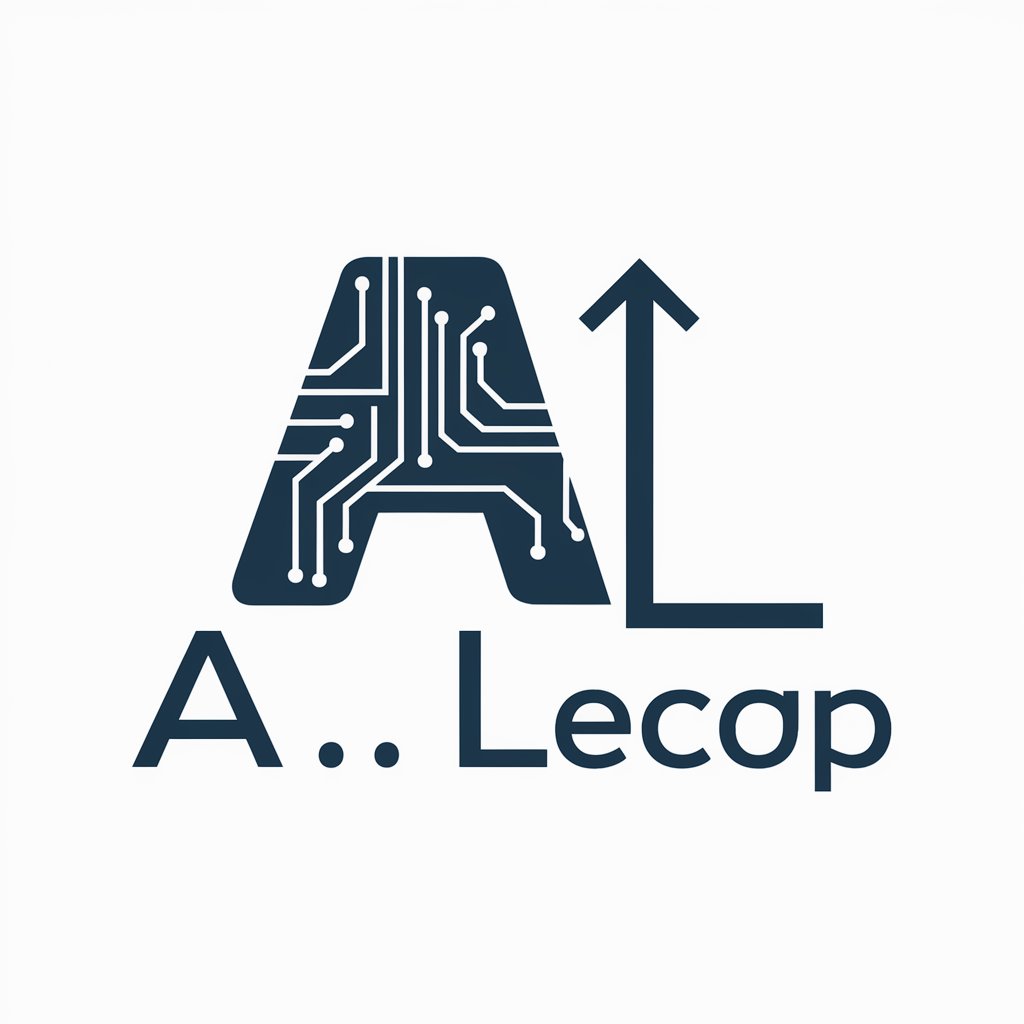
AITOOL Business
Empower Your Business with AI

Ava
Your AI-powered conversational companion

AI Detector ⭐⭐⭐⭐⭐
Unveil AI Writing, Power Authentic Content

Ehza Programming Wizard
Crafting Code, Simplifying Programming

Wen
Empathetic AI for Personal Growth

Data Navigator
Empower Your Data with AI

Newton
Empowering Creativity and Research with AI

Love Calculator
Discover Love's Potential with AI
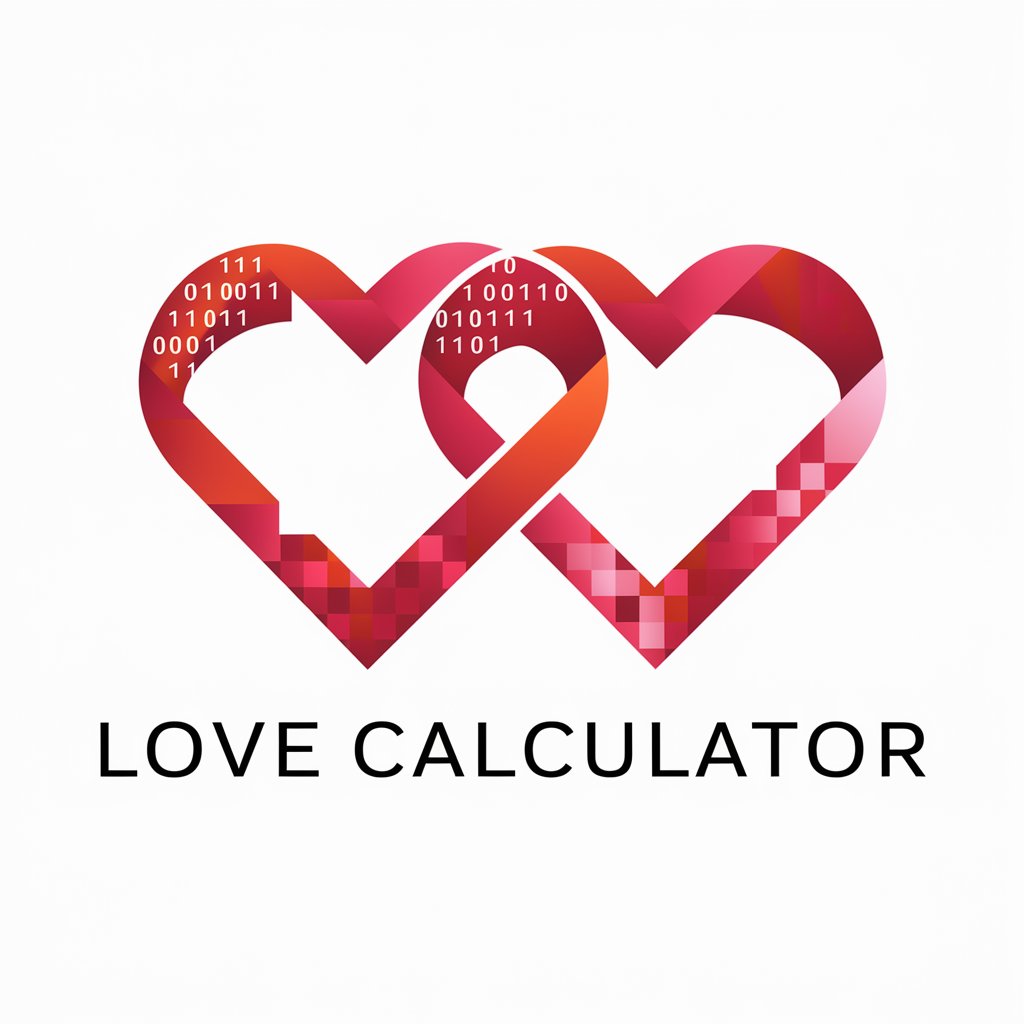
GrantGPT
Streamlining Grant Applications with AI

Hexagist Problem Solving - Strategy Formation
Empowering decisions with AI-driven insights

Frequently Asked Questions about Heydo for WordPress
What is Heydo?
Heydo is an AI-powered tool that interfaces with WordPress sites to manage content creation, updates, and optimization.
How does Heydo integrate with WordPress?
Heydo integrates through a simple API connection, allowing direct content management within WordPress sites. Detailed setup instructions are provided at https://heydo.ai/docs/heydo-standalone-connection-guide/.
Can I manage multiple WordPress sites with Heydo?
Yes, Heydo supports managing content across multiple WordPress domains, streamlining your workflow from a single dashboard.
How can Heydo improve my content's SEO?
Heydo utilizes AI to generate SEO-friendly content and suggestions, helping your posts rank higher and attract more traffic.
Is Heydo suitable for non-technical users?
Absolutely, Heydo is designed with a user-friendly interface that requires no technical expertise, making it accessible for anyone to manage their WordPress content.





