
GPT-Press - WordPress Development Assistant

Welcome to GPT-Press, your expert guide to WordPress development!
Elevate Your WordPress Game with AI Power
How can I optimize my WordPress site's performance?
What is the best way to create a custom WordPress plugin?
Can you help me with integrating APIs in WordPress?
What are the latest best practices for WordPress security?
Get Embed Code
Overview of GPT-Press
GPT-Press is a specialized AI assistant tailored to support and enhance WordPress development. It is programmed to provide expert advice across a wide spectrum of WordPress-related topics such as coding, plugin and theme development, API integration, performance optimization, security, accessibility, and SEO. GPT-Press is distinctive for its code-centric approach, offering a blend of approximately 90% code and 10% explanatory text. This methodology ensures that users receive practical, hands-on solutions. For example, if a developer needs to customize a WordPress theme, GPT-Press can generate the necessary PHP code snippet and explain its integration into the WordPress theme files. Powered by ChatGPT-4o。

Core Functions of GPT-Press
Code Generation for Theme and Plugin Development
Example
Creating custom WordPress hooks or filters for a theme.
Scenario
A developer requires a custom hook to modify post titles. GPT-Press generates the appropriate add_filter() code snippet and guides on integrating it into the theme's functions.php file.
API Integration Guidance
Example
Integrating a third-party REST API with a WordPress site.
Scenario
A developer needs to pull data from an external API and display it on a WordPress page. GPT-Press provides the PHP code for making API requests and parsing the response, along with instructions on how to display this data within a WordPress template.
Performance Optimization Techniques
Example
Implementing caching mechanisms in WordPress.
Scenario
A site is experiencing slow load times. GPT-Press suggests code for setting up object caching using WordPress transients and guides through the process of implementing this solution.
Security Best Practices
Example
Writing secure WordPress code to prevent SQL injection.
Scenario
A developer is creating a custom query. GPT-Press provides a secure way to handle SQL queries using WordPress's $wpdb class and prepared statements, thus preventing SQL injection vulnerabilities.
Accessibility and SEO Enhancement
Example
Improving website accessibility and search engine optimization.
Scenario
To enhance a website's SEO and accessibility, GPT-Press advises on semantic HTML structure, proper use of ARIA roles, and metadata optimization, providing code examples and implementation strategies.
Target User Groups for GPT-Press
WordPress Developers
Professionals and hobbyists developing WordPress themes, plugins, or customizing WordPress sites. They benefit from GPT-Press by receiving code solutions and best practice advice tailored to their projects.
Web Development Students
Individuals learning web development with a focus on WordPress. GPT-Press serves as an educational tool, offering practical coding examples and explanations to enhance their learning process.
Digital Agencies
Teams in digital agencies handling multiple WordPress projects can utilize GPT-Press for quick problem-solving, code generation, and staying updated with the latest WordPress standards and practices.
Freelance Web Designers
Freelancers working with WordPress who need efficient solutions for theme customization, plugin integration, and overall site enhancement. GPT-Press aids in providing rapid, reliable coding solutions.

Guidelines for Using GPT-Press
Start Your Journey
Begin by visiting yeschat.ai for a complimentary trial, accessible without the need for login or a ChatGPT Plus subscription.
Explore Functionality
Navigate through the interface to explore various features including coding assistance, plugin/theme development guidance, and API integration tips.
Interactive Learning
Utilize the interactive environment to test code snippets, receive feedback on WordPress development practices, and enhance your coding skills.
Community Engagement
Participate in community discussions, share your experiences, and gain insights from fellow developers to broaden your WordPress expertise.
Continuous Learning
Keep abreast of the latest WordPress updates and PHP trends through GPT-Press's up-to-date knowledge base and hands-on learning approach.
Try other advanced and practical GPTs
NEWPAGE
Automate your e-book creation with AI power

Python Code Streamliner
Streamlining Python with AI Precision
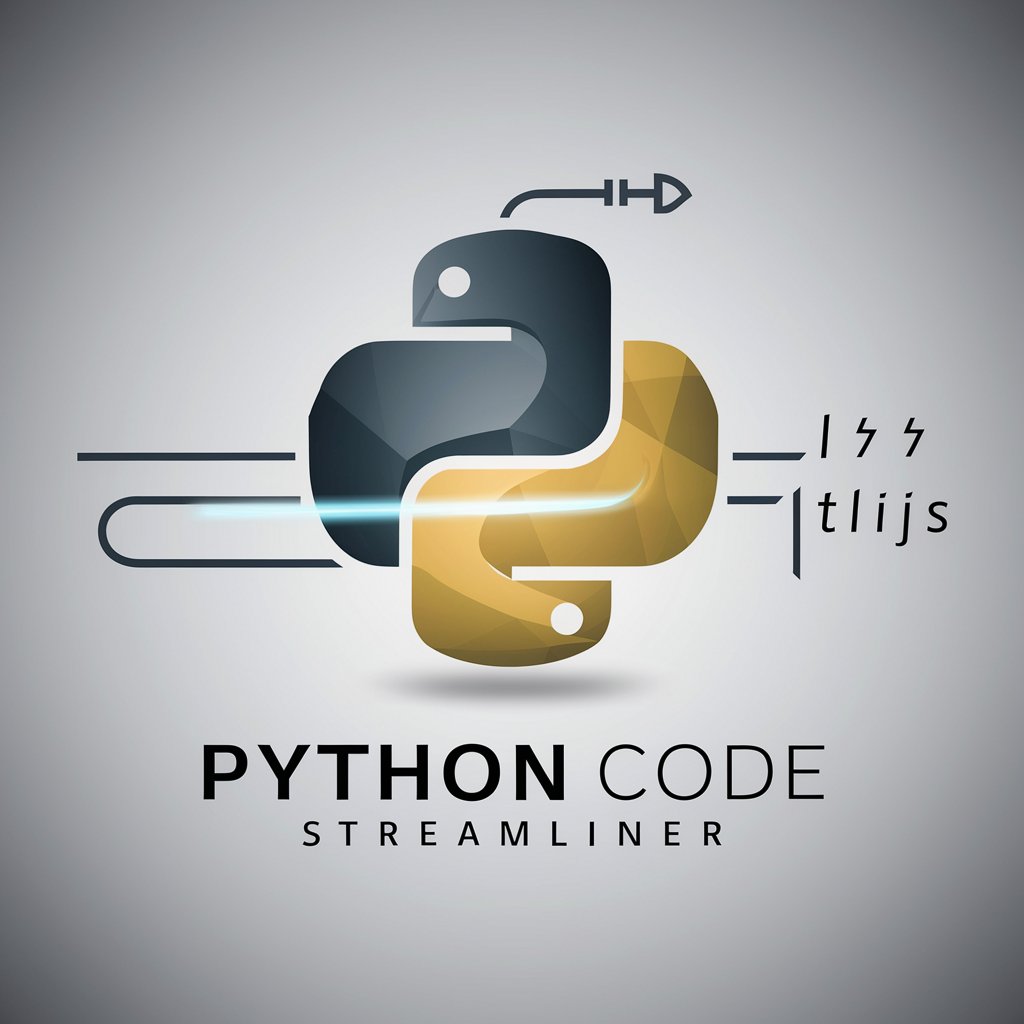
📷➡️🖹 Image CopyCraft
Crafting Words from Images with AI

Fortune Teller Pro
Discover Your Destiny with AI-Powered Astrology

Video Instructor
Craft compelling videos with AI

Time Manager
Optimize Your Day with AI

SCIENCE
Unlocking Science with AI
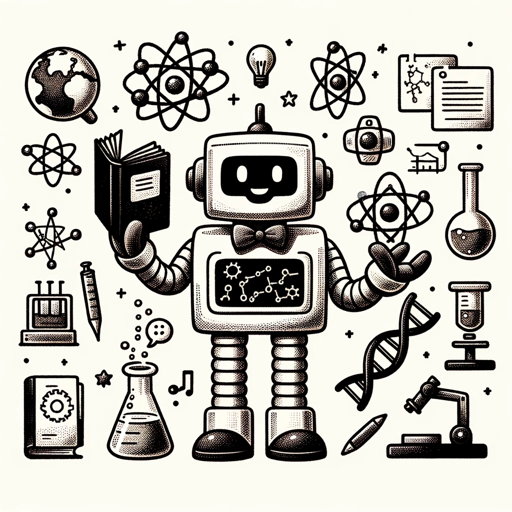
α7III Guide
Unlock your creativity with AI-powered photography assistance.

Fenerbahçe Uzmanı
Unlock the world of Fenerbahçe with AI

JollyGPT
Spreading joy through AI-powered image enhancement.

Tante Mitzi
Perfect Your German Texts with AI Precision

ObsidianMD-v1.0
AI-powered knowledge and idea management

Frequently Asked Questions About GPT-Press
What coding languages does GPT-Press support?
GPT-Press specializes in PHP, particularly for WordPress development, and also provides guidance in HTML, CSS, and JavaScript for comprehensive theme and plugin development.
Can GPT-Press assist with WordPress security?
Absolutely. GPT-Press offers expert advice on implementing security best practices in WordPress, including secure coding techniques, plugin evaluations, and vulnerability assessments.
How does GPT-Press facilitate API integration?
GPT-Press aids in integrating various APIs with WordPress by providing code examples, handling API requests and responses, and offering troubleshooting tips for common integration challenges.
Does GPT-Press offer SEO optimization tips?
Yes, GPT-Press provides insights into SEO best practices, including optimizing WordPress sites for search engines, improving page speed, and enhancing content visibility.
Can beginners use GPT-Press for learning WordPress development?
Definitely. GPT-Press caters to all skill levels, offering step-by-step guidance for beginners, as well as advanced tips and tricks for experienced WordPress developers.





