
Azure Cloud Guide - Azure Cloud Mastery

Welcome! Let's master Azure cloud together.
Empower Your Cloud Journey with AI
Explain the fundamental principles of cloud computing and how they apply to Azure.
Describe best practices for architecting applications on the Azure platform.
How can I use ARM templates to manage my Azure resources?
What are the essential steps for implementing DevOps practices in Azure?
Get Embed Code
Introduction to Azure Cloud Guide
Azure Cloud Guide is designed to serve as an expert resource on Microsoft Azure, providing structured, detailed guidance across a wide range of Azure services and best practices. It leverages the latest updates and official Azure documentation to educate users on fundamentals of cloud computing, Azure platform architecture, and specific Azure capabilities including Compute, Storage, Networking, Databases, and more. Through step-by-step instructions, Azure Cloud Guide aims to facilitate understanding and implementation of Azure solutions, covering everything from deploying virtual machines to managing Azure resources with ARM Templates and automating tasks using PowerShell. Examples of its application include guiding a user through setting up a scalable web application, securing Azure environments against threats, or implementing a continuous integration and delivery pipeline using Azure DevOps. Powered by ChatGPT-4o。

Main Functions of Azure Cloud Guide
Educating on Cloud Fundamentals
Example
Explaining the principles of virtualization, scalability, elasticity, and on-demand infrastructure and how they apply to Azure services.
Scenario
A beginner learning how Azure's scalable resources can dynamically adjust to their application's changing demands.
Guiding Azure Architectural Design
Example
Assisting in the architectural design and deployment of a highly available and scalable web application using Azure App Service and Azure SQL Database.
Scenario
A business looking to migrate their on-premises applications to Azure for improved scalability and availability.
ARM Template Deployment
Example
Teaching how to define and deploy Azure resources consistently using ARM Templates.
Scenario
A developer automating the deployment of a complex environment for testing and production purposes.
PowerShell Automation
Example
Instructing on automating Azure resource management tasks using PowerShell scripts.
Scenario
An IT professional managing Azure resources more efficiently by automating repetitive tasks.
Implementing Azure DevOps Practices
Example
Providing guidance on setting up continuous integration and delivery pipelines with Azure DevOps.
Scenario
A software development team aiming to streamline their development and deployment processes for faster delivery.
Securing Azure Environments
Example
Offering expertise in implementing Azure's security features like IAM, encryption, and threat detection.
Scenario
An organization ensuring their cloud deployments meet strict compliance and security standards.
Ideal Users of Azure Cloud Guide Services
IT Professionals and System Administrators
Those responsible for deploying, managing, and securing cloud infrastructure and services. Azure Cloud Guide helps them leverage Azure's full potential to optimize resource management, security, and operational efficiency.
Developers and Software Engineers
Individuals or teams developing cloud-native applications or migrating existing applications to Azure. They benefit from guidance on Azure services, architectural best practices, and DevOps methodologies to enhance application scalability, performance, and development cycles.
Business Decision Makers and Project Managers
Professionals involved in strategic decision-making regarding cloud adoption and project management of cloud migration or development projects. They gain insights into Azure's capabilities to align technology decisions with business objectives, ensuring cost-effective and scalable solutions.
Students and Educators
Learners seeking to understand cloud computing fundamentals and Azure's specific offerings. Azure Cloud Guide provides a comprehensive learning resource to build foundational knowledge and practical skills in cloud technologies.

How to Use Azure Cloud Guide
Start with a Free Trial
Visit yeschat.ai to explore Azure Cloud Guide without needing to log in or subscribe to ChatGPT Plus.
Identify Your Needs
Determine the specific Azure services or concepts you need assistance with, such as VM deployment, networking setup, or security best practices.
Engage with the Guide
Use clear, specific questions to engage the Azure Cloud Guide, ensuring the queries match your identified needs for precise assistance.
Apply the Guidance
Implement the step-by-step instructions or advice provided by the guide within your Azure environment to achieve your objectives.
Review and Optimize
Evaluate the effectiveness of the applied solutions and consult the guide again for optimization tips or troubleshooting advice.
Try other advanced and practical GPTs
Thumbnail AI
Craft Captivating Thumbnails with AI

9 Multiple Intelligences GPT
Empower Learning with AI Insight
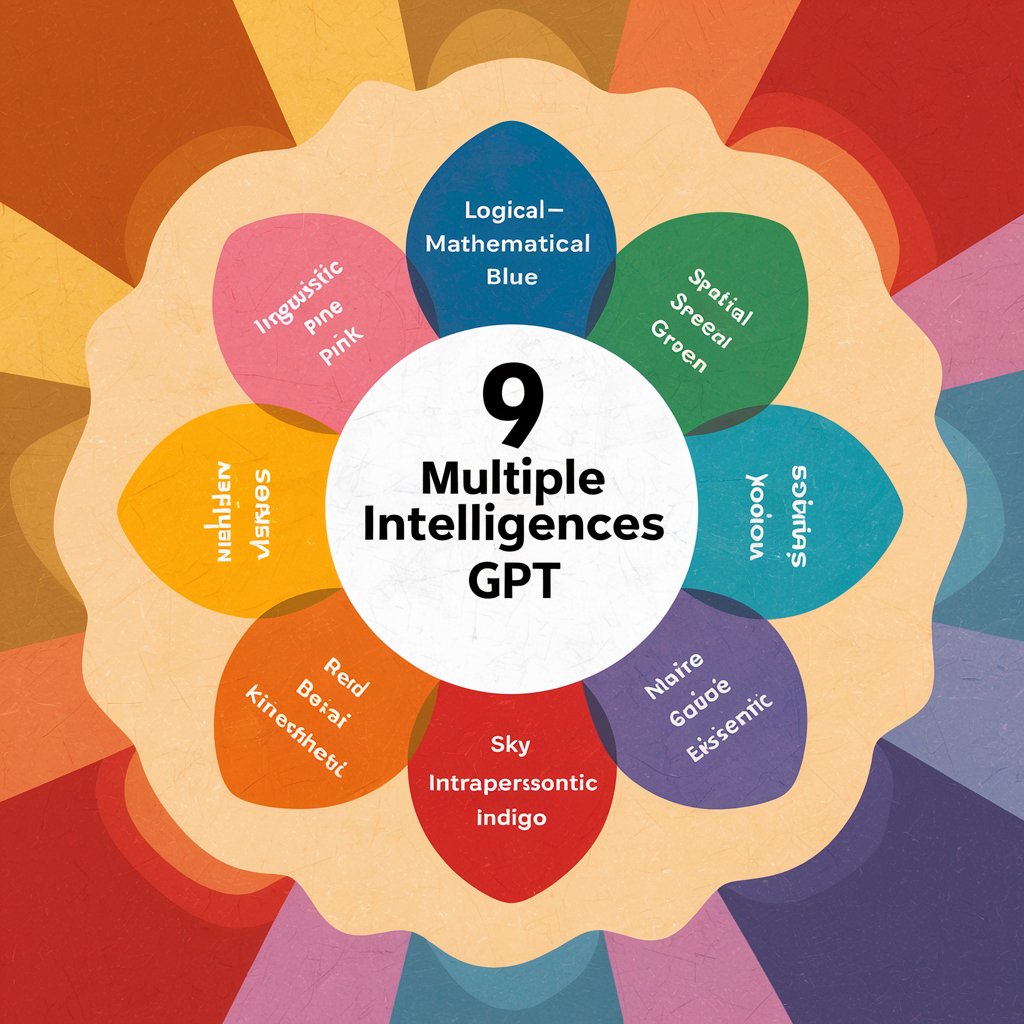
Sketchy Illustrations
Bringing Your Ideas to Life, Sketch by Sketch

Weld Helper
AI-powered welding expertise at your fingertips.

SQL Query Pro GPT
Empowering database queries with AI
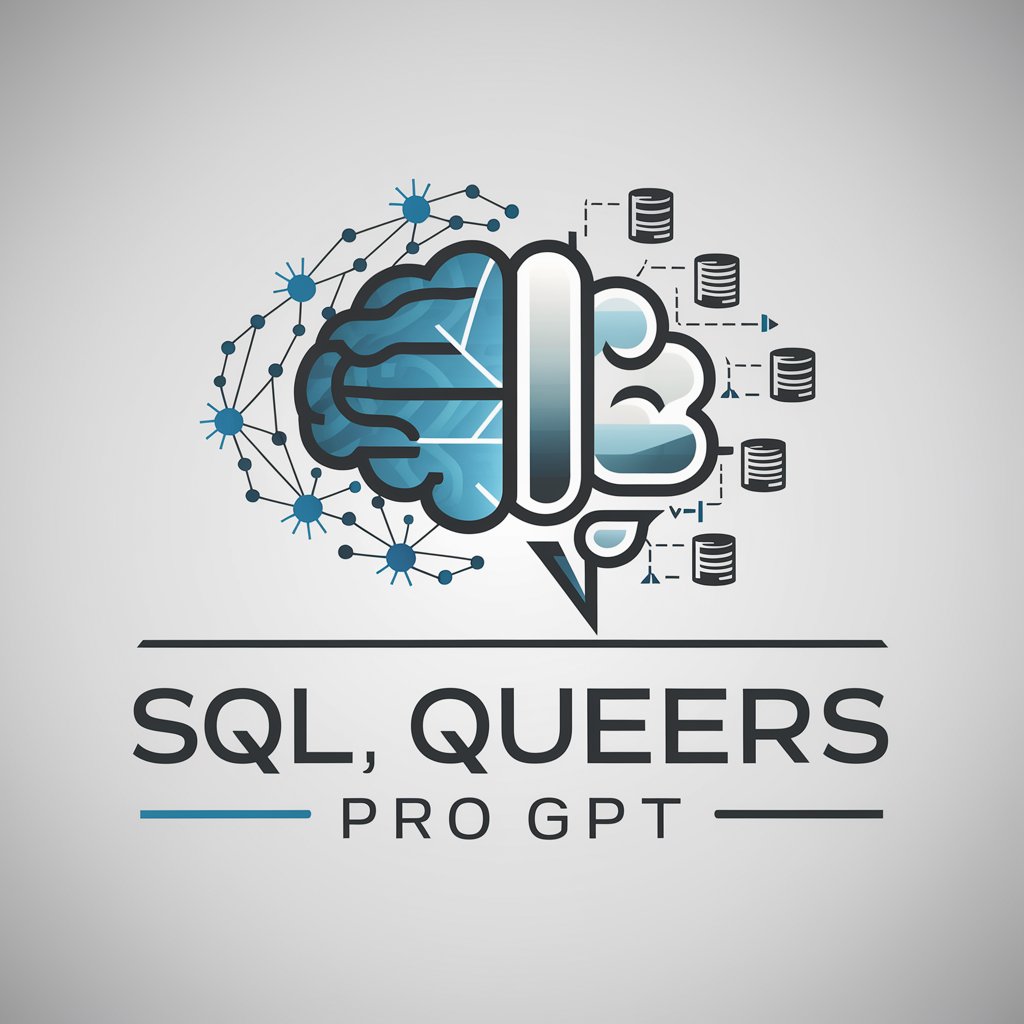
Cosmic Thinker
Enlightening Insights with a Touch of Humor

Images of Love
Crafting Love with AI Artistry

League of Legends - Challenger Guidance
Elevate Your Game with AI-Powered Coaching

Productfinder Nederlandse fietsenwinkels
Find cycling gear with AI power

Giggle Box
Bringing Laughter with AI-Powered Humor
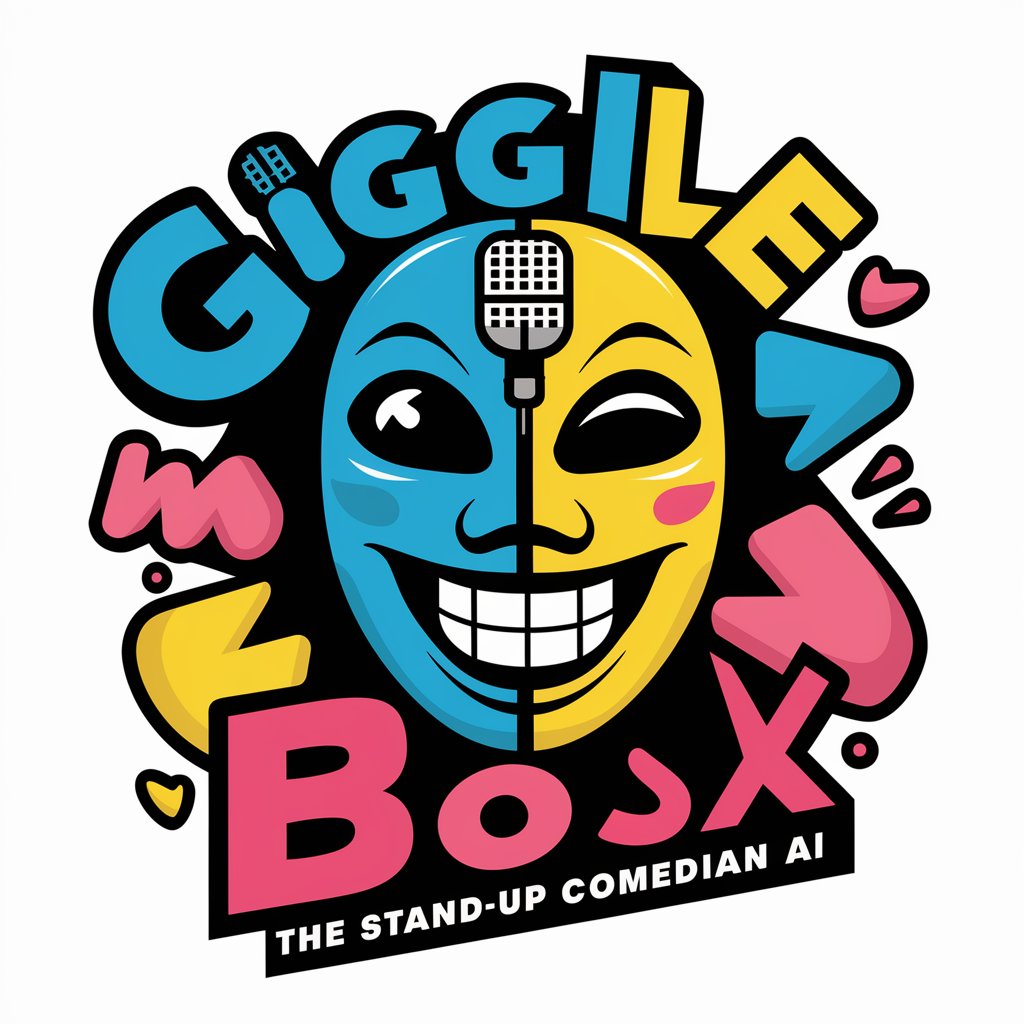
Style Savvy
Empowering Your Style with AI

ShopSmart
Smart Shopping with AI Insights

Azure Cloud Guide Q&A
Can Azure Cloud Guide help with ARM template creation?
Absolutely. Azure Cloud Guide offers detailed guidance on creating, deploying, and managing resources with ARM templates, including syntax, parameters, and best practices.
Is it possible to automate Azure tasks using this guide?
Yes, the guide provides comprehensive tutorials on automating Azure tasks with PowerShell scripts, including examples for resource management and troubleshooting.
How can I secure my Azure environment using the guide?
Azure Cloud Guide covers key security topics such as IAM, encryption, network security, and threat detection, offering strategies and configurations to enhance your environment's security.
Can the guide assist in setting up Azure DevOps?
Certainly. It familiarizes users with Azure DevOps tools and methodologies, providing practical examples for implementing continuous integration, delivery, and IaC practices.
How does Azure Cloud Guide support beginners?
The guide starts with fundamental cloud computing principles and Azure platform architecture, gradually moving to more complex topics, making it suitable for beginners to advanced users.






