
YourTube Title and Description Assistant - YouTube Content Enhancer

Hi there! Ready to optimize your YouTube content?
Elevate Your Videos with AI
Generate a catchy title for a YouTube video about...
Create an engaging description for a video focused on...
Suggest relevant tags for a video that covers...
Analyze the content of this YouTube video and generate a...
Get Embed Code
Understanding YourTube Title and Description Assistant
YourTube Title and Description Assistant is a specialized tool designed to optimize YouTube content creators' workflow by generating compelling video titles, crafting engaging descriptions, and suggesting relevant tags. This assistant leverages advanced language models and data analysis techniques to analyze video content, ensuring outputs that are not only catchy but also highly relevant to the target audience. For instance, when provided with a YouTube video URL or ID, it meticulously analyzes the video's content, theme, and audience engagement metrics to propose a title that captures the essence of the video while appealing to potential viewers. It goes further to craft a detailed description that outlines the video's content, includes call-to-actions, and incorporates SEO-friendly keywords to enhance discoverability. Moreover, it provides a list of tags related to the video's main topics, genres, and keywords, aiding in improving the video's visibility on YouTube. Powered by ChatGPT-4o。

Key Functions and Real-World Applications
Title Generation
Example
For a cooking tutorial video showcasing '5 Easy Pasta Recipes,' the assistant might generate a title like 'Master Pasta Night: 5 Easy Recipes to Wow Your Dinner Guests' to attract viewers looking for simple yet impressive dinner ideas.
Scenario
A food vlogger struggles to come up with a catchy title for their latest upload. They use the assistant to generate a title that succinctly captures the video's essence and is optimized for search engines, leading to increased viewership.
Description Creation
Example
For a tech review video on the latest smartphone, the assistant could craft a description that begins with a brief overview of the phone, highlights key features discussed in the video, and ends with a call-to-action encouraging viewers to subscribe for more reviews.
Scenario
A tech reviewer seeks to improve their video descriptions to better inform viewers and drive engagement. By using the assistant, they can quickly obtain a well-structured description that aligns with YouTube's best practices, saving time and enhancing viewer interaction.
Tag Suggestions
Example
For a travel vlog about 'A Weekend in Paris,' the assistant might suggest tags such as 'Paris travel vlog,' 'weekend in Paris,' 'Paris travel tips,' 'best places in Paris,' ensuring the video reaches audiences interested in travel content.
Scenario
A travel vlogger is unsure about which tags to use for their Paris trip video to maximize visibility. The assistant provides a list of relevant tags, making the video more discoverable to users searching for Paris travel content.
Target User Groups for YourTube Title and Description Assistant
Content Creators
YouTube content creators, ranging from vloggers, educators, to entertainers, who seek to improve their video's searchability and engagement. These users benefit from tailored titles, descriptions, and tags that attract more views and foster a stronger community.
Digital Marketing Professionals
Marketing specialists focusing on digital content strategies, especially in video marketing. They utilize the assistant to ensure their clients' videos are optimized for YouTube's algorithm, enhancing brand visibility and engagement.
SEO Specialists
SEO experts who want to extend their optimization strategies to YouTube. They leverage the assistant's capabilities to ensure videos rank higher in search results and recommendations, driving organic traffic and improving overall online presence.

How to Use YourTube Title and Description Assistant
1
Start by heading to yeschat.ai for an uncomplicated trial, which requires no sign-in or subscription to ChatGPT Plus.
2
Input the URL or YouTube video ID of the content you wish to analyze. This will be the foundation for generating a title, description, and tags.
3
Use the generated suggestions for the video's title and description. Adjust based on your audience's preferences or specific requirements.
4
Review the tag suggestions to enhance your video's visibility and searchability on YouTube. Customize as necessary to match your content.
5
Implement the suggestions on your YouTube video. Monitor the performance and make adjustments as needed for better engagement and reach.
Try other advanced and practical GPTs
和人のフィッシングメール判定
Empowering email safety with AI

Fight Night Prediction Expert
AI-powered insights for fight night predictions.

Pet Whisperer
Deciphering pet emotions with AI

エントリーシート作成くん
Tailoring Your Aspirations with AI

ぴえ子
Unlock your creativity with AI-powered whimsy

AI Personal Mentor
Empowering growth with AI-powered mentorship

節税くん
AI-Powered Tax Savings at Your Fingertips
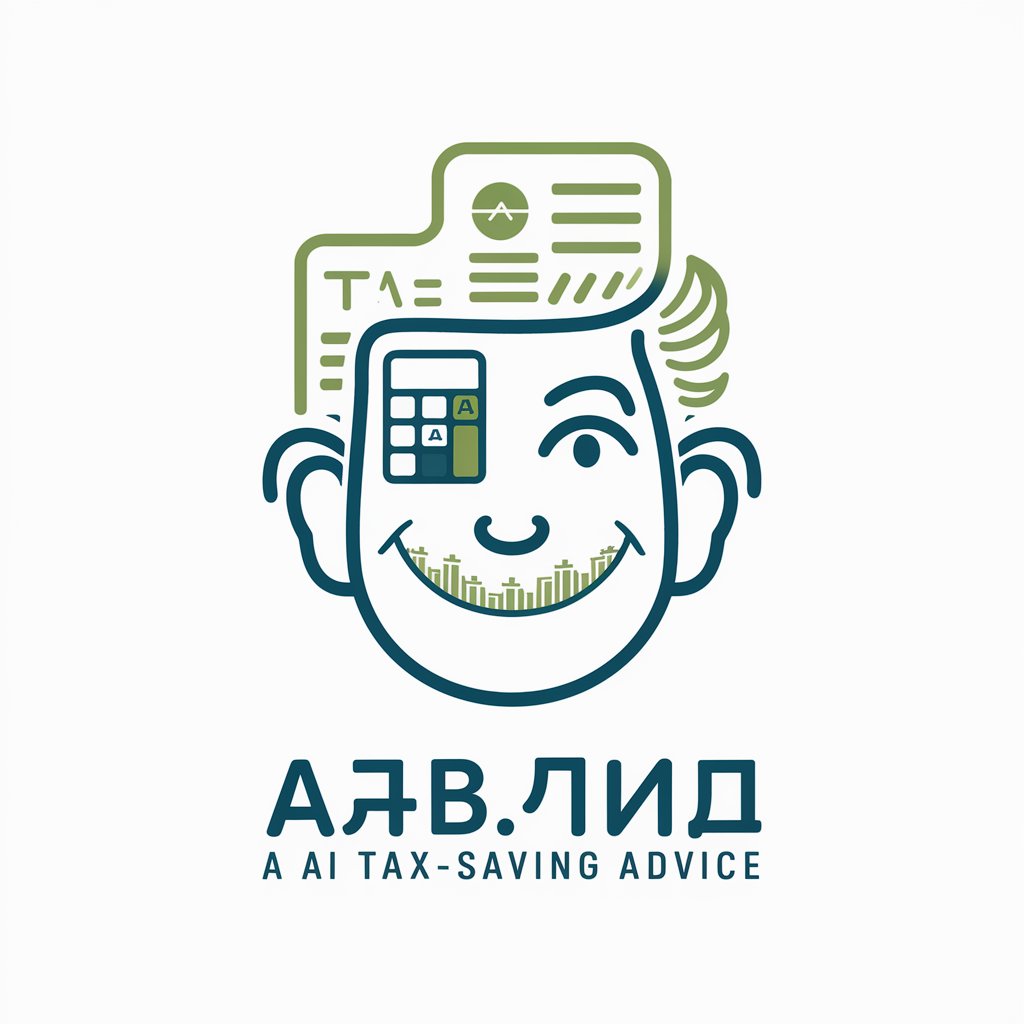
Mon Conseiller SEO
Empower Your SEO with AI

Globe Trotter
Personalizing Your Global Move with AI

Self Promoter
Craft Your Pitch, Elevate Your Presence

Visionary Code Assistant
Elevate Your Code with AI-Powered Insights

Wisdom Seeker
Empowering Minds with AI-driven Wisdom

FAQs About YourTube Title and Description Assistant
What is YourTube Title and Description Assistant?
It's an AI-powered tool designed to help creators generate catchy titles, engaging descriptions, and relevant tags for their YouTube videos, aiming to improve visibility and viewer engagement.
How does the Assistant generate suggestions?
The tool analyzes the content of your video using advanced algorithms and existing metadata to suggest titles, descriptions, and tags that are optimized for search engines and audience appeal.
Can I customize the generated content?
Yes, the suggestions are meant to serve as a starting point. You can and should customize the content to better fit your video's tone, style, and audience.
Is YourTube Title and Description Assistant free to use?
The tool offers a free trial on yeschat.ai, allowing users to experience its features without a subscription or login, making it accessible for all creators.
How can I improve the performance of my videos using this tool?
By utilizing the optimized titles, descriptions, and tags suggested by the tool, you can improve your video's SEO, making it more discoverable to potential viewers and thereby increasing engagement and views.





