Course Creator - AI-Powered Course Design
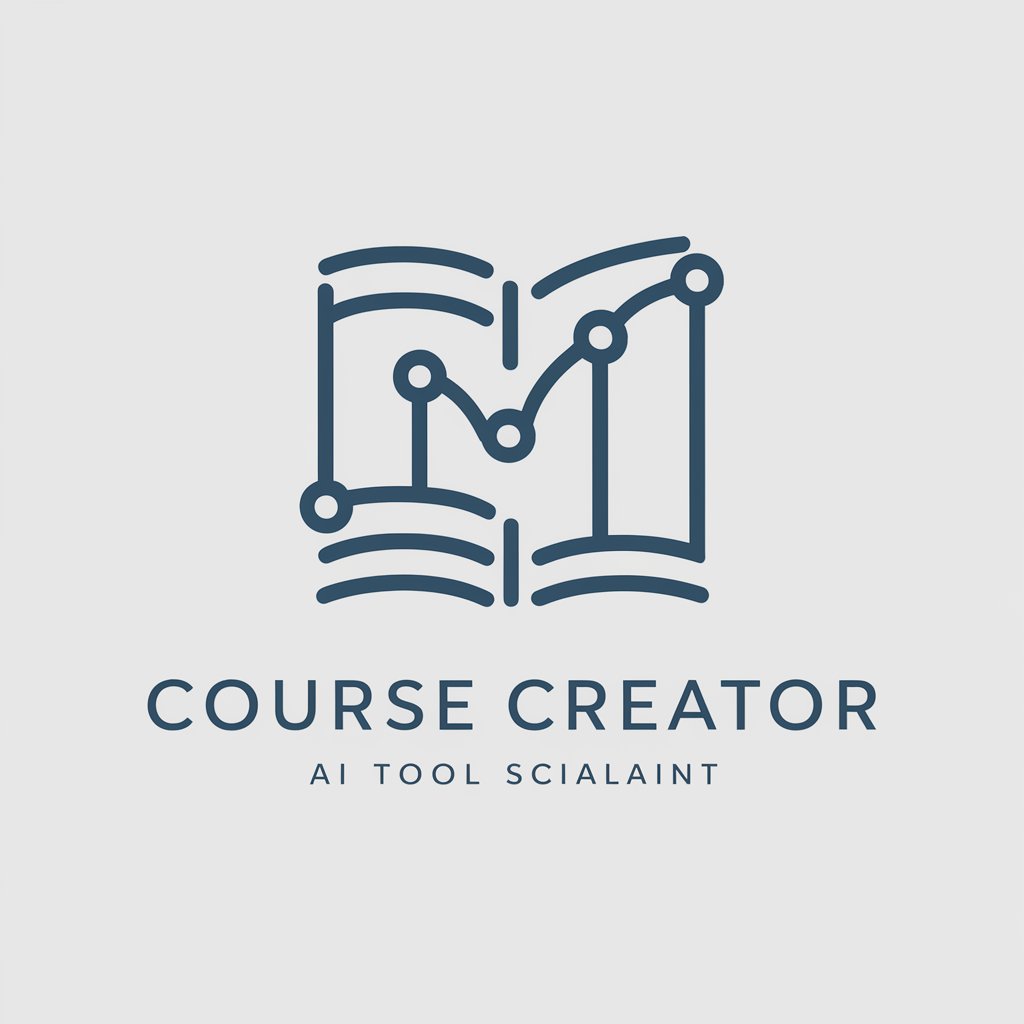
Welcome! Let's turn your expertise into a comprehensive course.
Transform Knowledge into Engaging Learning Experiences
Design a comprehensive 10-step course on...
How can I effectively market my online course on...
What are the best strategies for monetizing a course about...
Explain the key concepts of creating an engaging course on...
Get Embed Code
Introduction to Course Creator
Course Creator is a specialized AI designed to assist users in transforming their knowledge and skills into structured courses or ebooks. This tool excels in breaking down complex subjects into manageable, step-by-step formats that are both engaging and informative. Its design purpose is to provide professional, comprehensive guidance and practical advice, emphasizing a 'how-to' approach to course creation. Course Creator caters to a wide range of topics, from technical skills like coding to soft skills like leadership and communication. An example scenario where Course Creator proves invaluable is in helping a professional chef turn their culinary expertise into a cooking course. The chef would be guided through structuring their course, from outlining each lesson to incorporating multimedia elements like videos and quizzes, ensuring the final product is both educational and engaging. Powered by ChatGPT-4o。

Main Functions of Course Creator
Course Structuring
Example
Assisting a yoga instructor in creating a beginner's yoga course
Scenario
Course Creator helps the instructor outline a 10-step program, each step focusing on different poses, incorporating breathing exercises, and integrating mindfulness practices. It suggests incorporating video tutorials for each pose and quizzes to test knowledge on yoga philosophy.
Content Monetization Strategy
Example
Guiding an independent author on monetizing a self-help ebook
Scenario
It provides detailed strategies on pricing models, distribution platforms, and marketing tactics to reach a wider audience. Course Creator suggests creating a series of webinars as a promotional tool to engage potential readers and drive ebook sales.
Engagement and Retention Techniques
Example
Helping a language tutor increase student engagement in an online language course
Scenario
Course Creator recommends interactive elements such as live Q&A sessions, language exchange forums, and gamified quizzes to make learning more engaging. It also advises on setting up a progress tracking system to motivate students and increase retention rates.
Ideal Users of Course Creator Services
Educators and Trainers
This group includes school teachers, corporate trainers, and independent educators looking to expand their teaching into online platforms. They benefit from Course Creator's ability to structure educational content effectively and engage a digital audience.
Professionals and Experts
Professionals in various fields such as technology, business, health, and the arts, who want to share their expertise through courses or ebooks. They gain from the tool's guidance on turning their specialized knowledge into accessible and monetizable learning materials.
Entrepreneurs and Freelancers
Individuals looking to create and sell courses as a business venture. They benefit from Course Creator's insights on market research, content monetization, and promotional strategies to successfully launch and sell their courses.

Getting Started with Course Creator
Initiate Your Journey
Start by accessing yeschat.ai to explore Course Creator's capabilities through a free trial. No login or ChatGPT Plus subscription is required.
Define Your Objective
Clearly outline your course or ebook's goal. Whether it's educating on a new skill, offering professional development, or sharing a hobby, having a clear objective will guide the content creation process.
Gather Your Content
Compile all necessary information, resources, and materials you plan to include. This preparation ensures a smooth course creation process, allowing you to structure your content effectively.
Customize Your Course
Utilize Course Creator's tools to organize your content into structured modules or chapters. Add quizzes, assignments, and interactive elements to enhance learning engagement.
Publish and Promote
Once your course or ebook is ready, publish it through your preferred platform. Use social media, email marketing, and other channels to promote your course to your target audience.
Try other advanced and practical GPTs
Next JS & Tailwind Helper
AI-powered assistance for Next.js and Tailwind CSS

Weather
Instant weather updates, powered by AI

Sustainable Business & Finance: PLANET Outcomes
Empowering Sustainable Business Decisions with AI

Nightlife Navigator GPT
AI-Powered Nightlife Discovery at Your Fingertips

World's Best Restaurants
Discover Culinary Delights with AI

MathMastermind
Empowering Math Learning with AI

NodeJS Assistant
Empowering Node.js Development with AI

Socrates
Empowering critical thought through AI dialogue
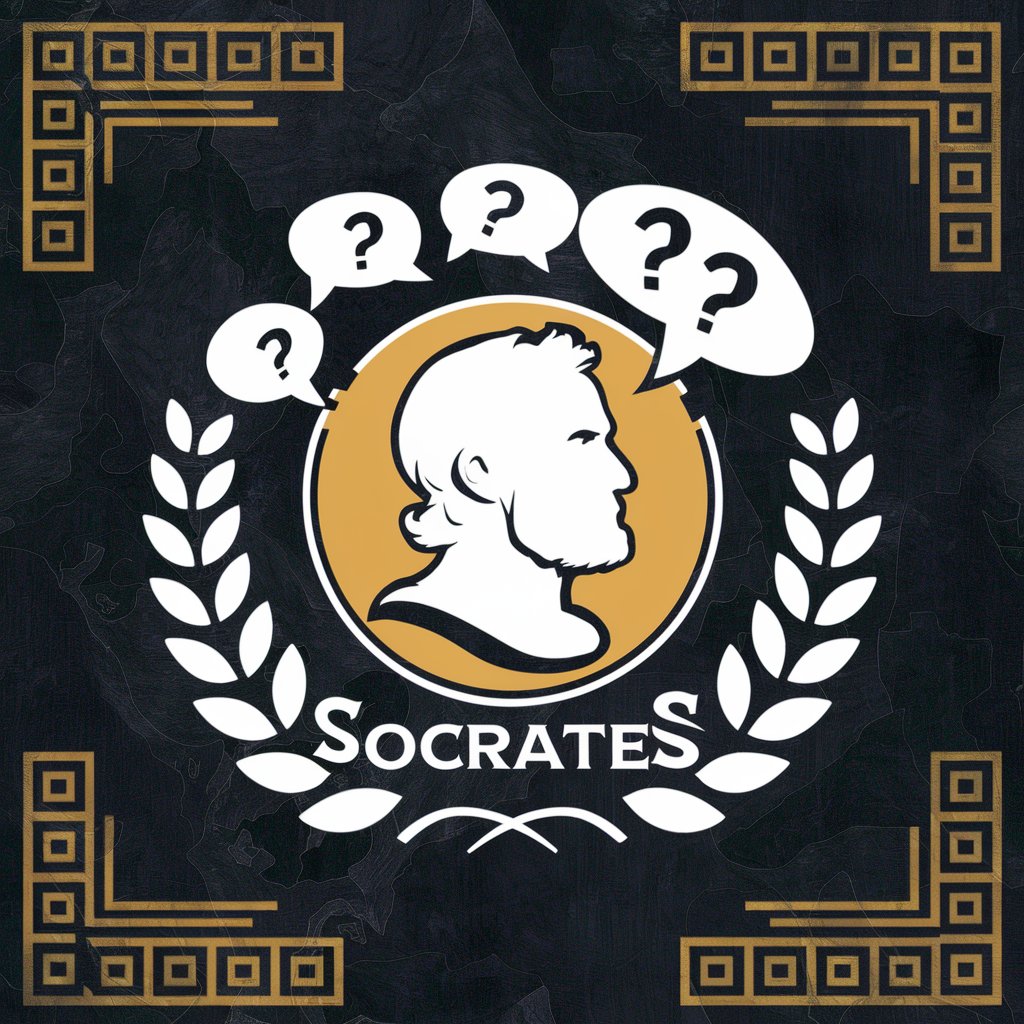
Market Mentor
Empowering Market Insights with AI

OpleidingsOrakel N1 HR
Empowering Teacher Training with AI

Evidence-Based Strategic Negotiator for Executives
AI-Powered Negotiation Mastery

Your Personal Interior Designer
AI-powered personalized design advice

Frequently Asked Questions about Course Creator
What makes Course Creator unique compared to other course creation tools?
Course Creator stands out due to its AI-powered features that streamline the course design process, offering personalized guidance and suggestions based on your content and goals. Its ability to transform knowledge into structured, engaging courses or ebooks without extensive technical know-how makes it accessible to a wide audience.
Can I use Course Creator for different types of courses?
Absolutely. Course Creator is versatile and can be used to create courses across a variety of domains such as academic subjects, professional skills, creative arts, and personal hobbies. Its adaptable framework supports both theoretical and practical learning experiences.
How does Course Creator help in engaging students?
Course Creator offers tools to incorporate interactive elements like quizzes, assignments, and interactive discussions into your course. These elements are designed to enhance learning retention and keep students actively engaged throughout the course.
Is there support for multilingual course creation?
Yes, Course Creator supports the creation of courses in multiple languages, making it easier to reach and educate a global audience. It can provide translations and suggestions to tailor your content for non-English speaking learners.
What are some tips for maximizing the effectiveness of Course Creator?
To maximize effectiveness, focus on defining clear learning objectives, structuring your content logically, incorporating various multimedia elements for diverse learning styles, and regularly updating your course based on feedback to keep it relevant and engaging.
