Next JS & Tailwind Helper - Next.js and Tailwind CSS Support

Hi there! Ready to elevate your Next.js and Tailwind CSS projects?
AI-powered assistance for Next.js and Tailwind CSS
How do I integrate Tailwind CSS with my Next.js project?
Can you help me troubleshoot an issue with the Next.js app router?
What are the best practices for using Tailwind CSS in a Next.js project?
Could you provide an example of a Next.js component styled with Tailwind CSS?
Get Embed Code
Next JS & Tailwind Helper: Overview
Next JS & Tailwind Helper is a specialized tool designed to assist developers working on web projects that utilize Next.js and Tailwind CSS technologies. Its primary purpose is to provide guidance, explanations, and troubleshooting advice specifically tailored to these technologies. This includes offering insights into the latest features of Next.js, such as the Next 13 app router, and how to effectively use Tailwind CSS to style your applications. The tool can reference documentation, examples, and templates from various sources, including GitHub repositories and uploaded JSON files containing relevant data. It's built to help developers streamline their workflow, solve specific coding challenges, and enhance their understanding of Next.js and Tailwind CSS through practical examples and detailed explanations. Powered by ChatGPT-4o。

Core Functions of Next JS & Tailwind Helper
Guidance on Next.js Features
Example
Explaining the usage of the Next.js app router, showcasing how to dynamically route pages in a Next.js application.
Scenario
A developer is building a Next.js application and needs to implement dynamic routing but is unfamiliar with the new routing features introduced in Next.js 13. The helper provides a step-by-step guide on setting up and using the app router for dynamic routing, including code snippets and configuration tips.
Tailwind CSS Styling Advice
Example
Offering best practices for using Tailwind CSS to create responsive and visually appealing designs.
Scenario
A developer wants to use Tailwind CSS for styling a Next.js project but is unsure how to implement responsive design efficiently. The helper provides advice on using Tailwind's utility classes to create a responsive layout, including examples of responsive design patterns and optimization tips.
Troubleshooting and Problem Solving
Example
Identifying and solving common issues that developers encounter when integrating Next.js with Tailwind CSS.
Scenario
A developer encounters a styling issue where Tailwind CSS classes are not being applied correctly in a Next.js project. The helper offers troubleshooting steps to diagnose and fix the problem, such as checking the Tailwind configuration file, ensuring proper import of stylesheets, and verifying the version compatibility between Next.js and Tailwind CSS.
Ideal Users of Next JS & Tailwind Helper
Web Developers
Individuals or teams working on web development projects that utilize Next.js and Tailwind CSS. They benefit from the helper by getting targeted assistance in integrating these technologies, optimizing their development process, and solving specific technical challenges.
Educators and Students
Educators teaching web development courses and students learning about modern web technologies. The helper serves as a valuable resource for understanding the practical application of Next.js and Tailwind CSS, providing real-world examples and detailed explanations.
Project Managers
Project managers overseeing web development projects that involve Next.js and Tailwind CSS. They can use the helper to gain insights into the technical aspects of these technologies, helping them manage their projects more effectively and communicate more efficiently with their development teams.

How to Use Next JS & Tailwind Helper
1
Access a free trial at yeschat.ai, no login or ChatGPT Plus required.
2
Familiarize yourself with Next.js and Tailwind CSS basics to effectively leverage the tool's capabilities.
3
Utilize the tool for specific Next.js and Tailwind CSS queries, such as code troubleshooting or best practices.
4
Experiment with the tool by applying its guidance and solutions to your real-world Next.js and Tailwind CSS projects.
5
Provide feedback or ask for clarification within the tool to refine your understanding and improve the tool's assistance.
Try other advanced and practical GPTs
Weather
Instant weather updates, powered by AI

Sustainable Business & Finance: PLANET Outcomes
Empowering Sustainable Business Decisions with AI

Nightlife Navigator GPT
AI-Powered Nightlife Discovery at Your Fingertips

World's Best Restaurants
Discover Culinary Delights with AI

MathMastermind
Empowering Math Learning with AI

Concept Aligner
AI-Powered Industry Insights at Your Fingertips

Course Creator
Transform Knowledge into Engaging Learning Experiences
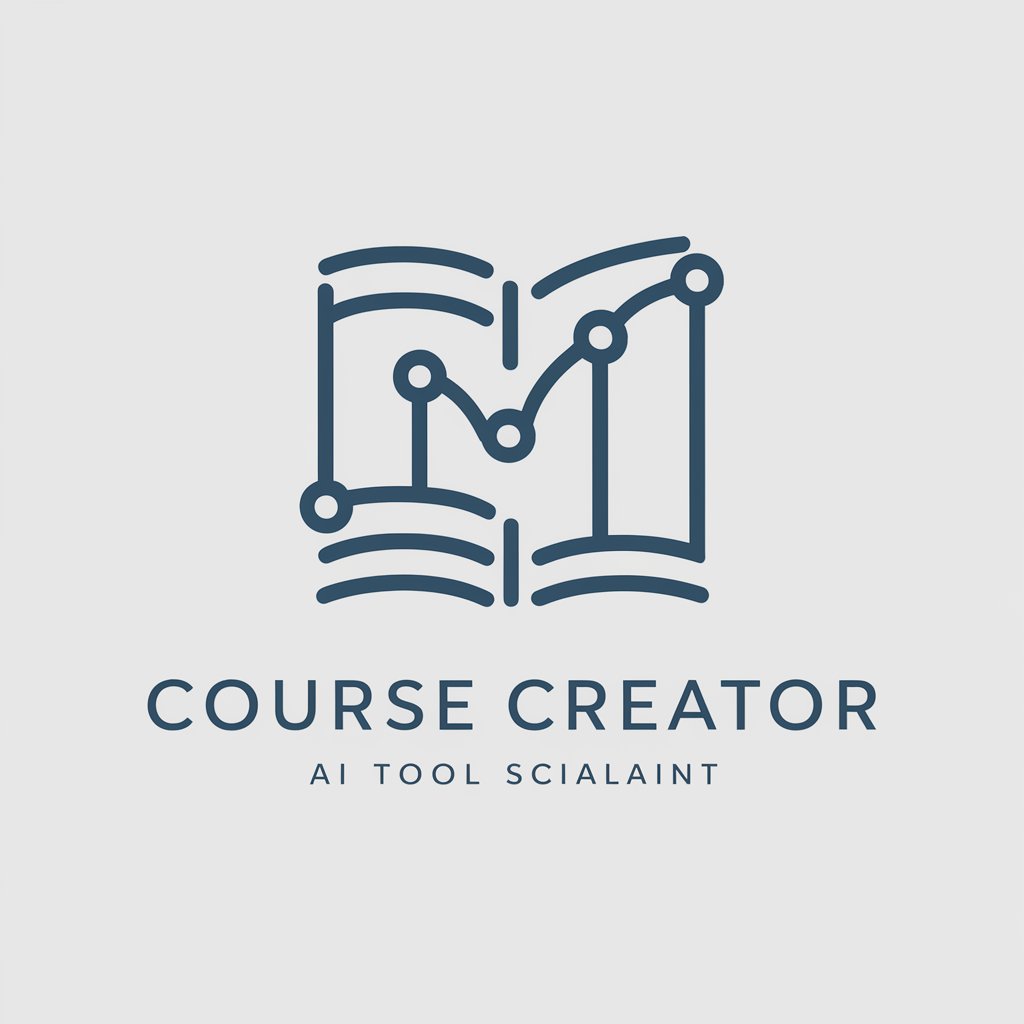
NodeJS Assistant
Empowering Node.js Development with AI

Socrates
Empowering critical thought through AI dialogue
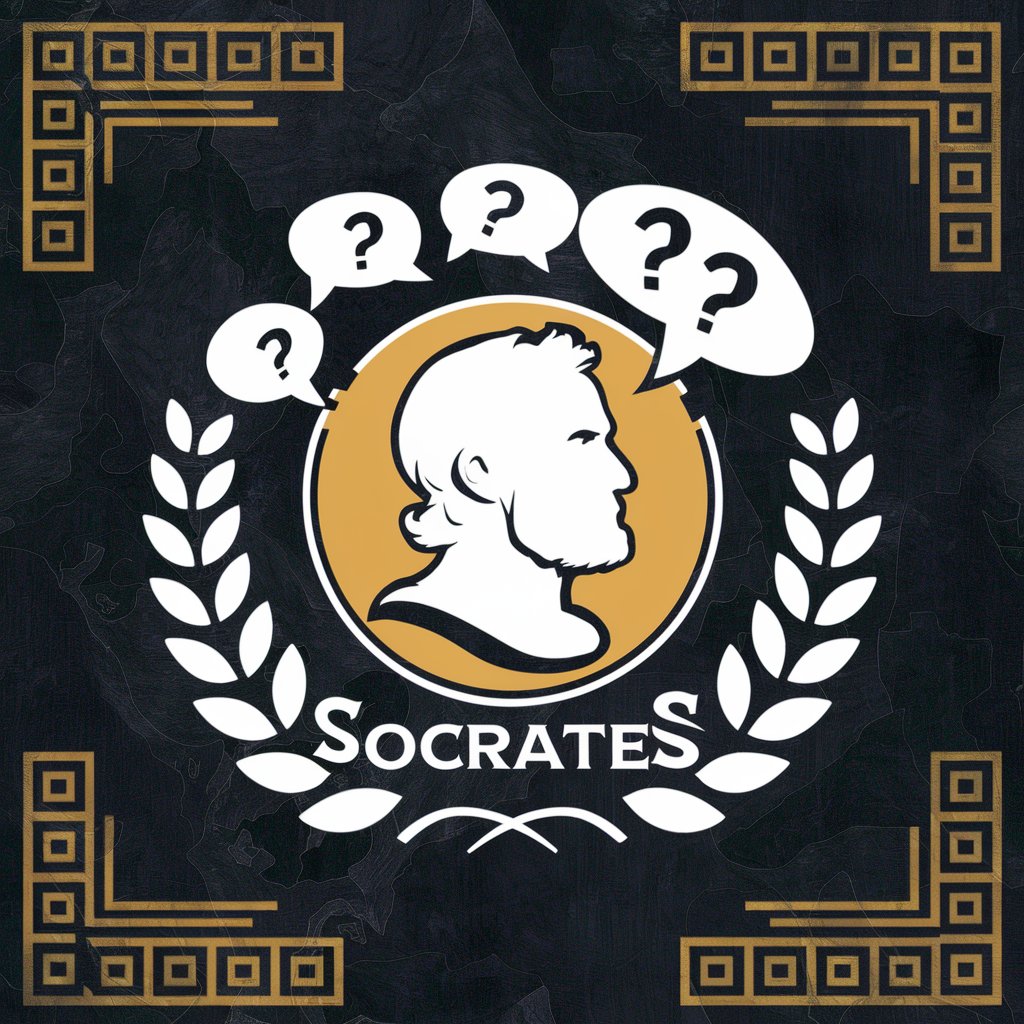
Market Mentor
Empowering Market Insights with AI

OpleidingsOrakel N1 HR
Empowering Teacher Training with AI

Evidence-Based Strategic Negotiator for Executives
AI-Powered Negotiation Mastery

Q&A about Next JS & Tailwind Helper
What is Next JS & Tailwind Helper?
Next JS & Tailwind Helper is a specialized tool designed to assist with Next.js projects, particularly those involving Tailwind CSS, offering guidance, troubleshooting, and best practice advice.
How can Next JS & Tailwind Helper improve my development process?
The tool can streamline your development by providing targeted advice, reducing the time spent on debugging and enhancing your code's efficiency and aesthetics.
Can Next JS & Tailwind Helper assist with responsive design?
Yes, it can provide guidance on implementing responsive design using Tailwind CSS within your Next.js projects, ensuring your applications are mobile-friendly and adaptable to various screen sizes.
Is the tool suitable for beginners in web development?
Absolutely, it's designed to assist users of all skill levels, offering clear, actionable advice to help beginners understand and implement Next.js and Tailwind CSS concepts.
How does Next JS & Tailwind Helper stay updated with the latest in Next.js and Tailwind CSS?
The tool is regularly updated to reflect the latest trends and updates in Next.js and Tailwind CSS, ensuring users receive the most current and relevant advice.
