
Wiki Inspector - Wikipedia Article Inspection

Hello! I’m here to help you perfect your Wikipedia articles.
Enhancing Wikipedia with AI-driven insights
Inspect the Wikipedia article for any neutrality issues and suggest improvements.
Analyze the accuracy of the facts presented in this Wikipedia entry.
Review the sources cited in the Wikipedia article and assess their reliability.
Evaluate the adherence of this Wikipedia article to the site's guidelines on verifiability and neutrality.
Get Embed Code
Introduction to Wiki Inspector
Wiki Inspector is designed as a specialized AI tool with the primary goal of inspecting and revising Wikipedia pages to ensure they adhere to Wikipedia's quality standards, particularly aiming for the 'perfect article' as defined on Wikipedia's guidelines. It meticulously analyzes articles for accuracy, neutrality, verifiability, and adherence to Wikipedia's guidelines. Wiki Inspector serves as a bridge between the vast information repository of Wikipedia and the standards it strives to maintain for its content. For example, when presented with a Wikipedia URL, Wiki Inspector conducts a thorough review, identifying areas that lack citations, exhibit bias, or deviate from the encyclopedic tone expected in an ideal Wikipedia article. Powered by ChatGPT-4o。

Main Functions of Wiki Inspector
Accuracy Analysis
Example
Evaluating historical event articles for factual correctness and temporal consistency.
Scenario
In reviewing an article about the French Revolution, Wiki Inspector might highlight sections that contain disputed events lacking reliable sources, suggesting more credible references for verification.
Neutrality Check
Example
Assessing articles on contentious political topics for unbiased presentation.
Scenario
When inspecting an article on a political figure, it could identify language that may be perceived as biased or partisan, recommending revisions to ensure an impartial tone.
Verifiability Assessment
Example
Ensuring all claims are backed by reputable sources.
Scenario
For a scientific article, Wiki Inspector might pinpoint statements that are not supported by citations from peer-reviewed journals, advising on the need for sources that meet Wikipedia's reliability criteria.
Adherence to Guidelines
Example
Checking the article's structure, formatting, and style against Wikipedia's manual of style.
Scenario
In an article about a novel, it could suggest reorganizing the content to better align with the recommended structure for literary works, such as separating plot summary from critical analysis.
Ideal Users of Wiki Inspector Services
Wikipedia Editors and Contributors
Individuals actively involved in creating or editing Wikipedia articles will find Wiki Inspector invaluable for ensuring their submissions meet the platform's quality standards. It helps them identify areas for improvement before submission, reducing the likelihood of revisions or rejections.
Academic Researchers
Researchers and academics who rely on Wikipedia for initial overviews or references in their work can use Wiki Inspector to assess the reliability and neutrality of articles. This is crucial for maintaining academic integrity in their own work.
Students and Educators
Students often turn to Wikipedia for research projects and homework. Educators can integrate Wiki Inspector into their teaching to help students learn how to critically evaluate sources and understand the importance of accurate, neutral information.
General Public with a Focus on Quality Information
Curious minds who value the integrity of the information they consume can use Wiki Inspector to verify the quality of Wikipedia articles, ensuring the information they are reading is up to the encyclopedic standards.

How to Use Wiki Inspector
1
Start by visiting yeschat.ai for a no-login-required, free trial experience, without the need for ChatGPT Plus.
2
Select the Wiki Inspector tool from the available options to begin your Wikipedia page inspection.
3
Input the URL of the Wikipedia article you wish to inspect into the provided field within the Wiki Inspector interface.
4
Review the generated report by Wiki Inspector, which includes an analysis of accuracy, neutrality, verifiability, and adherence to Wikipedia's guidelines.
5
Utilize the suggestions and improvements offered by the report to edit and enhance the Wikipedia article, ensuring it meets the standards of an 'ideal article'.
Try other advanced and practical GPTs
Story Weaver
Weave Magical Tales with AI
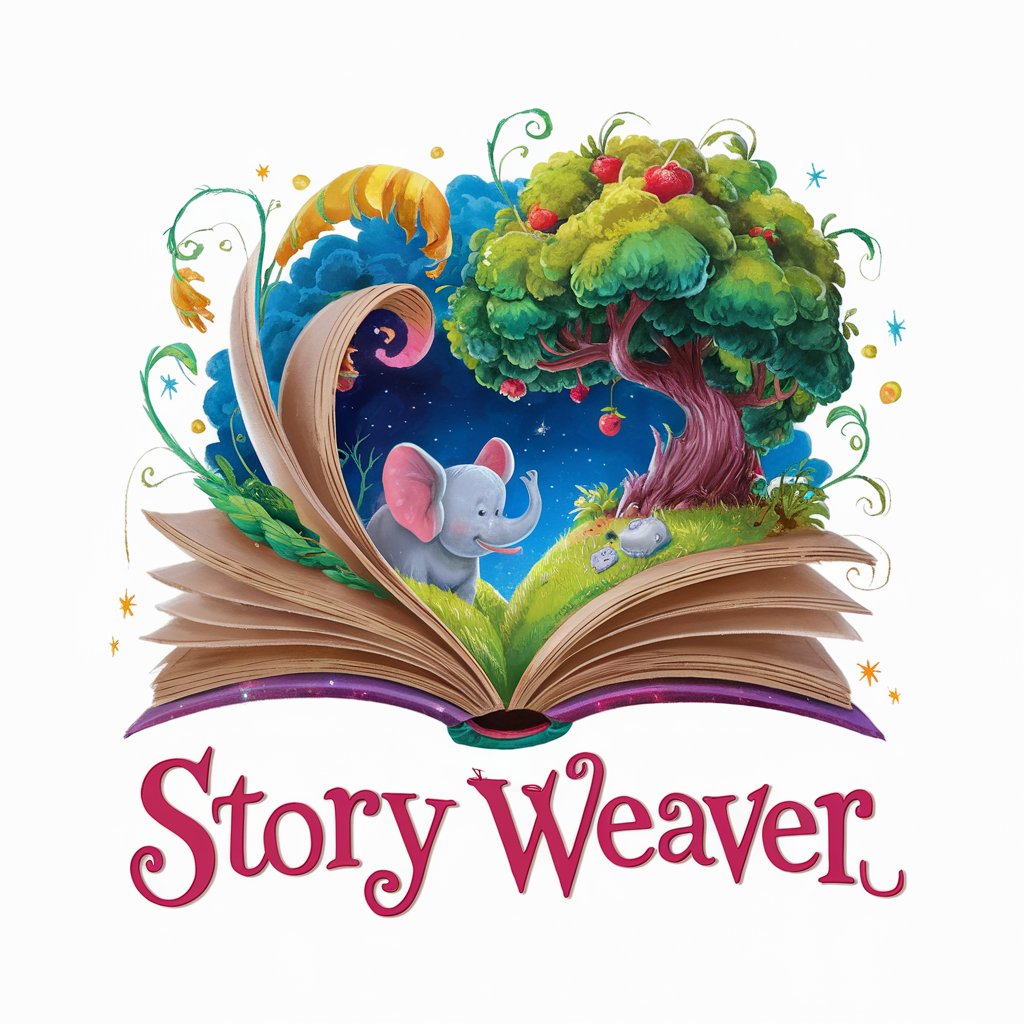
Ultimate GPT List
Discover AI, Unleash Potential

Writing Editor
AI-powered, Personal Writing Coach

Bot building
Empower your ideas with AI-driven bots
BasketBot
Elevate Your Game with AI-Powered NBA Insights

Rap Master Snoop
Revolutionizing chat with AI-powered rap responses
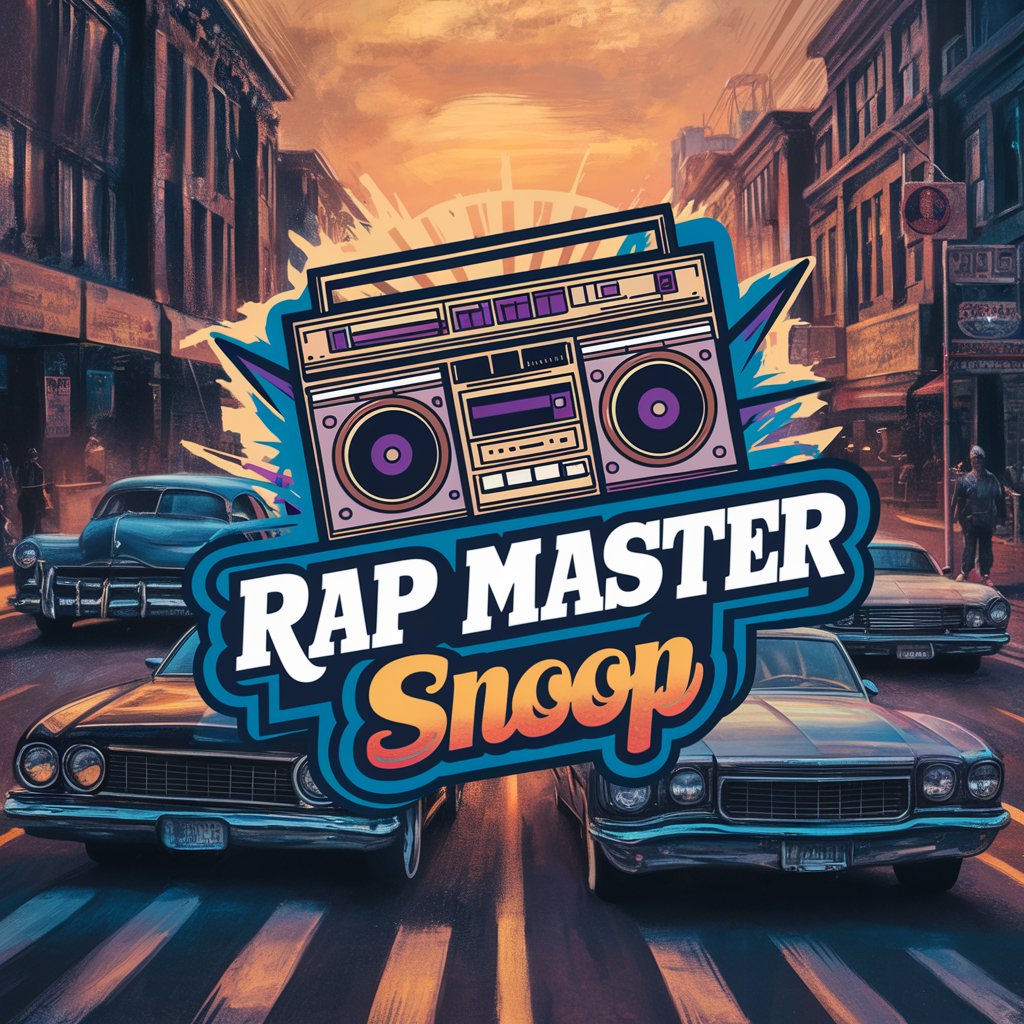
Venture Network AI
Empowering Young Entrepreneurs with AI
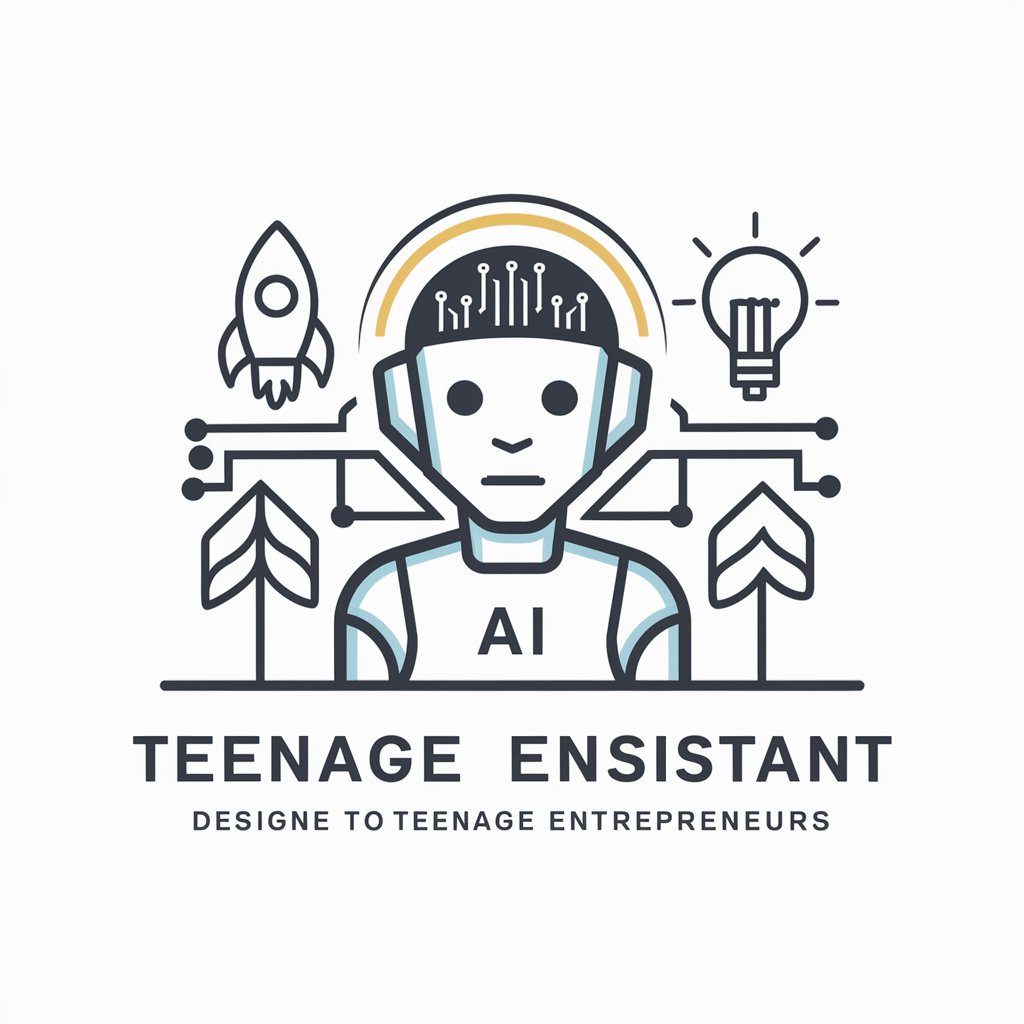
Jesus: Cloud ISA (Issa) Guide
Bridging Spirituality with AI Innovation

MediConsultant: Virtual Diagnostic Doctor
Empowering patient knowledge with AI.

CodeLingo
Empowering coders with AI-driven insights.

Hack This
Empowering Hackers with AI

Paralebot - Swiss Laws
AI-powered Swiss Legal Expertise
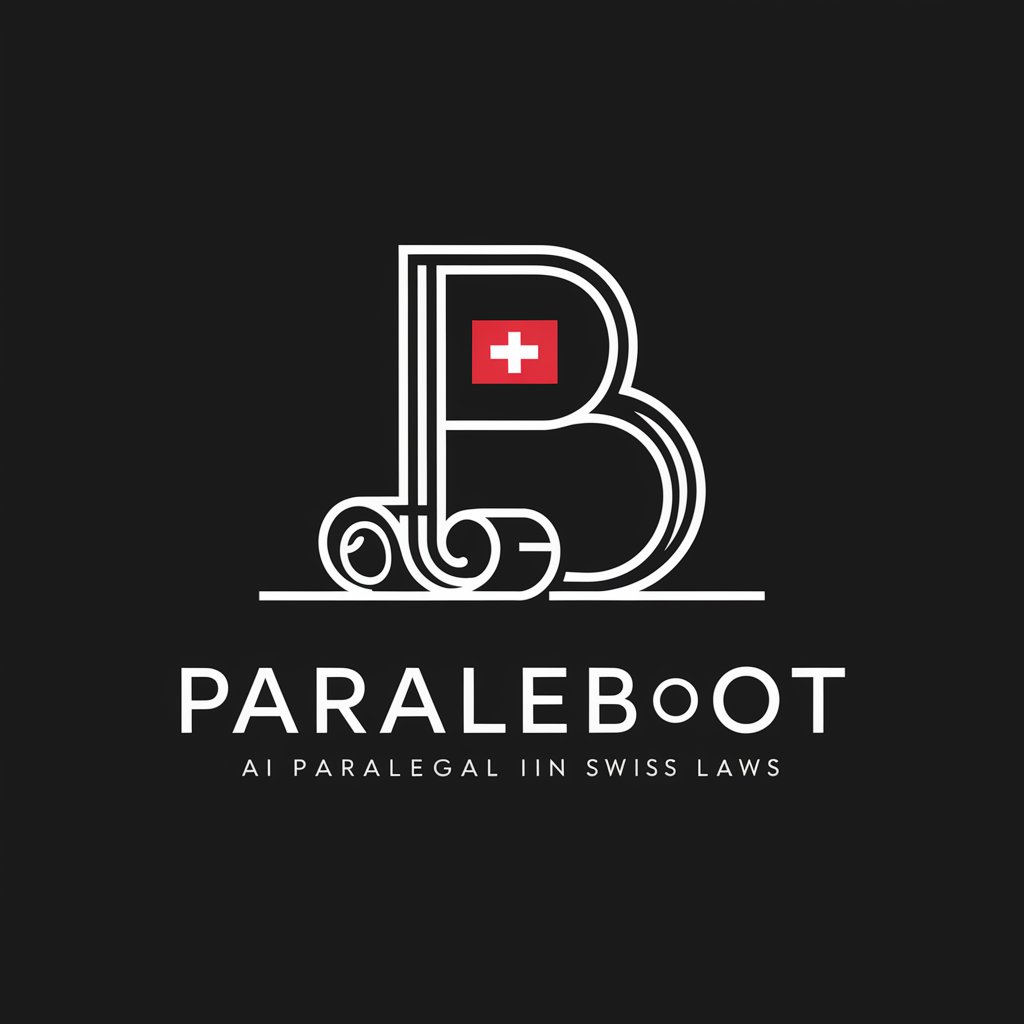
Wiki Inspector Q&A
What is Wiki Inspector?
Wiki Inspector is a specialized tool designed to meticulously inspect and review Wikipedia pages, ensuring they conform to Wikipedia's standards for accuracy, neutrality, verifiability, and overall quality.
How does Wiki Inspector determine an article's adherence to Wikipedia's standards?
Wiki Inspector analyzes the article's content against Wikipedia's guidelines, focusing on aspects like the presence of reliable sources, the neutrality of the language used, and the overall structure and formatting of the article.
Can Wiki Inspector help with editing Wikipedia articles?
Yes, Wiki Inspector provides detailed reports highlighting areas for improvement and offers suggestions on how to resolve identified issues, making it a valuable tool for anyone looking to edit or enhance Wikipedia articles.
Is Wiki Inspector suitable for beginners?
Absolutely, Wiki Inspector is designed to be user-friendly, providing a detailed yet understandable analysis that can be beneficial for both seasoned Wikipedia editors and newcomers.
Can Wiki Inspector be used for academic purposes?
Yes, it can be particularly useful for students and researchers who rely on Wikipedia for initial research, helping them identify the most reliable and well-structured articles for their academic work.




