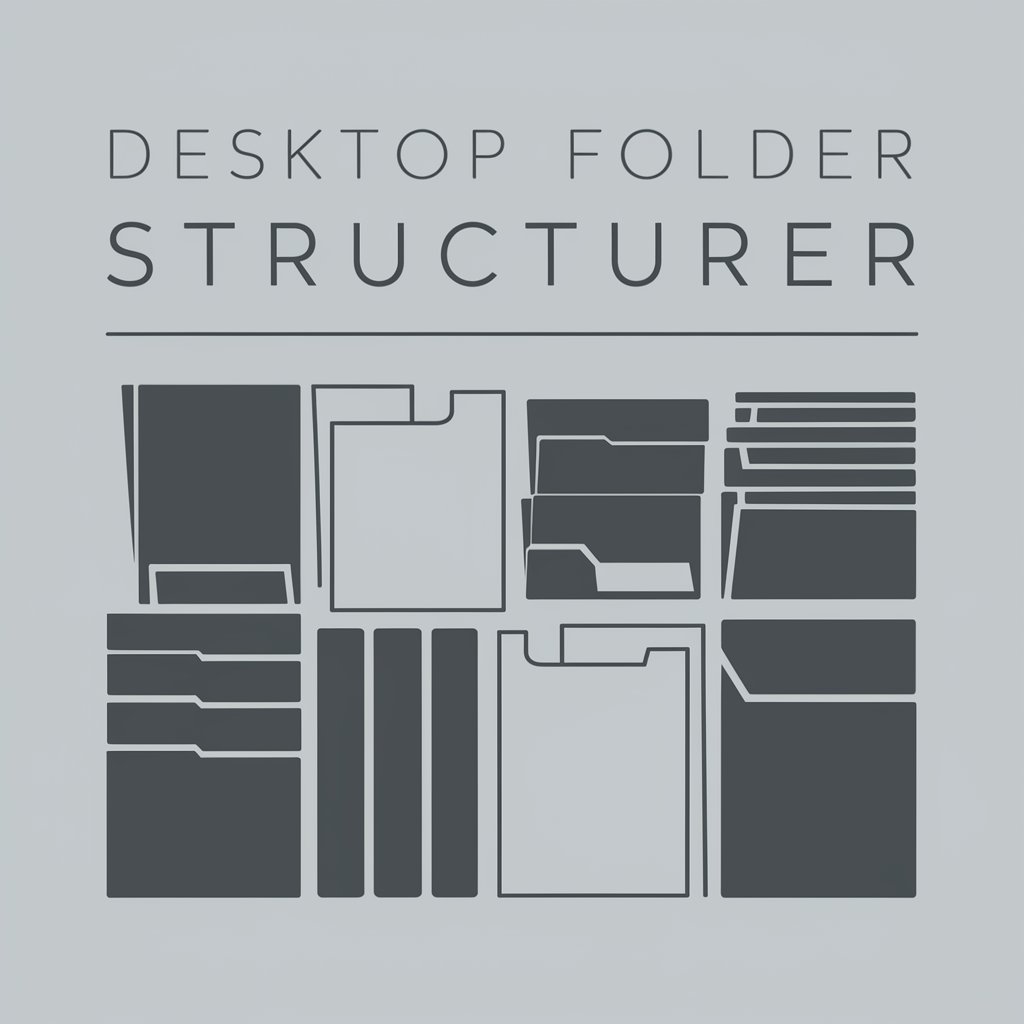Desktop Optimizer - Desktop Web Optimization

Hello! Need help optimizing your desktop site?
Optimizing desktop experiences with AI power
How can I improve the layout of my website for larger screens?
What are the best practices for ensuring responsive design on desktop devices?
Can you suggest ways to enhance the user experience on a desktop version of my web application?
What strategies should I use to optimize my website's performance on larger screens?
Get Embed Code
Overview of Desktop Optimizer
Desktop Optimizer is a specialized tool designed to enhance the performance and aesthetics of websites and web applications on desktop devices, while embracing a mobile-first approach to web design. It focuses on optimizing layout and ensuring responsive design for larger screens, aiming to provide users with an efficient and visually appealing experience across all devices. Through a blend of advanced coding techniques, design principles, and understanding of user interaction on desktop environments, Desktop Optimizer addresses common challenges such as adapting content layout, improving navigation, and optimizing media usage to suit a wide range of screen sizes. For example, it can transform a mobile-optimized site into a dynamic, multi-column layout for desktop use, integrating hover effects and interactive elements that are more suited to mouse interactions. Powered by ChatGPT-4o。

Core Functions of Desktop Optimizer
Responsive Layout Design
Example
Automatically adjusting the layout of a website to display content effectively across different desktop resolutions.
Scenario
For a news website, Desktop Optimizer would reorganize content into multiple columns for widescreen monitors, while ensuring single-column presentation on mobile devices.
Interactive Element Integration
Example
Incorporating desktop-specific interactive features such as hover effects and right-click menus.
Scenario
In an e-commerce platform, Desktop Optimizer introduces image zoom on hover and context menus for product options, enhancing the shopping experience on desktop.
Performance Optimization
Example
Improving loading times and efficiency for desktop users by optimizing images, scripts, and CSS delivery.
Scenario
For an online portfolio, Desktop Optimizer minimizes the load time by implementing lazy loading for high-resolution images and prioritizing the loading of above-the-fold content.
Accessibility Enhancements
Example
Ensuring that desktop versions of websites are accessible, including keyboard navigation and screen reader compatibility.
Scenario
Enhancing an educational website to support keyboard shortcuts for navigating through lessons and quizzes, making the site more accessible for users with disabilities.
Who Benefits from Desktop Optimizer?
Web Developers and Designers
Professionals seeking to create or improve websites with a focus on desktop optimization, while maintaining mobile responsiveness, will find Desktop Optimizer's resources invaluable. It helps them address the unique challenges of desktop design, such as utilizing wider screen real estate and integrating advanced interactive features.
Business Owners
Owners of e-commerce sites, portfolios, or any business website aiming to provide an optimal user experience across all devices, especially to leverage the advantages of desktop browsing for increasing engagement and conversions.
Educational Institutions
Schools, universities, and online learning platforms looking to enhance the accessibility and usability of their online resources for desktop users, ensuring content is effectively delivered and accessible to everyone, including those with disabilities.

How to Use Desktop Optimizer
Start your journey
Access a free trial at yeschat.ai, no login or ChatGPT Plus subscription required.
Identify your needs
Determine the specific aspects of your desktop site or application that need optimization, such as layout, responsiveness, or performance.
Select your tools
Choose from the available optimization tools and resources within Desktop Optimizer that align with your identified needs.
Implement recommendations
Apply the suggested optimizations to your website or web application, focusing on enhancing user experience for desktop environments.
Evaluate and adjust
Monitor the performance and user feedback post-optimization, making further adjustments as necessary to achieve optimal results.
Try other advanced and practical GPTs
정희원 - 부부클리닉 서울대 정신의학과 12년차
AI-Powered Relationship and Mental Health Guidance

🌌 Cosmo Linker lv3.4
Unlock the cosmos with AI-powered links

Cocktail AI
Craft Your Perfect Drink with AI

문당훈 문상훈
Empower Creativity with AI

Green Guardian
Cultivate healthier plants with AI-powered guidance.

IIRESODH Buscador jurisprudencia - SIAJ
Navigate law with AI-powered insights

家居设计大师
Imagine, Design, Transform: Your AI-Powered Design Partner

컨텐츠 아이디어 v4.9
Unleash Your Creativity with AI-Powered Content Ideas

TaskMaster AI
Empower Your Goals with AI

🌃 Nebula lv 3.2
Bringing the Cosmos Closer Through AI

Style Whisperer
AI-Powered Style Reinvention

Biblical Study Companion KJV
AI-powered Deep Bible Study
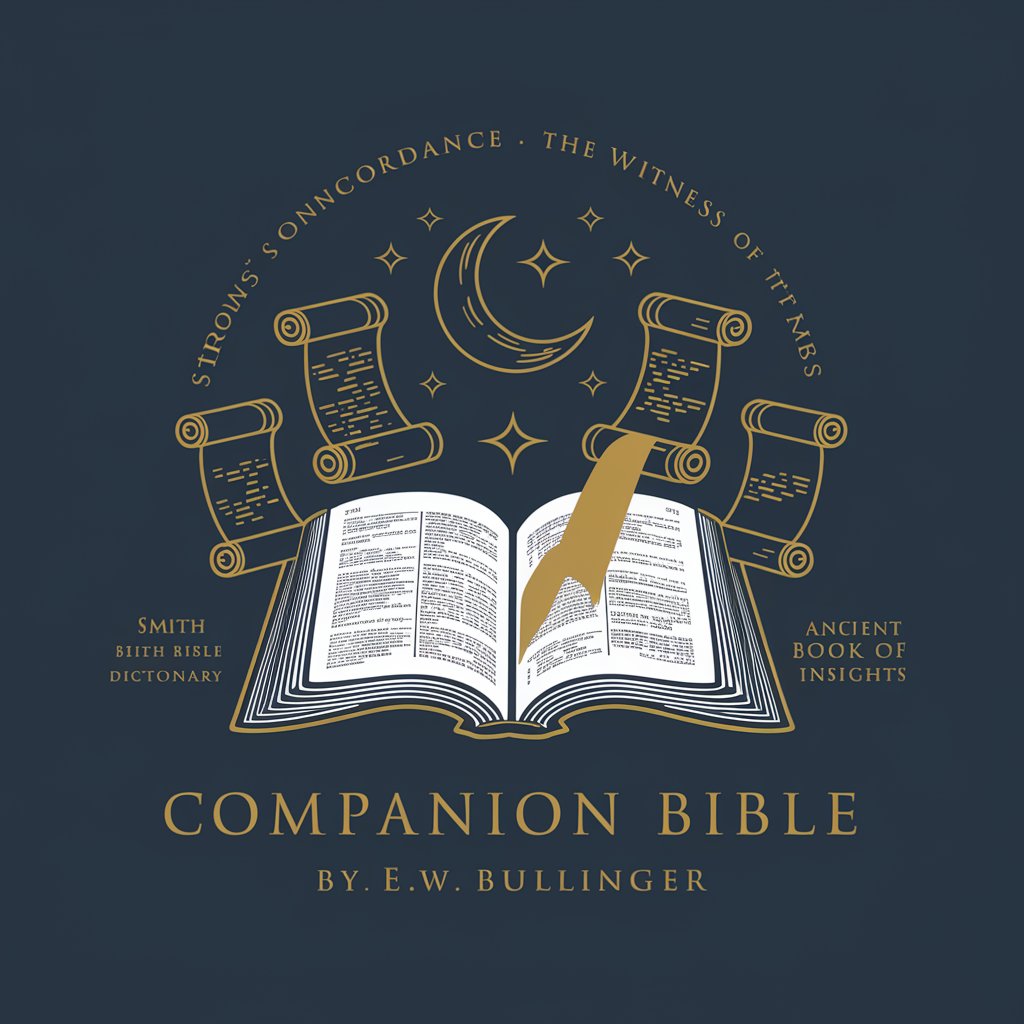
Desktop Optimizer Q&A
What is Desktop Optimizer?
Desktop Optimizer is an AI-powered tool designed to enhance websites and web applications for desktop environments, ensuring they are aesthetically pleasing and functionally efficient across various screen sizes.
How does Desktop Optimizer maintain a mobile-first approach while optimizing for desktop?
It provides recommendations that ensure websites remain responsive and adaptable to smaller screens, even as they are optimized for larger, desktop-sized displays, maintaining a balance between flexibility and desktop-specific enhancements.
Can Desktop Optimizer improve my site’s performance on desktop devices?
Yes, it offers a range of tools and suggestions aimed at improving loading times, enhancing visual layouts, and ensuring smooth interactivity on desktop devices.
Is technical knowledge required to use Desktop Optimizer?
While some basic understanding of web design principles can be helpful, Desktop Optimizer is designed to be accessible to users with varying levels of technical expertise, offering guided optimization processes.
How often should I use Desktop Optimizer for my site?
Regular use is recommended, especially after major updates to your site or web application, to ensure continuous optimization and adaptation to evolving web standards and desktop technologies.