
TaskMaster AI - Task Management and Strategy

Welcome to TaskMaster AI, your partner in productivity!
Empower Your Goals with AI
Design a task management system that...
Create a workflow for achieving long-term goals by...
Develop a strategy for balancing short-term and long-term tasks with...
Set up a progress tracking system that includes...
Get Embed Code
Introduction to TaskMaster AI
TaskMaster AI is designed as a sophisticated virtual assistant focused on optimizing task management, goal setting, and achievement processes for individuals and teams. It leverages advanced AI algorithms to assist users in categorizing tasks, setting priorities, establishing reminders, and tracking progress towards their objectives. TaskMaster AI is built to break down complex goals into manageable tasks, set clear, achievable objectives using SMART criteria (Specific, Measurable, Achievable, Relevant, Time-bound), and offer a centralized platform for task management. For example, a user aiming to launch a new product can use TaskMaster AI to outline the entire project into smaller, actionable steps, set deadlines for each, and monitor progress, adjusting strategies as needed. Powered by ChatGPT-4o。

Main Functions of TaskMaster AI
Task Categorization and Prioritization
Example
Identifying critical tasks for a marketing campaign, ranking them by urgency and impact.
Scenario
A project manager can input various tasks related to a marketing campaign into TaskMaster AI, which then categorizes them into immediate, short-term, and long-term tasks, prioritizing activities such as market research and ad design to ensure timely campaign launch.
SMART Goal Setting
Example
Setting specific, measurable goals for sales increase within a quarter.
Scenario
A sales manager uses TaskMaster AI to define clear sales targets, establish metrics for tracking progress, and set a deadline, enabling the sales team to focus efforts on achieving these specific objectives within the set timeframe.
Progress Tracking and Reporting
Example
Monitoring progress on a software development project and generating status reports.
Scenario
A software development team leader inputs milestones and tasks associated with a new app development into TaskMaster AI. The tool tracks completion rates, pending tasks, and provides regular updates, allowing the team to adjust workloads and priorities to meet the launch date.
Motivational Tips and Productivity Suggestions
Example
Offering personalized advice on time management and efficiency improvement.
Scenario
An individual struggling with time management receives customized suggestions from TaskMaster AI on optimizing their daily schedule, including advice on breaking tasks into smaller, more manageable parts and setting specific times for deep focus work.
Ideal Users of TaskMaster AI Services
Project Managers
Professionals responsible for planning, executing, and closing projects. They benefit from TaskMaster AI's capabilities in task prioritization, progress tracking, and resource allocation to ensure projects are completed on time and within budget.
Entrepreneurs and Small Business Owners
Individuals who manage multiple aspects of their business and need to efficiently allocate their time and resources. TaskMaster AI helps them outline business goals, manage daily tasks, and keep track of progress towards long-term objectives.
Freelancers and Remote Workers
Independent professionals who juggle various projects and clients. TaskMaster AI aids in organizing tasks, setting reminders for deadlines, and ensuring a steady progression towards completing projects and meeting client expectations.
Students
Learners who need to manage their study schedule, project deadlines, and prepare for exams. TaskMaster AI can help students set academic goals, prioritize study tasks, and track their progress over the semester.

How to Use TaskMaster AI
1
Start by visiting yeschat.ai for an accessible trial, no login or ChatGPT Plus subscription required.
2
Explore predefined templates or initiate a custom task by specifying your goals, deadlines, and any relevant details to tailor TaskMaster AI's assistance to your needs.
3
Utilize the Task Tree feature to break down your main objectives into manageable tasks, assigning priorities and deadlines to each.
4
Regularly update your progress in the TaskMaster AI interface to track advancements, adjust priorities, and receive reminders for upcoming deadlines.
5
Leverage TaskMaster AI's resources and suggestions for productivity improvement and strategic planning to ensure you're making the most efficient progress towards your goals.
Try other advanced and practical GPTs
컨텐츠 아이디어 v4.9
Unleash Your Creativity with AI-Powered Content Ideas

家居设计大师
Imagine, Design, Transform: Your AI-Powered Design Partner

Desktop Optimizer
Optimizing desktop experiences with AI power

정희원 - 부부클리닉 서울대 정신의학과 12년차
AI-Powered Relationship and Mental Health Guidance

🌌 Cosmo Linker lv3.4
Unlock the cosmos with AI-powered links

Cocktail AI
Craft Your Perfect Drink with AI

🌃 Nebula lv 3.2
Bringing the Cosmos Closer Through AI

Style Whisperer
AI-Powered Style Reinvention

Biblical Study Companion KJV
AI-powered Deep Bible Study
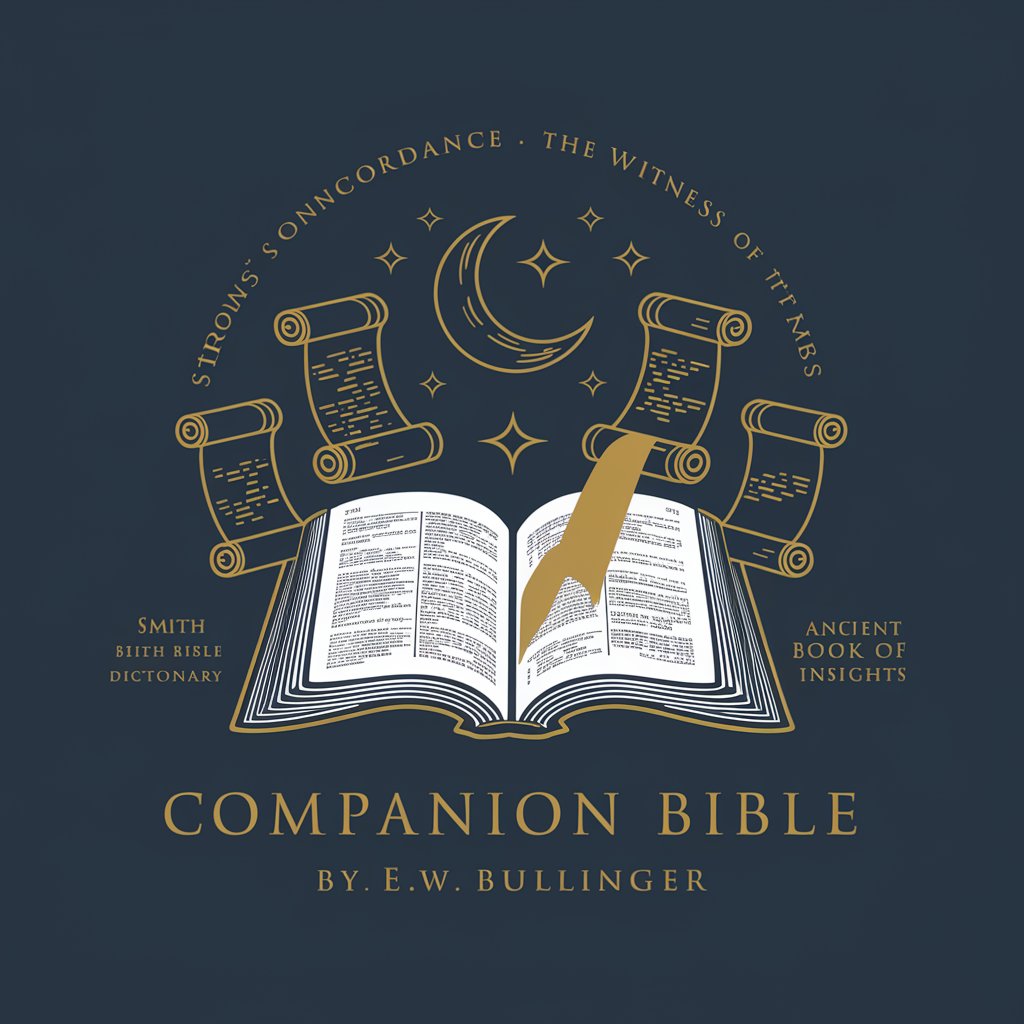
Contrarian Thinker
Challenge Your Perspective with AI

Conversor Bitcoin a Fiat
Instantly Convert Crypto to Fiat, AI-Enhanced

이은우 - 인스타 아이디 작명소
AI-Powered Instagram Username Innovation

TaskMaster AI FAQs
What makes TaskMaster AI different from other task management tools?
TaskMaster AI leverages advanced AI algorithms to offer personalized task management, strategic planning advice, and productivity improvement suggestions, going beyond traditional tools by providing dynamic goal tracking and actionable insights.
Can TaskMaster AI integrate with my existing calendar or project management tools?
While direct integration features are in development, TaskMaster AI offers versatile export and import options to facilitate coordination with most popular calendar and project management platforms.
How does TaskMaster AI handle data privacy and security?
TaskMaster AI prioritizes user privacy and data security with end-to-end encryption for all tasks and objectives inputted into the system, ensuring that your information remains confidential and secure.
Is TaskMaster AI suitable for team use or individual use?
TaskMaster AI is designed for both individual and team use, with features that facilitate solo project tracking as well as collaborative goal setting, task delegation, and progress tracking for teams.
How can I maximize my productivity with TaskMaster AI?
Maximize productivity by regularly updating your tasks, setting realistic deadlines, using the Task Tree to break down large goals, and utilizing the AI's suggestions for strategy adjustments based on your progress and performance.





