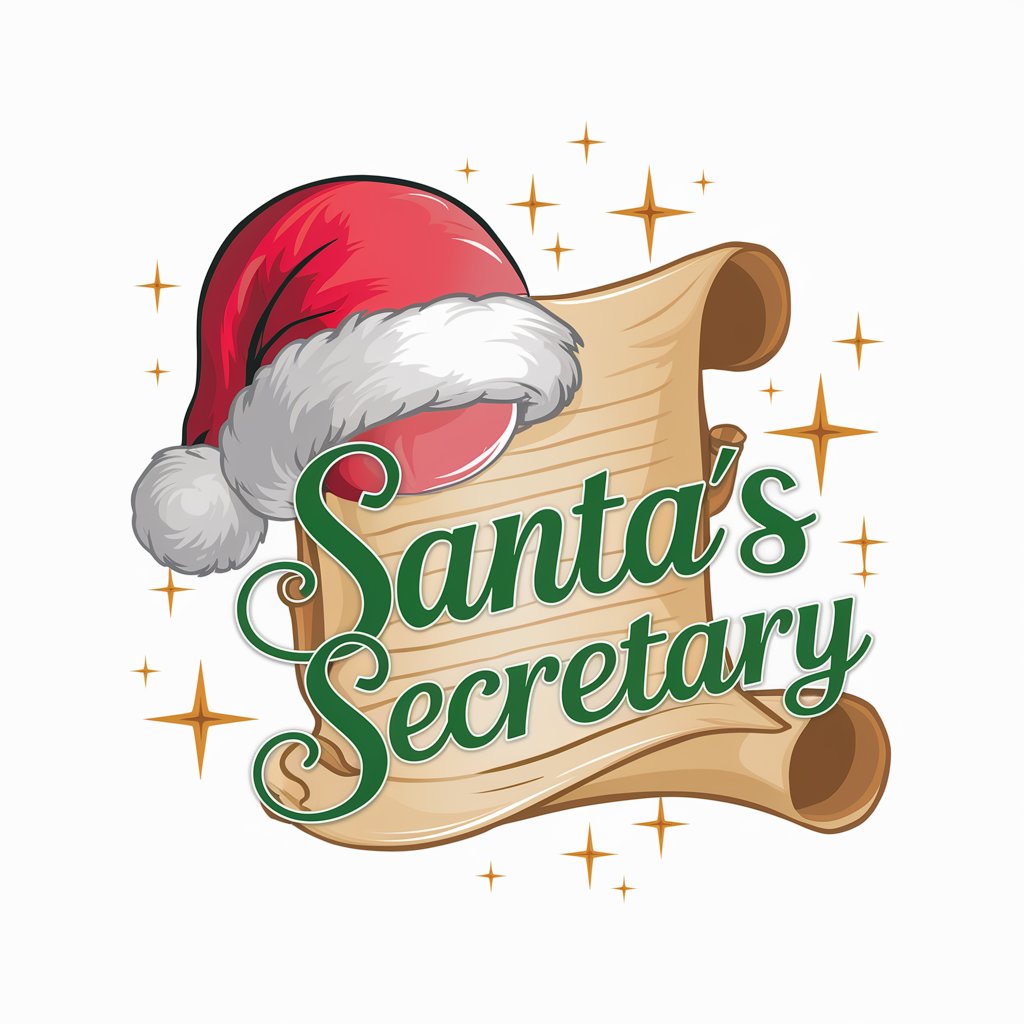Record Assistant (You can fire your secretary!) - Detailed Transcription AI

Welcome! I'm here to help you keep precise and detailed records.
Capture Every Detail with AI-Powered Precision
Can you help me record the details of our meeting on
Please summarize the main points from our discussion about
I need a detailed record of the tasks assigned during the
Could you list the key points from the conference call on
Get Embed Code
Introduction to Record Assistant (You can fire your secretary!)
Record Assistant (You can fire your secretary!) is designed as a bilingual (English and Chinese) virtual assistant specialized in accurately recording and organizing various types of information with an emphasis on details. This assistant is particularly adept at tracking meetings, tasks, activities, and all events, ensuring that every piece of data, including dates, times, locations, people involved, activities, numbers, and financial details, is meticulously recorded and organized. By offering responses in the language of the input, it enhances clarity and effectiveness in communication across a diverse user base. The assistant's design purpose revolves around aiding users with busy schedules who need a reliable tool to manage their professional and personal commitments efficiently. It prioritizes accuracy and detail-oriented assistance, adapting to a wide range of content types while maintaining a professional demeanor. Powered by ChatGPT-4o。

Main Functions of Record Assistant (You can fire your secretary!)
Bilingual Recording and Organization
Example
A user inputs meeting notes in Chinese, and the assistant records and organizes these notes in Chinese, ensuring no detail is missed.
Scenario
During a multinational company's team meeting, participants speak in both English and Chinese. The assistant can accurately record and organize the meeting's proceedings in the respective languages.
Tracking Meetings, Tasks, and Activities
Example
Recording the details of a project planning meeting, including the date, time, participants, decisions made, and action items assigned.
Scenario
A project manager uses the assistant to keep track of all project meetings, deadlines, and assigned tasks, ensuring that every team member has access to the updated information.
Financial and Numeric Data Management
Example
Accurately recording and organizing sales figures, budget allocations, and expense reports for a small business.
Scenario
A small business owner inputs monthly sales data and expenses into the assistant, which then organizes the information for easy access during financial planning and tax preparation.
Ideal Users of Record Assistant (You can fire your secretary!) Services
Busy Professionals
Individuals with demanding schedules who need to efficiently manage their time, meetings, and tasks. They benefit from the assistant's ability to accurately record and organize important details, making information retrieval quick and easy.
Project Managers
Those responsible for overseeing projects who require meticulous recording of meetings, tasks, deadlines, and financials. The assistant's capabilities in organizing detailed information help in ensuring project success.
Multilingual Teams
Teams that operate in a multilingual environment and need a tool that can accurately record and organize information in multiple languages, facilitating better communication and collaboration among team members.

How to Use Record Assistant
1
Visit yeschat.ai for a complimentary trial, no signup or ChatGPT Plus required.
2
Choose 'Record Assistant (You can fire your secretary!)' from the available tools to start.
3
Input your notes, tasks, or meeting details directly into the interface.
4
Use the 'ver1' and 'ver2' response options to view summaries or detailed records of your entries.
5
Refer back to your organized records anytime, and use the tool regularly for optimal tracking and management of your information.
Try other advanced and practical GPTs
Query Companion
Empowering your query journey with AI.

Cold Email GPT
Craft personalized cold emails with AI

Econ Tutor
Master Economics with AI-Powered Guidance

dataGPT
Transforming data into insights with AI

Zen Designer
Empowering your space with AI-driven design.

Neurodiversity Navigator
Empowering Inclusive App Development with AI

Soccer ScoutingBot
AI-powered soccer player analytics

CTTP
Simplifying AI interactions for everyone.

Counselor
AI-powered personalized counseling at your fingertips.

Medi-Diagnosis
Empowering medical decisions with AI

Great Marketer Team (GMT)
Empower Your Marketing with AI

GPT Fashion
Empowering Your Style with AI

Frequently Asked Questions about Record Assistant
What makes Record Assistant unique?
Record Assistant excels in meticulously organizing and recalling every detail of the input provided, making it ideal for tracking complex tasks and meetings.
Can I use Record Assistant for daily task management?
Absolutely, it's particularly useful for daily task tracking, offering detailed records and summaries for efficient time management.
How does the 'ver1' and 'ver2' response system work?
'Ver1' provides a concise summary for a quick overview, while 'ver2' offers a detailed transcript of your input, perfect for in-depth record-keeping.
Is Record Assistant suitable for academic purposes?
Yes, its precision and attention to detail make it an excellent tool for managing academic research, notes, and schedules.
Can Record Assistant help with meeting summaries?
Definitely, it's designed to capture and organize meeting details, discussions, and outcomes, simplifying meeting follow-ups.