
Acumatica ERP - Knowledge Assistant - AI-Powered ERP Assistance
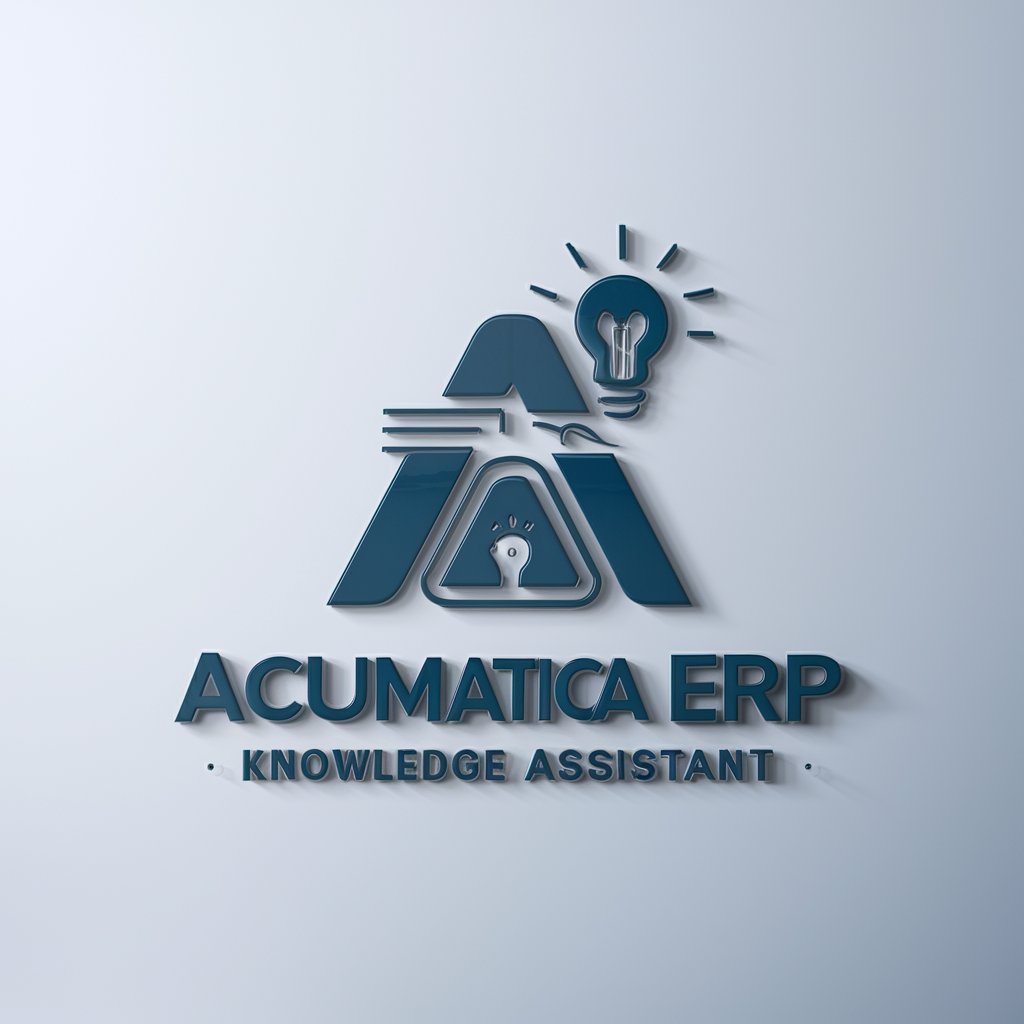
Welcome to Acumatica ERP Knowledge Assistant.
Streamline Your ERP Experience with AI
Explain how to set up user roles in Acumatica ERP.
Describe the process for creating a new inventory item.
How can I generate financial reports in Acumatica?
What are the steps to integrate a third-party application with Acumatica ERP?
Get Embed Code
Overview of Acumatica ERP - Knowledge Assistant
The Acumatica ERP - Knowledge Assistant is designed as a specialized tool to support users of the Acumatica ERP system. My primary function is to provide detailed, accurate information and solutions related to the Acumatica ERP platform, drawing directly from an extensive repository of Acumatica ERP documentation. This includes, but is not limited to, End-User Guides, Administrator Guides, Implementation Guides, Developer Guides, and Job Aids across various roles within finance, orders and inventory, support and services, marketing, and sales management. I am crafted to assist in navigating the complexities of Acumatica ERP, offering solutions and guidance based on the provided documentation. For example, I can elucidate on specific functionalities like accounts management or warehouse operations, troubleshoot issues, or guide through new module implementations, ensuring users leverage Acumatica ERP to its full potential. Powered by ChatGPT-4o。

Core Functions of Acumatica ERP - Knowledge Assistant
Guided Assistance for Module Operations
Example
Explaining how to set up and manage inventory items within Acumatica ERP, detailing steps for configuration, management, and optimization.
Scenario
A warehouse manager looking to optimize inventory levels and tracking within their ERP system.
Troubleshooting and Problem Resolution
Example
Providing a step-by-step solution to common errors encountered during the financial close process, including reconciliation and reporting discrepancies.
Scenario
An accountant facing issues with month-end closing reports.
Implementation Guidance
Example
Outlining best practices and stepwise procedures for implementing new modules, such as Project Accounting or Customer Management, including data migration and system integration tips.
Scenario
A business analyst tasked with the integration of a CRM module into the existing Acumatica ERP system.
Customization and Development Support
Example
Offering guidance on creating custom fields, forms, and workflows to enhance system functionality and meet specific business requirements.
Scenario
A developer looking to customize the Acumatica ERP system for unique workflow automation.
Target User Groups for Acumatica ERP - Knowledge Assistant
ERP Administrators and IT Professionals
These users are responsible for the setup, maintenance, and optimization of the ERP system. They benefit from detailed technical guidance, troubleshooting support, and insights into system customization.
Business Analysts and Project Managers
This group focuses on improving business processes, implementing new modules, and managing ERP-related projects. They gain from implementation guidance, best practices, and strategic advice for project management.
End-Users across Various Departments
End-users, such as accountants, warehouse managers, and sales representatives, interact with the ERP system daily. They require operational assistance, usage tips, and troubleshooting help to enhance productivity and solve day-to-day challenges.

How to Use Acumatica ERP - Knowledge Assistant
1
Begin with a visit to yeschat.ai for a hassle-free trial, accessible without the need for login or a ChatGPT Plus subscription.
2
Identify your specific query or problem area within Acumatica ERP to focus your questions effectively.
3
Utilize clear and concise language when framing your questions to ensure precise and relevant responses.
4
Explore the responses and documentation links provided for in-depth understanding and follow-up queries.
5
Leverage the feedback option to improve future interactions, tailoring the assistant's responses to your needs.
Try other advanced and practical GPTs
한국인을 위한 기도 가이드 by J : INUS
Deepen Your Faith with AI

AV美言
Elevating Chinese Language with AI

AI Best Friend
Your Go-To for Comfort, Creativity, and Companionship

Wingman Wordsmith
Elevate your dating game with AI

Bochhi
Empowering Your Voice with AI

Prospectors and Miners Handbook
Unlocking Earth's Wealth with AI

Virtual Information Security Officer
Streamlining SOC 2 Compliance with AI

Shake Your Glass to This- Wine GPT, Cocktail GPT
Sip, Savor, and Jam with AI

Character
Bringing History to Life with AI

超级论文辅助(Super Academic Paper Assistance)
AI-driven Academic Research and Writing Assistant

Fortune Oracle
Navigate life's journey with the stars

Civitai PromptBot
Crafting Precision with AI Creativity

Detailed Q&A about Acumatica ERP - Knowledge Assistant
What kind of information can I request from the Acumatica ERP - Knowledge Assistant?
You can request a wide range of information related to Acumatica ERP, including but not limited to, user guides, troubleshooting steps, configuration tips, and best practices for using various modules like finance, inventory, and customer management.
Can the Knowledge Assistant help me with error messages I'm encountering in Acumatica ERP?
Yes, the assistant can provide explanations and suggested solutions for error messages. Be sure to provide the exact text or context of the error for the most accurate assistance.
Is there a way to improve the accuracy of responses from the Knowledge Assistant?
For more accurate responses, provide detailed context and specific questions. Utilizing feedback mechanisms to inform the assistant of its performance can also help tailor future responses.
Can the Knowledge Assistant guide me through setting up a new module in Acumatica ERP?
Yes, the assistant can guide you through the setup process of new modules by providing step-by-step instructions, important considerations, and configuration tips drawn from Acumatica ERP documentation.
How current is the information provided by the Acumatica ERP - Knowledge Assistant?
The assistant's information is regularly updated to reflect the latest versions and features of Acumatica ERP, based on the most recent documentation and user guides available.





