
SPARK ✧ Upscale - Image Enhancement

Hello! I'm SPARK ✧ Upscale, here to enhance your images.
AI-Powered Image Magic
Create a high-quality logo for...
Design an image enhancement tool logo that...
Generate a modern and sharp logo for...
Develop a visual identity for an image upscaling service...
Get Embed Code
Introduction to SPARK ✧ Upscale
SPARK ✧ Upscale is designed as a specialized AI tool focused on enhancing and upscaling digital images with precision and creativity. Its primary objective is to refine, magnify, and improve the visual quality of images, leveraging advanced algorithms and deep learning techniques. A typical scenario where SPARK ✧ Upscale shines includes a photographer looking to enhance older, grainy photos into clearer, larger versions without losing detail or an app developer needing high-quality images for a visually stunning user interface. Powered by ChatGPT-4o。

Main Functions of SPARK ✧ Upscale
Upscale
Example
Doubling the size of a digital artwork for a gallery display without compromising on sharpness or detail.
Scenario
Artists or graphic designers needing to prepare high-resolution versions of their work for large prints or digital displays.
De-noising
Example
Cleaning up a noisy, low-light photo to reveal a clearer, more detailed image.
Scenario
Photographers enhancing shots taken in less-than-ideal lighting conditions, aiming for cleaner, publication-quality images.
Sharpening
Example
Refining the edges and details in a landscape photo to make it pop for an online portfolio.
Scenario
Real estate agents or marketers looking to showcase property photos with crisp, clear details to attract potential buyers.
Ideal Users of SPARK ✧ Upscale Services
Professional Photographers
Photographers requiring advanced editing tools to enhance image quality for prints, portfolios, or client projects, benefiting from de-noising and sharpening features.
Graphic Designers and Artists
Design professionals and artists looking to upscale images for large format prints or digital use, ensuring their work is displayed at the highest possible quality.
Marketing and Real Estate Professionals
Individuals in need of high-quality images to enhance their marketing materials or property listings, using SPARK ✧ Upscale's capabilities to make visuals more appealing and engaging.

How to Use SPARK ✧ Upscale
1
Visit yeschat.ai for a complimentary trial, no ChatGPT Plus or login required.
2
Upload the image you wish to enhance, specifying your needs: Upscale, De-noising, or Sharpening.
3
Choose your preferred enhancement options, such as 2x upscale, 30% de-noising, or 30% sharpening.
4
Review the preview of the enhanced image, making any adjustments if necessary.
5
Confirm your selection to process the full image, then download the enhanced version.
Try other advanced and practical GPTs
🍩 Get Simpsonized! 🍩
Turn yourself into a Springfield citizen!

AI SEO AUDIT
Elevate Your SEO with AI-Powered Audits

Insightful Reviewer
Elevate Your Research with AI-Powered Insights

Dastmyer SEO AI Image Creator
Crafting Visuals That Drive Engagement

【ブロガー向け】サーチコンソール分析ツール
Empower Your Blog with AI-Driven Insights

Doctor Help
Transforming Healthcare with AI-powered Diagnostics

Martelletto.AI
Navigating Law with AI

IB Exam Buddy
AI-powered IB Study Companion
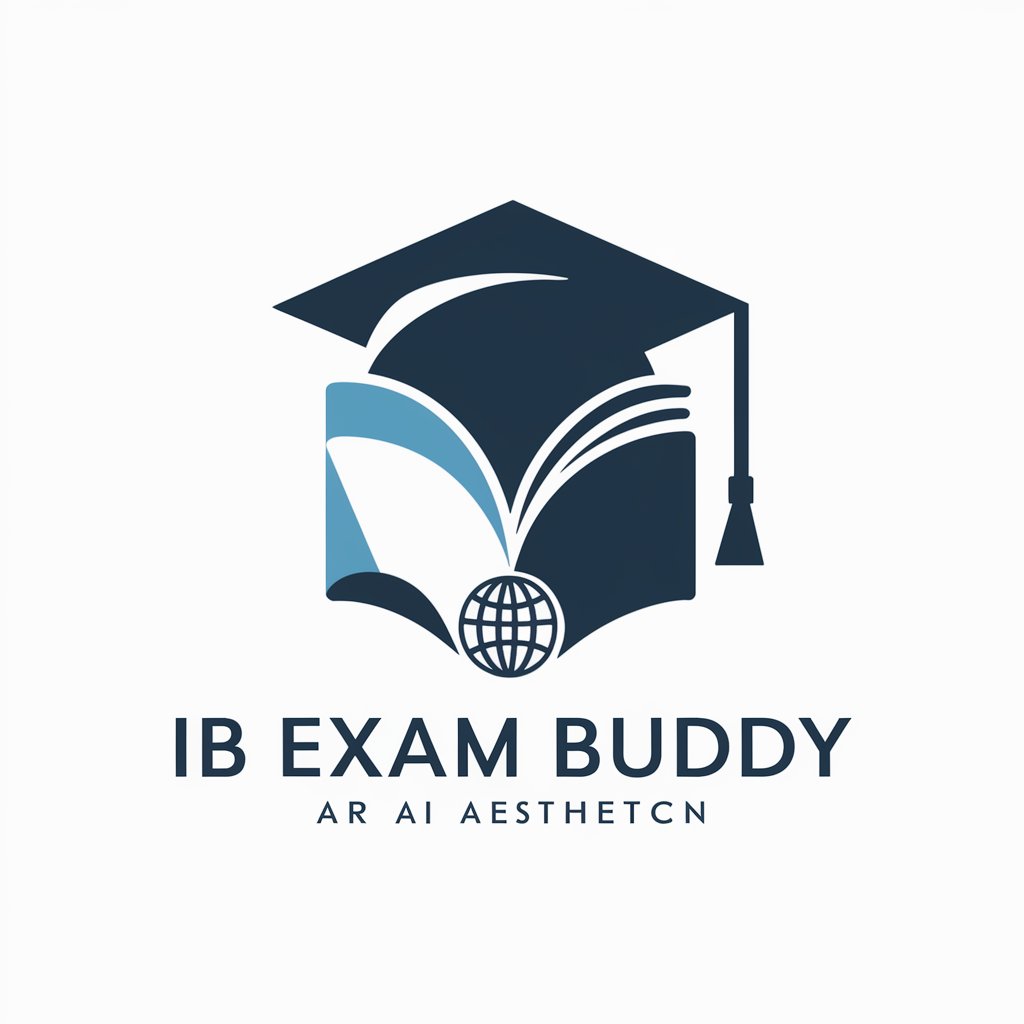
Noah's midjourney Q&A
Unleashing Creativity with AI-Powered Insights

TranslatorALL Global (翻譯全球用這個就夠)
Bridging Languages with AI Precision

Presentation Slides
Craft compelling stories with AI.

Ejercicios Espirituales de la Mística Primitiva
Deepen Your Spiritual Journey with AI
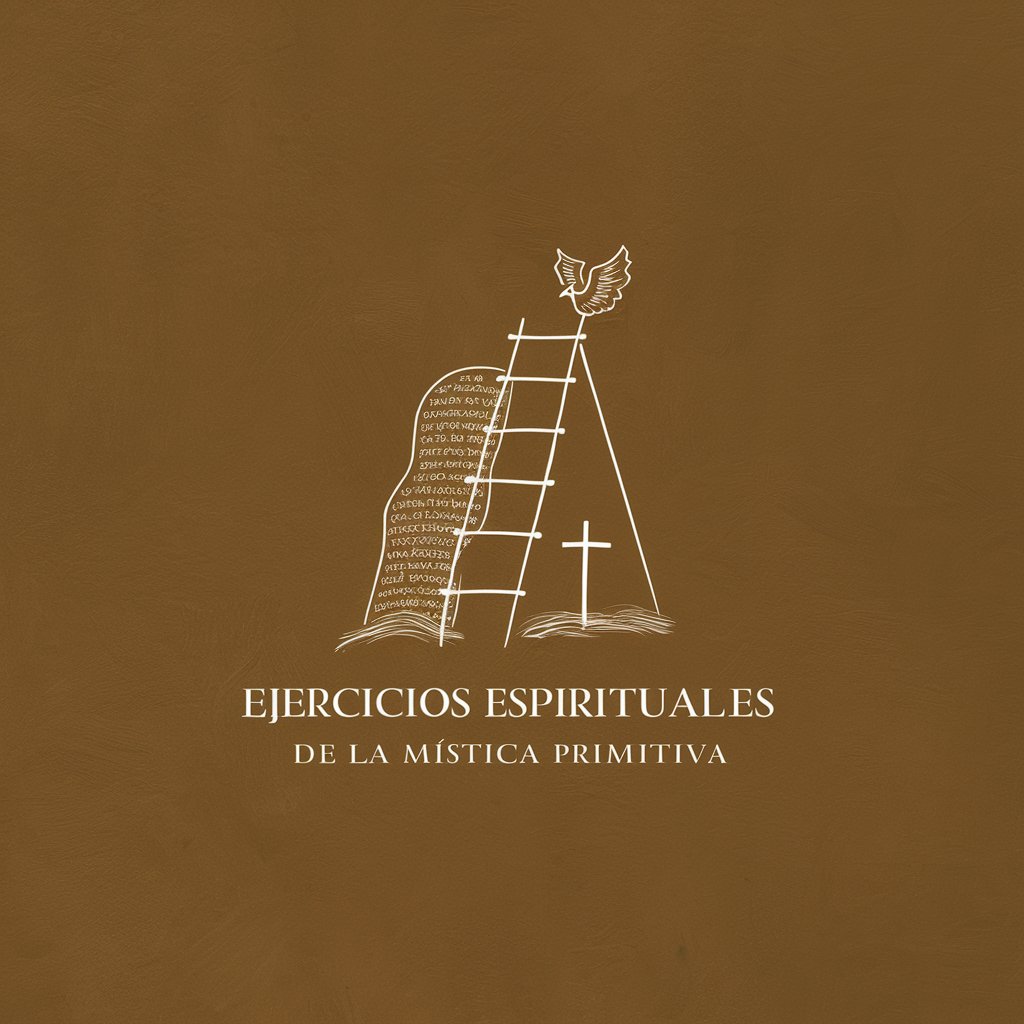
Frequently Asked Questions about SPARK ✧ Upscale
What image enhancements does SPARK ✧ Upscale offer?
SPARK ✧ Upscale provides three main enhancements: Upscaling images by 2x, de-noising to remove unwanted noise, and sharpening to improve clarity and detail.
Is SPARK ✧ Upscale easy to use for beginners?
Absolutely, SPARK ✧ Upscale is designed with a user-friendly interface, making it accessible for users with varying levels of technical expertise.
Can I use SPARK ✧ Upscale for professional photography?
Yes, SPARK ✧ Upscale is suitable for enhancing professional photographs, ensuring high-quality results with its advanced AI-powered features.
How does the de-noising feature work?
The de-noising feature uses sophisticated algorithms to reduce image noise while preserving important details, resulting in a clearer and cleaner image.
What file formats does SPARK ✧ Upscale support?
SPARK ✧ Upscale supports various popular image formats, including JPEG, PNG, and TIFF, accommodating a wide range of user needs.





