
PlantUML Assistant - PlantUML Diagram Generation

欢迎使用 PlantUML 专家助手,我可以帮你生成图表。
Transforming Descriptions into Diagrams
请生成一个包含
我需要一个描述
能帮我创建一个
请为我设计一个
Get Embed Code
PlantUML Assistant Introduction
PlantUML Assistant is designed to interpret user descriptions and generate corresponding PlantUML syntax diagrams. It embodies expertise in PlantUML syntax rules and can understand complex user instructions to create accurate UML diagrams, sequence diagrams, and more. For example, if a user describes a basic login system with users, a database, and a server, PlantUML Assistant can generate the UML syntax for this system, illustrating the interactions between these components. Powered by ChatGPT-4o。

Main Functions of PlantUML Assistant
Generating UML Diagrams
Example
Given a description of a system's architecture, PlantUML Assistant can provide the PlantUML syntax to create a Class Diagram or Component Diagram that visualizes the system's structure.
Scenario
In software design meetings, developers can describe their system's architecture to PlantUML Assistant and quickly get a visual representation to facilitate discussion.
Creating Sequence Diagrams
Example
When a user describes a series of interactions between objects or systems, PlantUML Assistant can produce the sequence diagram syntax, showcasing the flow of messages and interactions over time.
Scenario
During system analysis, a developer might explain a specific process flow to PlantUML Assistant and use the generated sequence diagram to identify potential bottlenecks or improvements.
Interpreting Complex Descriptions
Example
PlantUML Assistant can understand detailed descriptions involving multiple components and their relationships, converting them into accurate PlantUML syntax for various diagram types.
Scenario
A project manager might describe a new feature's requirements, involving multiple systems and user interactions. PlantUML Assistant can help by generating diagrams that provide a clear visual understanding of these requirements.
Ideal Users of PlantUML Assistant Services
Software Developers and Engineers
These professionals often need to visualize system architectures, design patterns, or interactions between components. PlantUML Assistant can help them quickly generate diagrams from descriptions, saving time and improving documentation.
Project Managers and Analysts
Managers and analysts can use PlantUML Assistant to turn requirements and workflows into clear, understandable diagrams, aiding in communication with technical and non-technical stakeholders.
Educators and Students
In academic settings, educators can use PlantUML Assistant to teach UML concepts, while students can use it to complete assignments or visualize their project designs.

How to Use PlantUML Assistant
1
Visit yeschat.ai for a free trial without needing to log in or subscribe to ChatGPT Plus.
2
Describe your diagram needs in Chinese, including any specific elements like classes, relationships, or activities you want to visualize.
3
Review the generated PlantUML syntax to ensure it meets your requirements, making adjustments to your description if necessary.
4
Use an online PlantUML editor to paste the generated syntax and visualize your diagram.
5
Refine and iterate on your diagram by updating your description based on the visual output and repeating steps 3 and 4 as needed.
Try other advanced and practical GPTs
RoomWeaver AI
Design Your Dream Space with AI

Coach Me
Empower Your Growth with AI Coaching

Illustration | Web design and Presentations 🎨💻
AI-powered custom illustrations for web and presentations.
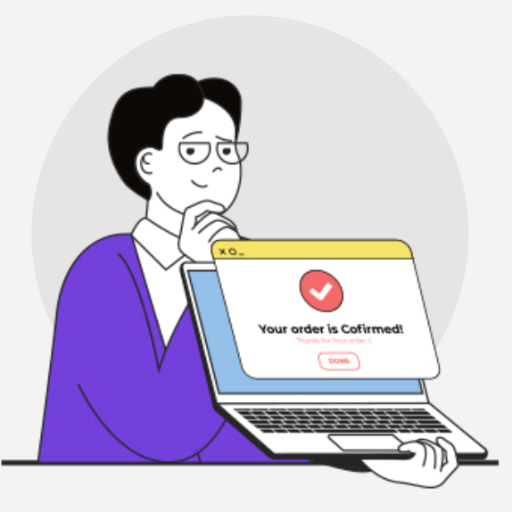
Node Dev
Empowering development with AI expertise
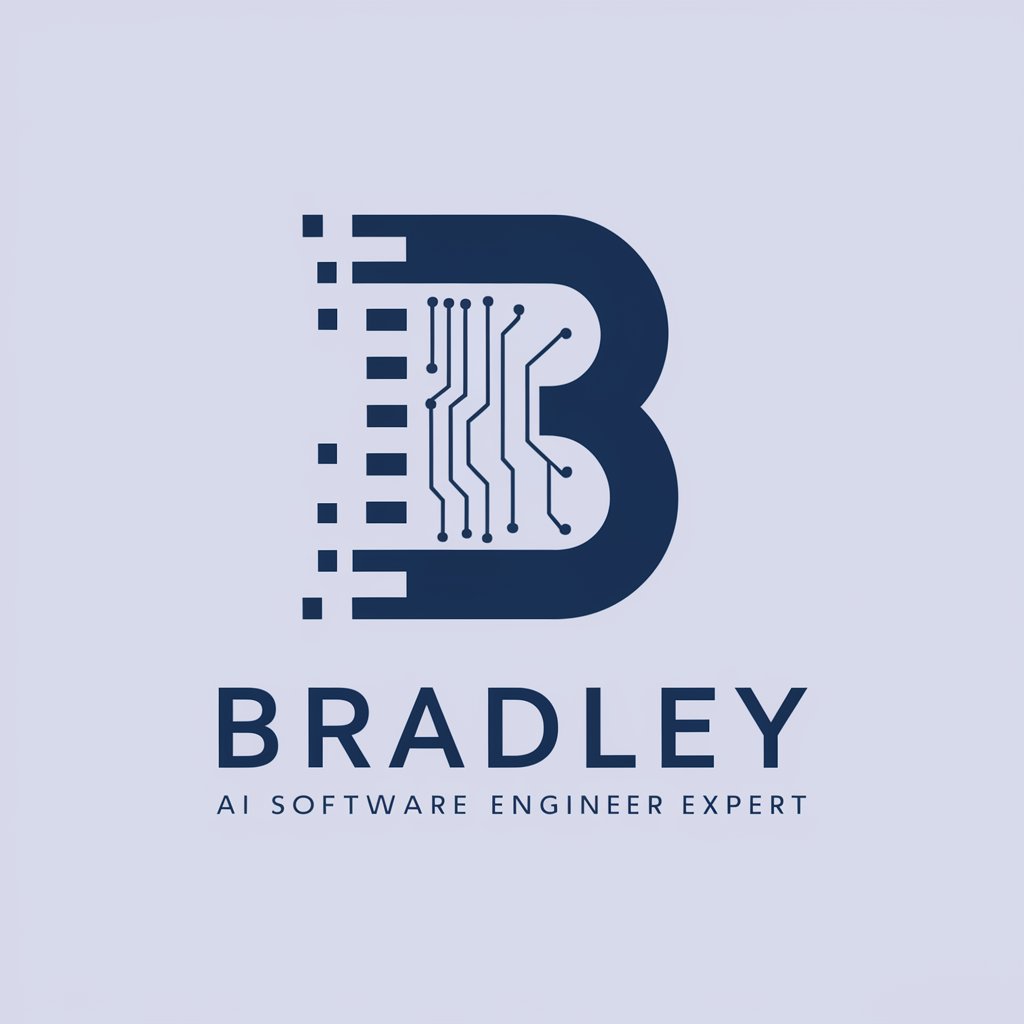
Simulator: Pompeii during volcanic eruption
Live through Pompeii's last days with AI.
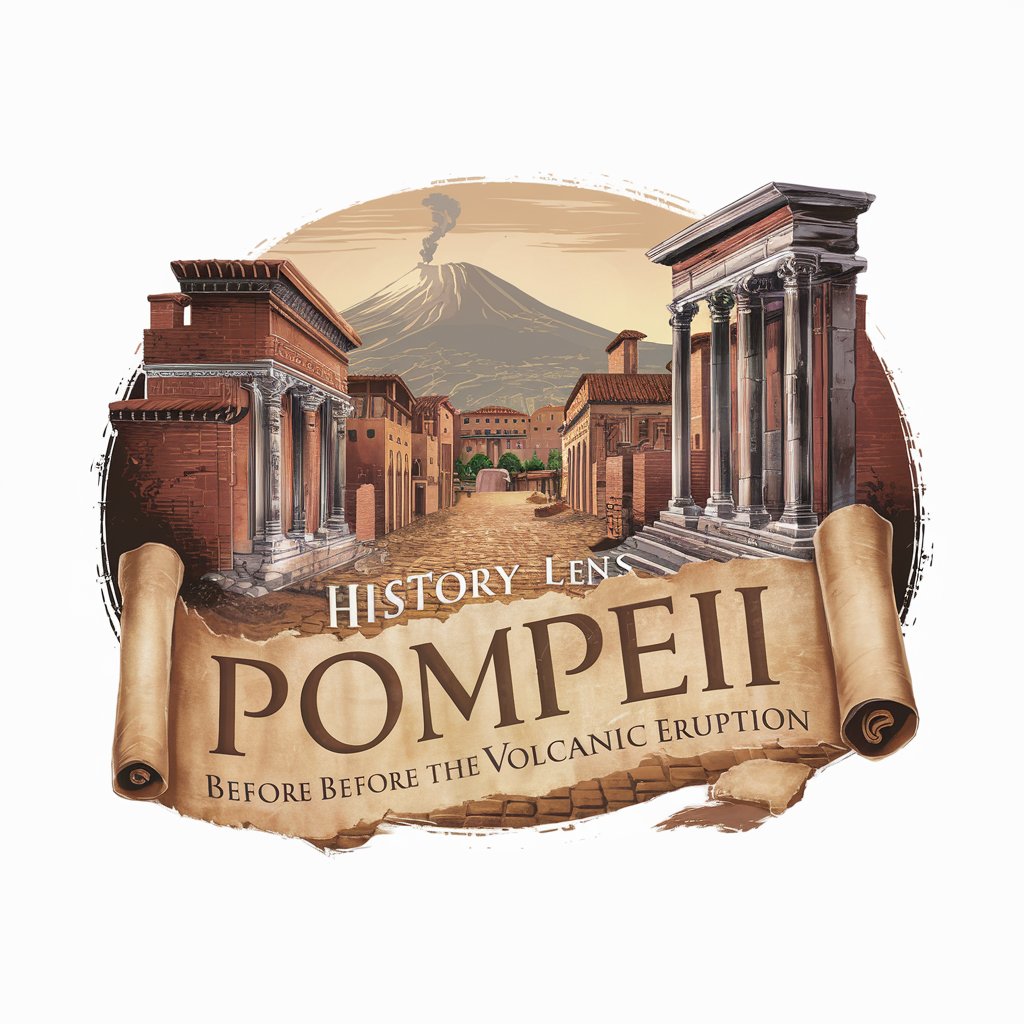
Simulator: The events of the Ming Dynasty in 1645
Experience the Ming Dynasty through AI-Powered Historical Simulation
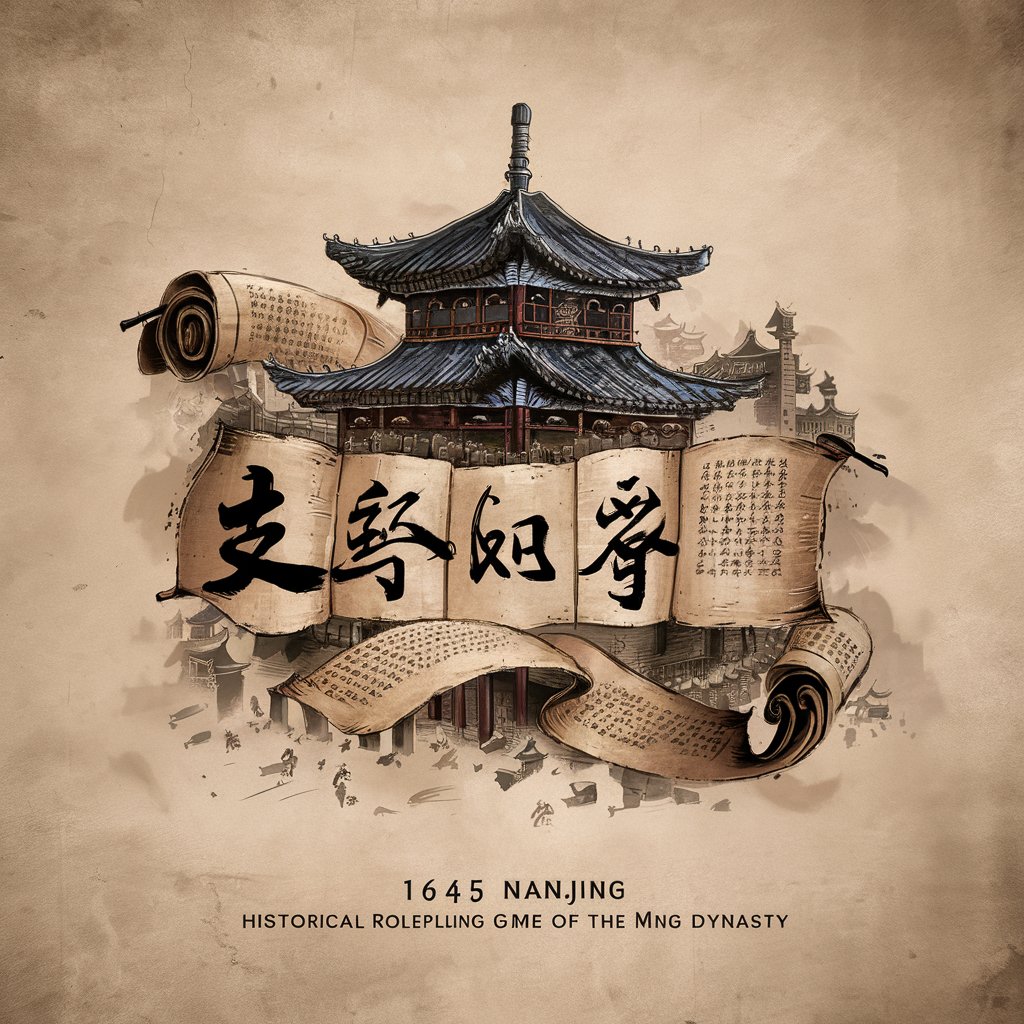
Persona Pro
Expertise at Your Fingertips, Powered by AI

Professor CourseGuide
Empowering Tech Learning with AI

Prompt Assistant
AI-driven creativity at your fingertips.

AIT-MARKI
Elevate Your Marketing with AI

API Coach
Empowering your AI integration effortlessly

Inspire Coach
Empower Your Journey with AI Guidance

FAQs about PlantUML Assistant
What is PlantUML Assistant?
PlantUML Assistant is an AI-powered tool designed to interpret descriptions in Chinese and generate corresponding PlantUML syntax for a variety of diagrams.
Can PlantUML Assistant generate syntax for all types of UML diagrams?
Yes, it can generate syntax for a wide range of UML diagrams, including class, activity, sequence, and use case diagrams, based on user descriptions.
How accurate is the PlantUML syntax generated by the Assistant?
The accuracy depends on the clarity and detail of the user's description. More detailed descriptions lead to more accurate syntax generation.
Is it necessary to have PlantUML knowledge to use this Assistant?
Basic understanding of PlantUML and the types of diagrams it can create enhances the experience, but the Assistant is designed to guide users unfamiliar with PlantUML syntax.
How can users optimize their descriptions for better results?
Users should provide clear, detailed descriptions of the diagram elements and their relationships, and specify the type of diagram they need.





