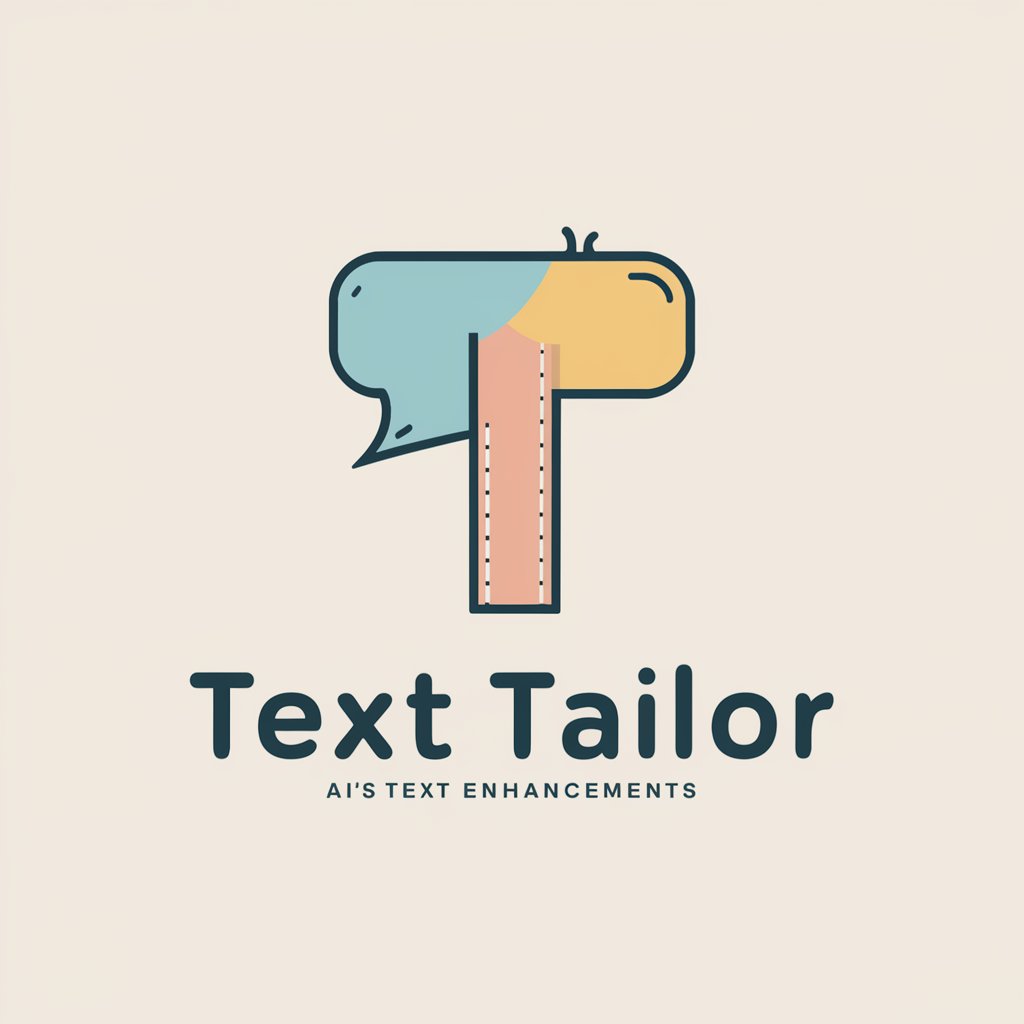TextCraft Pro - Text Generation Assistant

Welcome to TextCraft Pro, your expert writing assistant!
Empower Your Writing with AI
Can you help me craft a professional email to...
I need a casual text message to invite my friends to...
What's a polite way to decline an invitation to...
Could you create a thank-you note for...
Get Embed Code
Introduction to TextCraft Pro
TextCraft Pro is designed as a specialized text creation and enhancement tool that excels in crafting messages with the appropriate tone, style, and clarity for both personal and professional communication. Its core functionality revolves around generating text that is not only grammatically correct but also tailored to convey the intended message effectively. For personal texts, TextCraft Pro incorporates casual language, humor, and emoticons when suitable, making messages relatable and engaging. In contrast, for professional communication, it ensures the language remains formal, polite, and to the point, steering clear of slang and casual expressions. This dual capability allows TextCraft Pro to adapt its output to match the context of the communication, the relationship between the sender and recipient, and the specific nuances of the message's intent. Example scenarios include drafting a heartfelt birthday message for a friend, composing a concise and professional email to a colleague, or creating a persuasive sales pitch for a client. Powered by ChatGPT-4o。

Main Functions of TextCraft Pro
Personal Text Composition
Example
Creating an engaging birthday message for a friend that balances warmth, personal touch, and humor.
Scenario
A user wants to send a unique and heartfelt birthday message to a close friend. TextCraft Pro generates a message that reflects the depth of their friendship, incorporating personal anecdotes and inside jokes to create a genuinely engaging and memorable text.
Professional Communication Crafting
Example
Drafting a formal email to a new client, introducing services and setting up an initial meeting.
Scenario
A user needs to compose a professional email to a potential client. TextCraft Pro assists by structuring the email to introduce the user's services succinctly, express eagerness for collaboration, and propose a meeting, all while maintaining a formal and respectful tone.
Feedback and Revision Suggestions
Example
Improving the clarity and impact of a sales pitch by refining its structure and language.
Scenario
A user has drafted a sales pitch but feels it lacks impact and clarity. TextCraft Pro reviews the pitch, suggesting enhancements in structure, clarity, and persuasive elements, ensuring the message is compelling and clearly communicates its value proposition.
Tone and Style Adjustment
Example
Adjusting the tone of a customer service response to be more empathetic and understanding.
Scenario
A user needs to reply to a customer complaint. TextCraft Pro helps tailor the response to be empathetic, understanding, and solution-focused, ensuring the customer feels heard and valued, which is crucial for customer retention and satisfaction.
Ideal Users of TextCraft Pro Services
Professionals and Businesses
This group includes individuals and organizations that require polished and effective communication for emails, reports, proposals, and marketing materials. TextCraft Pro aids in maintaining professionalism, enhancing persuasiveness, and ensuring clarity in all forms of written communication, making it invaluable for business operations.
Students and Academics
Students and academic professionals who need assistance in structuring essays, research papers, and emails to professors or peers can benefit greatly. TextCraft Pro helps in organizing thoughts, ensuring academic tone, and clarifying arguments, thus enhancing the overall quality of their written work.
Social Media Influencers and Content Creators
For those who regularly engage with an audience through social media posts, blogs, or video scripts, maintaining an engaging and relatable tone is key. TextCraft Pro can assist in crafting compelling content that resonates with followers, driving engagement and fostering a stronger community connection.

How to Use TextCraft Pro
Start Your Journey
Initiate your TextCraft Pro experience by accessing a no-cost trial at yeschat.ai, no registration or ChatGPT Plus subscription required.
Select Your Task
Choose from a variety of writing tasks such as drafting emails, creating social media posts, or composing formal documents, tailored to your specific needs.
Provide Context
Input the necessary details about your writing task, including the tone, purpose, and any specific information you wish to include in your text.
Review and Edit
Examine the generated text, making any adjustments to ensure it perfectly matches your requirements and stylistic preferences.
Utilize Feedback
Leverage the option to provide feedback or request revisions, enabling continuous improvement and personalization of your TextCraft Pro experience.
Try other advanced and practical GPTs
Prompt Picasso
Crafting your imagination into precise prompts.

Credit Coach
Empowering Your Credit Journey with AI

Date assistant
Elevate Your Dating Conversations with AI

Insta Content
Elevate Your Instagram Game with AI

Alex Innovescu
Ignite your creativity, revolutionize your thinking.

Quantum Guru
Empowering Transformation through Quantum Insights

Business Storyteller
Crafting Clear Project Narratives with AI

VRL Personalised
Personalize visuals, enhance connections

제주여행 챗봇3
Discover Jeju with AI-Powered Travel Insights

Rabbit Hole
Deep Dive into Learning with AI
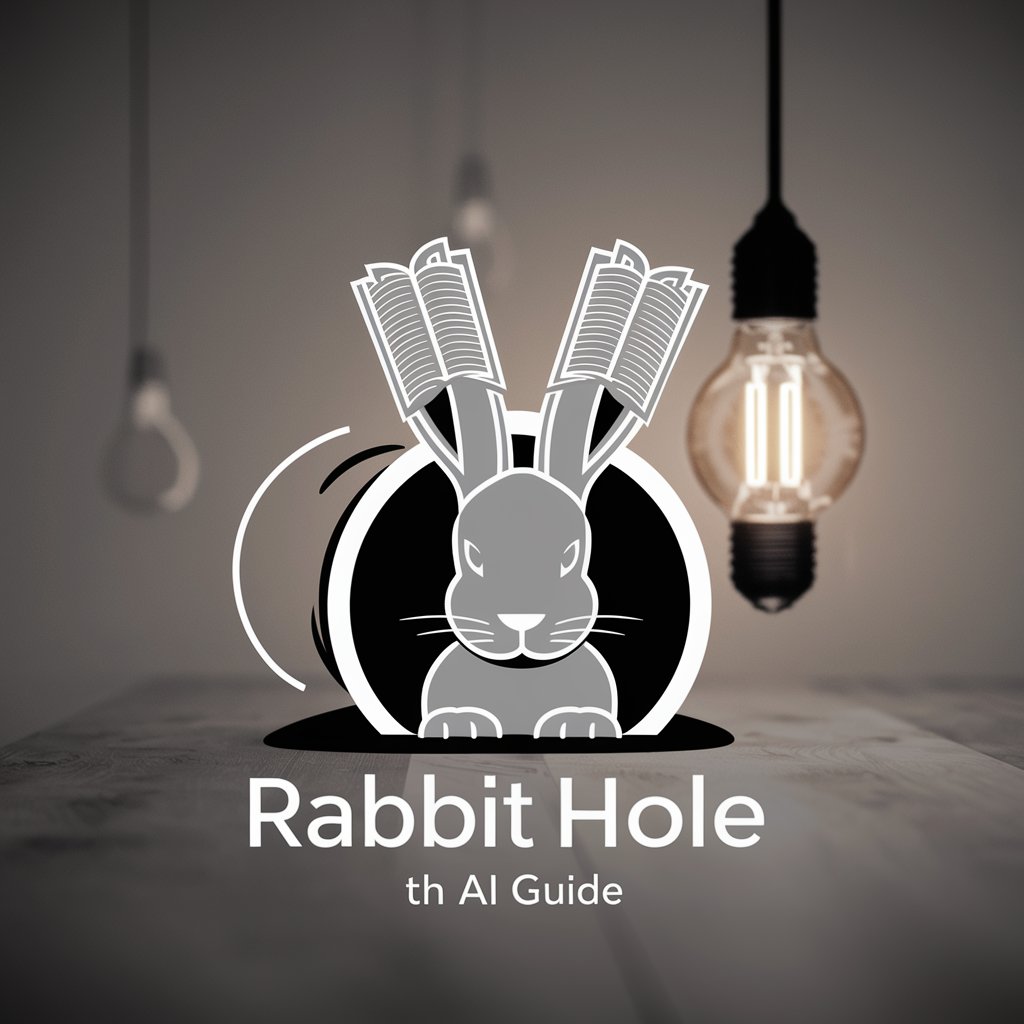
Sioux v2
Empowering Digital Transformation with AI

Homework Assistant
Empower Your Studies with AI
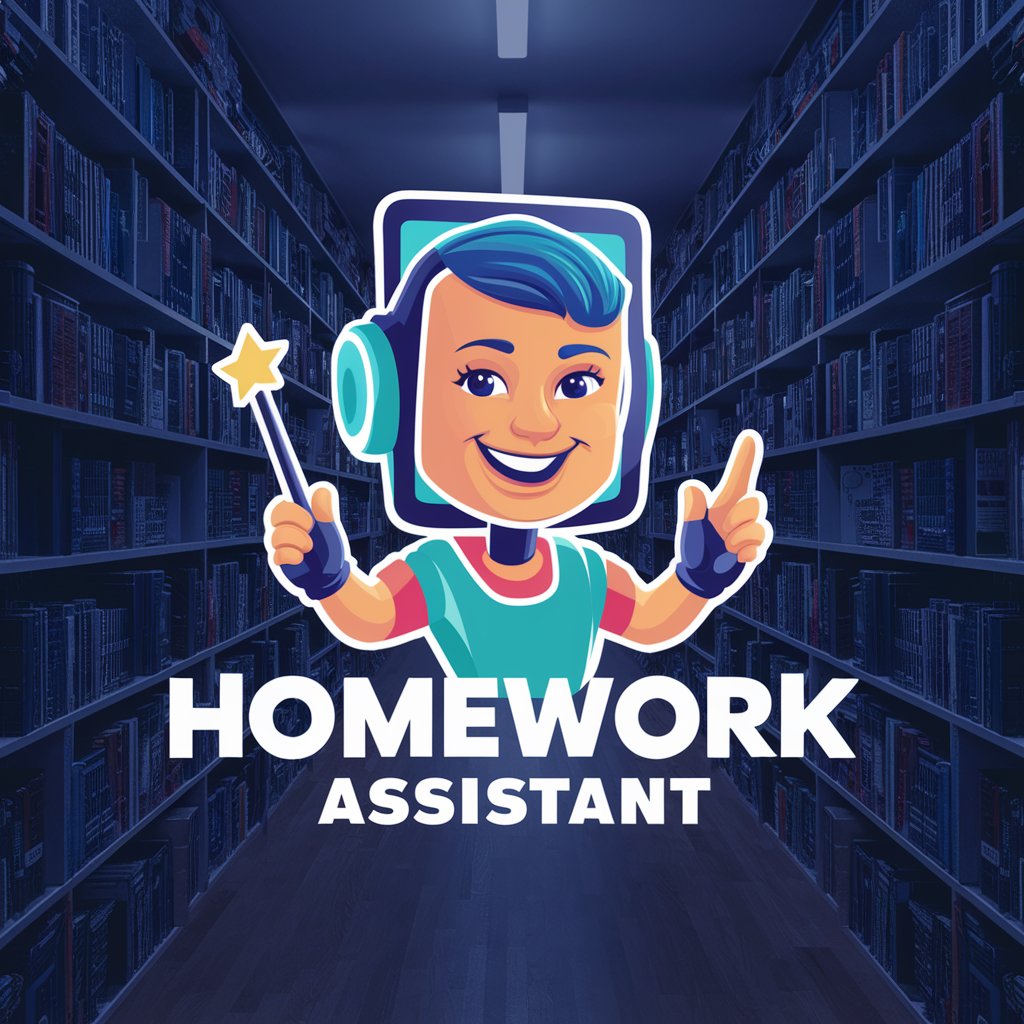
Frequently Asked Questions about TextCraft Pro
Can TextCraft Pro adapt to different writing styles?
Absolutely. TextCraft Pro is designed to tailor its output to a wide range of writing styles, from casual and conversational to professional and formal, based on user input and preferences.
Is TextCraft Pro suitable for academic writing?
Yes, TextCraft Pro can assist with academic writing by helping to structure essays, research papers, and reports, ensuring they meet academic standards and stylistic guidelines.
How does TextCraft Pro handle feedback?
TextCraft Pro encourages users to provide feedback on generated texts. This feedback is used to refine and improve future outputs, ensuring the tool better aligns with user needs over time.
Can TextCraft Pro generate content for social media?
Definitely. TextCraft Pro can craft engaging and tailored content for various social media platforms, taking into account the unique tone and character limits of each.
Does TextCraft Pro offer support for non-English languages?
TextCraft Pro primarily focuses on English language content creation. However, it possesses some capabilities to understand and generate text in other languages, with ongoing improvements in multilingual support.