VRL Personalised - Personalized Image Creation

Hello! Let's create something unique and personalized.
Personalize visuals, enhance connections
Create a funny image
Create a smart image
Create a casual image
Create a professional looking image
Get Embed Code
Introduction to VRL Personalised
VRL Personalised is a specialized AI tool designed for creating highly personalized images or GIFs to enhance business communications. The core idea is to foster stronger connections with potential business prospects through text conversations by adding a unique, personalized touch. Users begin by selecting a conversation starter, such as creating a funny, smart, casual, or professional-looking image. The AI then prompts for the name of the person to personalize the image for, and whether the user prefers an image or a GIF. VRL Personalised generates a unique visual content where the provided name is a prominent feature, adding a personal touch to the communication. Powered by ChatGPT-4o。

Main Functions of VRL Personalised
Personalized Image Creation
Example
Creating an image with the name 'John' in a smart setting, like an elegant office with the name prominently displayed on an impressive desk.
Scenario
Used in a business email to John to create a more engaging and personalized connection.
Personalized GIF Creation
Example
Generating a GIF with the name 'Alice' in a casual setting, perhaps Alice's name appearing on a coffee cup in a cozy café scene.
Scenario
Utilized in a text message to Alice to make the conversation more dynamic and personally tailored.
Business Communication Enhancement
Example
A professional-looking image with the client's name, 'Emma', integrated into a corporate background, such as on a meeting room screen.
Scenario
Employed in a presentation or proposal to Emma, adding a personal touch to a formal business setting.
Engaging Conversation Starters
Example
A funny image featuring the name 'Dave' in a humorous context, like Dave's name written on a whimsical character in a light-hearted setting.
Scenario
Used in informal chats or emails with Dave to break the ice and add humor to the interaction.
Ideal Users of VRL Personalised Services
Business Professionals
Sales representatives, marketers, and business development managers seeking to establish a memorable connection with clients and prospects. Personalized images can make communications stand out and foster rapport.
Event Organizers
Individuals organizing events, webinars, or conferences who want to send personalized invitations or updates to attendees. Custom images or GIFs can make the information more engaging and tailored.
Social Media Managers
Those responsible for a brand's social media presence, aiming to create unique and personalized content for followers or potential customers, enhancing brand engagement and loyalty.
HR Professionals
HR team members looking to engage employees in internal communications, such as personalized company announcements or event notifications, making them more appealing and relevant.

How to Use VRL Personalised
Step 1
Visit yeschat.ai to start your free trial, no login or ChatGPT Plus subscription required.
Step 2
Choose your conversation starter from the options: funny, smart, casual, or professional image.
Step 3
Provide the name of the person for whom you want to personalise the image.
Step 4
Select your preference between an animated GIF or a static image.
Step 5
Review and share your personalized image or GIF, where the name you provided is highlighted.
Try other advanced and practical GPTs
Business Storyteller
Crafting Clear Project Narratives with AI

TextCraft Pro
Empower Your Writing with AI

Prompt Picasso
Crafting your imagination into precise prompts.

Credit Coach
Empowering Your Credit Journey with AI

Date assistant
Elevate Your Dating Conversations with AI

Insta Content
Elevate Your Instagram Game with AI

제주여행 챗봇3
Discover Jeju with AI-Powered Travel Insights

Rabbit Hole
Deep Dive into Learning with AI
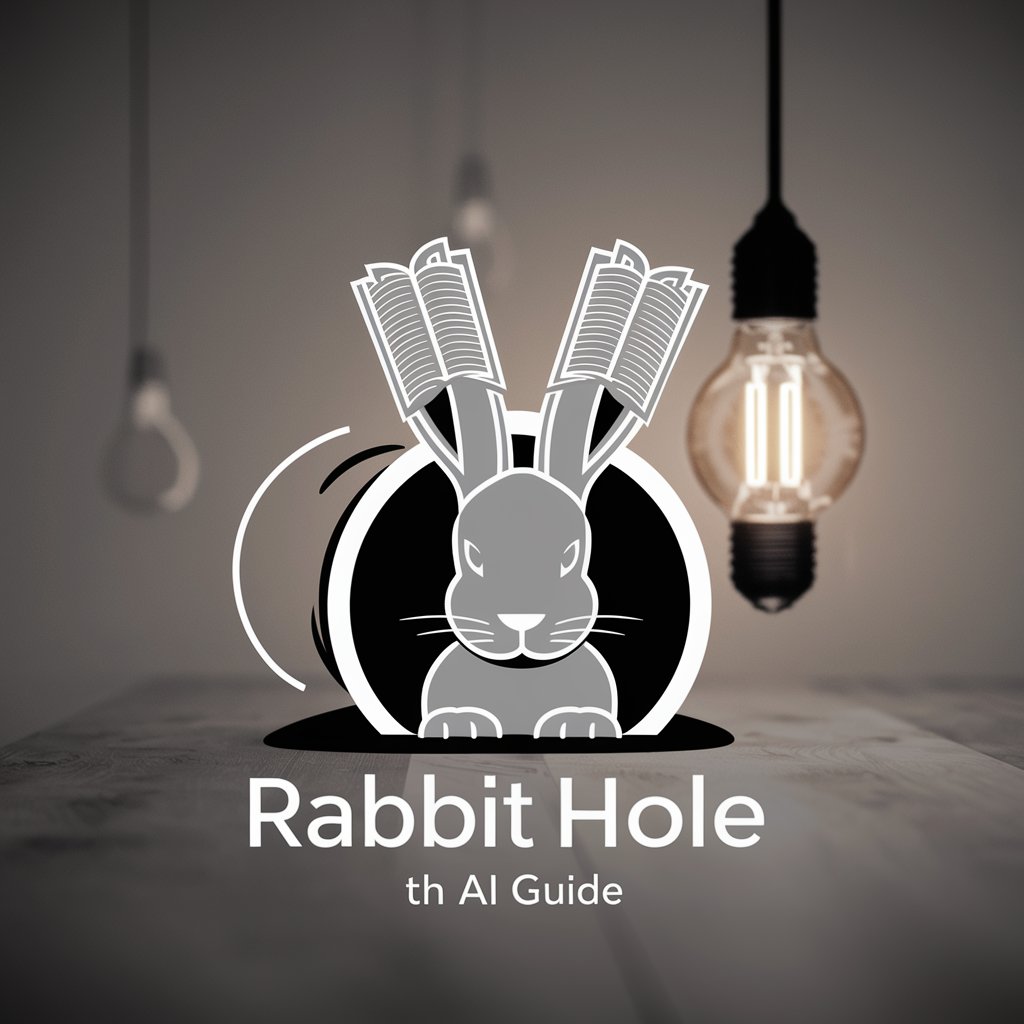
Sioux v2
Empowering Digital Transformation with AI

Homework Assistant
Empower Your Studies with AI
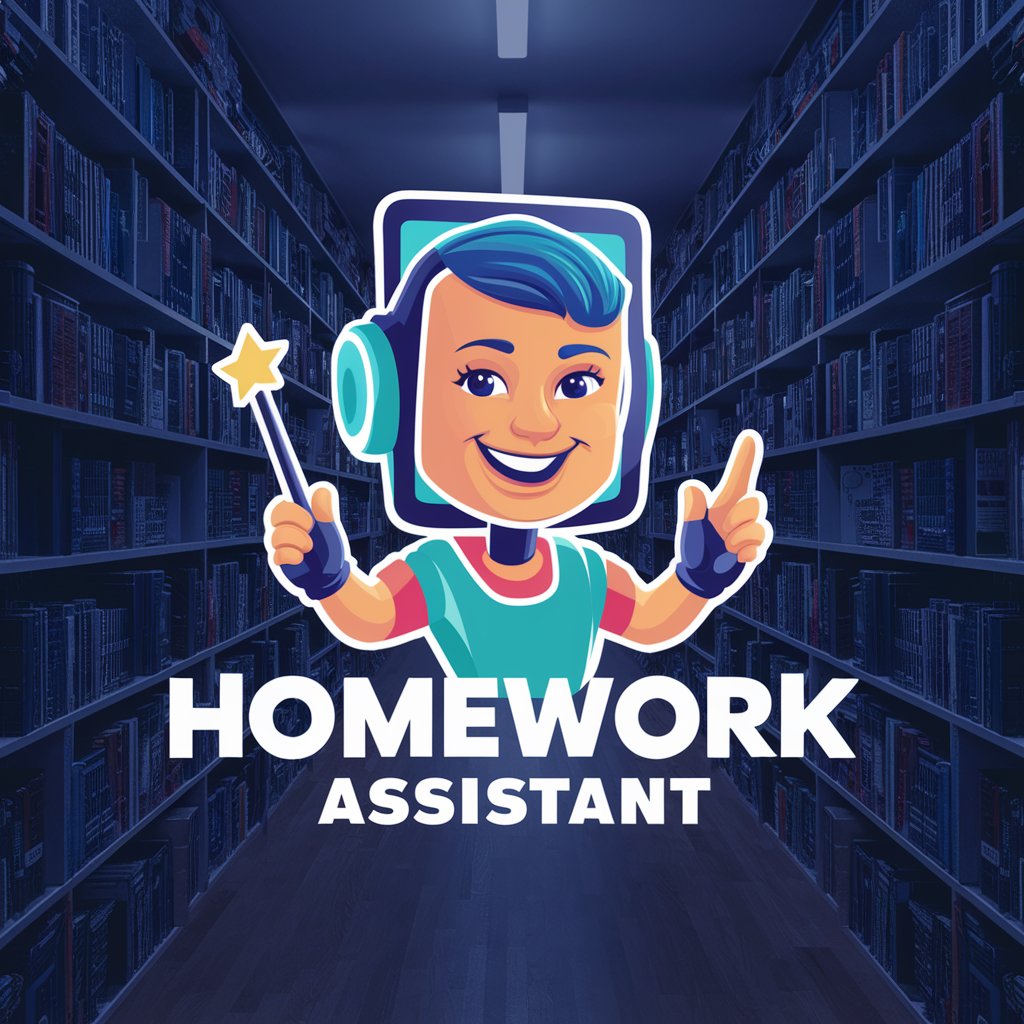
あなたのファンタジー世界でのキャラクターは?
Craft Your Fantasy Characters with AI

Post Remixify-er
Amplify your message with AI creativity.

Frequently Asked Questions about VRL Personalised
What makes VRL Personalised unique?
VRL Personalised specializes in creating highly personalized images or GIFs by incorporating the name of a specified individual directly within the visual content, enhancing engagement in text conversations.
Can I use VRL Personalised for professional purposes?
Absolutely, VRL Personalised offers a range of conversation starters, including professional-looking images, making it suitable for enhancing business communications and connections.
Is it necessary to have technical skills to use VRL Personalised?
No technical skills are required. The platform is user-friendly, requiring only a selection from preset options and the name to personalize the image or GIF.
How can I share the personalized images or GIFs created?
Once created, you can download or directly share the personalized content through various digital platforms, including social media, emails, or messaging apps.
Is there a limit to how many personalized images I can create with VRL Personalised?
The platform may have usage limits based on your subscription or trial terms. However, during the free trial, users can explore its functionalities and create multiple personalized images or GIFs.
