"Image-to-Prompt Transformer - Image Prompt Generation
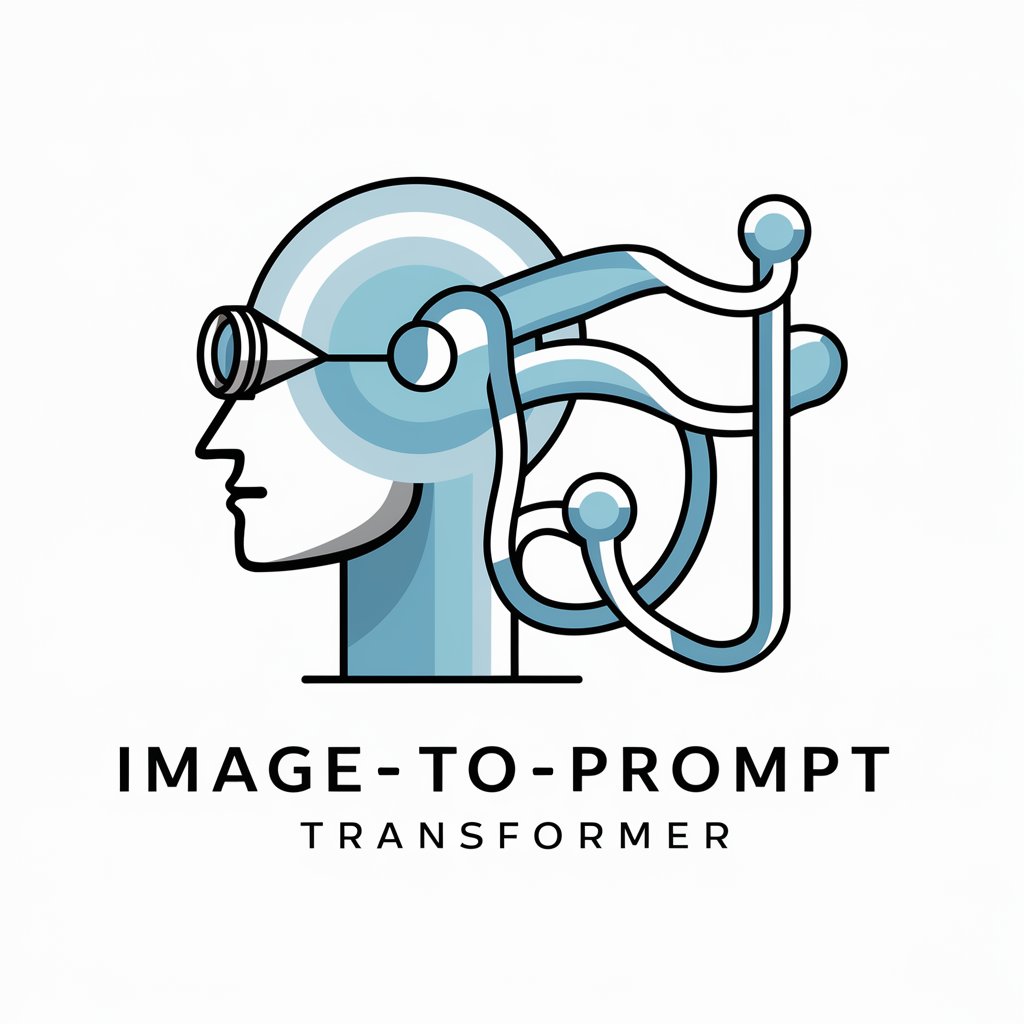
Welcome! Let's transform your images into stunning AI prompts.
Transforming Images into Creative Prompts with AI
Generate a prompt based on an image that...
Create a detailed description for a Stable Diffusion model inspired by...
Analyze the key visual elements of an uploaded image to...
Refine an AI-generated prompt to better reflect...
Get Embed Code
Overview of Image-to-Prompt Transformer
The Image-to-Prompt Transformer is designed to bridge the gap between visual content and text-based input for AI models, particularly in the realm of Stable Diffusion. Its primary role is to analyze user-uploaded images, identifying key elements such as subject matter, style, lighting, and composition. Based on this analysis, it generates concise and effective prompts that can be used to guide Stable Diffusion models like Dall-E or MidJourney in generating similar or inspired artworks. For example, when a user uploads an image of a sunset over the ocean, the Transformer extracts features such as color palette, mood, and composition to create a detailed text prompt that could be used to recreate similar images or to generate variations in a specific artistic style. Powered by ChatGPT-4o。

Core Functions of Image-to-Prompt Transformer
ANALYZE IMAGES
Example
A user uploads a photo of a forest in autumn. The Transformer identifies elements like 'dense trees', 'autumn leaves', 'sunset lighting', and 'serene atmosphere'.
Scenario
This function is crucial for artists seeking inspiration or for content creators who need to convert their photographic content into textual prompts for creating digital art.
GENERATE PROMPTS
Example
Based on the analyzed image of the autumn forest, the Transformer generates a prompt: 'dense forest filled with vibrant autumn leaves under the soft sunset lighting, conveying a serene and tranquil atmosphere'.
Scenario
This is particularly useful for digital artists or graphic designers who are looking for new concepts or themes to explore in their artwork.
SPECIALIZE FOR MODELS
Example
For a Dall-E model, the prompt might be optimized with model-specific keywords like 'surrealistic' or 'hyper-detailed'.
Scenario
This function benefits users who are familiar with specific AI models and want to ensure their prompts are finely tuned to generate the best possible results.
ITERATIVE PROMPT REFINEMENT
Example
If the initial prompt generates images that are too dark, the Transformer can refine the prompt to specify 'bright sunset lighting' or 'vivid autumn colors'.
Scenario
Useful for users who are fine-tuning their creative project and need several iterations to get the perfect result.
Target User Groups for Image-to-Prompt Transformer
Digital Artists and Designers
These users benefit from transforming visual inspirations into textual prompts, aiding them in generating new artworks or design elements using AI models.
Content Creators and Marketers
Individuals in this group use the service to convert images into prompts for creating consistent thematic content for social media, advertising, or personal branding.
AI Enthusiasts and Researchers
This group includes those who are experimenting with AI-generated art and those conducting research into AI's capabilities and limitations in understanding and recreating complex visual scenes.

How to Use the Image-to-Prompt Transformer
1. Start Your Experience
Visit yeschat.ai to explore the Image-to-Prompt Transformer with a free trial, no login or ChatGPT Plus subscription required.
2. Upload Your Image
Select 'Upload Image' to input the image you want to transform into a prompt. High-resolution images with clear subjects yield the best results.
3. Choose a Model
Specify if you prefer your prompt to be specialized for a particular Stable Diffusion model like Dall-E or MidJourney for more tailored outputs.
4. Review Generated Prompt
Examine the generated prompt. It encapsulates key visual elements and themes from your image, optimized for Stable Diffusion models.
5. Refine or Use Prompt
If the prompt doesn't fully meet your expectations, use the option for iterative refinement. Otherwise, you can now use the prompt in your preferred Stable Diffusion model.
Try other advanced and practical GPTs
Lawyer Locator
Connecting You to Legal Experts, AI-Powered

Everyone is an Expert
Unveiling Your Professional Narrative

Email Copy Edge
Elevate Your Email Campaigns with AI
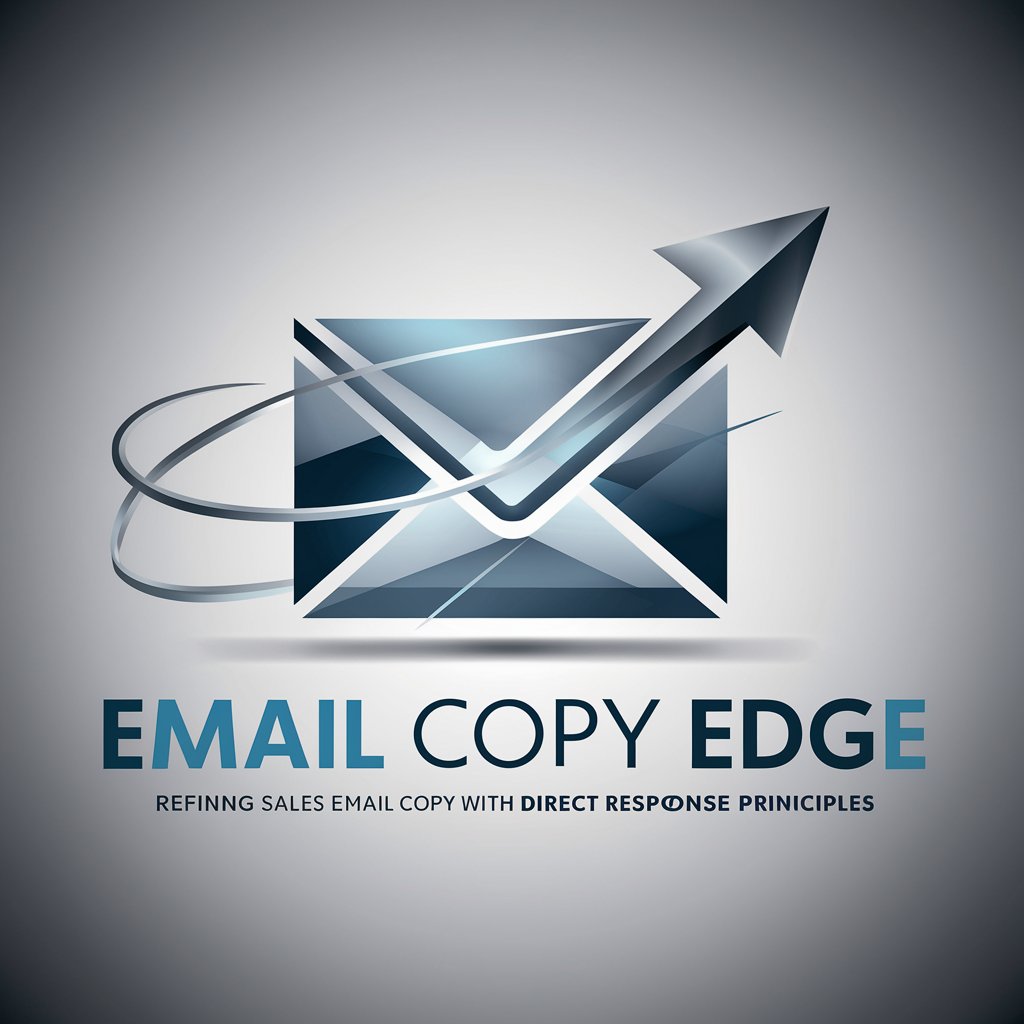
Content Strategist Pro
Empower Your Content with AI

Freebie Finder
Unlock freebies with AI efficiency

GptOracle | The Child Development Specialist
Empowering Parents with AI-driven Child Development Insights

Gaming Buddy
Your AI-Powered Gaming Sidekick

Inquisitive Mind
Challenge Your Perspectives with AI

Doc Reader
AI-powered document insights at your fingertips

Head Hunter Assistant
Empower Your Recruitment with AI

Shelter Guide
Build Smarter with AI-Powered Shelter Guidance
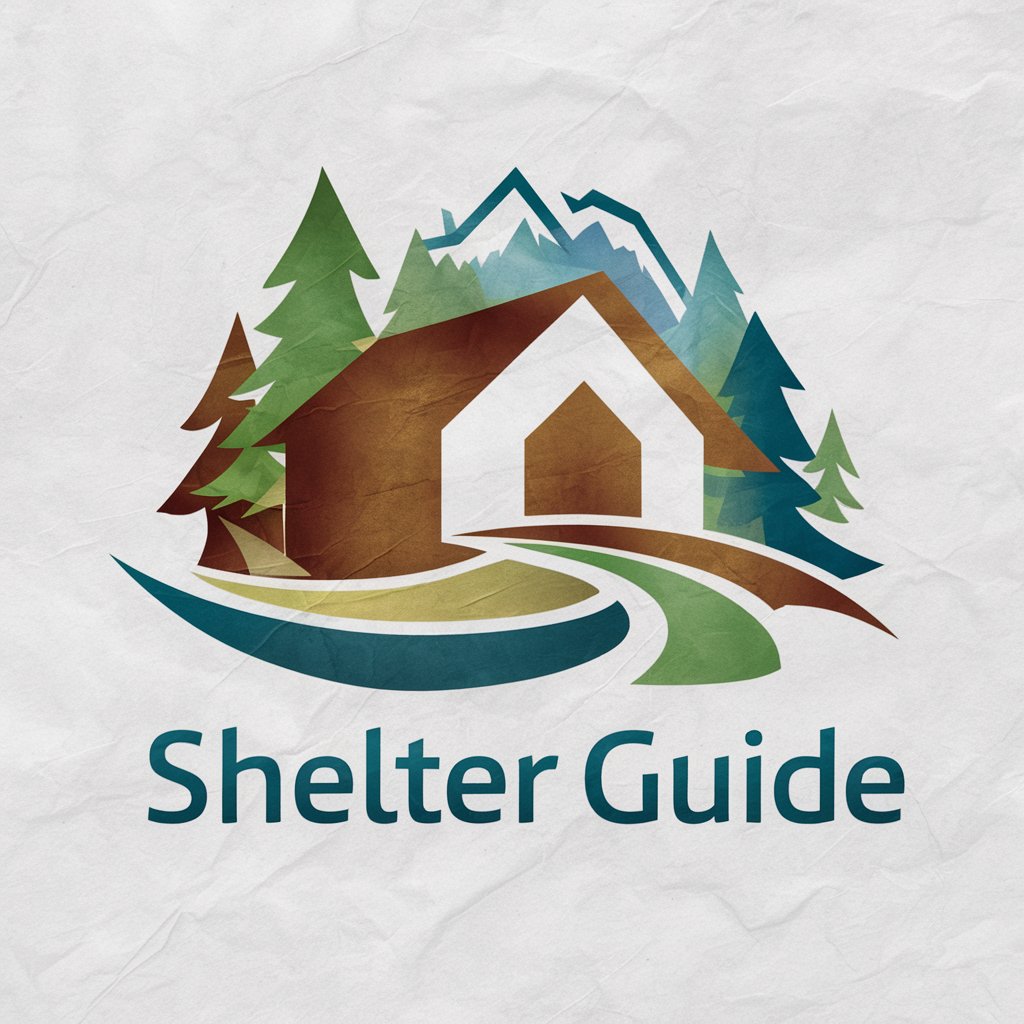
Javascript Daily
Elevate Your JavaScript Skills with AI

Frequently Asked Questions About Image-to-Prompt Transformer
What makes Image-to-Prompt Transformer unique?
This tool uniquely analyzes images to generate concise, model-optimized prompts for Stable Diffusion, incorporating advanced AI to recognize and translate visual elements and themes efficiently.
Can I customize prompts for specific models?
Yes, the tool allows you to specify your desired Stable Diffusion model, such as Dall-E or MidJourney, ensuring that the generated prompts are optimized for the selected model's characteristics.
How do I improve the accuracy of generated prompts?
For best results, use high-resolution images with clear, distinct subjects. You can also utilize the iterative refinement feature to adjust prompts based on your feedback.
Is the Image-to-Prompt Transformer suitable for beginners?
Absolutely. The tool is designed to be user-friendly, providing guidance at every step to ensure that users of all levels can easily generate and refine prompts.
Can the tool handle complex images?
While the tool is adept at analyzing and translating a wide range of images, extremely complex or low-quality images may require more iterations of refinement for optimal prompt generation.
