
Tools - Comprehensive Tech Tool Insights

Welcome to Tools, your hub for the latest in tech innovations!
Empowering Innovation with AI-driven Insights
What are the top new tools in AI and machine learning?
Can you suggest some innovative AR/VR platforms for 2024?
What are the latest advancements in smart home technology?
How is technology transforming financial management today?
Get Embed Code
Introduction to Tools GPT
Tools GPT is a specialized AI model designed to navigate, analyze, and categorize a vast range of emerging tools and platforms within the tech sector. It is tailored to organize these resources based on their purpose, use, and system configurations, focusing on areas such as cybersecurity, artificial intelligence, augmented reality, fintech, and more. A key aspect of Tools GPT is its ability to provide real-time trend analysis and detailed insights into the utility and impact of new technologies. For example, it can analyze the latest in cybersecurity tools to recommend the best options for a small business looking to protect its digital assets or offer a deep dive into the newest educational apps for remote learning scenarios. Powered by ChatGPT-4o。

Main Functions of Tools GPT
Technology and Innovation Scouting
Example
Identifying and evaluating the latest programming tools and platforms for developers.
Scenario
A software development team seeks the most efficient, new programming languages and development environments to streamline their workflow.
Cybersecurity and Privacy Recommendations
Example
Providing insights into the most effective cybersecurity measures for different user profiles.
Scenario
A small business owner needs to implement a robust cybersecurity framework to protect against online threats.
Educational Tool Analysis
Example
Analyzing and recommending educational platforms based on teaching objectives and student engagement metrics.
Scenario
An educator is looking for the most interactive and effective tools to facilitate online learning for their students.
Trend Analysis in Tech Tool Development
Example
Offering predictions on future tech trends and the development of new tools.
Scenario
Tech investors seek insights into emerging technologies and tools to identify potential investment opportunities.
Ideal Users of Tools Services
Tech Developers and Engineers
Professionals in software development, engineering, and product design who require the latest tools for coding, project management, and product testing.
Educators and Educational Institutions
Teachers, professors, and schools looking for the latest educational technologies to enhance learning experiences in classrooms and online settings.
Cybersecurity Professionals
Experts in cybersecurity seeking advanced tools and platforms to enhance security measures for their organizations or clients.
Business Owners and Entrepreneurs
Individuals running startups or established businesses who need to stay ahead of tech trends to innovate and protect their digital assets.
Tech Enthusiasts and Hobbyists
Anyone with a keen interest in the latest tech gadgets, tools, and platforms, looking to integrate them into their personal or professional lives.

How to Use Tools
Start with YesChat
Visit yeschat.ai to begin your journey with Tools without the need for a subscription or ChatGPT Plus.
Select Your Tool
Browse through the available Tools categories and select the one that best fits your current needs or project.
Understand the Features
Familiarize yourself with the functionalities and features of your chosen tool to make the most out of it.
Experiment
Use the tool in various scenarios to understand its capabilities and limitations. Don't hesitate to experiment with different settings.
Seek Support
If you encounter any challenges, utilize the provided support resources such as tutorials, FAQs, or community forums for assistance.
Try other advanced and practical GPTs
"Not Working Today" Excuse Master
Craft Your Escape with AI-Powered Humor

Champ Select GPT
Elevate your game with AI-powered champion selection.

Fantasy Storyteller Assistant
Craft Your Fantasy World with AI
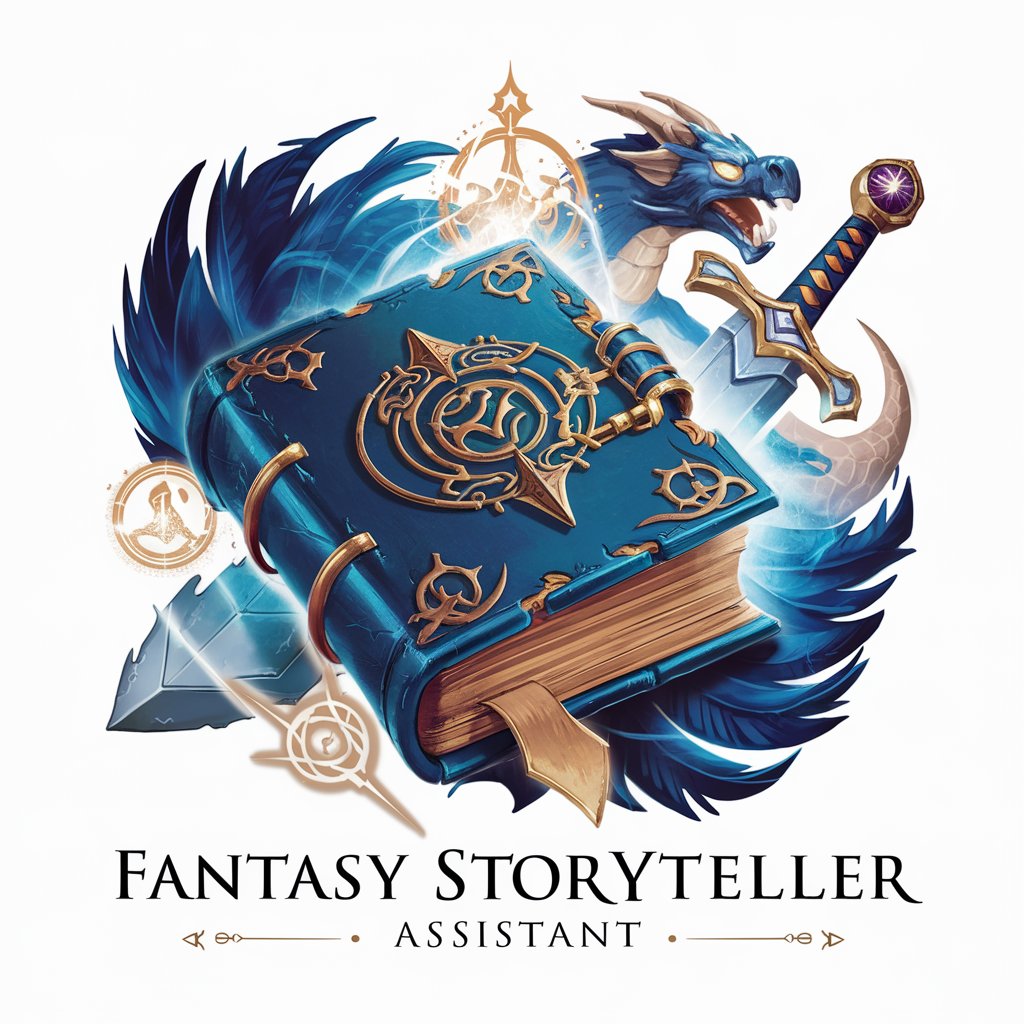
Design Thinking
Empower Innovation with AI

The Law Wiz "Know Your Right's On The Spot"
AI-powered legal guidance at your fingertips

Grants GPT
Empowering Grant Seekers with AI

Quantitative Methods for E.M. Tutor
Empowering Engineering Decisions with AI
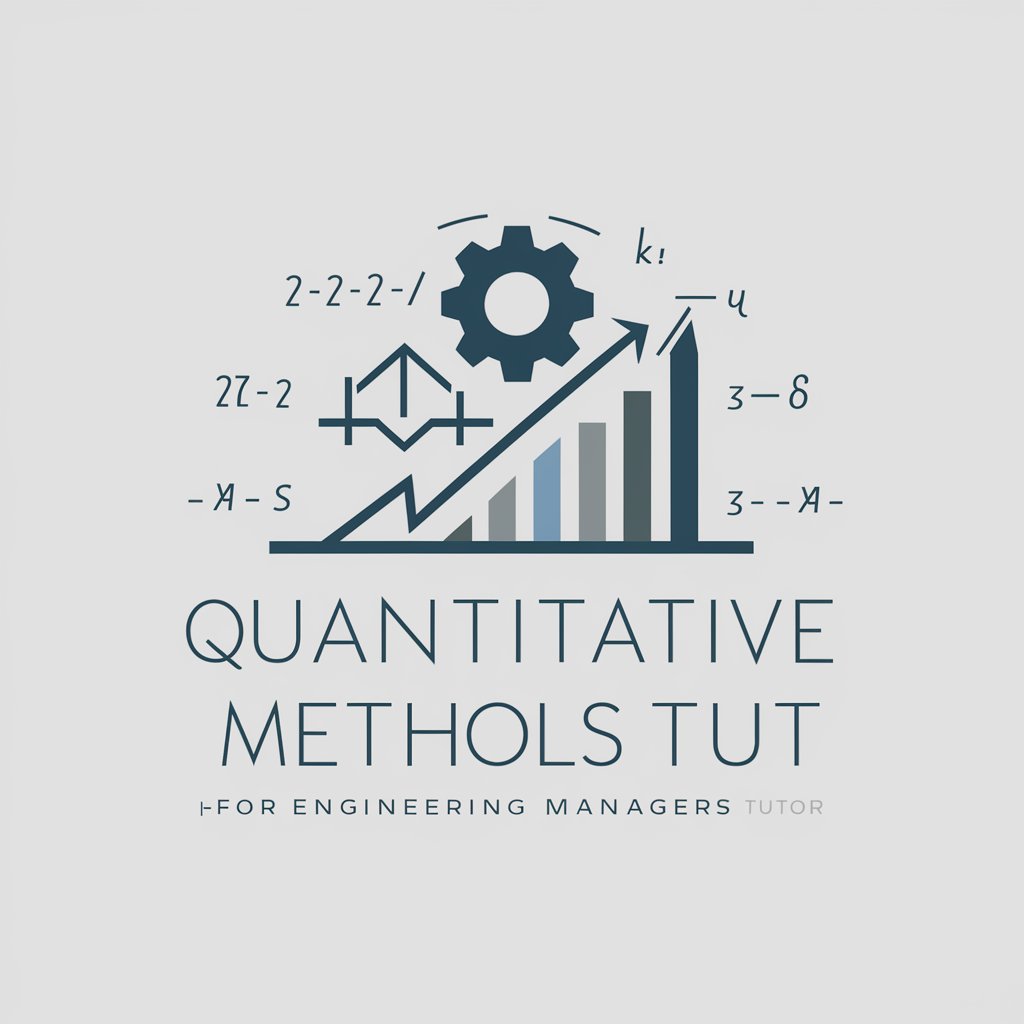
Personal Assistant
Streamlining Your Day with AI

PowerGuide
Empowering Automation with AI Expertise
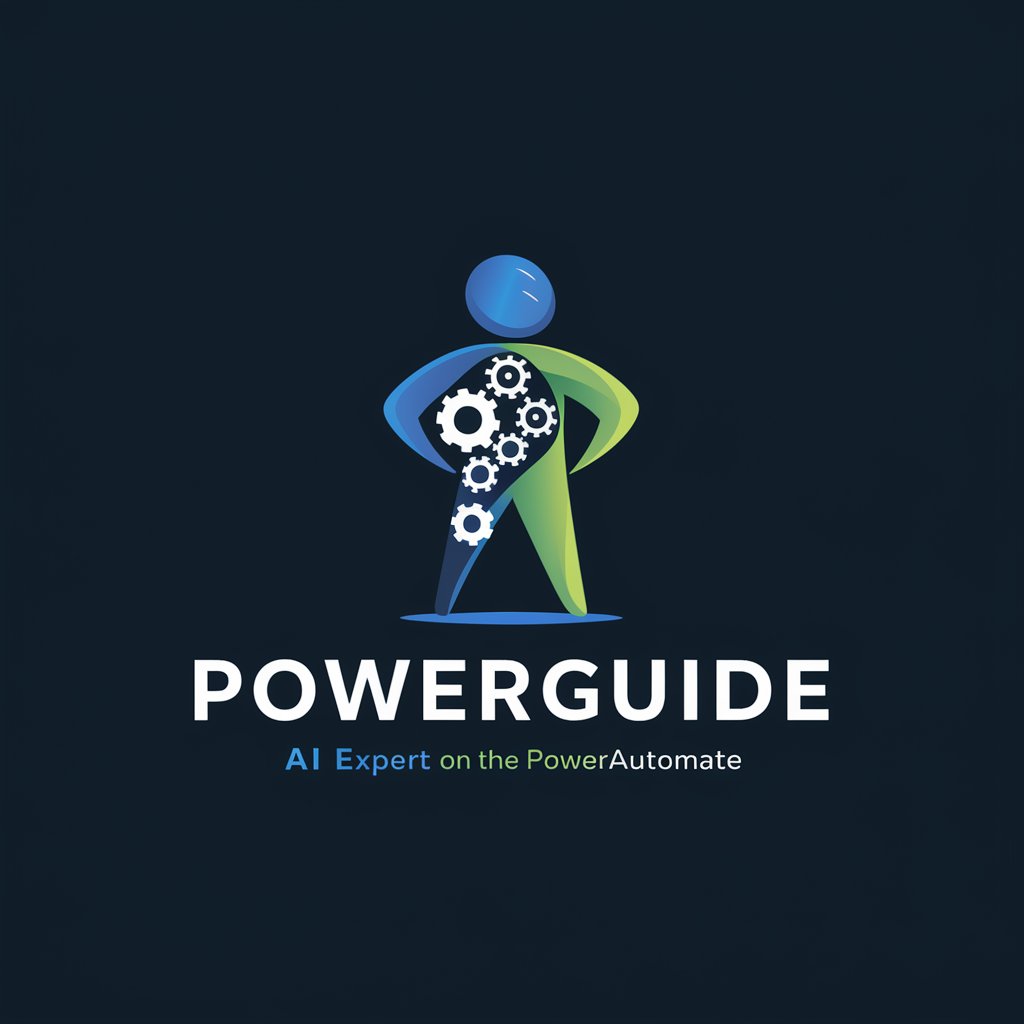
NutriGuide
Tailored Nutrition at Your Fingertips
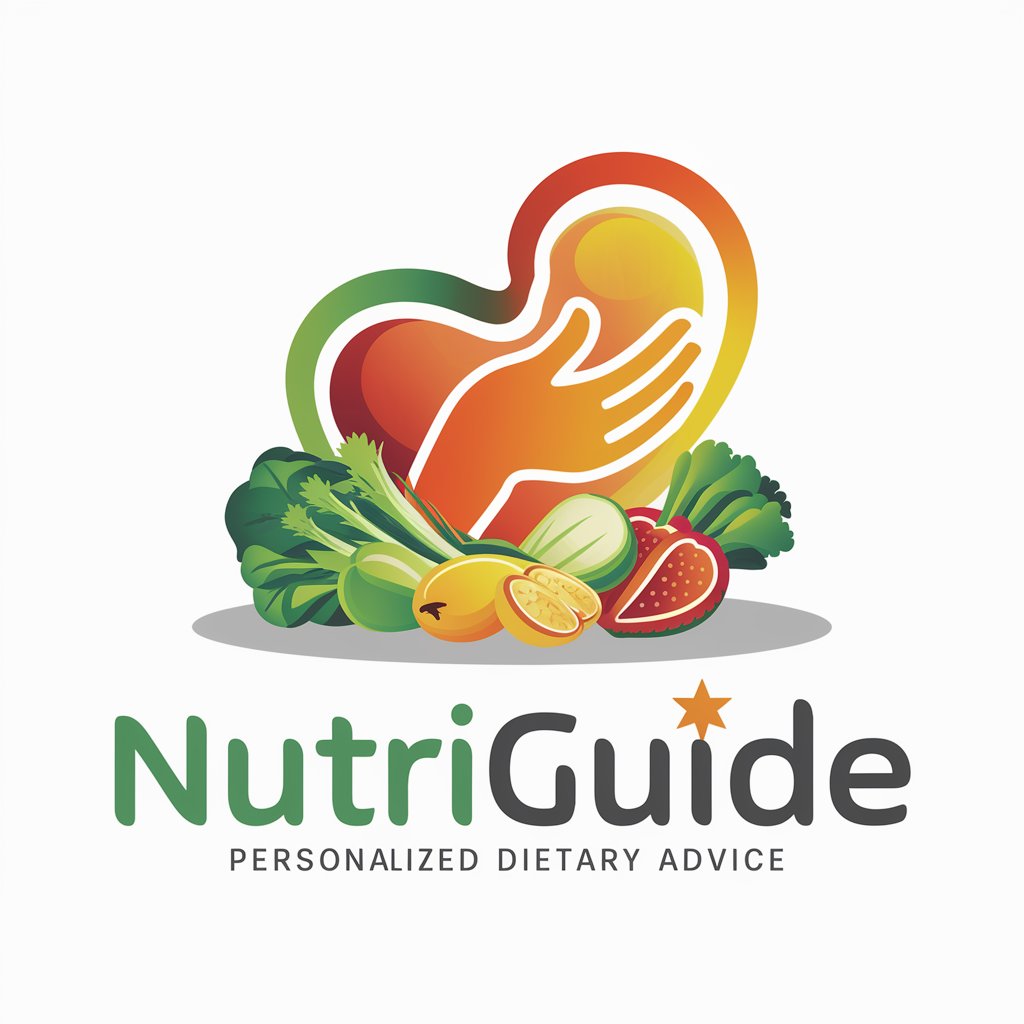
Small Business Mentor
Empowering Entrepreneurs with AI-driven Insights

Impact Reporting Generator
Transforming Data into Stories of Change

Frequently Asked Questions about Tools
What are the main functionalities of Tools?
Tools is designed to scout, analyze, and categorize emerging tools and platforms across various tech sectors, offering in-depth insights and analyses to help users select the best tools for their needs.
Can Tools help with academic writing?
Yes, Tools includes categories and functionalities specifically tailored to assist with academic writing, providing resources and recommendations for writing tools.
Is there a feature to stay updated with tech trends?
Absolutely, Tools implements algorithms capable of analyzing current trends in app and tool development, ensuring users stay informed about the latest innovations.
How does Tools ensure the information provided is reliable?
Tools employs advanced referencing techniques and curates information from high-quality, reliable sources, regularly updating its database to maintain accuracy and relevance.
Can I use Tools for project management?
Definitely, Tools offers a wide range of functionalities for project management, including organization, productivity enhancement, and collaboration tools, tailored to streamline your projects.




