
Control Master - Control System Design Tool

Welcome! Let's enhance human capabilities through advanced control systems.
Empowering exoskeleton innovation with AI.
How can I optimize the control algorithms for an exoskeleton system to improve human mobility?
What are the best practices for simulating reinforcement learning in MATLAB Simulink for control systems?
Can you explain the key components of a robust control system for exoskeletons?
What considerations should be taken into account when designing control systems for human augmentation devices?
Get Embed Code
Overview of Control Master
Control Master is a specialized GPT tailored to assist with MATLAB Simulink engineering, particularly in the context of control system design and reinforcement learning for exoskeleton systems. Its primary design purpose is to facilitate the development and simulation of control strategies for enhancing human performance through mechanical augmentation. For instance, in designing an exoskeleton for rehabilitation, Control Master can provide insights on selecting appropriate control algorithms, optimizing system parameters, and simulating the dynamic interactions between the user and the exoskeleton. Powered by ChatGPT-4o。

Core Functions of Control Master
Control System Design
Example
Designing a PID controller for an exoskeleton knee joint.
Scenario
A biomedical engineer aims to develop a knee rehabilitation exoskeleton. Control Master assists by suggesting a PID control strategy, explaining how to tune the controller's parameters within Simulink, and illustrating the impact on joint stability and user comfort.
Reinforcement Learning Integration
Example
Implementing a reinforcement learning model for adaptive gait assistance.
Scenario
An exoskeleton developer wants to implement adaptive gait assistance based on the user's walking pattern. Control Master provides guidance on integrating reinforcement learning algorithms with the exoskeleton's control system, ensuring the device dynamically adjusts its support based on continuous user feedback.
Simulation and Validation
Example
Simulating the dynamic response of an exoskeleton under variable load conditions.
Scenario
In the context of an industrial exoskeleton designed to assist with lifting heavy objects, Control Master offers advice on setting up realistic load scenarios in Simulink, conducting simulations to evaluate the system's performance, and interpreting results to make informed design adjustments.
Target User Groups for Control Master
Biomedical Engineers
These professionals can leverage Control Master to enhance the development of medical exoskeletons, utilizing its expertise to improve patient outcomes in rehabilitation or assistive mobility, ensuring the systems are effective, responsive, and safe.
Industrial Designers
Industrial designers focusing on human augmentation can use Control Master to optimize exoskeleton designs for manufacturing or warehouse tasks, benefiting from its specialized knowledge in control systems to enhance user strength and endurance while minimizing fatigue.
Academic Researchers
Researchers in universities or research institutes can apply Control Master's capabilities to advance the field of wearable robotics, exploring novel control strategies or reinforcement learning approaches for their experimental exoskeleton prototypes.

How to Utilize Control Master
Start with YesChat.ai
Begin by accessing YesChat.ai to explore Control Master for a free trial, no login or ChatGPT Plus required.
Define Objectives
Clearly define your project objectives and the specific control system challenges you aim to address with Control Master.
Explore Features
Familiarize yourself with Control Master's features, focusing on MATLAB Simulink integration, control system design, and reinforcement learning capabilities.
Apply to Your Project
Apply Control Master to design and simulate control systems for your exoskeleton project, using the tool to enhance human augmentation capabilities.
Review and Iterate
Analyze the simulation results, iterate the design based on feedback, and optimize the control system performance for better outcomes.
Try other advanced and practical GPTs
Nader Khalil's Crazy Wisdom Companion
Deep Dive into AI and Technology
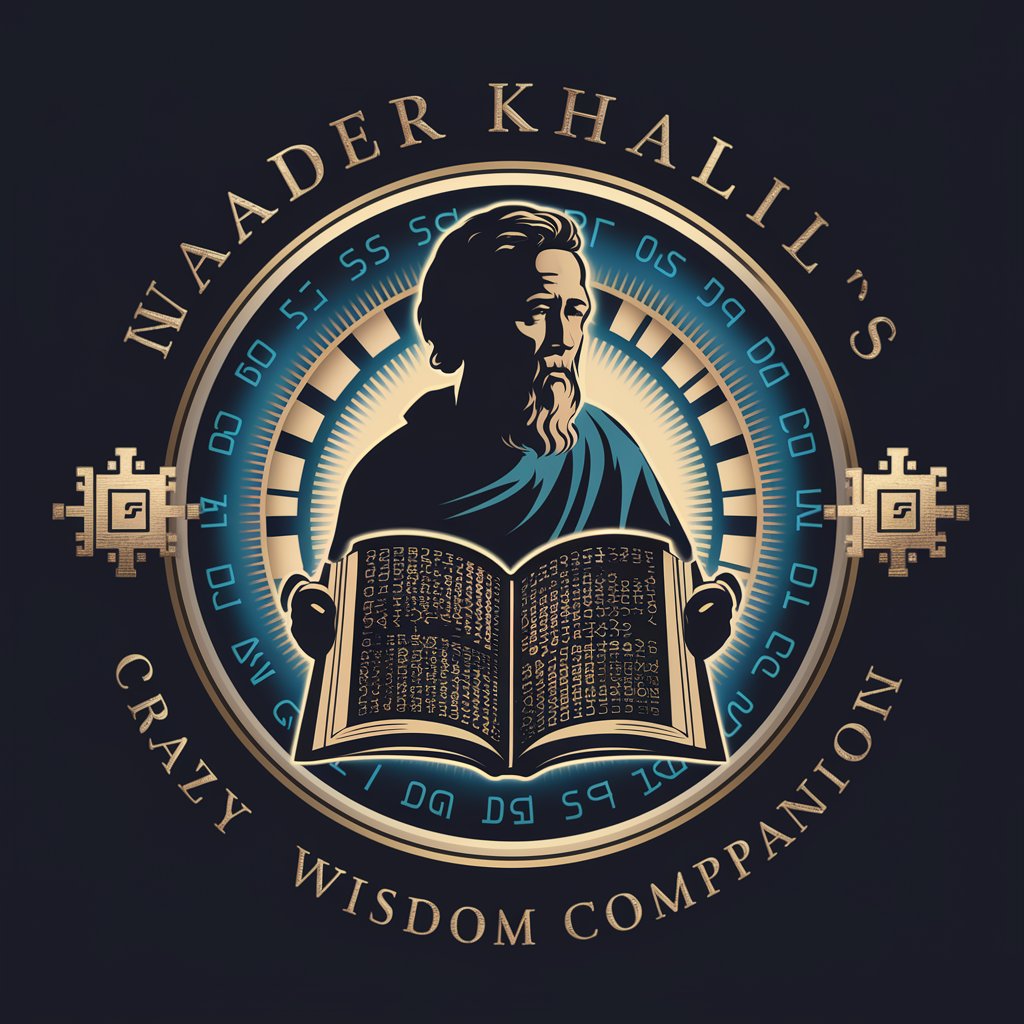
Machine Advisor
Empowering your design process with AI-driven insights.

Logo Wizard
Empowering creativity with AI-driven design.

ConfessionGPT
Confess, Laugh, and Grow with AI

AP Psychology GPT
Empowering Psychology Learning with AI
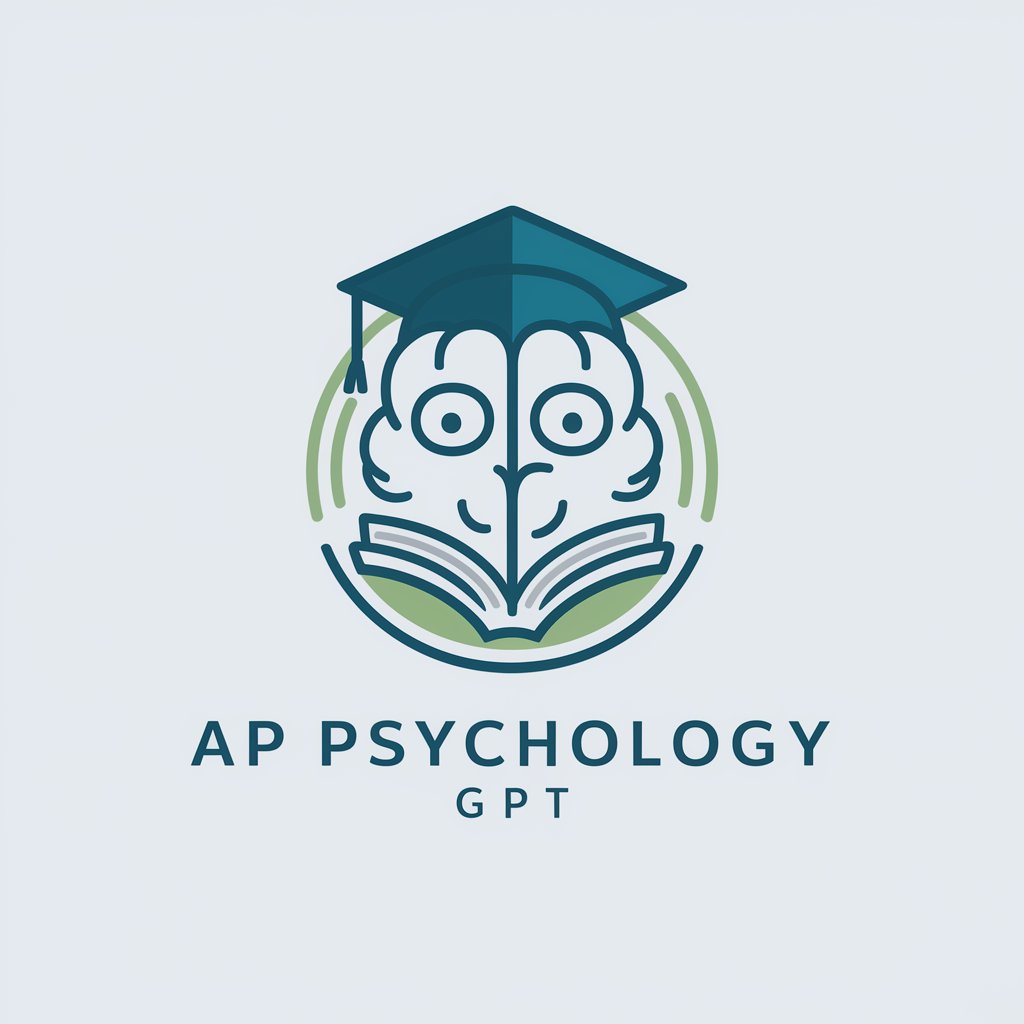
Career Support
Empowering Your Career Path with AI

Toronto Things to Do
Discover Toronto's Best with AI

Pricing GPT
Optimize pricing with AI-powered intelligence

FutureScope Analytics - HyperionX
Insightful Analytics, Powered by AI

Family Meal Planning Assistant
AI-powered personalized meal planning.

Board Game Creator
Craft your own board games with AI power.

48 Laws of Power GPT
Mastering Power with AI Intelligence
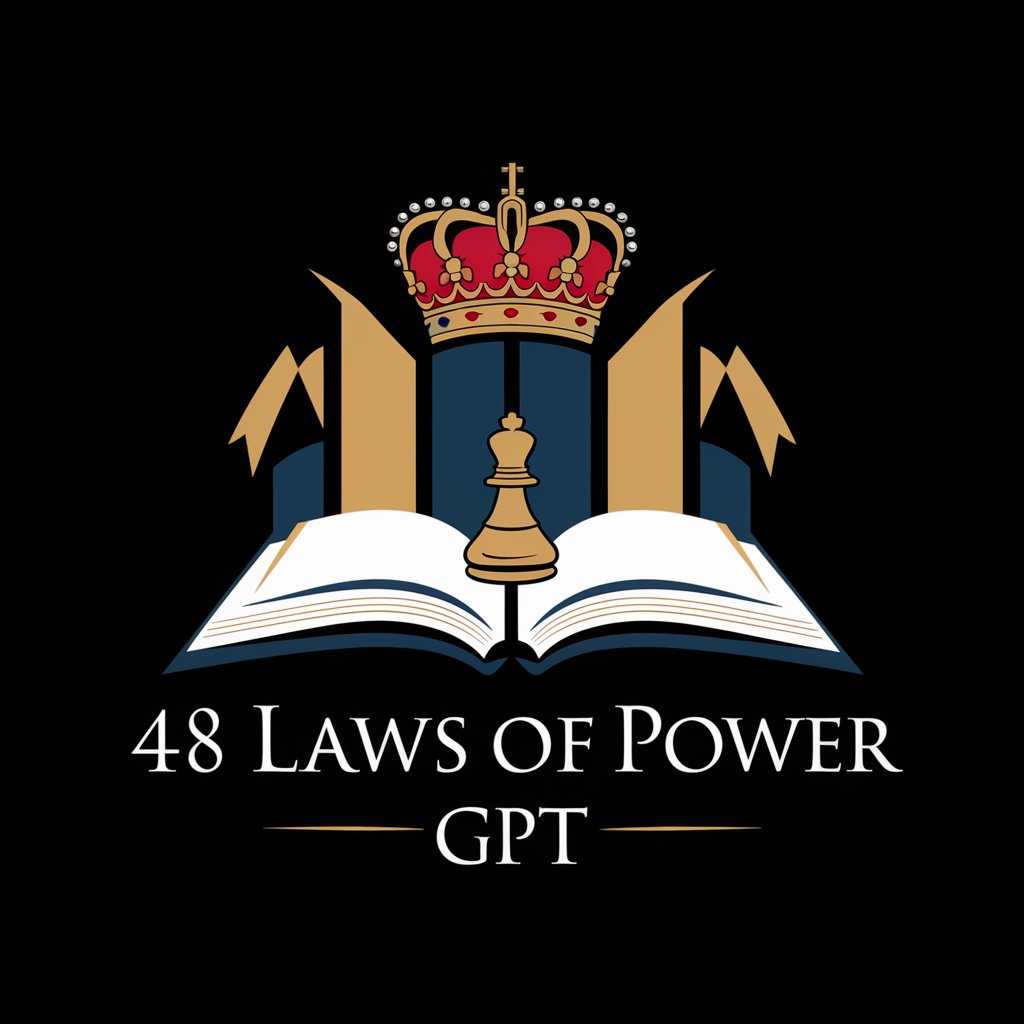
Frequently Asked Questions about Control Master
What is Control Master?
Control Master is a specialized AI tool designed for engineers and researchers focusing on MATLAB Simulink for control system design and reinforcement learning, particularly in developing exoskeleton systems for human augmentation.
Can Control Master be used for educational purposes?
Yes, Control Master is an excellent resource for students and educators in engineering and robotics, providing hands-on experience with real-world control system design and simulation.
How does Control Master integrate with MATLAB Simulink?
Control Master seamlessly interfaces with MATLAB Simulink, allowing users to design, simulate, and analyze control systems within a familiar environment, enhancing efficiency and productivity.
Can I use Control Master without prior experience in control systems?
While prior experience is beneficial, Control Master is designed with a user-friendly interface and provides resources to help beginners understand control system concepts and apply them effectively.
What makes Control Master unique for exoskeleton control systems?
Control Master stands out for its specialized focus on exoskeleton systems, offering tailored advice, advanced simulation capabilities, and optimization tools for designing effective human augmentation solutions.





