
Legal Design companion - Legal Document Enhancement

Welcome! Let's make legal documents clear and accessible.
Simplifying Legal Documents with AI
Draft a user-friendly legal document that explains the process of...
Create a Q&A section for a legal guide on...
Design a flowchart that outlines the steps involved in...
Write an introduction and summary for a legal agreement on...
Get Embed Code
Introduction to Legal Design Companion
Legal Design Companion is a specialized tool designed to enhance the clarity, accessibility, and user engagement of legal documents. This tool integrates principles of plain language, structural coherence, and visual design elements to transform complex legal information into formats that are easily understandable by non-specialists. It employs techniques such as using everyday language, incorporating explanatory notes for legal terms, employing clear sentence structures, utilizing visual aids like diagrams and tables, and ensuring consistent formatting throughout the document. An example of its application includes transforming a dense, legally worded contract into a more readable format with clear headings, a glossary for legal terms, and visual flowcharts to explain procedural steps, thereby making the contract more accessible to all parties involved. Powered by ChatGPT-4o。

Main Functions of Legal Design Companion
Enhancing Clarity and Accessibility
Example
Translating a complex legal policy into a simplified FAQ document for employees.
Scenario
A human resources department needs to communicate new compliance policies to employees in an understandable way. Legal Design Companion is used to create a document that breaks down the policy into a Q&A format, using everyday language and including explanatory footnotes for unavoidable legal terms.
Structural Coherence Improvement
Example
Reorganizing a lengthy terms of service document for a website.
Scenario
A web service provider seeks to make their terms of service more navigable for users. Using Legal Design Companion, the document is restructured with a logical progression, a clear table of contents, consistent headings, and cross-references, making it easier for users to find specific information.
Visual Design Enhancement
Example
Adding infographics to a privacy policy to illustrate data handling processes.
Scenario
A technology company wants to ensure their customers understand how their data is used and protected. The company utilizes Legal Design Companion to integrate simple, clear infographics that visually represent the flow of data, enhancing the document's readability and user engagement.
Ideal Users of Legal Design Companion Services
Legal Professionals
Lawyers, paralegals, and legal advisors looking to make legal documents more accessible to clients or the public. They benefit by making complex legal information more understandable, which can reduce misunderstandings and increase client satisfaction.
Corporate Compliance and HR Departments
These departments often need to communicate policies and regulations to employees in a clear and accessible manner. Legal Design Companion can help them structure this information more effectively, ensuring compliance and better understanding across the organization.
Government Agencies
Agencies required to publish regulations, policies, and procedures in a manner that is accessible to the general public. They can use the tool to simplify legal language, making critical information more accessible to citizens, thus enhancing transparency and public engagement.
Educators and Academics
Individuals in the educational sector who focus on law, public policy, or administration may use Legal Design Companion to teach complex legal concepts in a more digestible format, facilitating better understanding among students.

How to Use Legal Design Companion
Start Free Trial
Begin by visiting yeschat.ai to initiate a free trial without the need for login or a ChatGPT Plus subscription.
Select Document Type
Choose the type of legal document you wish to create or review, such as contracts, privacy policies, or legal notices.
Input Requirements
Provide specific information about your legal document needs, including jurisdiction, purpose, and any specific clauses or terms required.
Review Drafts
Utilize the generated drafts, applying plain language principles and visual aids for clarity and comprehension.
Customize and Finalize
Adjust the draft based on feedback or specific preferences, using tips for optimal experience like focusing on clarity, structural coherence, and visual design elements.
Try other advanced and practical GPTs
Baridoo - your guide for empathy GPT
Empower empathy with AI guidance.
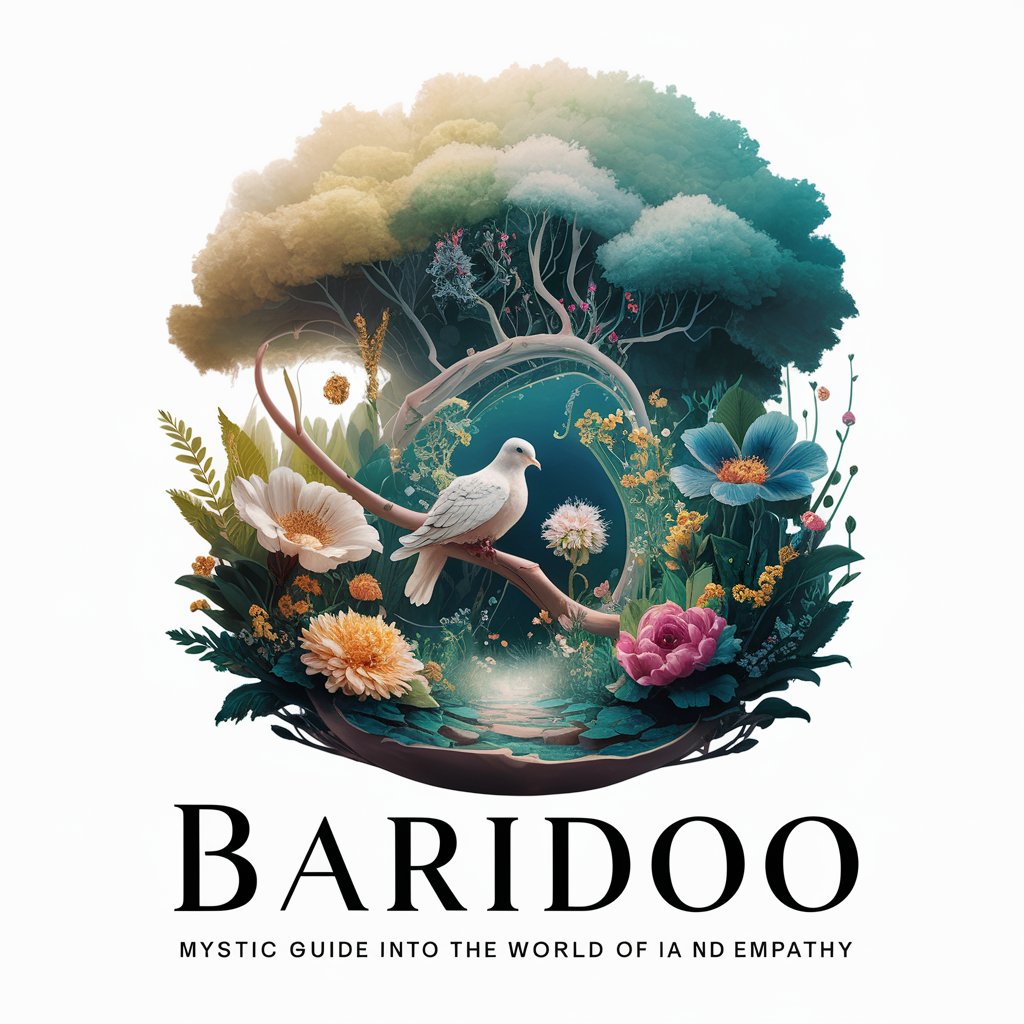
Immigration Guide
Navigating U.S. Immigration with AI-Powered Expertise

Wine GPT
AI-Powered Wine Discovery and Recommendations

Book Weaver ...
Craft Your Story with AI-Powered Creativity
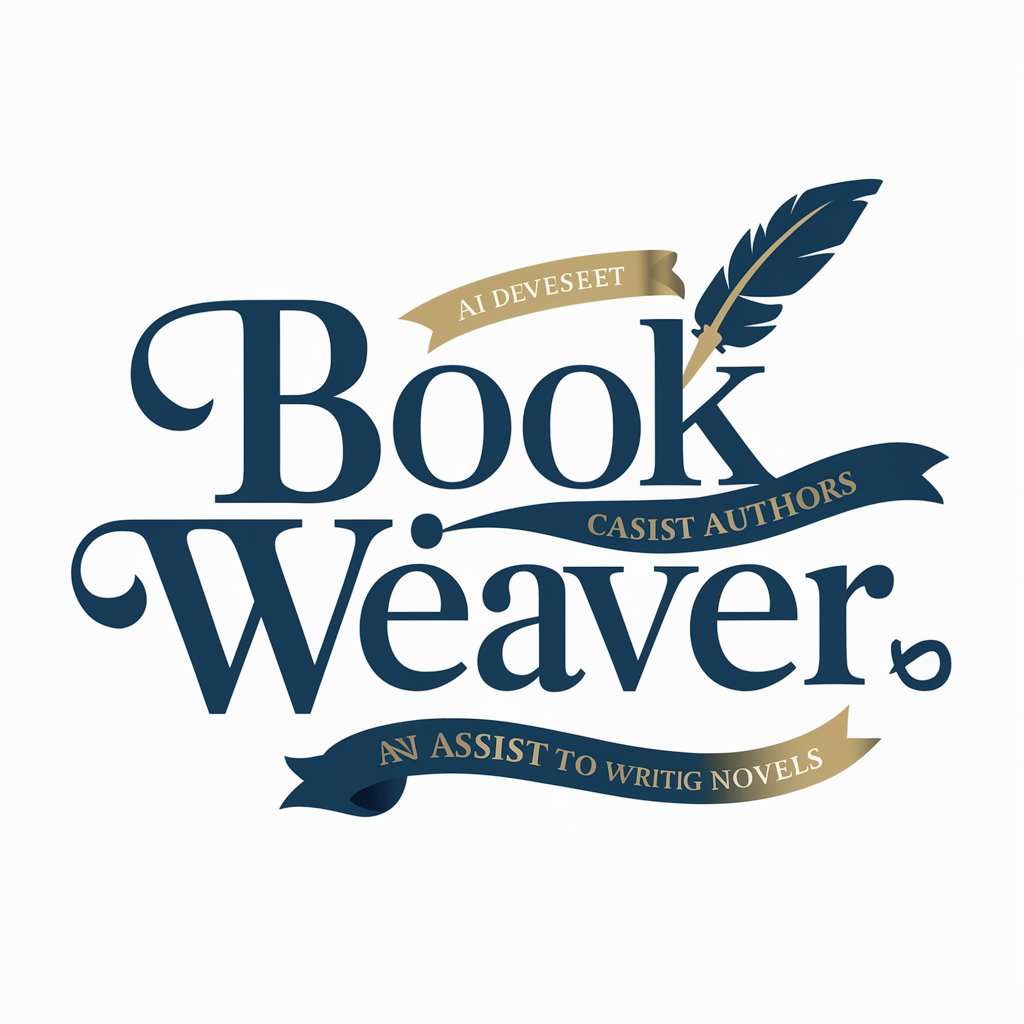
HTML Design Helper
Craft HTML effortlessly with AI

Tax Helper 2024
Simplify Your Taxes with AI

API Explorer
Explore and Craft APIs with AI

China Travel Guide
Explore China with AI-powered guidance

How old am I ?
Instantly discover your precise age, powered by AI.
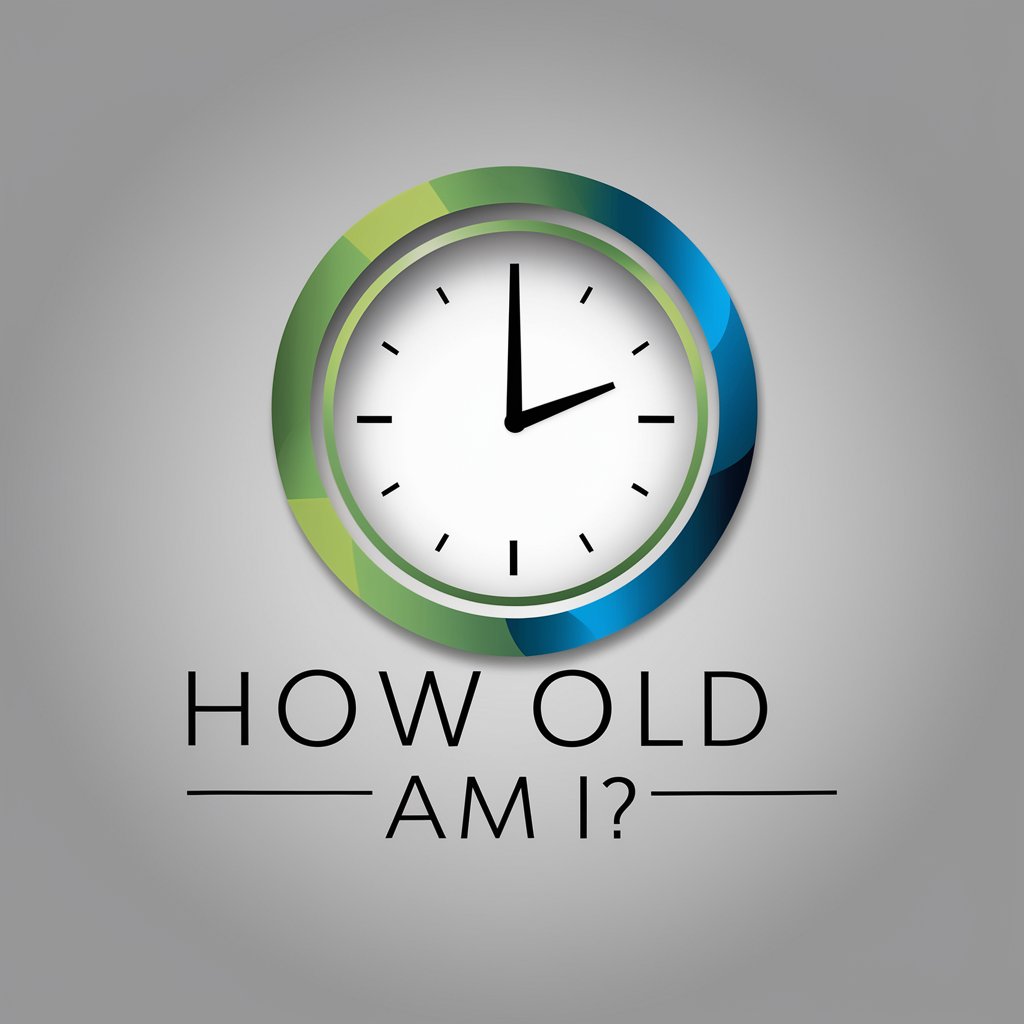
Artistic Amplifier
Bringing Your Visual Ideas to Life

Tree of Thoughts
Empowering Decisions with AI Analysis

Data Security Digest
Empowering data security with AI insights

Frequently Asked Questions About Legal Design Companion
What is Legal Design Companion?
Legal Design Companion is an AI-powered tool designed to help create legal documents that are clear, accessible, and visually engaging, utilizing plain language and design principles.
Who can benefit from using Legal Design Companion?
Legal professionals, law students, legal departments in corporations, and anyone involved in drafting or reviewing legal documents can benefit from its features for improved clarity and engagement.
Can Legal Design Companion assist with documents in any legal jurisdiction?
Yes, while it offers general guidelines for plain language and design, users can input specific requirements related to any jurisdiction for customized document creation.
How does Legal Design Companion ensure document accessibility?
It incorporates principles such as plain language, logical structure, consistent formatting, and visual aids like flowcharts and tables to make documents easily understandable.
Does Legal Design Companion replace legal advisors?
No, it's designed to complement the work of legal professionals by enhancing document design and clarity, not to replace legal advice or the expertise of legal advisors.





