
HTML Design Helper - HTML Design Creation

Welcome to HTML Design Helper, your coding companion!
Craft HTML effortlessly with AI
Design an HTML component for a...
Modify the existing HTML to include...
Create a responsive layout using...
Add interactive elements to the HTML such as...
Get Embed Code
Introduction to HTML Design Helper
HTML Design Helper is a specialized tool designed to assist users in creating, modifying, and enhancing HTML components for web development. It streamlines the process of web design by allowing users to quickly generate HTML code snippets, modify existing components, and integrate them seamlessly into their web projects. This tool is ideal for scenarios where users need to rapidly prototype web pages, implement design changes, or simply need assistance in crafting more complex HTML structures. For example, a user could use HTML Design Helper to create a navigation bar for a website, customize a contact form, or integrate interactive elements without delving deeply into manual coding. Powered by ChatGPT-4o。

Main Functions of HTML Design Helper
CreateHTMLComponent
Example
Creating a custom button with specific styles and functionalities.
Scenario
A web developer wants to add a custom-styled button to their website. Instead of writing the code from scratch, they use HTML Design Helper to generate the HTML and CSS code for the button, specifying its color, size, and action.
ModifyHTMLComponent
Example
Updating the content and style of an existing newsletter sign-up form.
Scenario
A marketing professional needs to update a sign-up form on their company's landing page to reflect a new campaign. They use HTML Design Helper to modify the existing form's HTML code, changing its layout, text, and color scheme without needing to manually edit the code.
ListHTMLComponents
Example
Reviewing all created HTML components for a particular project.
Scenario
A project manager overseeing a website redesign wants to review all custom HTML components created by their team. They use HTML Design Helper to list all components, ensuring consistency and completeness before final implementation.
GetHTMLComponentCode
Example
Retrieving the HTML code for a specific component to be integrated into a webpage.
Scenario
A front-end developer needs the code for a specific, previously designed interactive gallery. They use HTML Design Helper to quickly retrieve the component's HTML code, speeding up the integration process into the site's layout.
Ideal Users of HTML Design Helper Services
Web Developers
Professionals who build and maintain websites can use HTML Design Helper to streamline their workflow, create consistent components, and implement design changes quickly without extensive manual coding.
Marketing Professionals
Individuals in marketing roles can leverage HTML Design Helper to customize landing pages, email templates, and other marketing materials without needing in-depth knowledge of HTML or web development.
Project Managers
Project managers overseeing web projects can use HTML Design Helper to track progress, ensure design consistency, and facilitate communication between designers and developers by using generated components as a common reference.
Educators and Students
Teachers and learners in the field of web development can use HTML Design Helper as an educational tool to understand HTML structure, experiment with different designs, and practice coding without starting from scratch.

How to Use HTML Design Helper
1
Start by visiting a platform offering a trial with no login required, such as yeschat.ai, to explore HTML Design Helper without needing a subscription.
2
Choose the HTML Design Helper tool from the available options to begin creating or modifying HTML components for your project.
3
Input your specific design requirements or select from pre-made templates to start the design process.
4
Utilize the tool's features to create or edit HTML elements, preview your design in real-time, and make adjustments as necessary.
5
Once satisfied with your design, export the HTML code for use in your project. Remember to save your work within the platform for future reference or modifications.
Try other advanced and practical GPTs
Tax Helper 2024
Simplify Your Taxes with AI

I STAND FOR PEACE
AI-Powered Peace Dialogue Facilitator

Agile Dev
Empowering Agile Teams with AI

Undetectable Paraphraser
Redefining Content with AI Precision
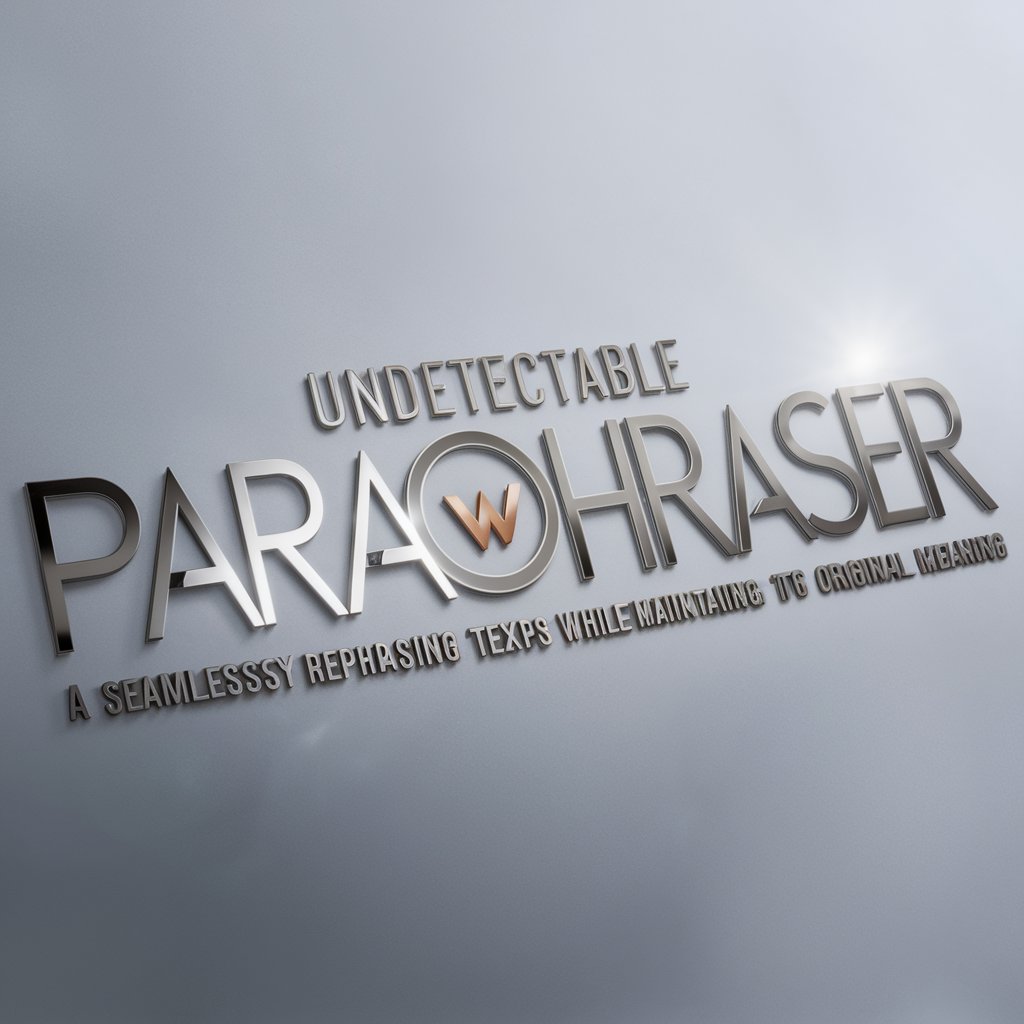
Movie Explainer
Unlock the stories behind your favorite movies.

Troubleshooting Buddy
Your AI-Powered Problem Solver

Book Weaver ...
Craft Your Story with AI-Powered Creativity
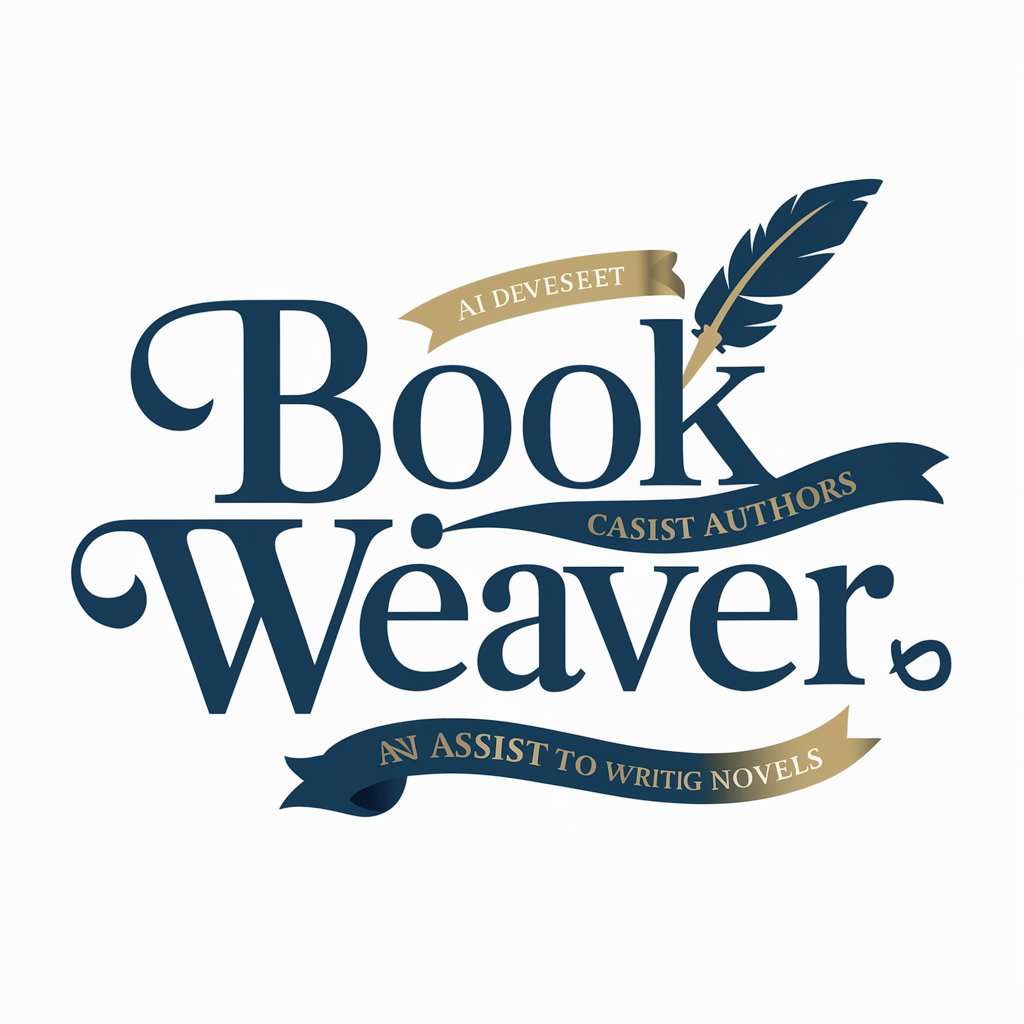
Wine GPT
AI-Powered Wine Discovery and Recommendations

Immigration Guide
Navigating U.S. Immigration with AI-Powered Expertise

Baridoo - your guide for empathy GPT
Empower empathy with AI guidance.
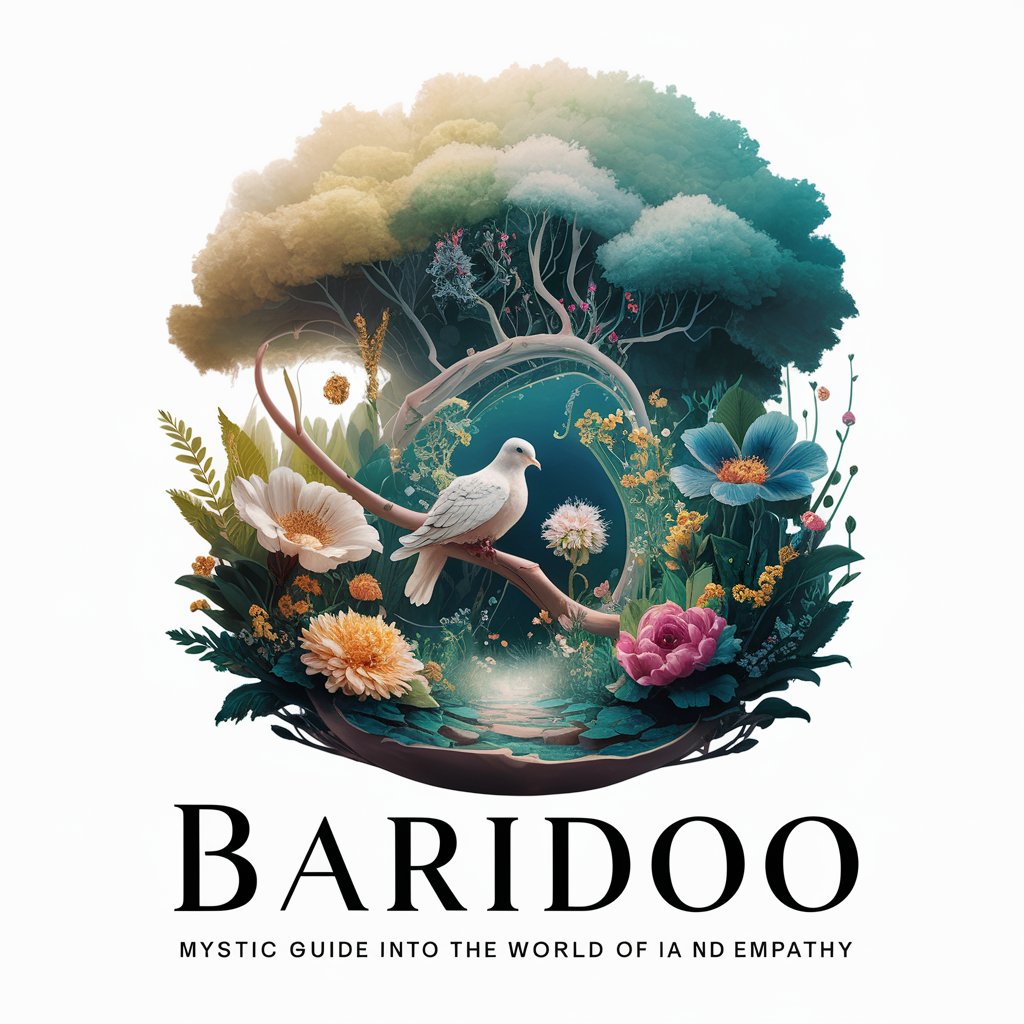
Legal Design companion
Simplifying Legal Documents with AI

API Explorer
Explore and Craft APIs with AI

Frequently Asked Questions about HTML Design Helper
What is HTML Design Helper?
HTML Design Helper is a specialized tool designed to assist users in creating and editing HTML components easily, using AI to streamline the design process and enhance productivity.
Who can benefit from using HTML Design Helper?
Web developers, designers, content creators, and anyone involved in web project development can benefit from HTML Design Helper to efficiently create or modify HTML elements.
Can I use HTML Design Helper without any prior coding knowledge?
Yes, HTML Design Helper is user-friendly and designed to be accessible to users with varying levels of coding expertise, including beginners.
How does HTML Design Helper improve the web development process?
By providing a streamlined interface and AI-powered tools, HTML Design Helper reduces the time and effort required to design and edit HTML components, improving efficiency and productivity.
Is there a way to save and export my work from HTML Design Helper?
Yes, HTML Design Helper allows users to save their work within the platform and export the final HTML code for use in their projects.





