Text to sheet to Stats. - Text Data Organization

Welcome! Let's extract and organize some data.
Transform Text into Structured Data Effortlessly
Extract the names, phone numbers, and emails from this text:
Organize the following information into a table with columns for each data type:
Identify and extract the relevant details from this message:
Create a structured table from the given text, including names, emails, and subjects:
Get Embed Code
Introduction to Text to sheet to Stats.
Text to sheet to Stats. is designed to meticulously extract and organize information from provided texts into structured tables, enhancing data readability and analysis efficiency. Its core functionality revolves around identifying key pieces of information such as names, surnames, phone numbers, email addresses, messages, dates, the number of people involved, and subject matters from unstructured or semi-structured text inputs. This AI-powered tool automates the process of data extraction and tabulation, thereby streamlining tasks that traditionally require manual effort and significant time investment. For example, when given an email thread discussing an event, Text to sheet to Stats. can parse through the text to extract attendees' names, contact information, the event date, and key messages, organizing this data neatly into a spreadsheet format. This capability is particularly useful for event management, academic research, customer service logs, and any scenario where quick data retrieval and organization are paramount. Powered by ChatGPT-4o。

Main Functions of Text to sheet to Stats.
Data Extraction
Example
Extracting names, surnames, and contact details from a batch of customer service emails.
Scenario
A customer support team receives hundreds of emails daily. Text to sheet to Stats. can automatically parse these emails, extract relevant customer information, and populate a database for easy access and response tracking.
Information Organization
Example
Organizing extracted data into structured tables.
Scenario
An academic researcher compiles interview data for a study. Text to sheet to Stats. organizes the data by participant name, contact information, key responses, and themes into a structured table for efficient analysis.
Efficient Data Analysis
Example
Facilitating the analysis of structured data for insights.
Scenario
A marketing team analyzes feedback from a survey. Text to sheet to Stats. helps by extracting and tabulating the data, allowing the team to quickly identify trends, preferences, and areas for improvement.
Ideal Users of Text to sheet to Stats. Services
Event Planners
Event planners can benefit from using Text to sheet to Stats. to manage guest lists, track RSVPs, and organize event logistics by efficiently extracting and organizing participant information from emails and forms.
Researchers and Academics
Researchers and academics can utilize Text to sheet to Stats. for organizing qualitative data from interviews or surveys into structured formats, making data analysis more manageable and less time-consuming.
Customer Support Teams
Customer support teams can use Text to sheet to Stats. to streamline the process of extracting customer queries, feedback, and contact information from support tickets or emails, thereby improving response times and service quality.

How to Use Text to sheet to Stats.
1
Start your journey by visiting yeschat.ai to access a free trial, no login or ChatGPT Plus subscription required.
2
Prepare your text data, ensuring it contains the specific information you wish to extract, such as names, phone numbers, emails, and more.
3
Input your text into the provided field. Be clear and concise to ensure the accuracy of data extraction.
4
Review the extracted information organized in a table format. Check for accuracy in the columns for Name, Surname, Phone Number, Email Address, and others.
5
Utilize the tool's functionality to download or directly use the structured data for analysis, reporting, or any other intended purpose.
Try other advanced and practical GPTs
Career Advisor (For Australian's)
Empowering Your Career Journey with AI
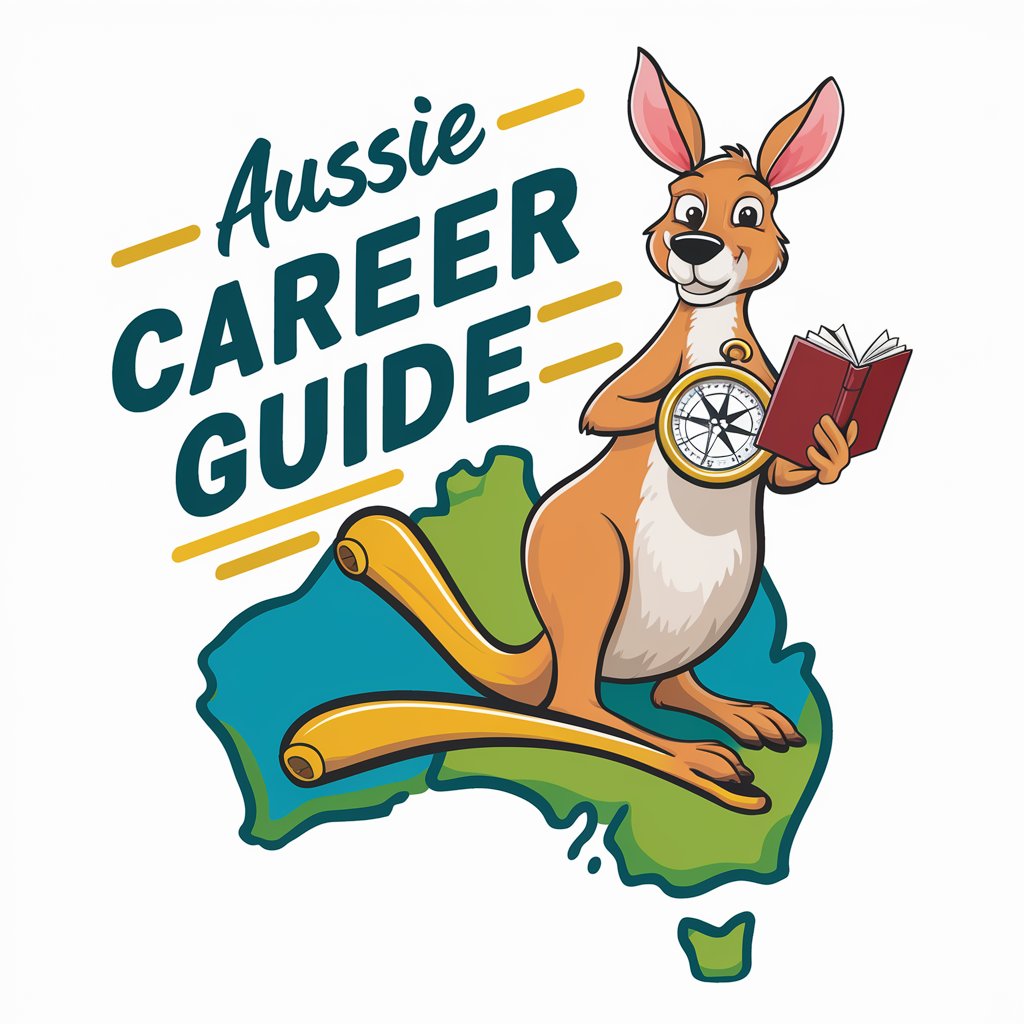
VagueGPT
A Beacon in the Fog of Thought

Brain Health Navigator
Empowering Your Brain Health Journey

WebCode Wizard
Empowering your web projects with AI

Interior Designer
AI-Powered Custom Interior Designs

Super Commercials
Explore Big Game ads with AI-powered insights

Dr. Whiskers Cat Vet
Empowering cat owners with AI-powered health insights.

Pricing Analyst
AI-powered Pricing Strategy Optimization

Script Wizard
Craft compelling scripts with AI power

Caricaturizer
Transform photos into humorous caricatures with AI.

Real-time Stock Market Assistant
Empowering your trading with AI-driven insights.

51335
Empowering understanding at every age with AI

FAQs about Text to sheet to Stats.
What types of data can Text to sheet to Stats. extract?
It can extract names, surnames, phone numbers, email addresses, messages, dates, the number of people involved, and the subject matter from the provided text.
Is there a limit to the amount of text I can input for extraction?
While there's no strict limit, larger texts may require more processing time. It's advisable to input text that is as concise as possible while still including all relevant information.
How accurate is the data extraction with Text to sheet to Stats.?
The tool is highly accurate with well-structured text. However, the accuracy can vary with the complexity and clarity of the input text.
Can I use Text to sheet to Stats. for any language?
Currently, Text to sheet to Stats. is optimized for English. Performance in other languages may vary and is not guaranteed.
What are the common use cases for Text to sheet to Stats.?
Common uses include academic research, data analysis, customer feedback analysis, event planning, and any scenario requiring quick extraction and organization of data from text.
