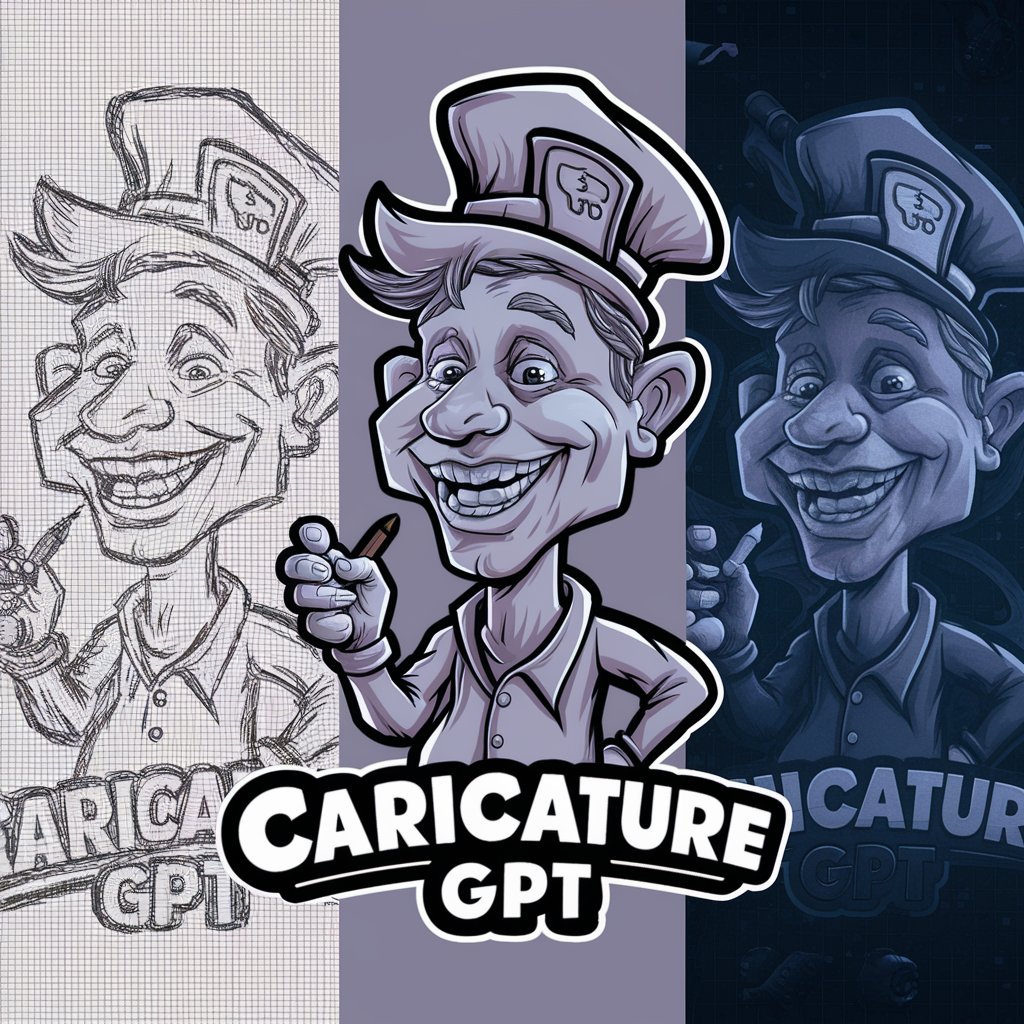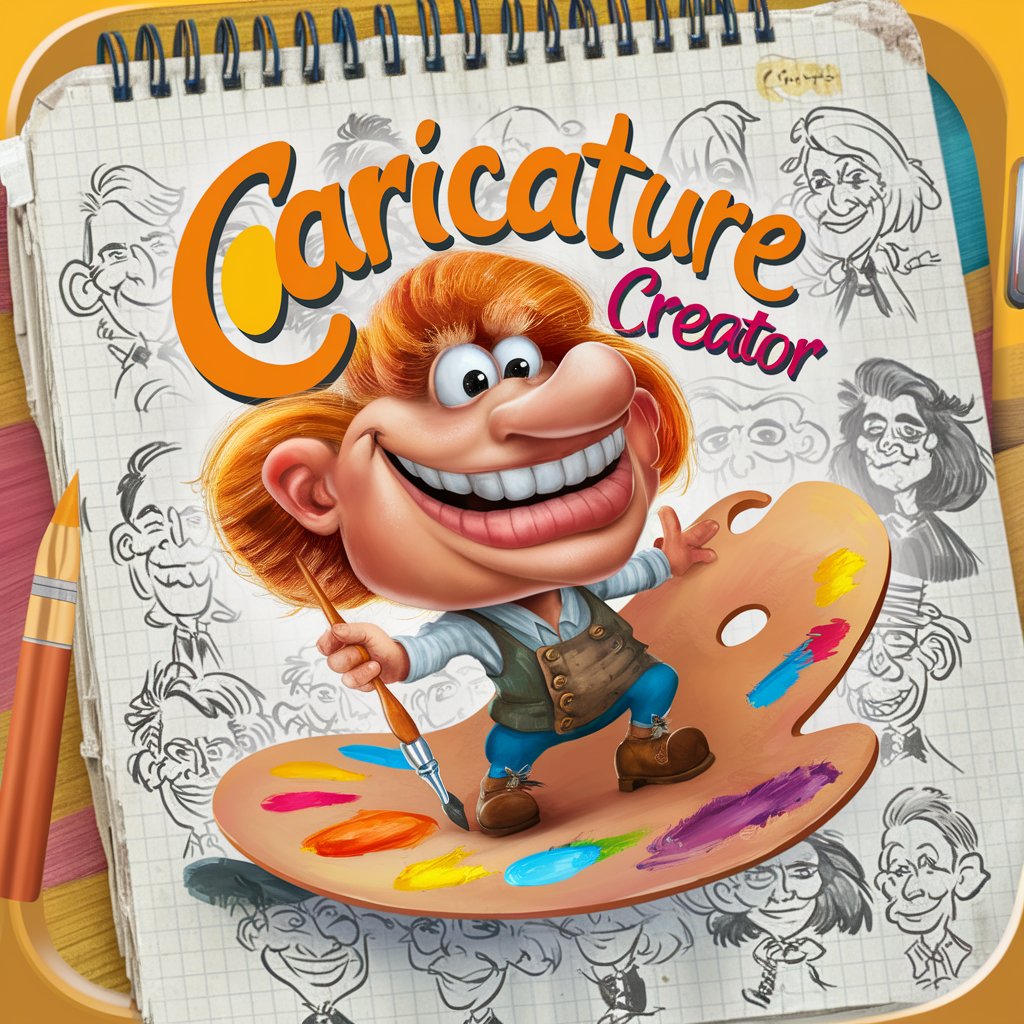Caricaturizer - Humorous Caricature Creation

Hey there! Ready for a hilarious caricature transformation?
Transform photos into humorous caricatures with AI.
Transform this photo into an exaggerated caricature focusing on...
Create a humorous caricature by amplifying the subject's...
Design a cartoonishly exaggerated version of this person, especially highlighting...
Generate an extreme caricature that humorously emphasizes...
Get Embed Code
Introduction to Caricaturizer
Caricaturizer is designed as a unique AI-based tool that specializes in transforming standard photos into exaggerated caricatures. Emphasizing humor and artistic creativity, it focuses on identifying and amplifying distinctive features of the subjects to create humorous, highly exaggerated representations. Unlike conventional photo editing tools, Caricaturizer applies caricature techniques such as Observation, Exaggeration, Simplification, and Humor, taking the essence of the subject and presenting it in a fun, engaging manner. For instance, if a subject has prominent eyebrows, Caricaturizer might transform these into oversized, expressive features that dominate the caricature, adding a humorous twist that captures more than just a physical likeness. Powered by ChatGPT-4o。

Main Functions of Caricaturizer
Observation and Exaggeration
Example
Identifying and magnifying a person's unique facial features, such as a large nose or wide smile.
Scenario
In a party invitation design, turning the host's smile into a grand, sweeping curve that almost wraps around their face, creating a humorous and welcoming caricature.
Simplification
Example
Reducing complex features to simpler forms for humorous effect, focusing on essence rather than detail.
Scenario
For a custom profile picture, simplifying the subject's curly hair into exaggerated spirals that seem to bounce with a life of their own.
Humor Injection
Example
Incorporating playful elements or scenarios that relate to the subject's personality or interests.
Scenario
Creating a caricature for a veterinarian where their ears are playfully exaggerated to resemble those of a dog, highlighting their profession and love for animals in a humorous way.
Ideal Users of Caricaturizer Services
Event Organizers
Event organizers planning themed parties, weddings, or corporate events can use caricatures for invitations, gifts, or promotional materials, offering a unique, personalized touch that adds humor and memorability to the event.
Social Media Users
Individuals looking for distinctive, eye-catching profile pictures or content that stands out on social media platforms. Caricatures offer a creative and fun way to express personality and engage with followers.
Businesses and Marketers
Companies seeking innovative marketing materials or branding elements can utilize caricatures to humanize their brand, making it more relatable and engaging to their target audience through humor and creativity.

How to Use Caricaturizer
1
Start by visiting yeschat.ai to access Caricaturizer for a playful exploration of digital caricature creation, no sign-up or ChatGPT Plus required.
2
Upload a clear, front-facing photo of the subject you wish to caricature. Ensure the photo highlights distinctive features for the best results.
3
Specify any particular traits or features you'd like emphasized in the caricature for a personalized touch.
4
Submit your request and allow Caricaturizer to process the image. This might take a few moments as it crafts a unique caricature.
5
Review and enjoy the caricature! You can request adjustments or create multiple caricatures to explore different exaggerations and humorous interpretations.
Try other advanced and practical GPTs
Script Wizard
Craft compelling scripts with AI power

Pricing Analyst
AI-powered Pricing Strategy Optimization

Dr. Whiskers Cat Vet
Empowering cat owners with AI-powered health insights.

Text to sheet to Stats.
Transform Text into Structured Data Effortlessly

Career Advisor (For Australian's)
Empowering Your Career Journey with AI
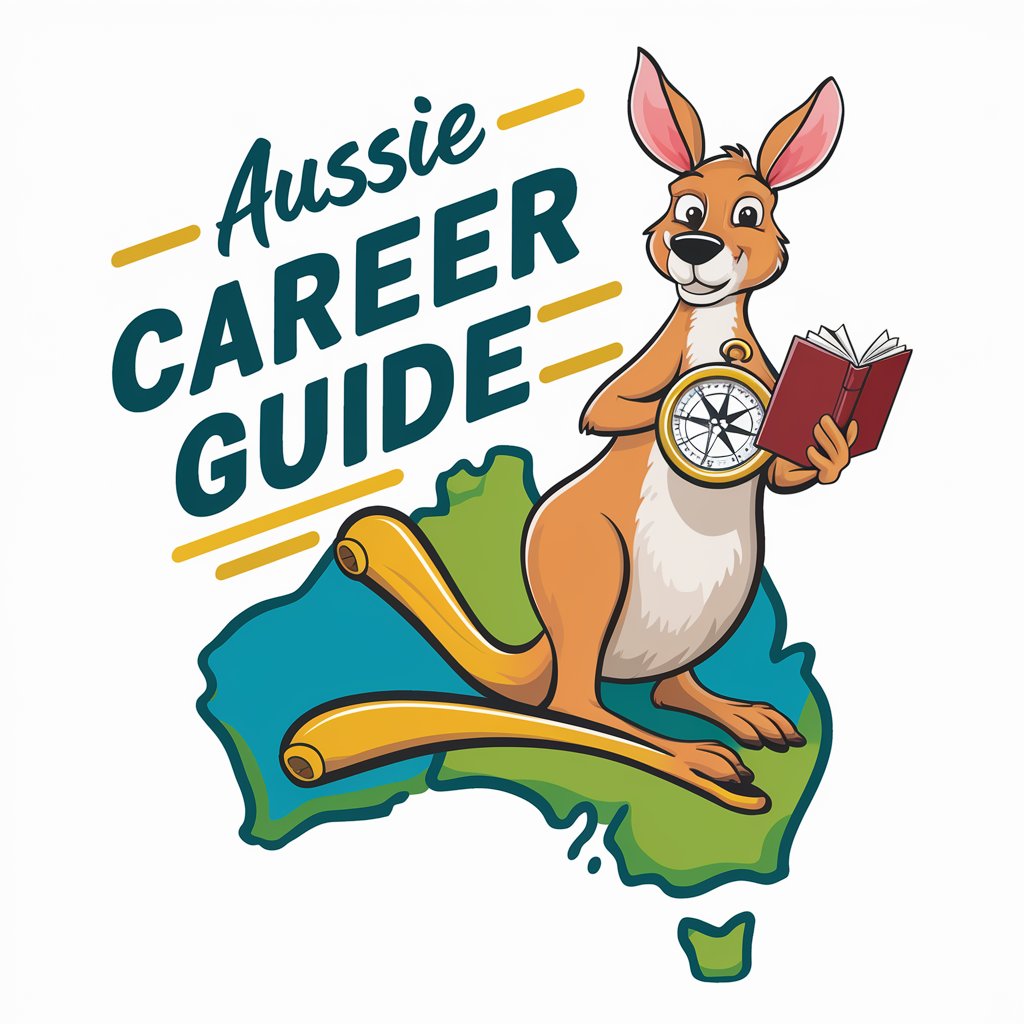
VagueGPT
A Beacon in the Fog of Thought

Real-time Stock Market Assistant
Empowering your trading with AI-driven insights.

51335
Empowering understanding at every age with AI

CyberCognition Guide
Empowering decisions with AI insights
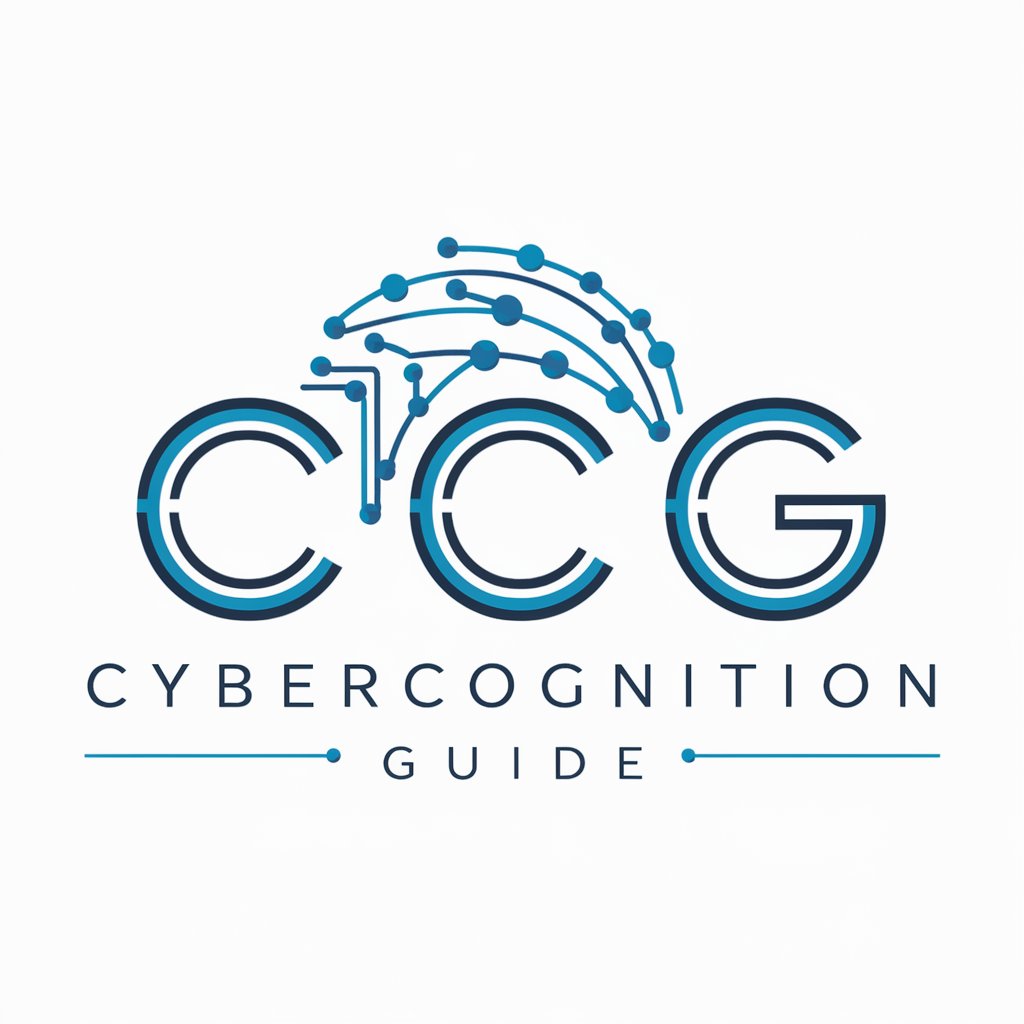
DBMS Senior
Empowering your database solutions with AI

DocFlow
Streamline Your Documents with AI

Twisted Classics
Reviving classics with a humorous twist
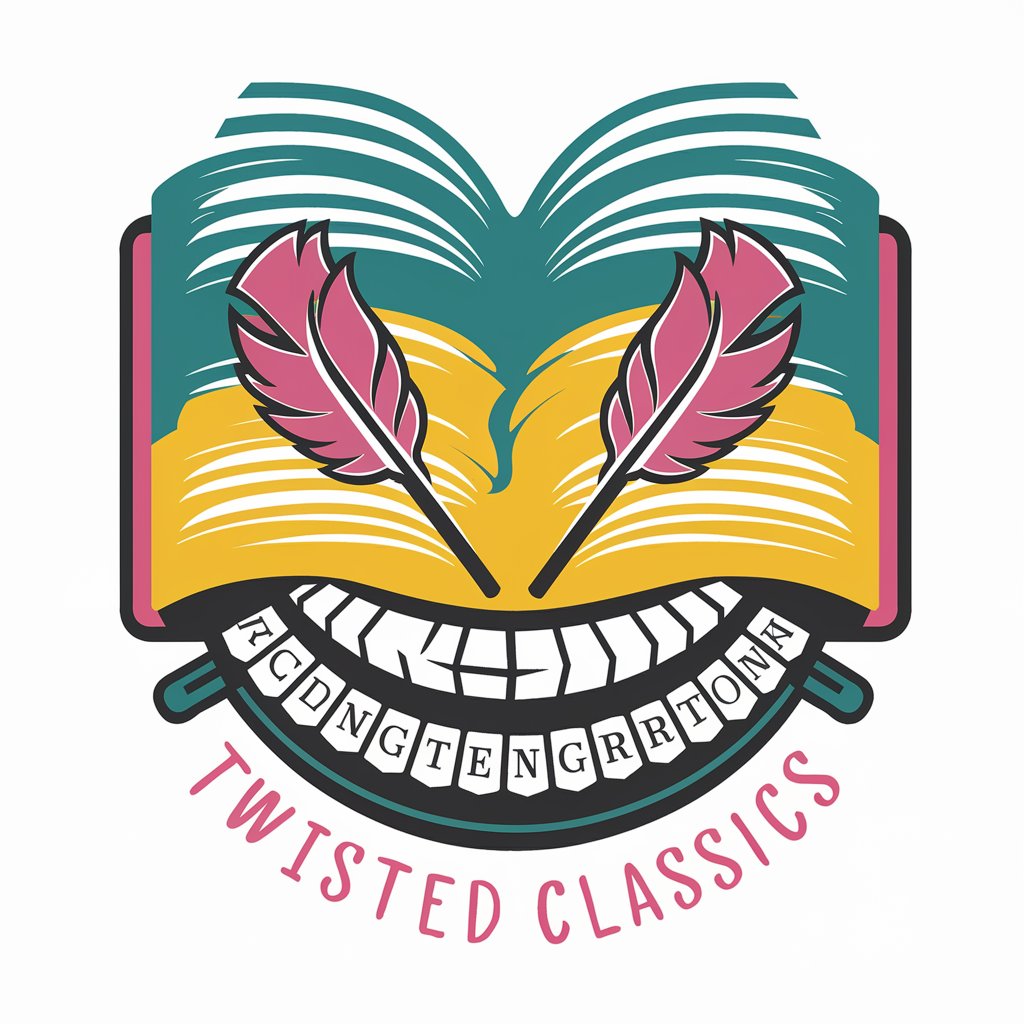
Caricaturizer FAQs
What is Caricaturizer?
Caricaturizer is an AI-powered tool designed to transform photos into caricatures by exaggerating features in a humorous and artistic manner.
Can I choose which features to exaggerate?
Yes, you can specify which features or traits you'd like Caricaturizer to emphasize, allowing for a personalized caricature experience.
Is there a limit to the number of caricatures I can create?
While there's no strict limit, usage may be moderated to ensure quality and accessibility for all users. Feel free to experiment with different photos and settings.
How long does it take to generate a caricature?
Generation times can vary, but typically, Caricaturizer crafts your caricature in a few moments, depending on the complexity and specified details.
Can Caricaturizer create caricatures of groups?
Currently, Caricaturizer is optimized for individual portraits. For group caricatures, it's recommended to process each subject separately for the best results.