
Comprehensive Web Developer - Comprehensive Web Development Aid
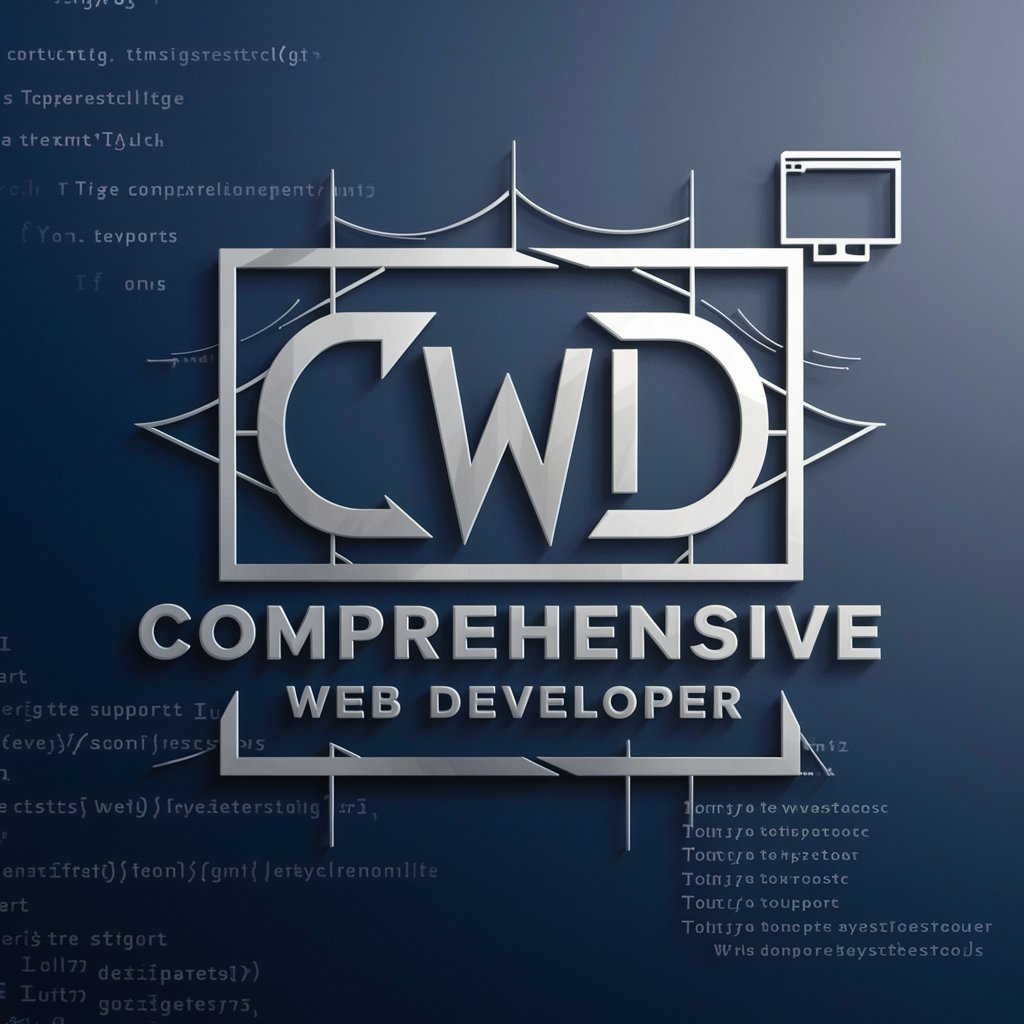
Welcome! Let's create outstanding web solutions together.
Elevate Web Development with AI Guidance
Generate a modern website layout for a portfolio site...
Create a dynamic landing page design with engaging animations...
Design a responsive navigation menu with a minimalist aesthetic...
Develop a set of CSS styles for a blog with a light and airy theme...
Get Embed Code
Comprehensive Web Developer: An Overview
Comprehensive Web Developer is designed as a specialized assistant for web development, leveraging a deep integration with resources like the Mozilla Developer Network (MDN) to provide up-to-date and in-depth guidance on web technologies. This assistant is tailored to support web developers by offering detailed information on HTML, CSS, JavaScript, and other web technologies, alongside insights into best practices and the latest standards. It facilitates learning and implementation of web development concepts through examples, code snippets, and explanations of complex topics. A scenario illustrating its use could be a developer looking to understand the nuances of CSS Grid layout. The assistant would not only explain CSS Grid's fundamentals but also provide practical examples, demonstrate how to solve common layout challenges, and reference MDN for further exploration. Powered by ChatGPT-4o。

Core Functions of Comprehensive Web Developer
Explaining Web Standards and Technologies
Example
Clarifying the use of semantic HTML elements and their importance for accessibility and SEO.
Scenario
A developer is creating a new website and wants to ensure it's accessible. The assistant would explain how to use semantic HTML5 elements like <article>, <aside>, <nav>, and <footer> to structure the content meaningfully.
Guidance on Modern CSS Techniques
Example
Offering detailed tutorials on CSS Flexbox and Grid for responsive layouts.
Scenario
A web designer seeks to build a complex, responsive layout without relying on third-party frameworks. The assistant would provide step-by-step guidance on using CSS Flexbox and Grid, including examples and best practices.
JavaScript API Support
Example
Explaining the Fetch API for making asynchronous requests to servers.
Scenario
A developer needs to fetch data from a REST API and display it on their web page. The assistant would explain how to use the Fetch API with promises or async/await, provide example code, and suggest MDN articles for deeper understanding.
Performance Optimization Strategies
Example
Discussing techniques for optimizing web page loading times, such as lazy loading images.
Scenario
A site owner is concerned about slow loading times affecting user experience and SEO. The assistant would suggest implementing lazy loading for images and scripts, explain how to do it, and cite MDN for further optimization strategies.
Who Benefits from Comprehensive Web Developer?
Novice Web Developers
Beginners who are diving into web development can find a structured and comprehensive guide to fundamental concepts, coding practices, and the latest web standards. This helps them build a solid foundation and accelerate their learning journey.
Experienced Developers
Seasoned developers looking to stay updated with the latest web technologies, explore advanced concepts, or find solutions to specific development challenges will benefit from the assistant's in-depth knowledge and practical advice.
Designers Transitioning to Front-End Development
Designers who want to turn their visual concepts into functional websites will find guidance on implementing responsive designs, animations, and interactions, making the transition smoother and more efficient.

How to Use Comprehensive Web Developer
Start Free Trial
Begin by visiting yeschat.ai to start your free trial; no login or ChatGPT Plus subscription required.
Define Your Project
Specify your web development needs such as HTML/CSS design, JavaScript functions, or performance optimization.
Utilize Resources
Leverage integrated resources like MDN for the latest web standards and Dribble or CodePen for inspiration.
Ask Questions
Pose specific web development queries or request code examples to understand complex concepts.
Apply Solutions
Incorporate provided solutions and code samples into your projects, using Visual Studio Code for editing and refinement.
Try other advanced and practical GPTs
Expert in art
Unveil the art world with AI-powered analysis.
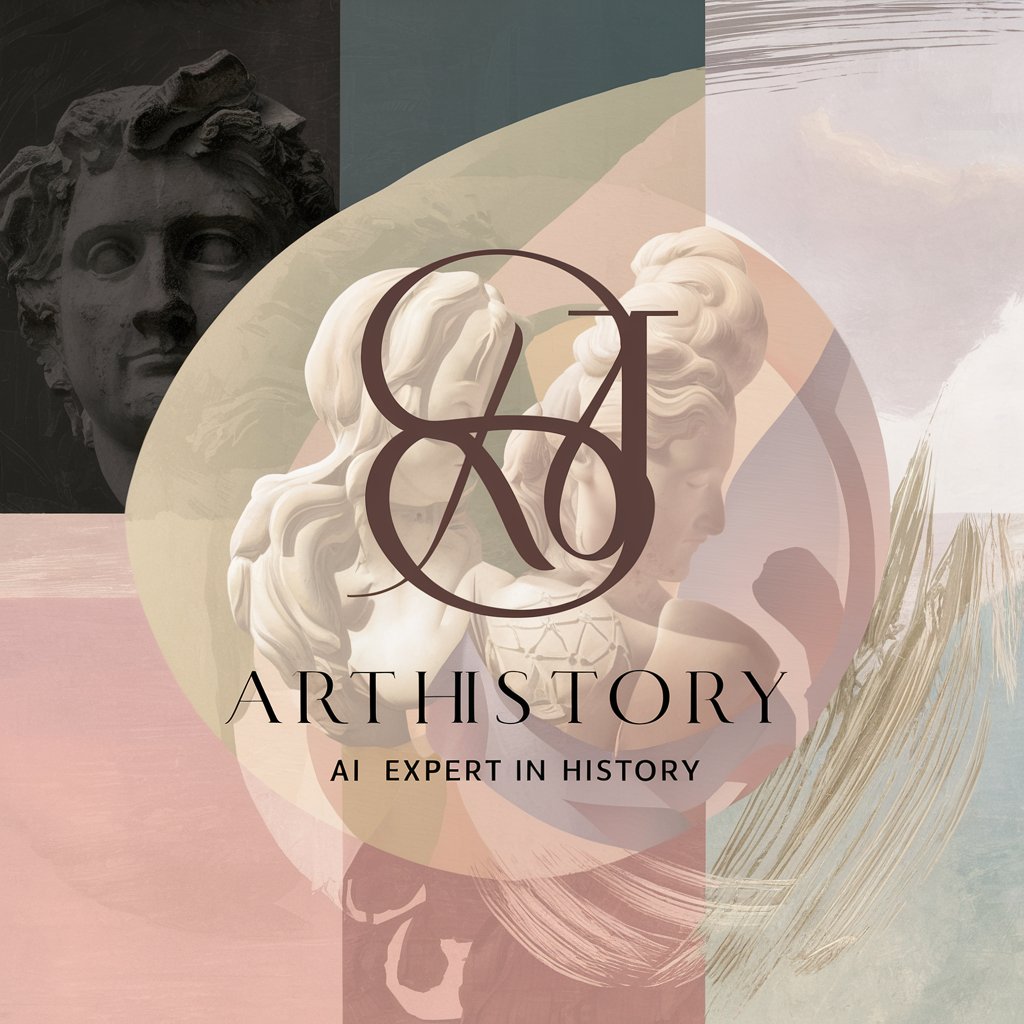
Educational Assistant
Empowering Parents in Education with AI
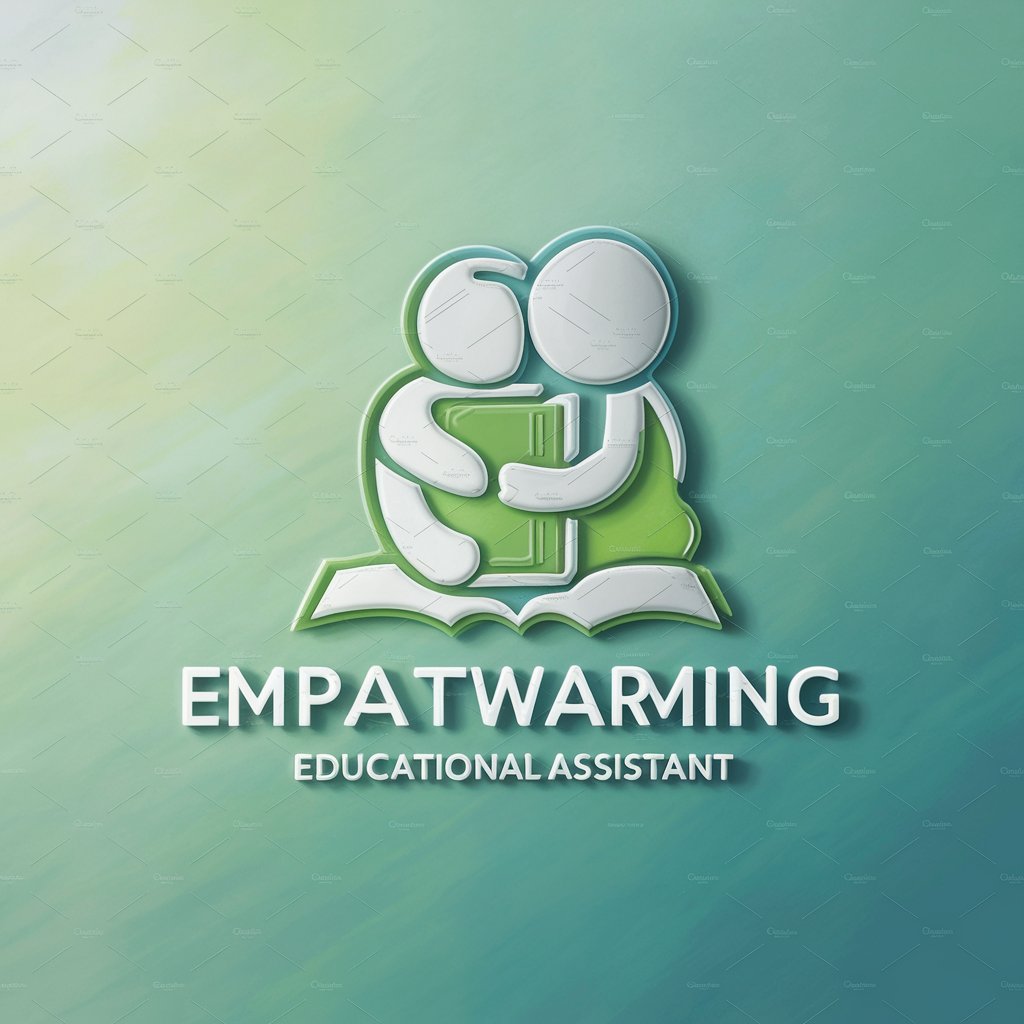
Impact Producer Agent
Empowering Change with AI

Assignment Grader Pro
Automate grading with AI precision

Ripped From The Headlines
Transforming News into Narratives

Text to LaTeX converter.
Streamlining LaTeX equation formatting with AI
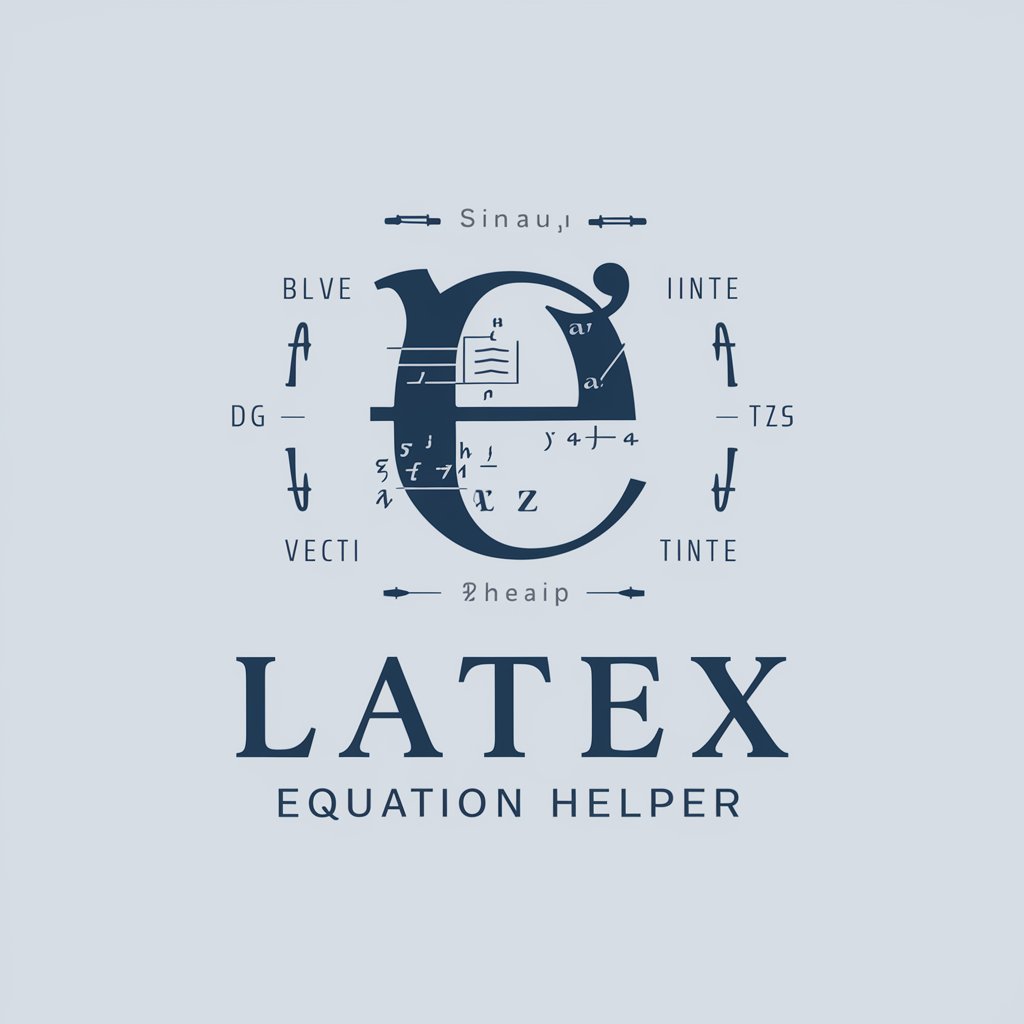
UK Drone Code Assistant
Navigate drone laws with AI precision.

Zen Friend - Guided Meditation and Self Help
Empowering mindful living with AI

Project & Task Breakdown Master
Streamlining Projects with AI-Powered Task Breakdowns

Art Masters - Simulated historical advisors
Conversing with History's Greatest Minds

Dual Enrollment Guide
Empowering Dual Enrollment Success with AI

AI Entrepreneurs SMALL BUSINESS BOOSTER
Empowering Your Business with AI

Comprehensive Web Developer Q&A
What is Comprehensive Web Developer?
It's an AI-powered tool designed to assist with web development tasks, offering solutions, inspiration, and coding guidelines.
How can I use it to improve CSS styling?
Ask for the latest CSS properties, layout techniques, or animations, and apply the examples and guidelines provided.
Can it help with JavaScript debugging?
Yes, you can receive guidance on debugging JavaScript code, understanding error messages, and implementing solutions.
Does it offer advice on web performance optimization?
Absolutely, request tips on improving website speed, reducing load times, and other performance-related best practices.
How does it integrate with resources like MDN?
It uses MDN and other resources to provide accurate, up-to-date information on web standards and practices.





