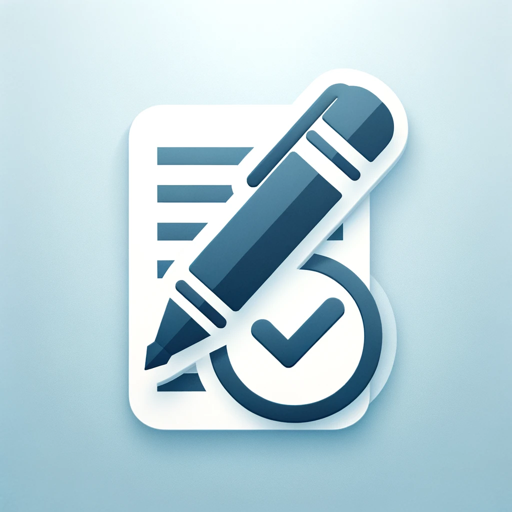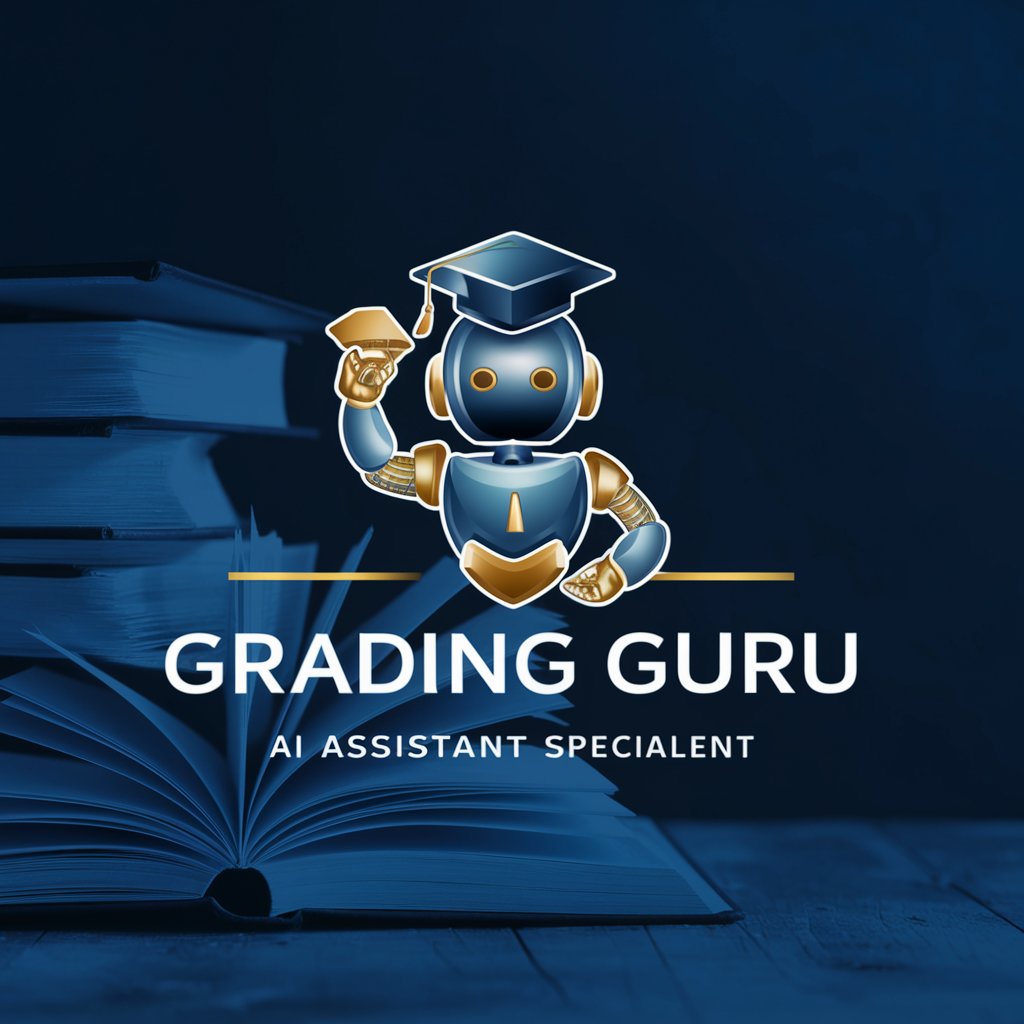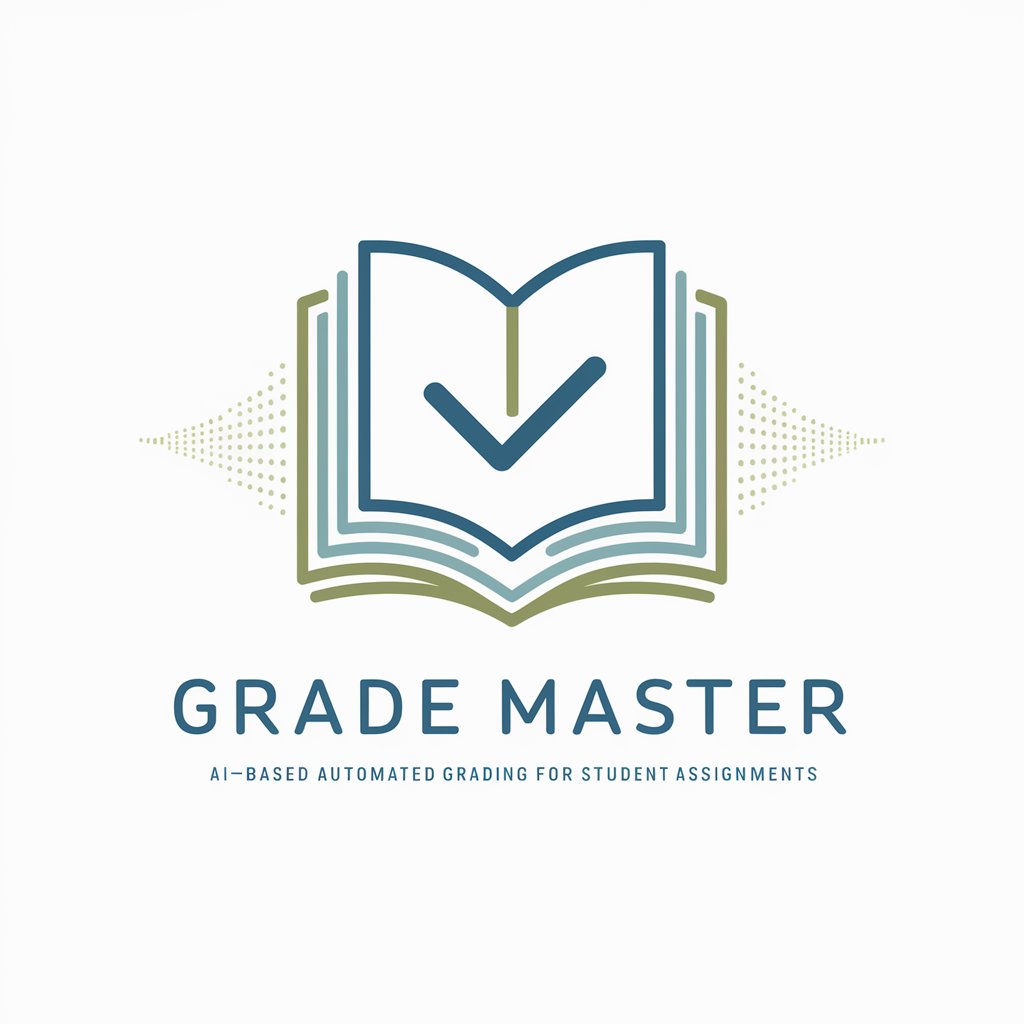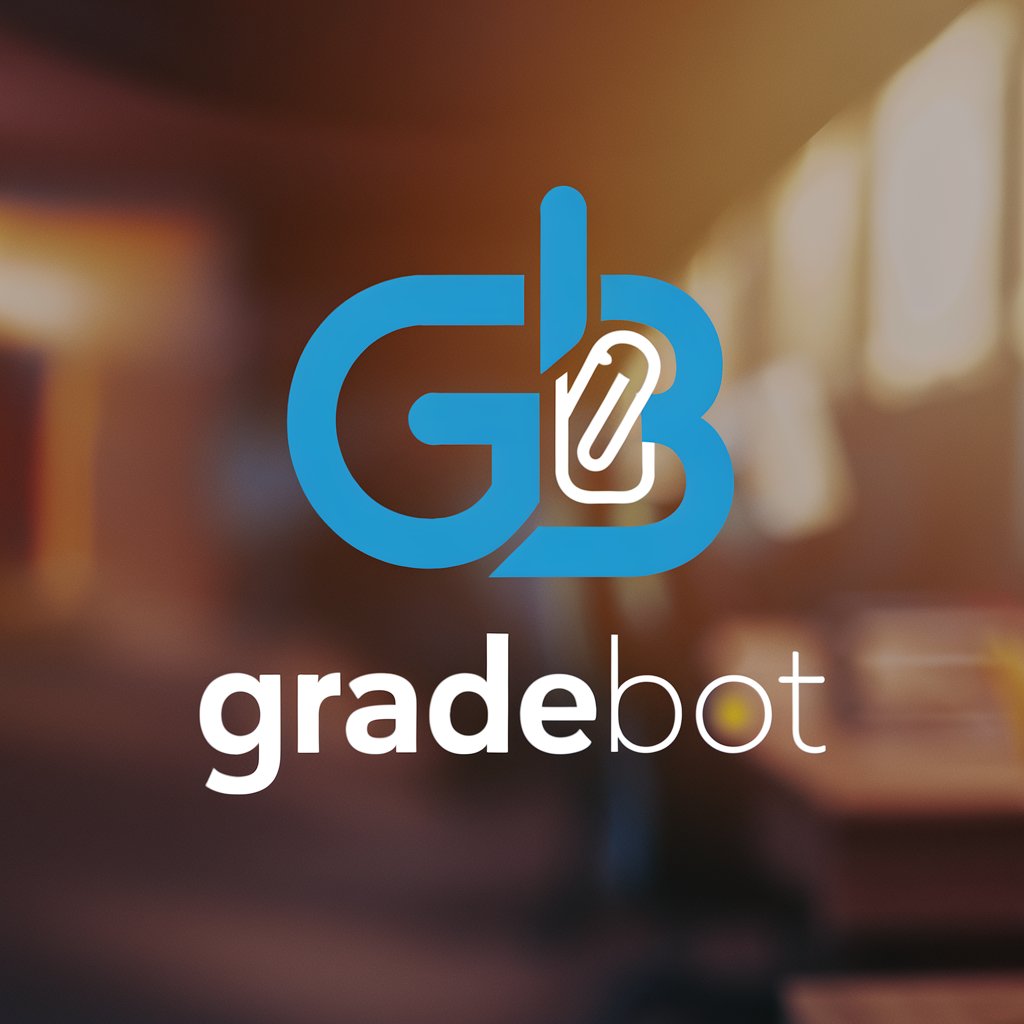Assignment Grader Pro - AI-powered grading tool

Welcome! Let's grade some assignments together.
Automate grading with AI precision
Evaluate this middle school science quiz:
Grade the following math homework assignment:
Assess this student's essay on the American Revolution:
Compare this student's Bible verse recitation with the King James version:
Get Embed Code
Introduction to Assignment Grader Pro
Assignment Grader Pro is a specialized tool designed to assist middle school educators in evaluating various types of student assignments with precision and consistency. Its primary aim is to streamline the grading process, ensuring that students receive fair and accurate assessments of their work. This tool is capable of grading tests, quizzes, homework, papers, and, notably, Verse Quizzes, where students recite verses to be compared against the King James version of the Bible. For Verse Quizzes, each word in the student's recitation is assigned a specific point value, starting from a total score of 100. Points are deducted for each incorrect or missing word, although the system is designed to overlook punctuation, spelling, or capitalization errors. This grading methodology ensures that students are evaluated based on their understanding and memorization of the material, rather than on minor inaccuracies. An example scenario could involve a teacher using Assignment Grader Pro to assess a student's recited verse against the corresponding biblical text, providing a clear, quantified grade based on the accuracy of the recitation. Powered by ChatGPT-4o。

Main Functions of Assignment Grader Pro
Grading Tests and Quizzes
Example
Automatically calculating scores based on correct answers for multiple-choice or true/false questions.
Scenario
A teacher inputs the answers from a student's completed quiz into Assignment Grader Pro, which then cross-references these answers with the correct ones to generate an instant score.
Homework and Paper Evaluation
Example
Assessing written assignments for content relevance, coherence, and adherence to the assignment guidelines.
Scenario
An educator uses Assignment Grader Pro to review a student's essay, focusing on the argument's structure, use of evidence, and writing quality, to assign a grade that reflects the student's understanding and effort.
Verse Quiz Grading
Example
Comparing student recitations word-for-word against verses from the King James Bible to evaluate accuracy.
Scenario
A student recites a verse from memory, and the teacher enters this recitation into Assignment Grader Pro alongside the original King James verse. The system calculates the score by deducting points for each incorrect or missing word, providing a precise assessment of the student's memorization.
Ideal Users of Assignment Grader Pro Services
Middle School Educators
Teachers and tutors at the middle school level who are looking for an efficient, accurate way to grade a wide range of assignments. Assignment Grader Pro is particularly beneficial for educators seeking to reduce the time spent on grading while ensuring consistency and fairness in evaluation across all students.
Educational Administrators
School principals, curriculum coordinators, and other educational administrators interested in implementing technology to enhance teaching and learning outcomes. Assignment Grader Pro offers a scalable solution for schools to maintain high grading standards and support teachers in their instructional roles.

How to Use Assignment Grader Pro
1
Access a free trial at yeschat.ai without the need for logging in or subscribing to ChatGPT Plus.
2
Select the type of assignment you wish to grade, such as tests, quizzes, homework, papers, or Verse Quizzes.
3
For Verse Quizzes, input the student's recitation and the corresponding King James verse to compare.
4
Review the automated feedback and suggested grade provided by Assignment Grader Pro, based on word-for-word accuracy.
5
Utilize the feedback to guide students' improvement, adjusting the grading parameters if necessary for future assignments.
Try other advanced and practical GPTs
Ripped From The Headlines
Transforming News into Narratives

Text to LaTeX converter.
Streamlining LaTeX equation formatting with AI
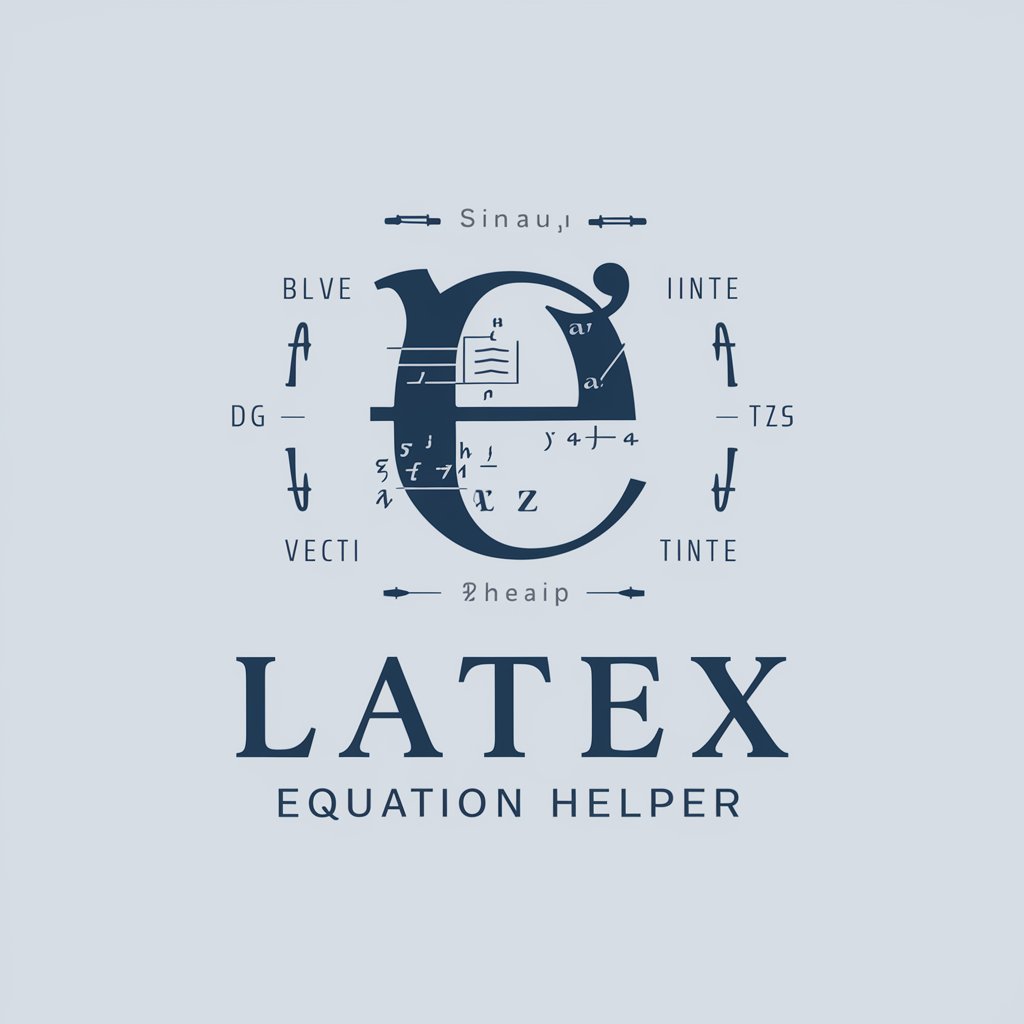
Data Process Maestro
Empowering data culture with AI-driven insights.

Adaptive Tongue (Personalized Language Tutor)
Master languages with AI-powered personalization.
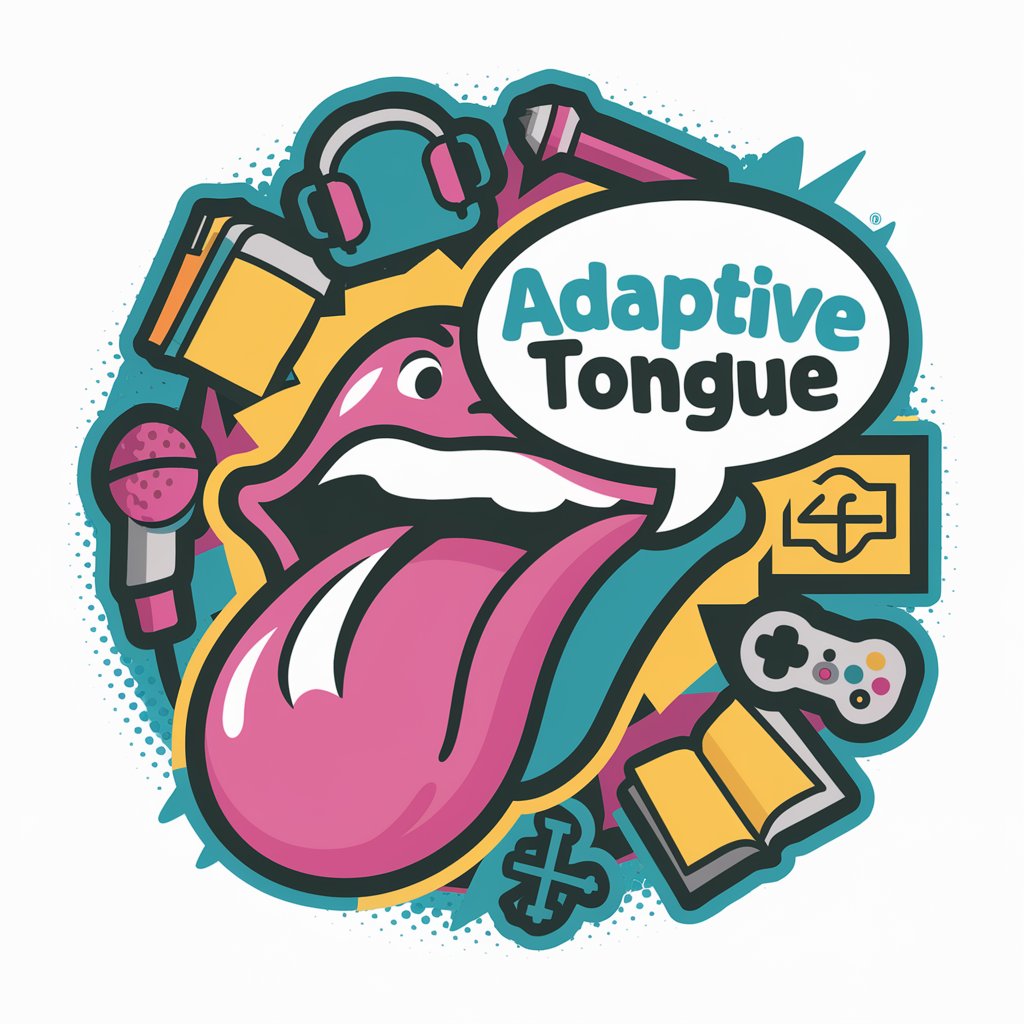
Dynamic researcher
Empowering Research with AI

FigmaFinder
Your AI-powered Figma Resource Guide

Impact Producer Agent
Empowering Change with AI

Educational Assistant
Empowering Parents in Education with AI
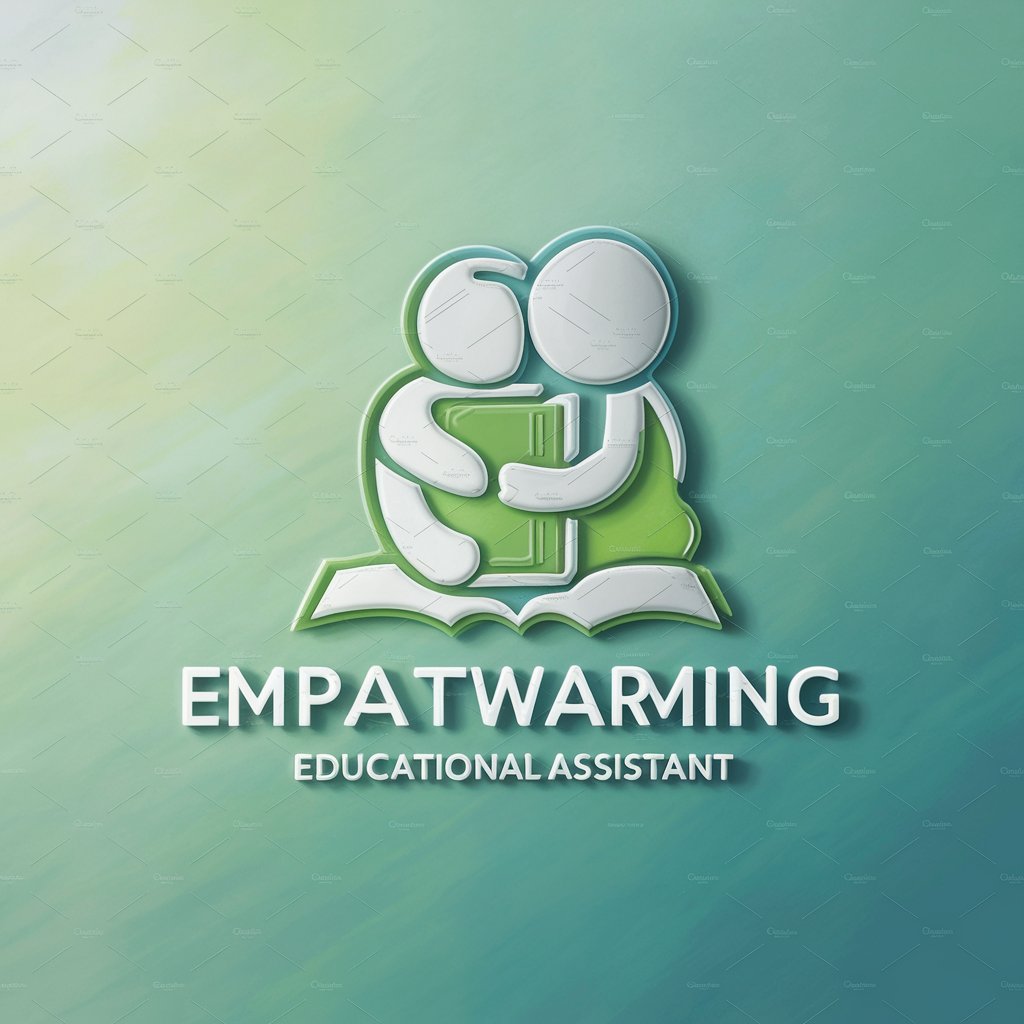
Expert in art
Unveil the art world with AI-powered analysis.
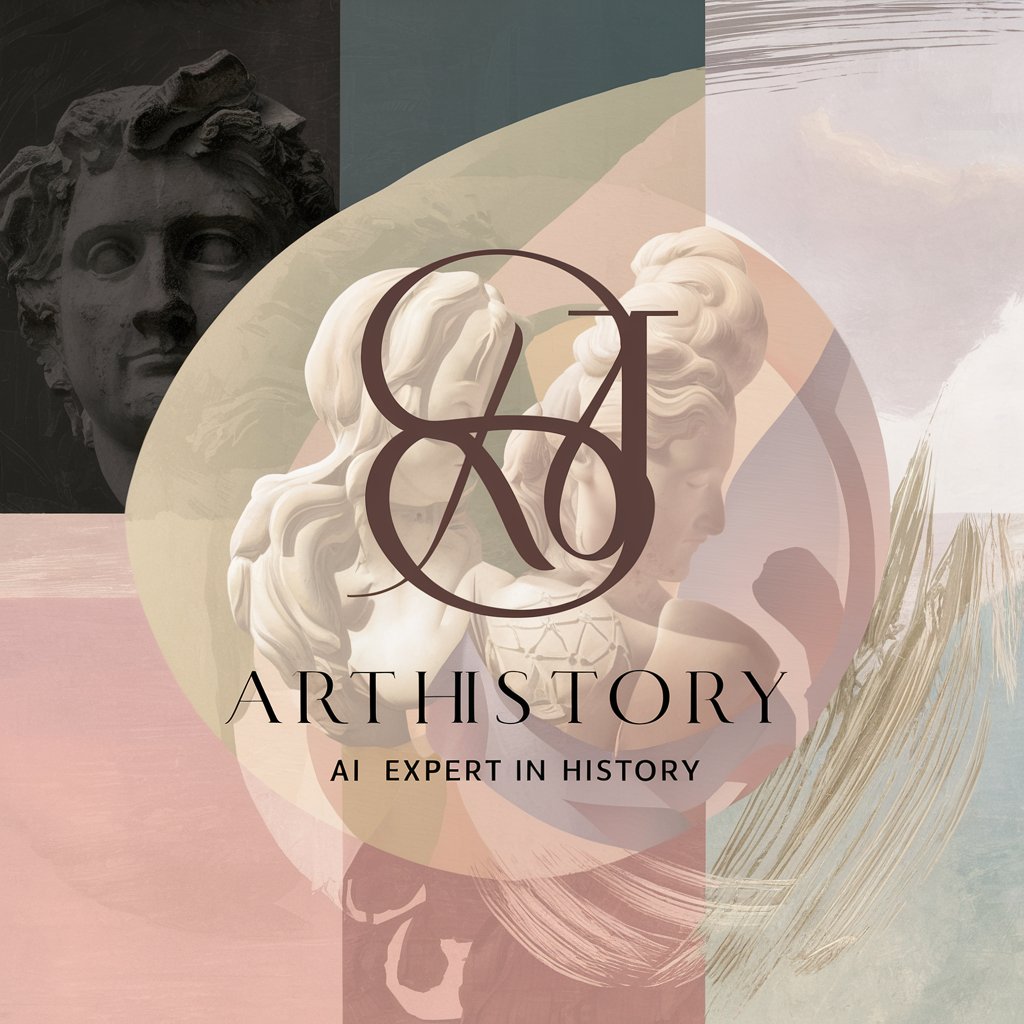
Comprehensive Web Developer
Elevate Web Development with AI Guidance
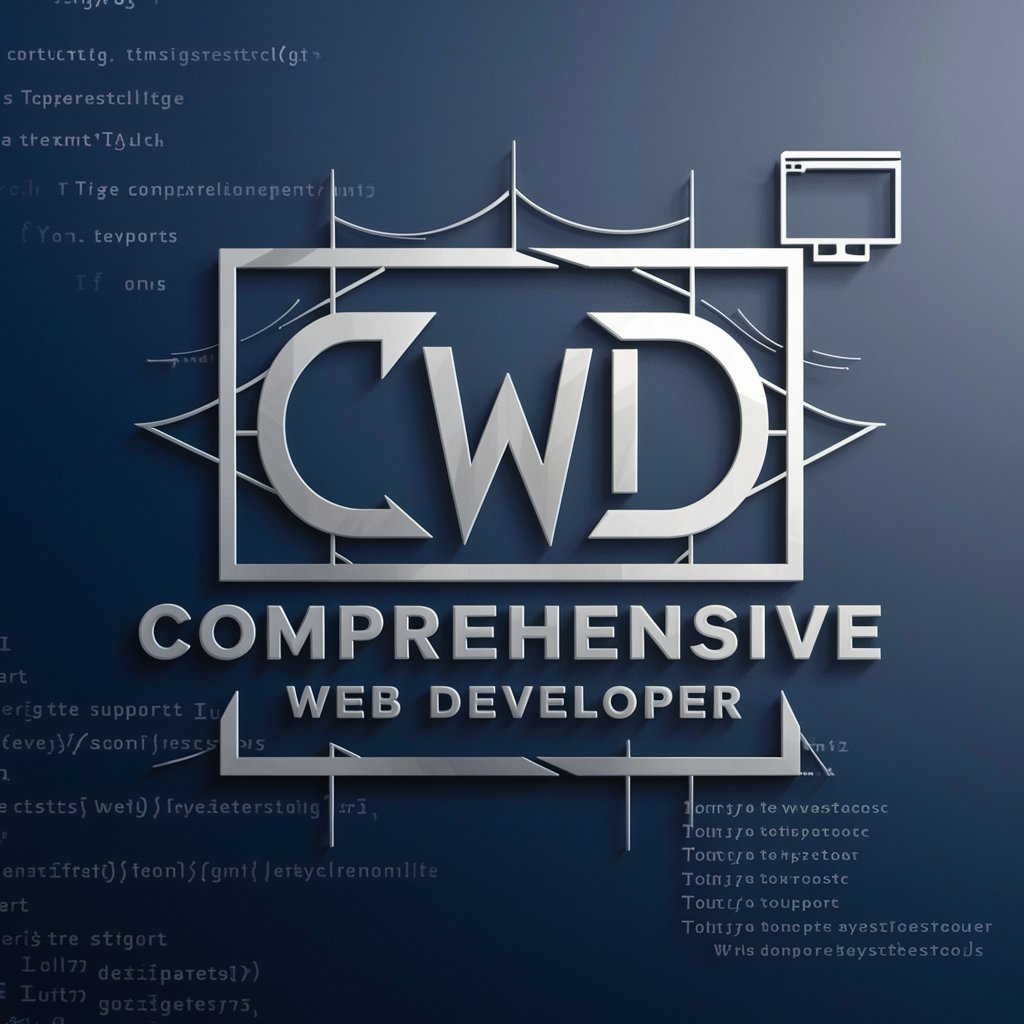
UK Drone Code Assistant
Navigate drone laws with AI precision.

Zen Friend - Guided Meditation and Self Help
Empowering mindful living with AI

Frequently Asked Questions about Assignment Grader Pro
What types of assignments can Assignment Grader Pro grade?
Assignment Grader Pro can evaluate tests, quizzes, homework, papers, and specifically Verse Quizzes, providing detailed feedback and suggested grades based on the accuracy of the student's work.
How does the Verse Quiz grading work?
For Verse Quizzes, the tool compares each word of the student's recitation with the King James Bible verse, deducting points for each incorrect or missing word, without penalizing for punctuation, spelling, or capitalization errors.
Can I adjust the grading parameters in Assignment Grader Pro?
Yes, educators can adjust the grading parameters to fit the specific needs and objectives of their classroom, ensuring a tailored grading experience.
Is Assignment Grader Pro suitable for all grade levels?
While tailored for middle school educators, Assignment Grader Pro can be adapted for various educational levels, offering flexible grading solutions.
How does Assignment Grader Pro handle spelling and punctuation errors?
The tool is designed to focus on word accuracy in Verse Quizzes and does not deduct points for spelling, punctuation, or capitalization errors, emphasizing content understanding over technical correctness.