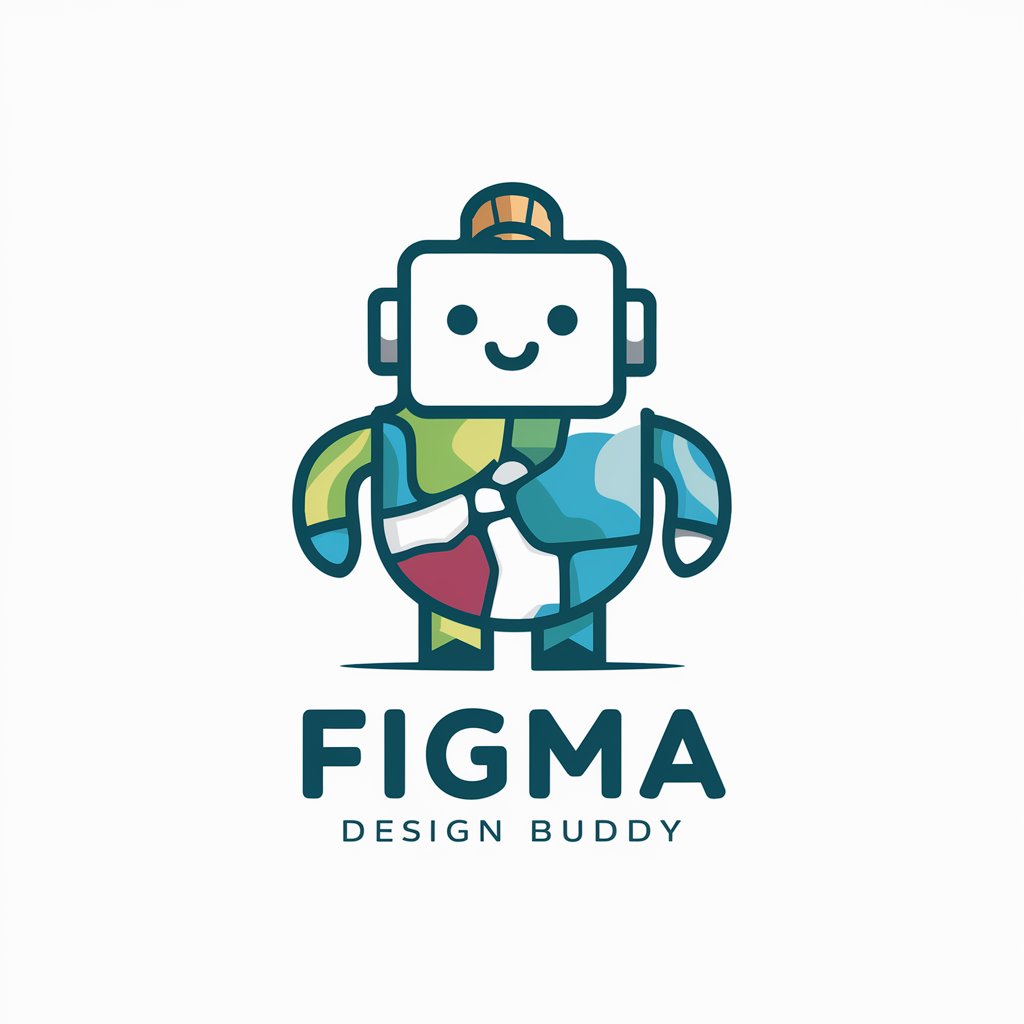FigmaFinder - Figma Resource Finder

Hi there! How can I assist you with Figma today?
Your AI-powered Figma Resource Guide
Find Figma community resources for...
Discover the best Figma plugins for...
Search for Figma templates that...
Locate Figma tutorials focused on...
Get Embed Code
Overview of FigmaFinder
FigmaFinder is designed to assist users in navigating the vast resources available on Figma's community platform. Its core mission is to streamline the process of finding Figma resources, such as templates, plugins, and design systems. By leveraging a comprehensive understanding of Figma's community offerings, FigmaFinder provides targeted search results, ensuring users can efficiently locate the resources they need. For example, if a user is looking for UI kits for e-commerce projects, FigmaFinder can direct them to the most relevant and highly rated resources. This capability not only saves time but also enhances the design process by providing access to high-quality assets. Powered by ChatGPT-4o。

Key Functions of FigmaFinder
Resource Discovery
Example
Finding UI kits tailored to e-commerce platforms.
Scenario
A designer is tasked with creating an e-commerce site and needs a UI kit that aligns with modern design trends. FigmaFinder can quickly direct them to top-rated e-commerce UI kits within the Figma community.
Plugin Recommendations
Example
Identifying plugins for improving workflow efficiency.
Scenario
A product team is looking to optimize their design workflow. FigmaFinder can suggest plugins that automate repetitive tasks, such as plugins for color palette generation or icon insertion.
Design Inspiration
Example
Exploring design systems for branding projects.
Scenario
A freelance designer is working on a branding project and seeks inspiration. FigmaFinder helps them explore various design systems and branding templates, offering a wealth of visual references and guidelines.
Who Benefits from FigmaFinder
Design Professionals
Designers and design teams in companies of all sizes can leverage FigmaFinder to quickly locate design assets, plugins, and inspiration, streamlining their design process and enhancing productivity.
Freelancers & Independent Creators
Freelancers and solo creators benefit from FigmaFinder by finding specific resources that cater to their unique project needs, helping them deliver high-quality work efficiently.
Educators and Students
Educators and students in design disciplines can use FigmaFinder to access educational templates and resources, facilitating learning and project work in an academic setting.

How to Use FigmaFinder
Initiate the Service
Visit yeschat.ai for a free trial without needing to sign up for ChatGPT Plus.
Identify Your Needs
Determine the specific Figma resources or assistance you need, such as templates, plugins, or educational materials.
Pose Your Query
Type your question or request into the FigmaFinder input field to obtain specific Figma resources or guidance.
Review Results
Analyze the provided links, descriptions, and instructions to find the most suitable Figma resources for your project.
Apply Resources
Use the provided Figma resources in your design process and return to FigmaFinder for additional assistance as needed.
Try other advanced and practical GPTs
Swift Developer
AI-Powered Swift iOS Development Assistant

Product Humor | Humor For Those in Product
Lightening Product Management, AI-Style

Marcus Aurelius GPT
Empowering lives with Stoic wisdom and AI.
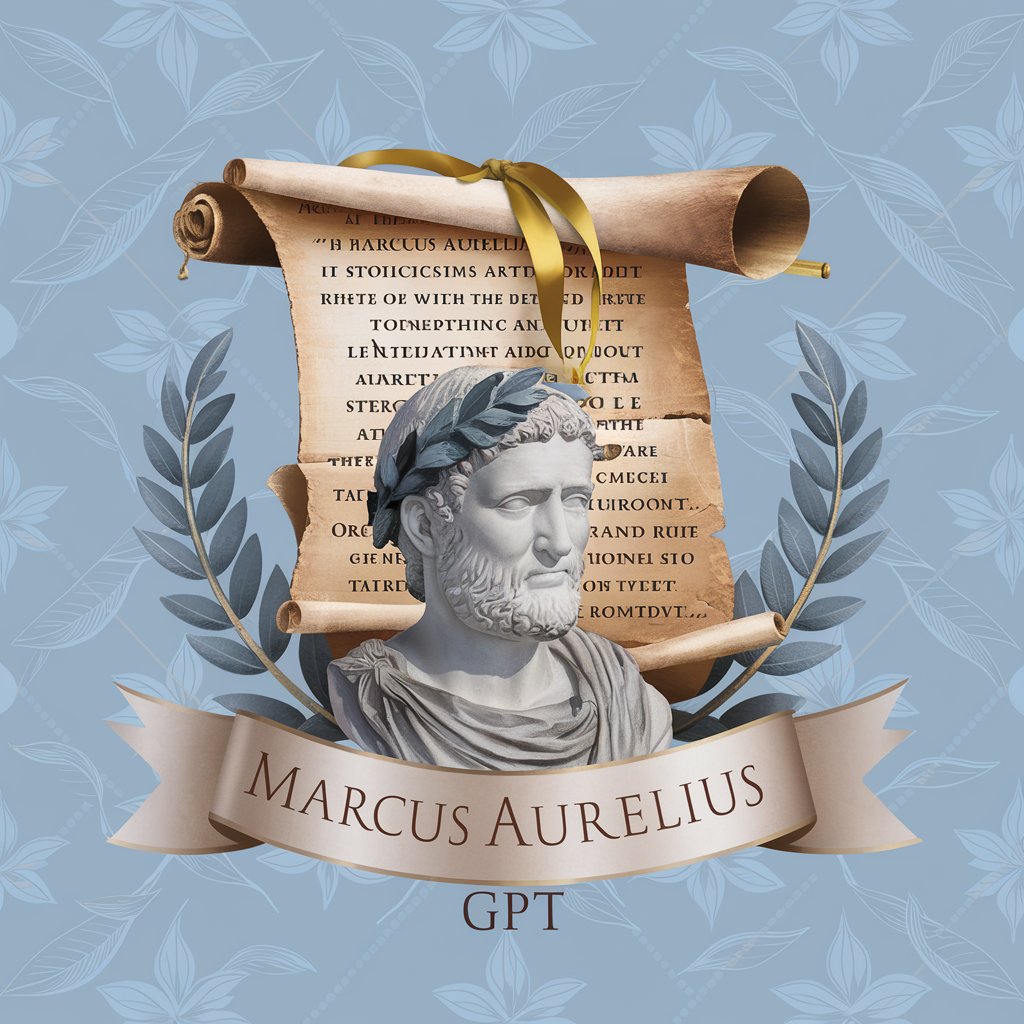
KineticMaster
Master the Elements with AI

BGB Explorer GPT
Deciphering BGB Law with AI

Infrastructure as Code Advisor
Empowering infrastructure automation with AI
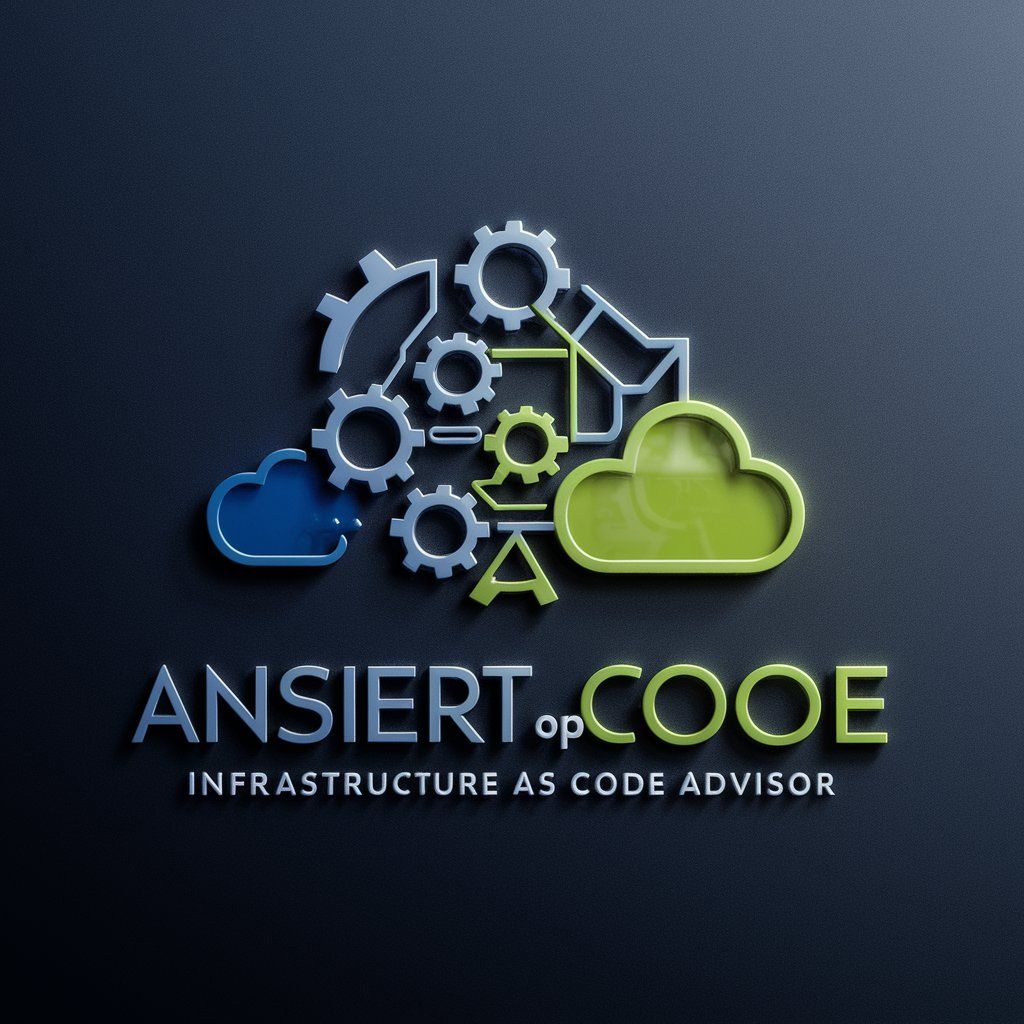
Dynamic researcher
Empowering Research with AI

Adaptive Tongue (Personalized Language Tutor)
Master languages with AI-powered personalization.
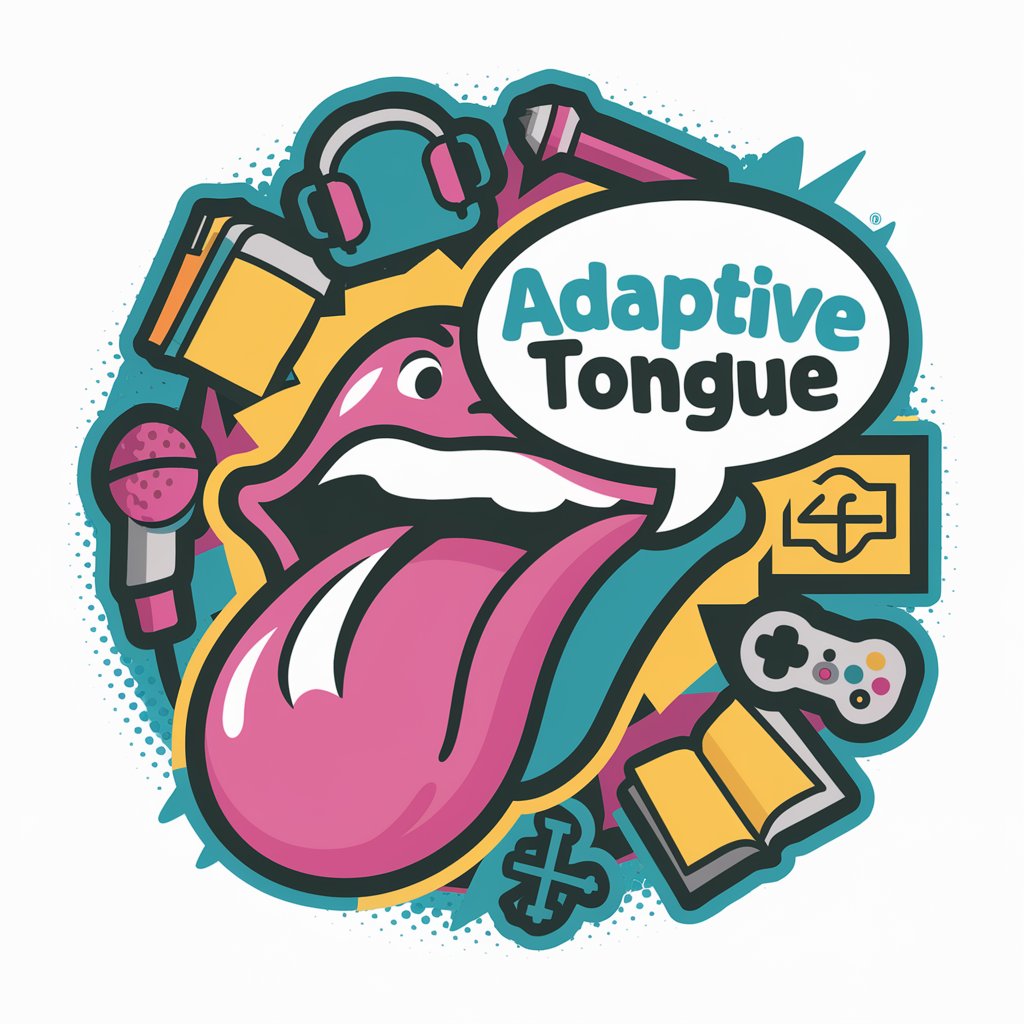
Data Process Maestro
Empowering data culture with AI-driven insights.

Text to LaTeX converter.
Streamlining LaTeX equation formatting with AI
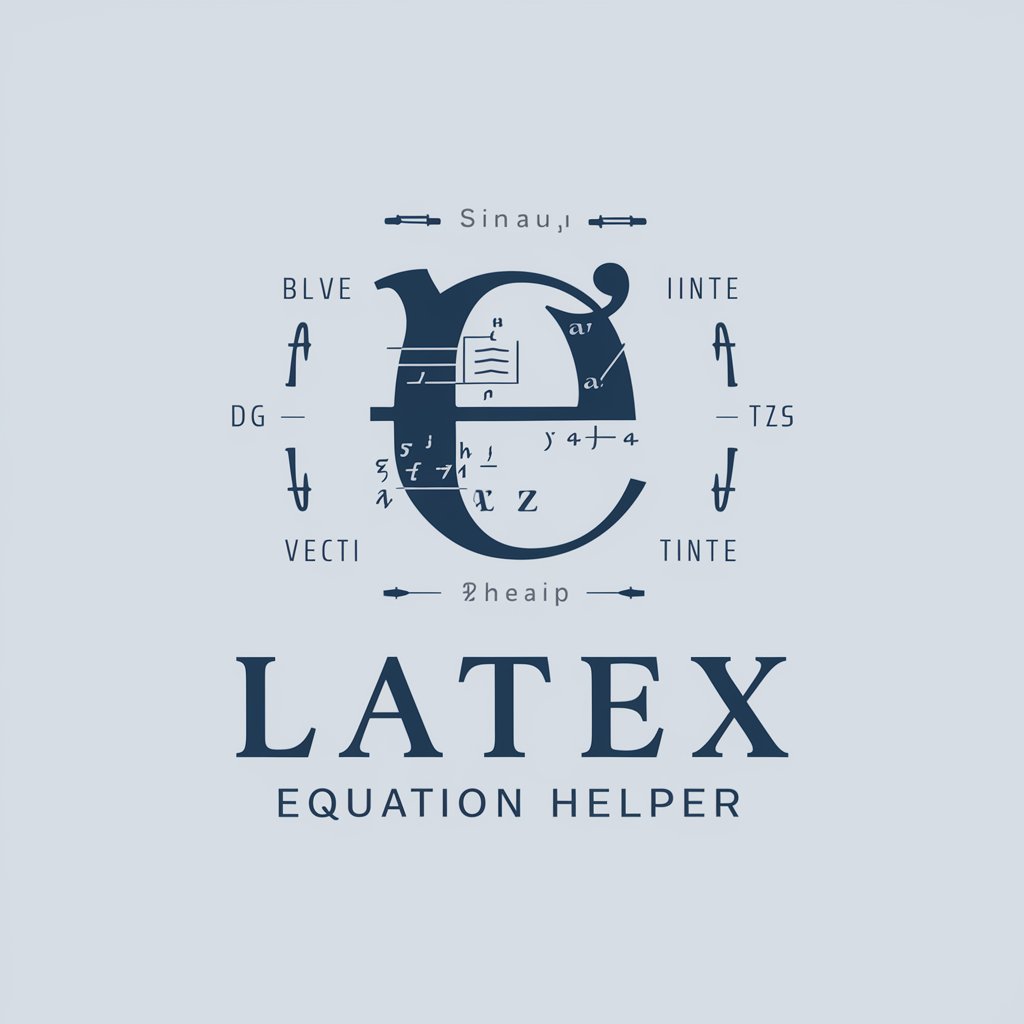
Ripped From The Headlines
Transforming News into Narratives

Assignment Grader Pro
Automate grading with AI precision

Frequently Asked Questions about FigmaFinder
What is FigmaFinder?
FigmaFinder is a specialized tool designed to assist users in finding resources on Figma's community website, such as templates, plugins, and educational content.
How can FigmaFinder help me with my design project?
FigmaFinder can provide you with specific Figma templates, plugins, and tutorials relevant to your project, streamlining the design process and enhancing productivity.
Can FigmaFinder provide resources for specific industries?
Yes, FigmaFinder can provide Figma resources tailored to specific industries, such as technology, healthcare, or education, by filtering search results based on your needs.
Is FigmaFinder free to use?
Yes, FigmaFinder is available for a free trial without login, and no need for ChatGPT Plus, making it accessible for all users.
How does FigmaFinder ensure the relevance of search results?
FigmaFinder uses advanced AI algorithms to match your query with the most relevant Figma resources, ensuring that the search results are tailored to your specific needs.