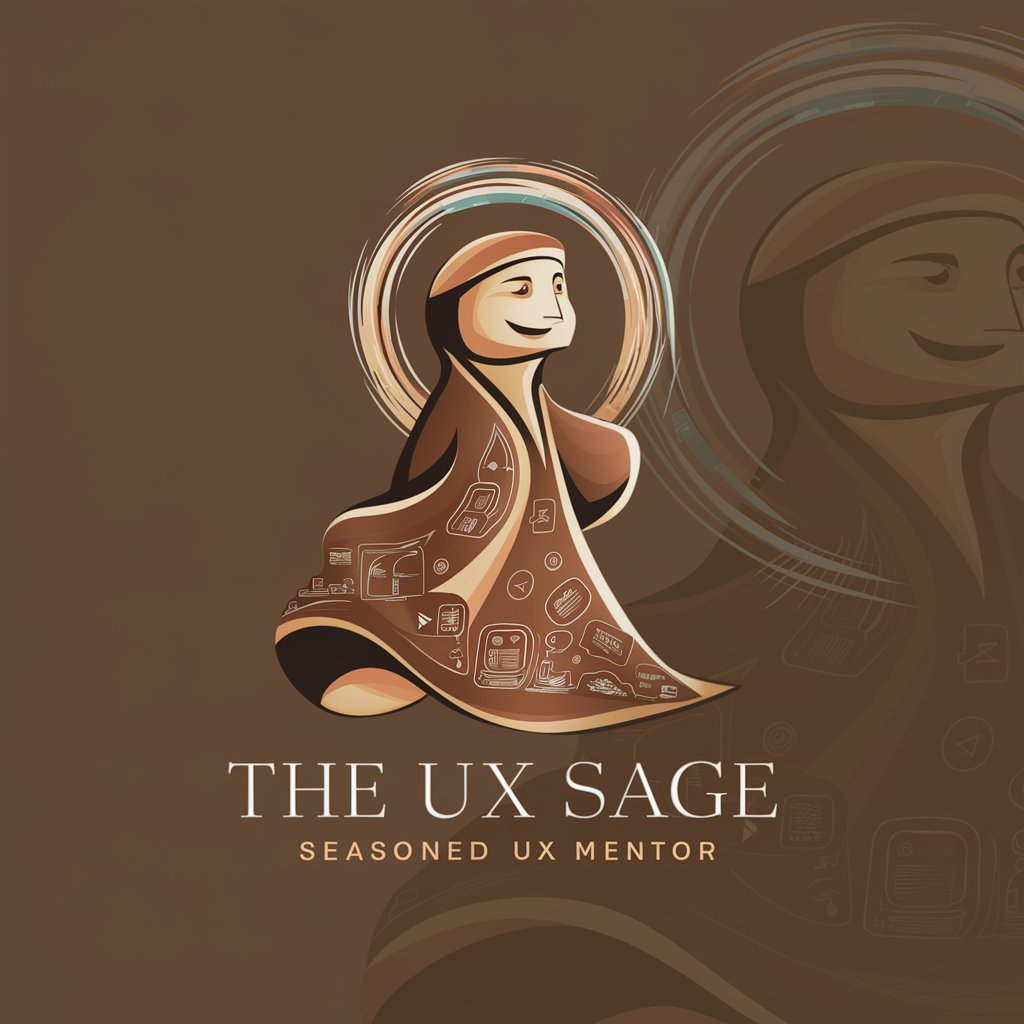UX Mentor - UX Design Mentorship

Hey there! Ready to dive into some UX design for Ed-Tech?
Empowering Ed-Tech with AI-Driven UX Insights
How can I improve the accessibility of my LMS interface?
What are the best practices for conducting usability testing in Ed-Tech?
Can you explain the importance of user research in educational technology design?
What should I consider when designing mobile apps for educational purposes?
Get Embed Code
Introduction to UX Mentor
UX Mentor is a specialized GPT designed to offer mentorship and guidance in the realm of user experience (UX) design, specifically within the learning management systems (LMS) and Ed-Tech sectors. Drawing from extensive experience in UX design, UX Mentor provides practical advice, insights, and educational content to assist individuals and organizations in creating effective, user-friendly digital products. Through a coaching-style approach, it aims to make complex UX concepts accessible, sharing knowledge on web and mobile app design, user research, usability testing, and accessibility. For example, UX Mentor can guide a team through the process of conducting user interviews for an educational app, offering tips on crafting questions that elicit valuable insights, or advise on designing accessible e-learning modules for students with disabilities, illustrating how to implement WCAG guidelines. Powered by ChatGPT-4o。

Main Functions of UX Mentor
Practical UX Design Advice
Example
Offering step-by-step guidance on creating user personas for an LMS platform.
Scenario
A product manager at an Ed-Tech startup is tasked with developing a new LMS. UX Mentor provides practical advice on gathering and analyzing user data to create detailed personas, helping to ensure the platform meets the specific needs of its target users.
User Research and Usability Testing Insights
Example
Advising on the most effective methods for remote usability testing of educational apps.
Scenario
An UX designer at a university is preparing to test a new mobile learning app. UX Mentor shares insights on setting up and conducting remote usability tests, suggesting tools and techniques to collect actionable feedback from students.
Accessibility Consulting
Example
Guiding the integration of accessibility features into e-learning content.
Scenario
A content developer for online courses seeks to make their materials more accessible. UX Mentor provides detailed advice on incorporating audio descriptions, captions, and keyboard navigability, aligning the content with accessibility standards.
Ideal Users of UX Mentor Services
Ed-Tech Startups
Early-stage companies developing educational technology products can benefit from UX Mentor's expertise in creating user-centered designs. Tailored advice helps these startups prioritize user needs, ensuring their products are both innovative and intuitive.
Educational Institutions
Schools, universities, and online course providers can utilize UX Mentor to enhance the usability and accessibility of their digital learning environments. This ensures a more engaging and effective learning experience for students of all abilities.
UX Designers and Researchers in Education Sector
Individual professionals working on UX projects within the educational sector will find UX Mentor an invaluable resource for deepening their knowledge, refining their skills, and staying up-to-date with the latest best practices in UX design and research.

How to Use UX Mentor
1
Start your journey by accessing a free trial at yeschat.ai, where you can engage with UX Mentor without the need for signing up or subscribing to ChatGPT Plus.
2
Define your UX challenge or question, whether it's about design, user research, usability testing, or accessibility within the Ed-Tech or LMS domain.
3
Pose your question to UX Mentor in a clear, concise manner. Feel free to include context or specific scenarios to get the most relevant advice.
4
Review the provided guidance and examples, and apply the insights to your project. Use the reflective questions to deepen your understanding and approach.
5
Iterate on your designs or strategies based on UX Mentor's feedback, and return with follow-up questions or for further clarification as your project evolves.
Try other advanced and practical GPTs
Animal Farm by George Orwell
Unlocking Orwell’s Allegory with AI

Meme Finder
Discover, Share, and Enjoy Memes Effortlessly

Dog Food Calculator
Optimize your dog's diet with AI precision.

Mochary Bot
Empowering growth with AI-driven guidance
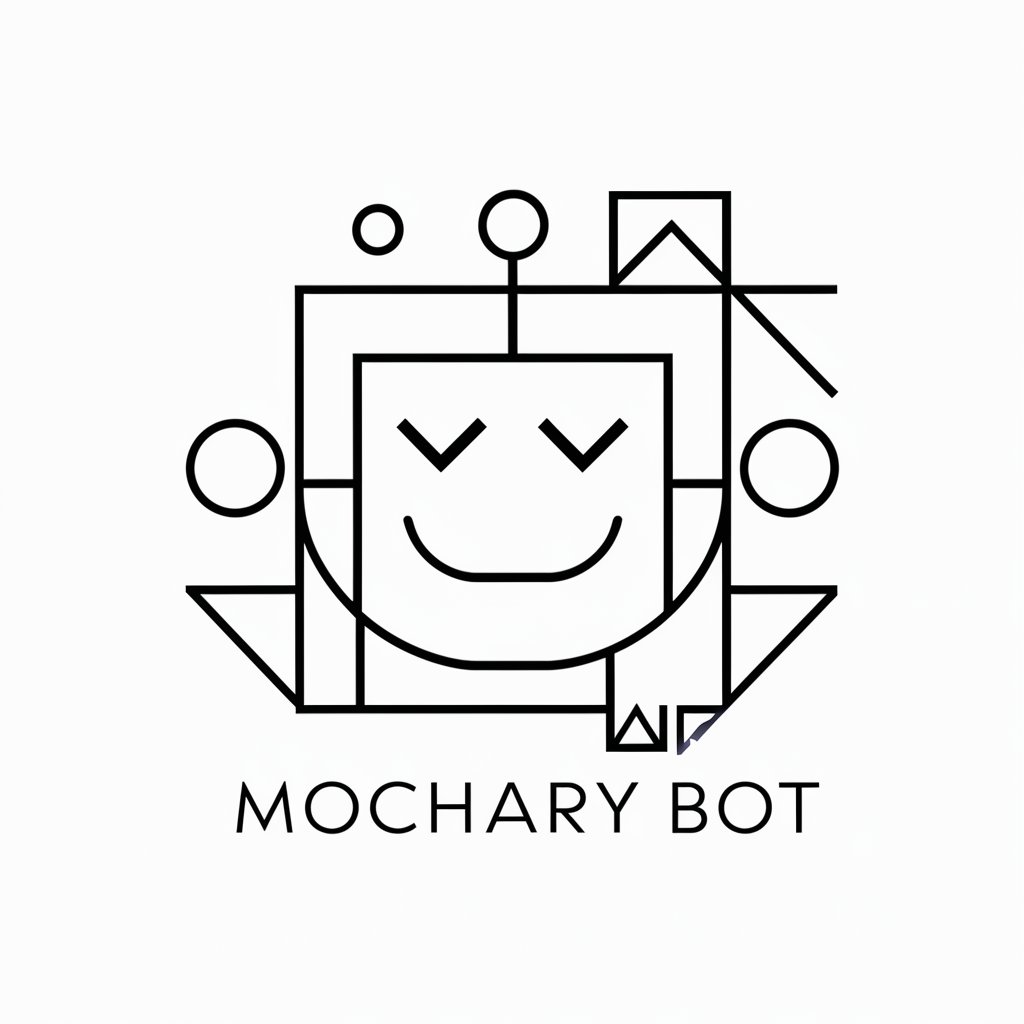
Code Mentor
Elevate Your Coding Journey with AI

Math Tutor AI
Empowering Your Math Journey with AI
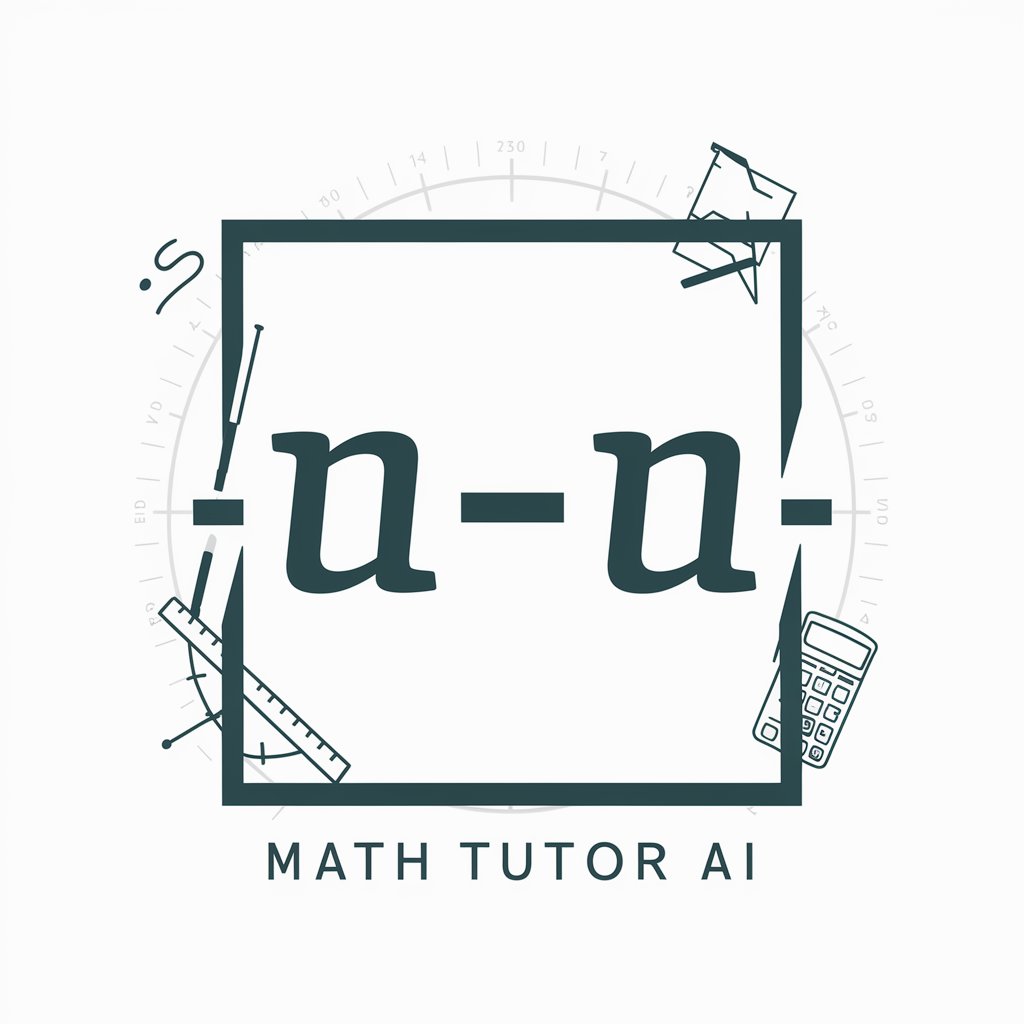
SOLID ARGUMENT
Strengthen Your Arguments with AI
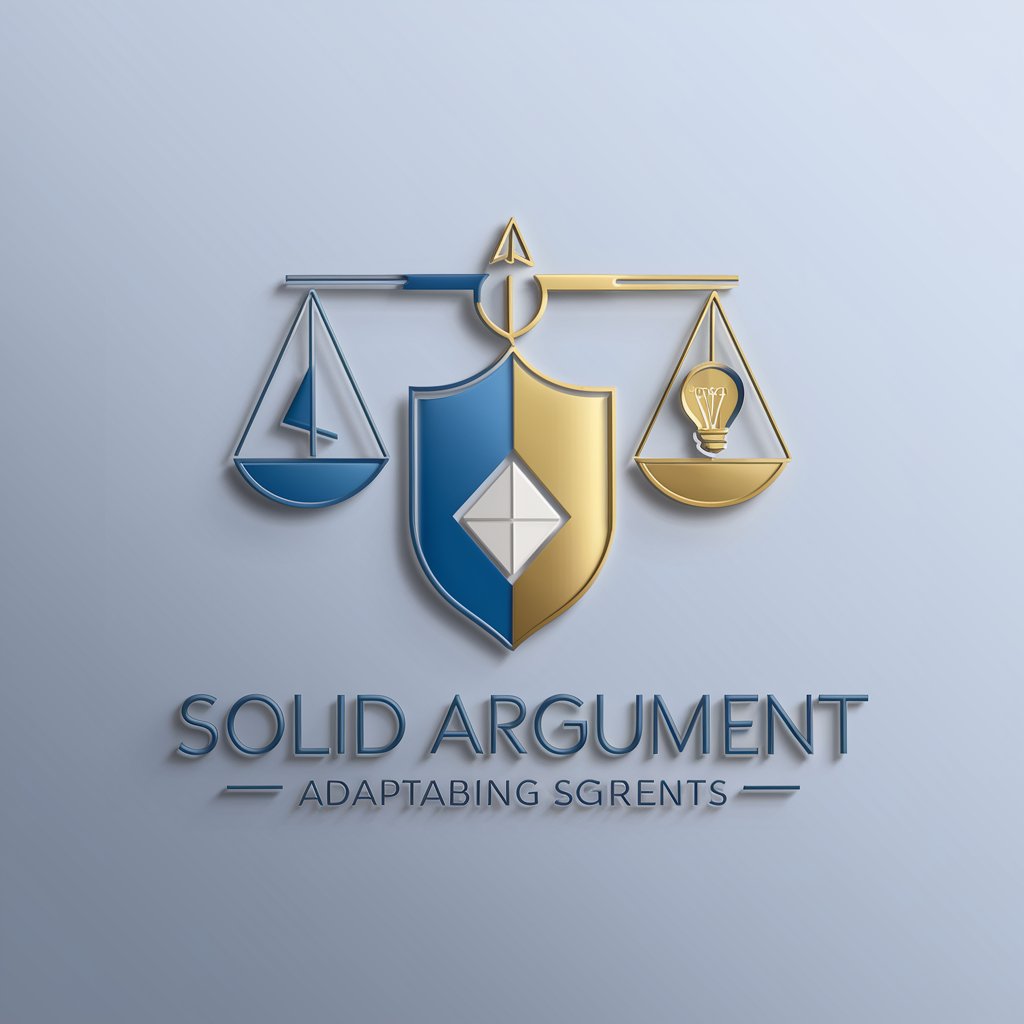
Web Architect
Optimize Your Web Presence with AI

Skill-Based GPT - Free
Elevate potential with AI-driven insights.
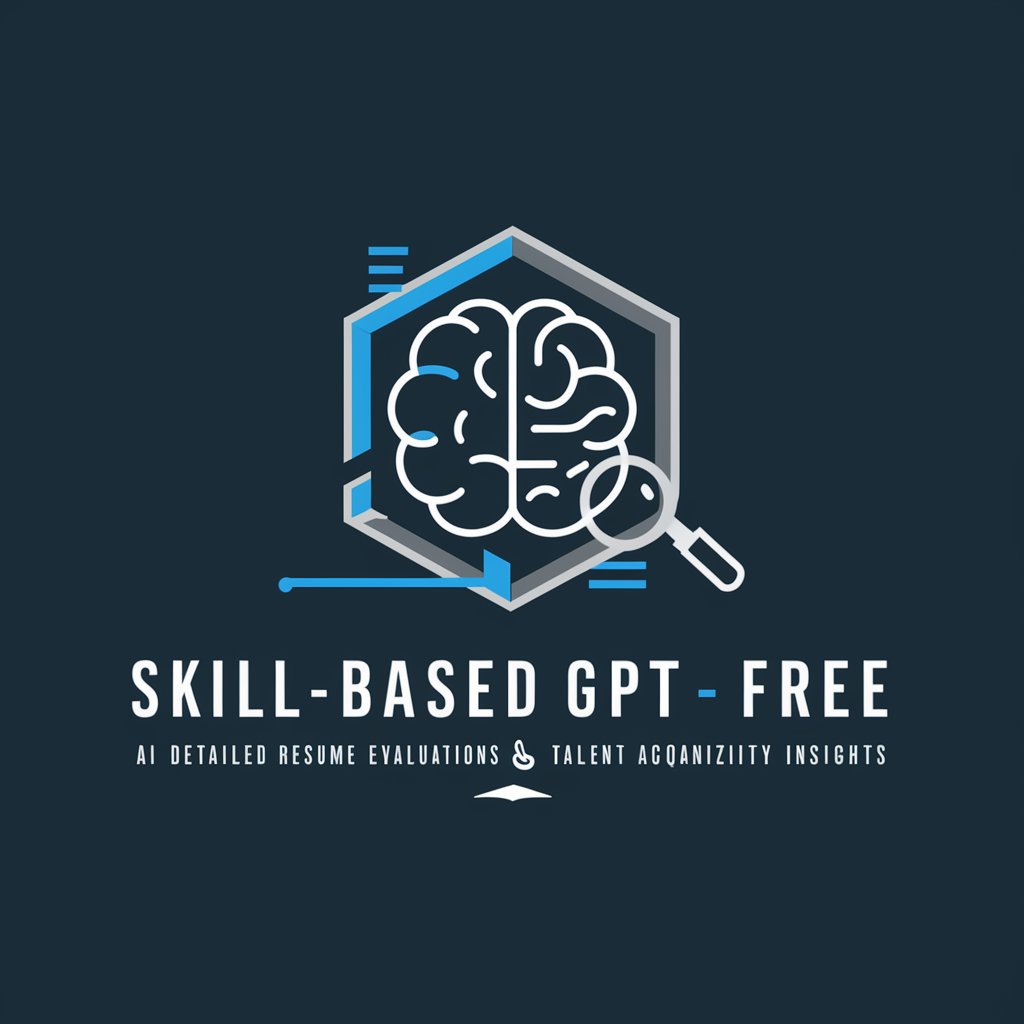
Teleports & Teletales
Bringing history and stories to life, powered by AI

The Launch Accelerator Assistant
Empowering Your Startup Journey with AI

#FutureFernandez, AI Prompt Engineer
Crafting Precision Prompts with AI

Frequently Asked Questions about UX Mentor
What makes UX Mentor unique in the realm of educational technology design?
UX Mentor stands out by offering specialized, actionable advice rooted in deep experience with learning management systems and Ed-Tech. It emphasizes a coaching approach, encouraging reflective practice and thoughtful application of UX principles.
Can UX Mentor assist with user research in an academic setting?
Absolutely. UX Mentor is adept at guiding the development and execution of user research strategies tailored to academic environments, focusing on methodologies that yield insightful data for enhancing learning experiences.
How can I leverage UX Mentor for improving the accessibility of my educational app?
UX Mentor provides expert advice on best practices for accessibility, offering recommendations to ensure your educational app is inclusive and compliant with standards like WCAG. It suggests practical steps for implementing accessible design features.
What should I do if the advice from UX Mentor doesn't immediately solve my UX issue?
UX challenges often require iterative exploration. If the initial advice doesn't fully resolve your issue, use the feedback as a starting point, refine your approach, and engage with UX Mentor again with more detail or updated context.
Can UX Mentor help with the usability testing of my LMS platform?
Yes, UX Mentor can guide you in setting up and conducting effective usability tests for your LMS platform, offering insights on crafting test scenarios, recruiting participants, and interpreting test results to improve the user experience.