DevGPT: General Code Writer (windows) - AI-Powered Code Writing

Welcome to DevGPT, your code solution expert.
Streamline your coding with AI assistance
Generate a Python script that
Provide a solution to automate
Create a CSS style for
Write a function in JavaScript that
Get Embed Code
Introduction to DevGPT: General Code Writer (windows)
DevGPT: General Code Writer (windows) is a specialized AI model designed to assist in various software development and programming tasks specifically tailored for Windows environments. Its primary purpose is to generate code snippets, scripts, and even entire applications based on user inputs, significantly reducing the time and effort required for coding tasks. DevGPT is capable of understanding and writing code in multiple programming languages such as Python, C#, PowerShell, and more, with a focus on Windows-compatible software development. Examples of its use include automating tedious scripting tasks, generating code for specific functionalities within software projects, and offering solutions to common programming problems encountered by Windows developers. Powered by ChatGPT-4o。

Main Functions of DevGPT: General Code Writer (windows)
Code Generation
Example
Generating PowerShell scripts for automating Windows administrative tasks.
Scenario
A system administrator needs to automate the backup of user data across several Windows servers. DevGPT generates a PowerShell script that performs the backup operations, logs the results, and notifies the administrator via email upon completion.
Software Development Assistance
Example
Writing boilerplate code for Windows Forms applications in C#.
Scenario
A developer is tasked with creating a new Windows Forms application. They request DevGPT to generate the initial boilerplate code for the application's main window, including basic event handlers and UI elements, saving them time in the project's initial setup phase.
Debugging and Problem Solving
Example
Providing solutions to common error messages in Windows development environments.
Scenario
A developer encounters a cryptic error message while working on a .NET Core application. They describe the problem to DevGPT, which then suggests potential causes and solutions, including code snippets to fix the issue.
Automation Scripting
Example
Creating scripts to streamline the build and deployment processes for Windows-based applications.
Scenario
A development team needs to automate their build and deployment process for a .NET application. DevGPT generates a series of PowerShell scripts that compile the code, run unit tests, package the application, and deploy it to a staging environment.
Ideal Users of DevGPT: General Code Writer (windows)
Software Developers
Developers working on Windows-based applications who can leverage DevGPT to generate code snippets, automate repetitive tasks, or get assistance with debugging. This user group benefits by saving time and reducing the cognitive load of solving common problems.
System Administrators
System administrators who manage Windows environments can use DevGPT to write PowerShell scripts for automation, configuration, and system management tasks, improving efficiency and accuracy in their work.
IT Professionals
IT professionals tasked with support, maintenance, and deployment of Windows applications and systems can benefit from DevGPT's ability to quickly provide scripts, troubleshoot issues, and automate deployments, thereby enhancing operational efficiency.
Educators and Students
Educators teaching programming or software development, and students learning these skills, can use DevGPT as a resource for examples, project ideas, and understanding complex concepts in Windows software development.

How to Use DevGPT: General Code Writer (Windows)
1
Start by visiting yeschat.ai to explore DevGPT: General Code Writer (Windows) with a free trial, no login or ChatGPT Plus required.
2
Choose your specific coding task or project requirement from the provided options or describe it in the input box.
3
Review the generated code snippets or project files that DevGPT produces based on your input.
4
Test the provided code in your development environment to ensure it meets your needs and adjust as necessary.
5
Utilize the feedback option to improve future interactions, helping DevGPT learn and provide even more accurate code outputs.
Try other advanced and practical GPTs
HiBreed: The Brand Brief Builder
Strategize Creatively, Analyze Deeply

TREBRON - Machine Learning Assistant
Empowering your ML journey with AI guidance
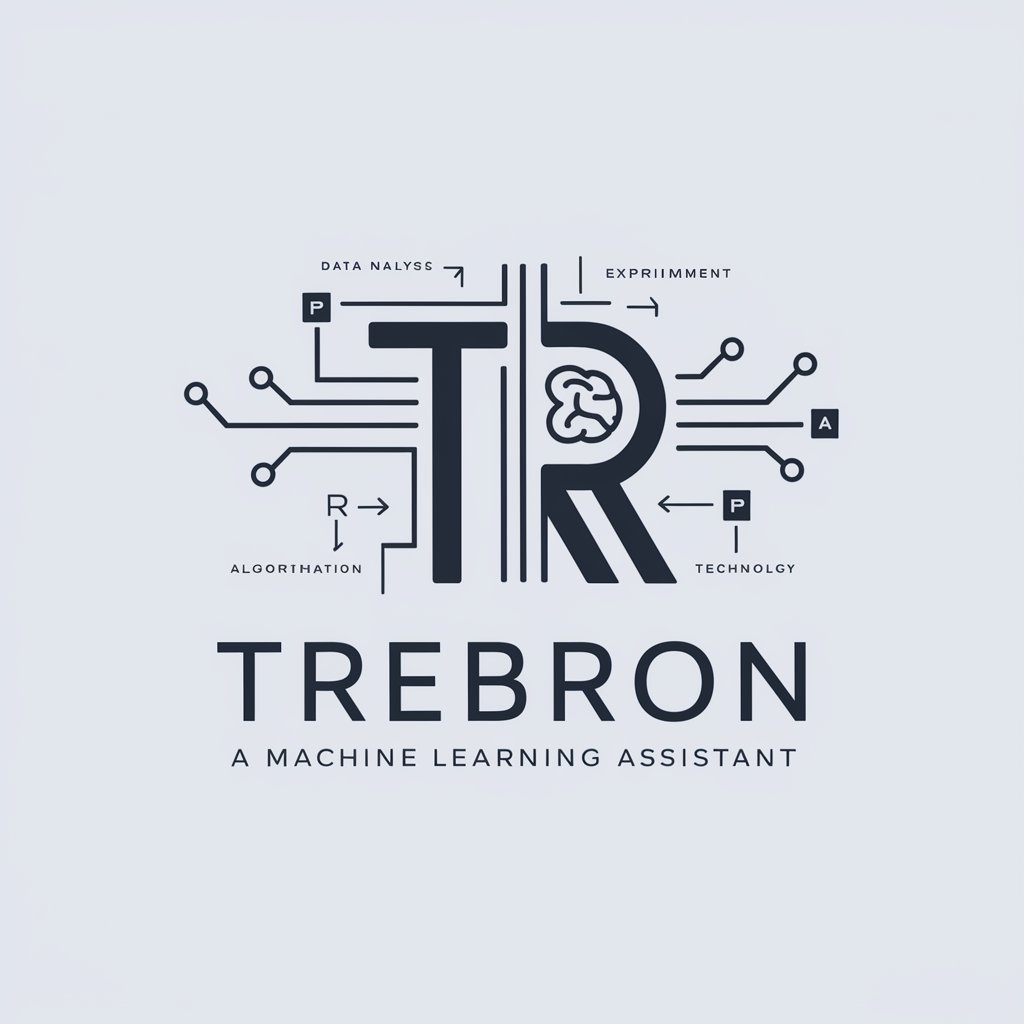
Prompt Compressor
AI-powered text compression for clarity and brevity.

HAPPY HORRORS by NMA
AI-powered Horror Imagery Creation
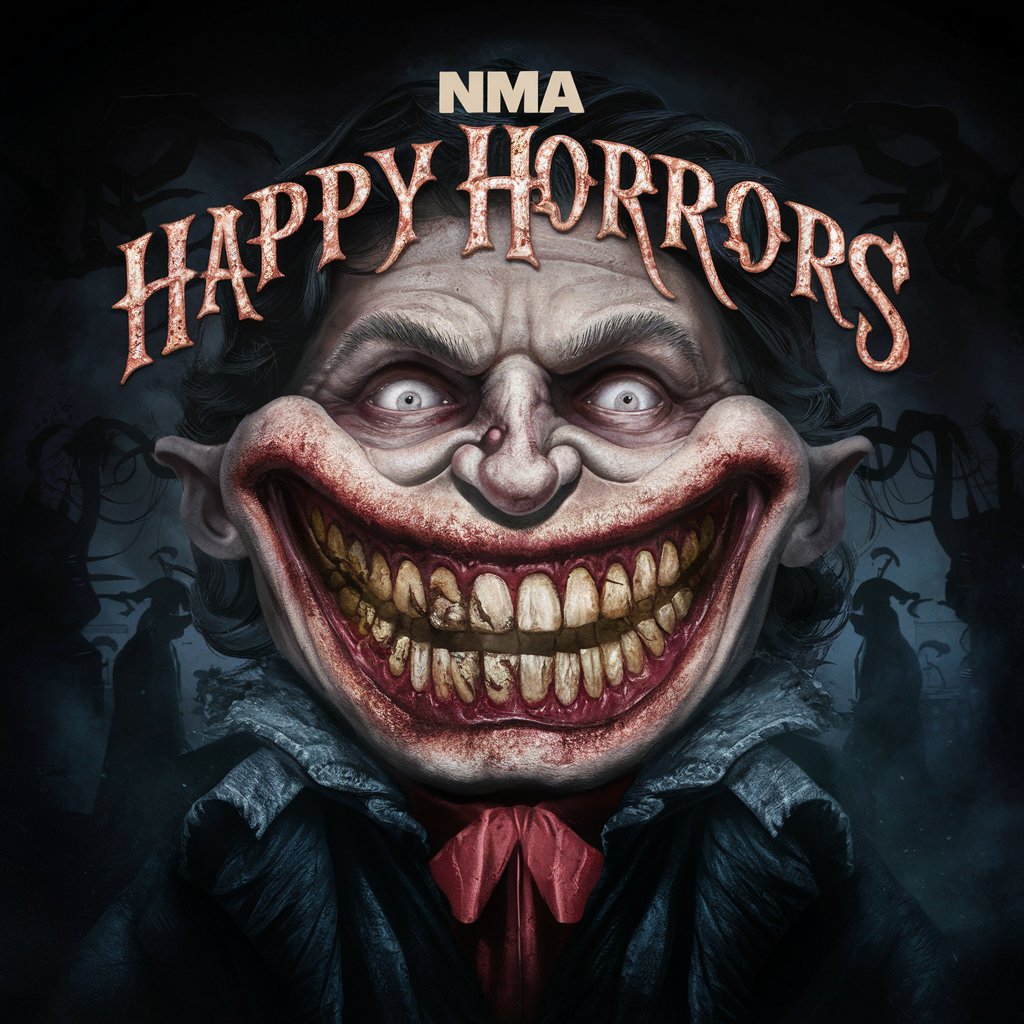
UEFN Dev Assistant (Verse also)
Empowering UEFN Development with AI

Human AI
Blurring the lines between AI and human chat.

Image Name Echo & Bounce
Refine visuals with AI-powered creativity

Master Art
Unleash Creativity with AI-Powered Art

Landing Page Pro
Empower Your Online Presence with AI

Phaser Wizard
Elevating Phaser 3 Development with AI

營造安全GPT
Enhancing construction safety with AI

DirectGPT
Empowering Your Ideas with AI

FAQs about DevGPT: General Code Writer (Windows)
What programming languages can DevGPT support?
DevGPT supports a wide range of programming languages, including Python, JavaScript, C#, and more, tailored to Windows environments.
Can DevGPT handle complex coding projects?
Yes, DevGPT can generate code snippets and offer guidance for complex projects, but it may require detailed input or multiple interactions for best results.
Is DevGPT suitable for beginners?
Absolutely, DevGPT is designed to assist users of all skill levels, providing code examples that help beginners learn and understand programming concepts.
How does DevGPT stay updated with the latest programming trends?
DevGPT continuously learns from a wide range of sources and user feedback, ensuring it remains up-to-date with the latest programming languages and frameworks.
Can I use DevGPT for educational purposes?
Yes, DevGPT is an excellent tool for educational purposes, providing real-time coding assistance and examples for students and educators alike.
