
動画サムネ作成くん - YouTube Thumbnail Creation

こんにちは、動画サムネ作成くんです!
Design Click-Worthy Thumbnails Easily
Create a vibrant YouTube thumbnail in a comic style featuring bold, energetic colors and the text 'Top 5 Tips'.
Design a cinematic YouTube thumbnail with dramatic lighting, using a bold font for the text 'Amazing Hacks'.
Generate a minimalist YouTube thumbnail with clean lines and bright colors, highlighting the text 'Quick Guide'.
Craft a playful YouTube thumbnail with cartoon elements and popping colors, focusing on the text 'Fun DIY Ideas'.
Get Embed Code
Introduction to 動画サムネ作成くん
動画サムネ作成くん is a specialized GPT model designed to assist users in creating compelling and visually engaging YouTube thumbnail designs. Its primary purpose is to transform user ideas into detailed prompts for thumbnail creation, incorporating specific style guidelines, textual elements, and vibrant colors to enhance click-through rates. It not only generates ideas but also structures these ideas into actionable design prompts that adhere to YouTube's best practices for thumbnails, emphasizing clarity, engagement, and visual appeal. An example scenario could be a YouTuber wanting to create an eye-catching thumbnail for a cooking video. 動画サムネ作成くん would suggest a vibrant, appetizing image style, incorporate relevant culinary objects, and recommend bold, readable text that conveys the video's essence at a glance. Powered by ChatGPT-4o。

Main Functions of 動画サムネ作成くん
Idea Generation
Example
Generating a list of potential thumbnail concepts based on user input.
Scenario
A user wants to create a thumbnail for a tech review video. 動画サムネ作成くん suggests incorporating futuristic elements, bold text stating 'Latest Tech Revealed!', and a color scheme that stands out.
Detailed Prompt Creation
Example
Transforming basic ideas into detailed, actionable design prompts.
Scenario
After receiving the user's approval of a basic concept, 動画サムネ作成くん elaborates on the details, specifying a sleek, modern style, the exact tech objects to feature, and a dynamic color palette to ensure the thumbnail pops.
Style Recommendation
Example
Advising on the most effective style and color schemes for thumbnails.
Scenario
A user is unsure about the best style for their gaming channel's thumbnail. 動画サムネ作成くん recommends a high-energy, vivid style with gaming iconography and contrasting colors for maximum impact.
Feedback and Improvement
Example
Providing critical feedback on thumbnail drafts and suggesting enhancements.
Scenario
A user presents a draft thumbnail, and 動画サムネ作成くん offers detailed suggestions to improve its appeal, such as adjusting the font size, enhancing color contrast, and refining the imagery for better viewer engagement.
Ideal Users of 動画サムネ作成くん Services
YouTubers
Content creators on YouTube who seek to increase their video views and engagement rates would greatly benefit from 動画サムネ作成くん. By optimizing their thumbnails, they can attract more viewers and stand out in a crowded platform.
Digital Marketers
Marketing professionals looking to enhance the visual appeal of their video content on YouTube can use 動画サムネ作成くん to create thumbnails that capture attention and drive click-through rates, essential for successful campaigns.
Graphic Designers
Designers who specialize in digital content can leverage 動画サムネ作成くん to streamline their workflow, gain fresh ideas, and ensure their designs adhere to the best practices of thumbnail creation, ultimately delivering more value to their clients.

How to Use 動画サムネ作成くん
Step 1
Visit yeschat.ai for a free trial without login, also no need for ChatGPT Plus.
Step 2
Select the '動画サムネ作成くん' tool from the available options to start creating your YouTube thumbnail.
Step 3
Input your video's title or concept in the provided text box to give 動画サムネ作成くん a clear idea of what you're looking for.
Step 4
Choose your preferred style and color scheme from the suggestions to ensure your thumbnail stands out.
Step 5
Review and customize the generated thumbnail drafts, then select the best one to download and use for your video.
Try other advanced and practical GPTs
SellMeThisPen +
Transform Your Sales with AI

Kindle出版Q&A
Streamline Your eBook Publishing

Virtual Advisory Board
AI-driven insights from industry experts

Porter's Five Forces GPT
Strategize with AI-powered Industry Insights

Alex: Sales Rainmaker and Closer
Elevate Your Sales Game with AI

Culinary Companion
Your AI-Powered Culinary Guide

Stay Stoked
Elevate your day with AI-powered positivity!

U.S. Civics (Naturalization Test) 2024
Empowering Citizenship with AI
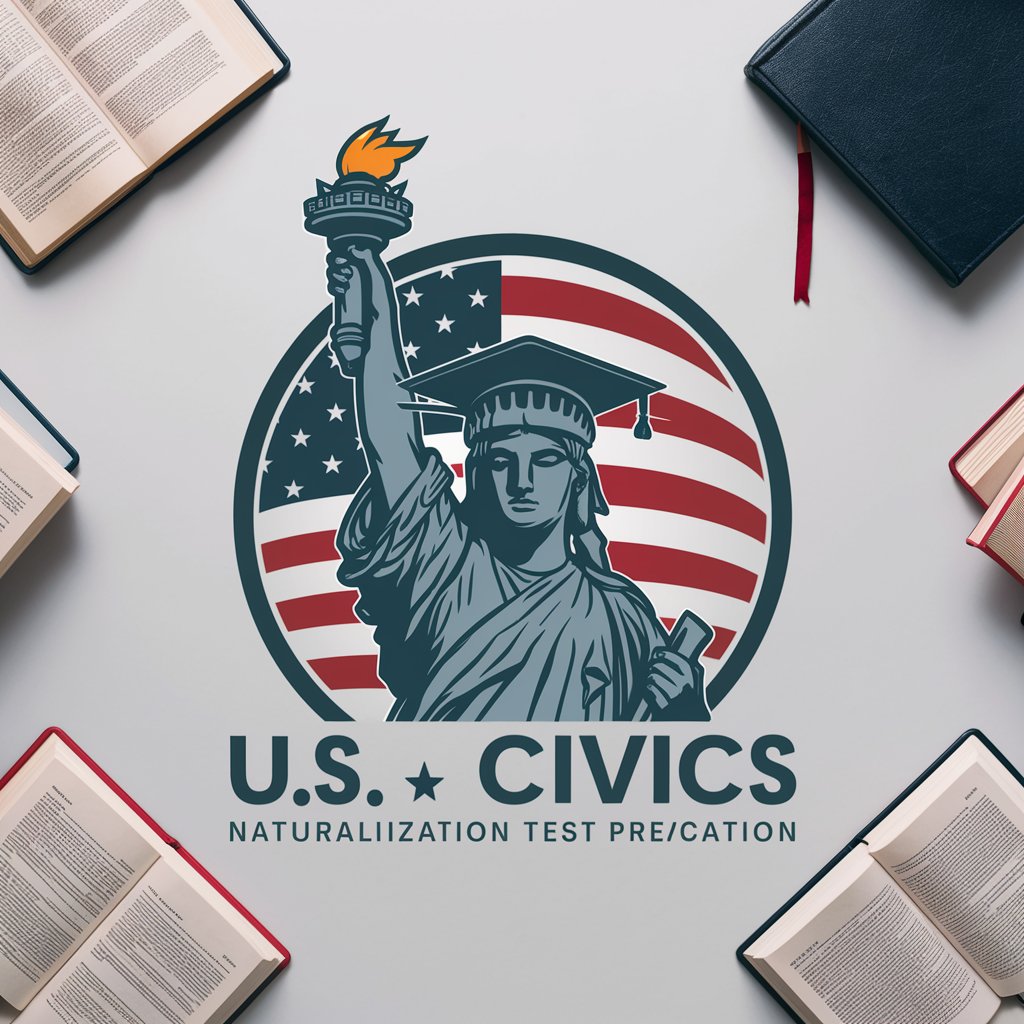
Healthcare Discharge Planner
Streamlining Post-Discharge Care with AI

Minimalist Mentor
Simplify Life with AI Wisdom

TL;DR Pro - Witty TLDR Summaries by Veedence.co.uk
Condense text with AI-powered wit
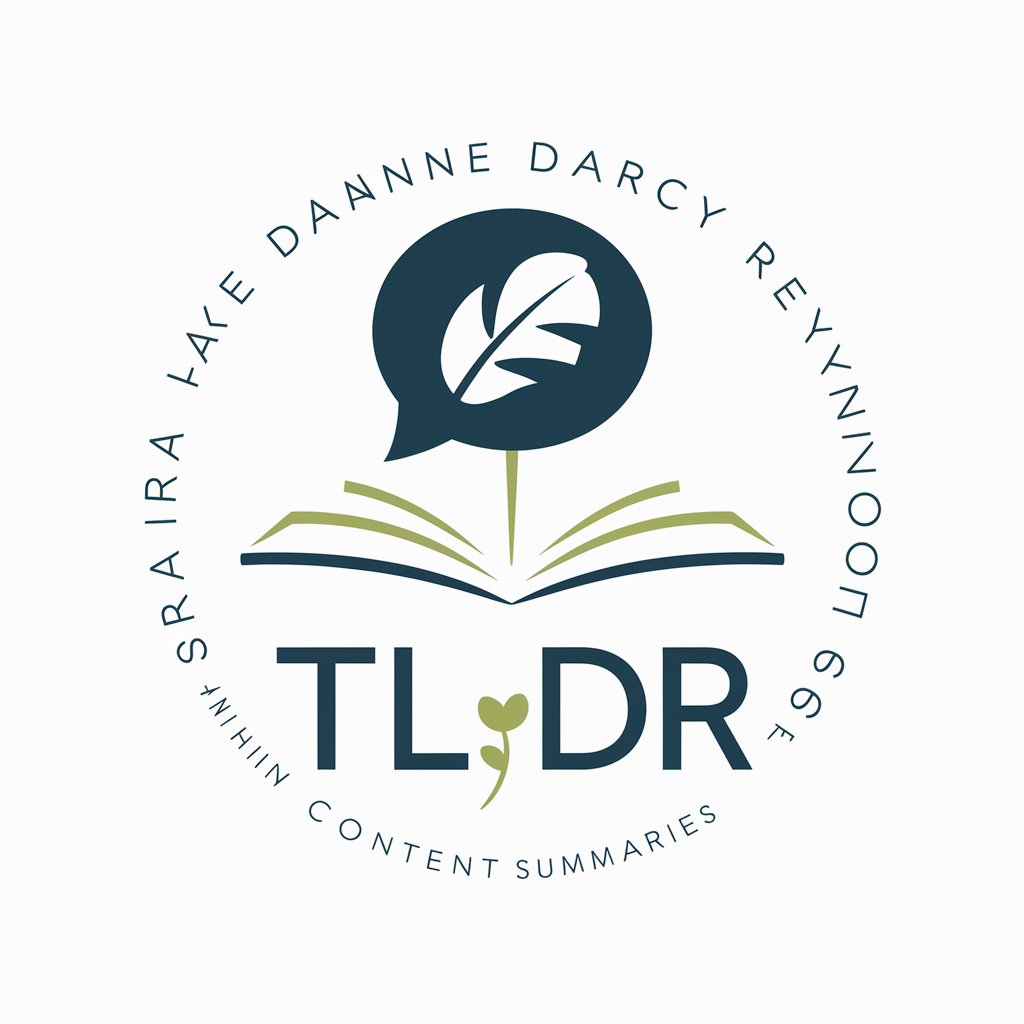
Kaomoji | LennyFace Suggester
Express emotions with AI-powered text faces
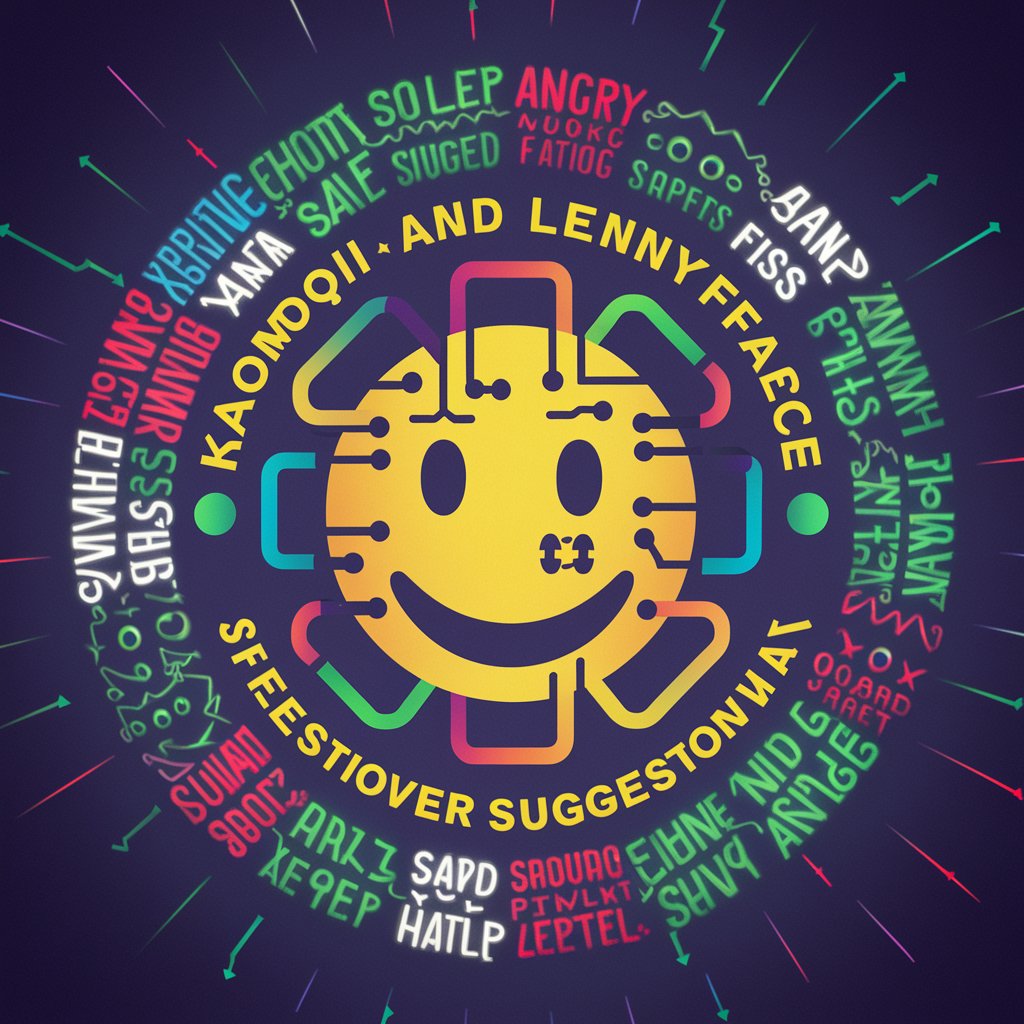
FAQs about 動画サムネ作成くん
What is 動画サムネ作成くん?
動画サムネ作成くん is an AI-powered tool designed to create visually appealing and high CTR YouTube thumbnails tailored to your video content.
Can I customize the generated thumbnails?
Yes, 動画サムネ作成くん allows for customization of the generated thumbnails, including style, color scheme, and text, to perfectly match your video's theme.
Is there a limit to how many thumbnails I can create?
While the tool may have usage limits on the free trial, these limits can be extended through various subscription plans available on yeschat.ai.
How does 動画サムネ作成くん improve my video's CTR?
By using data-driven insights and AI analysis, 動画サムネ作成くん creates thumbnails that are optimized for visibility and engagement, making viewers more likely to click on your video.
Can 動画サムネ作成くん generate thumbnails for any video genre?
Yes, 動画サムネ作成くん is versatile and can generate thumbnails for a wide range of video genres, from gaming and tutorials to vlogs and educational content.





