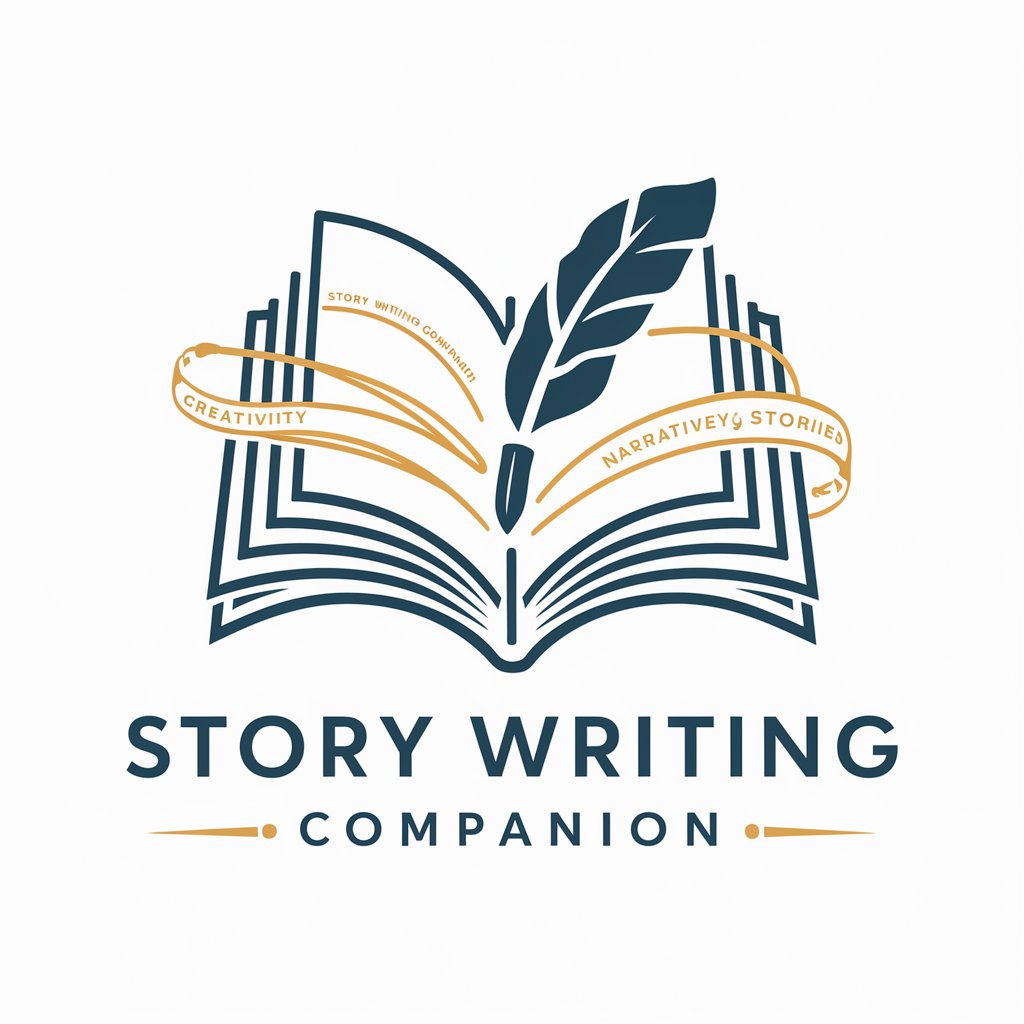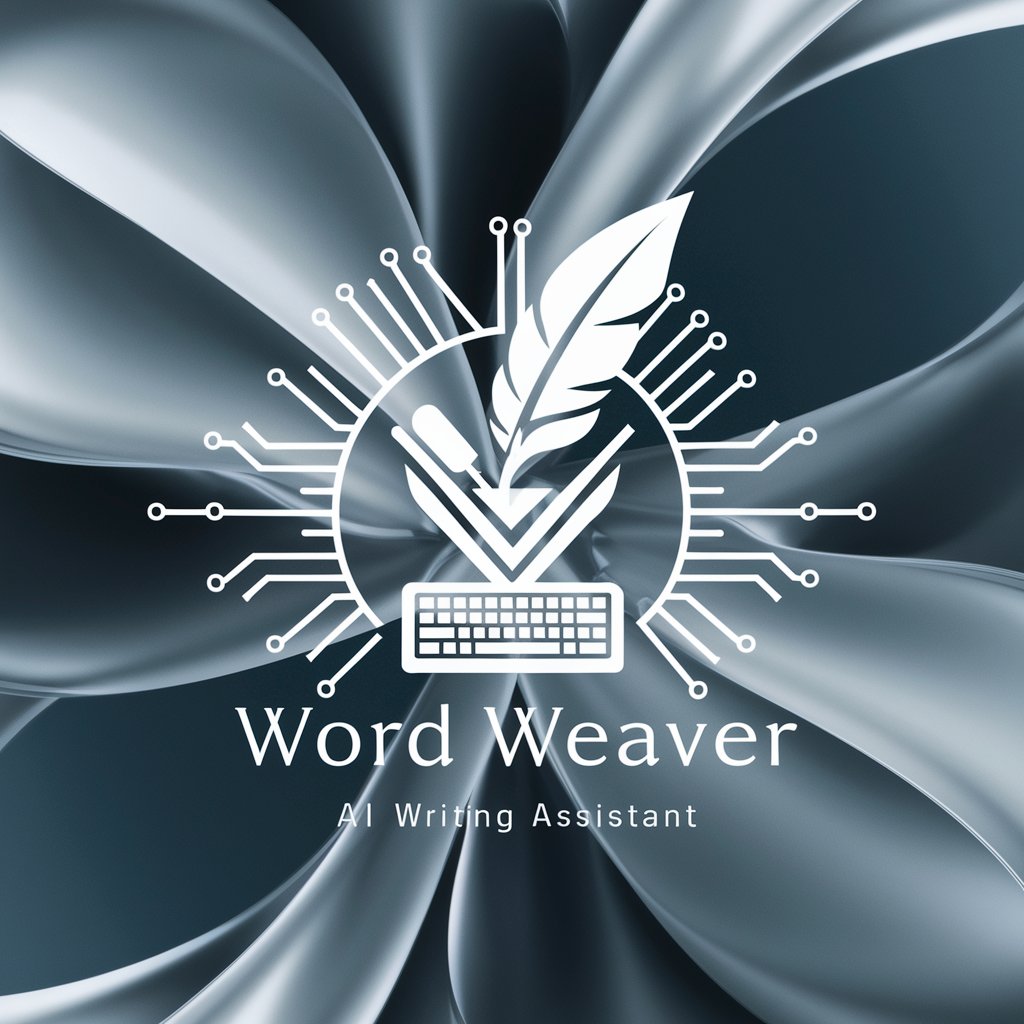TaskWeaver Wingman - AI-Powered Code Automation
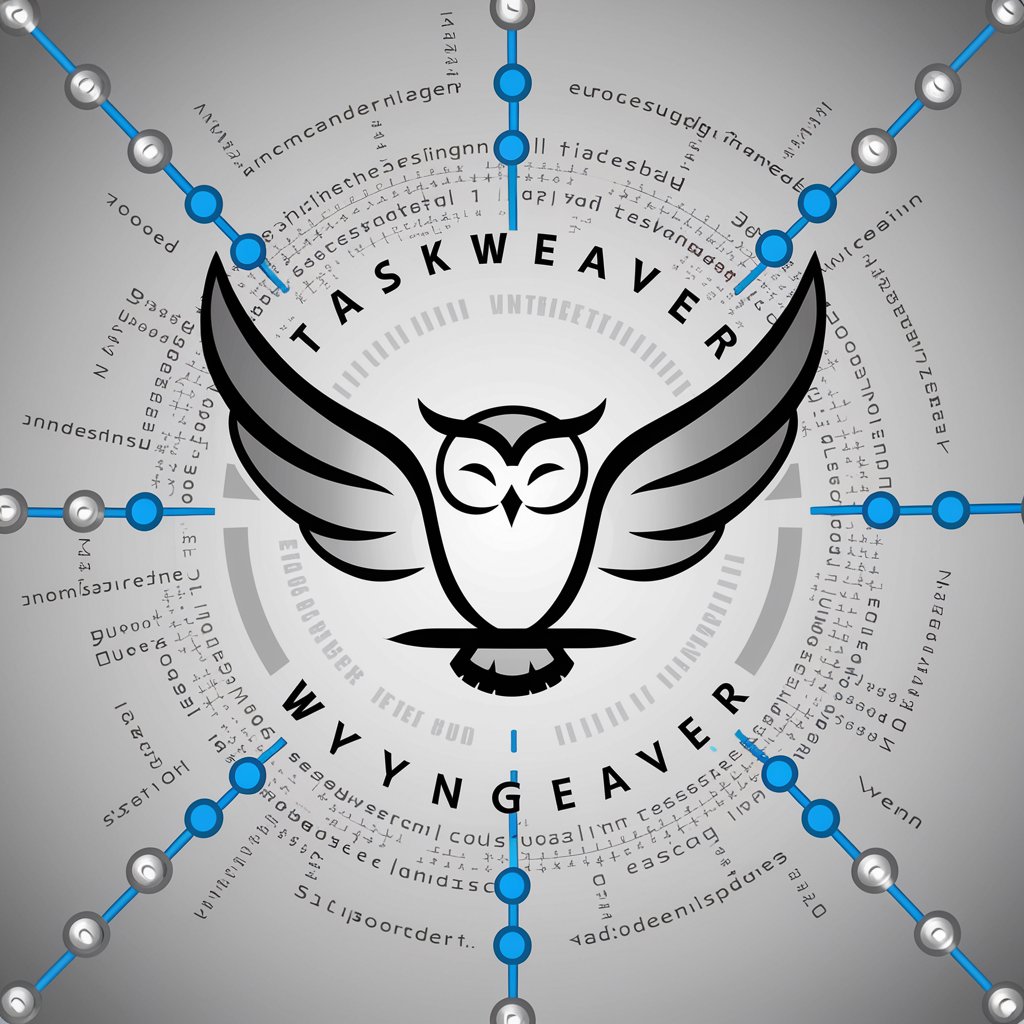
Hello! How can I assist you with TaskWeaver today?
Empowering Developers with AI-Driven Code Generation
Explain the functionalities of the TaskWeaver framework...
How can I debug code in TaskWeaver...
What are best practices for using TaskWeaver plugins...
Give an example of dynamic plugin selection in TaskWeaver...
Get Embed Code
Introduction to TaskWeaver Wingman
TaskWeaver Wingman is a specialized framework designed to assist users in building LLM-powered autonomous agents. Its core purpose is to facilitate the seamless integration of Large Language Models (LLMs) into a code-first environment, enabling the conversion of user requests into executable code and treating user-defined plugins as callable functions. This framework is particularly adept at handling complex tasks that involve rich data structures, dynamic plugin selection, and the incorporation of domain-specific knowledge through examples. A scenario illustrating its utility could involve conducting anomaly detection on time-series data stored in a SQL database. TaskWeaver Wingman would break down this task into subtasks such as pulling data from the database, applying the anomaly detection algorithm, and summarizing the results, all through user-friendly conversational interfaces. Powered by ChatGPT-4o。

Main Functions of TaskWeaver Wingman
Planning and Task Decomposition
Example
Decomposing a user's complex request into actionable subtasks.
Scenario
In a situation where a user needs to extract and analyze data from a database, TaskWeaver Wingman would create a step-by-step plan to query the database, process the data, and provide insights or visualizations.
Code Generation and Execution
Example
Generating executable code snippets based on user requests and existing plugins.
Scenario
For predictive modeling tasks, such as forecasting stock prices, TaskWeaver Wingman can generate Python code to retrieve historical stock data, apply a forecasting model, and output the predictions.
Dynamic Plugin Usage
Example
Selecting and utilizing the most appropriate plugins for a given task based on user requests.
Scenario
If a user wants to perform sentiment analysis on collected reviews, TaskWeaver Wingman dynamically selects a sentiment analysis plugin from its library, executes it on the data, and returns the sentiment scores.
Incorporating Domain-Specific Knowledge
Example
Utilizing examples and pre-defined knowledge to guide the planning and code generation process for tasks in specific domains.
Scenario
In healthcare data analysis, TaskWeaver Wingman can incorporate medical data processing plugins and tailored examples to accurately analyze patient data, predict health outcomes, or identify anomalies.
Ideal Users of TaskWeaver Wingman Services
Developers and Data Scientists
Individuals who are actively involved in data analysis, machine learning, or software development projects. They benefit from TaskWeaver Wingman's ability to automate coding tasks, streamline data processing workflows, and integrate domain-specific plugins, thereby enhancing productivity and focusing on high-level problem-solving.
Academic Researchers
Researchers in fields such as social sciences, computational biology, or any domain that involves complex data analysis. They can leverage TaskWeaver Wingman to automate data processing, apply specialized analysis techniques, and quickly prototype experiments or studies.
Innovation Teams in Corporations
Teams tasked with exploring new technologies, improving operational efficiency, or developing innovative solutions. TaskWeaver Wingman offers these groups a flexible toolset to rapidly prototype AI-driven solutions, analyze business data, and experiment with new models or algorithms.

Using TaskWeaver Wingman: A Step-by-Step Guide
Step 1
Start by visiting yeschat.ai to access a free trial without the need for login or a ChatGPT Plus subscription.
Step 2
Explore the TaskWeaver Wingman documentation to familiarize yourself with its capabilities, including plugin development, code generation, and stateful execution.
Step 3
Identify a specific task or project where TaskWeaver can assist, such as automating data analysis tasks, generating code, or creating intelligent agents.
Step 4
Design your workflow by defining the necessary plugins and writing custom code snippets to integrate TaskWeaver into your project effectively.
Step 5
Utilize TaskWeaver Wingman's interactive session to test, debug, and refine your code and plugins to ensure optimal performance and accuracy.
Try other advanced and practical GPTs
Catastrophe Insight
Empower Your Decisions with AI-Driven Catastrophe Insights

Code Buddy
Empowering Developers with AI-Powered Assistance
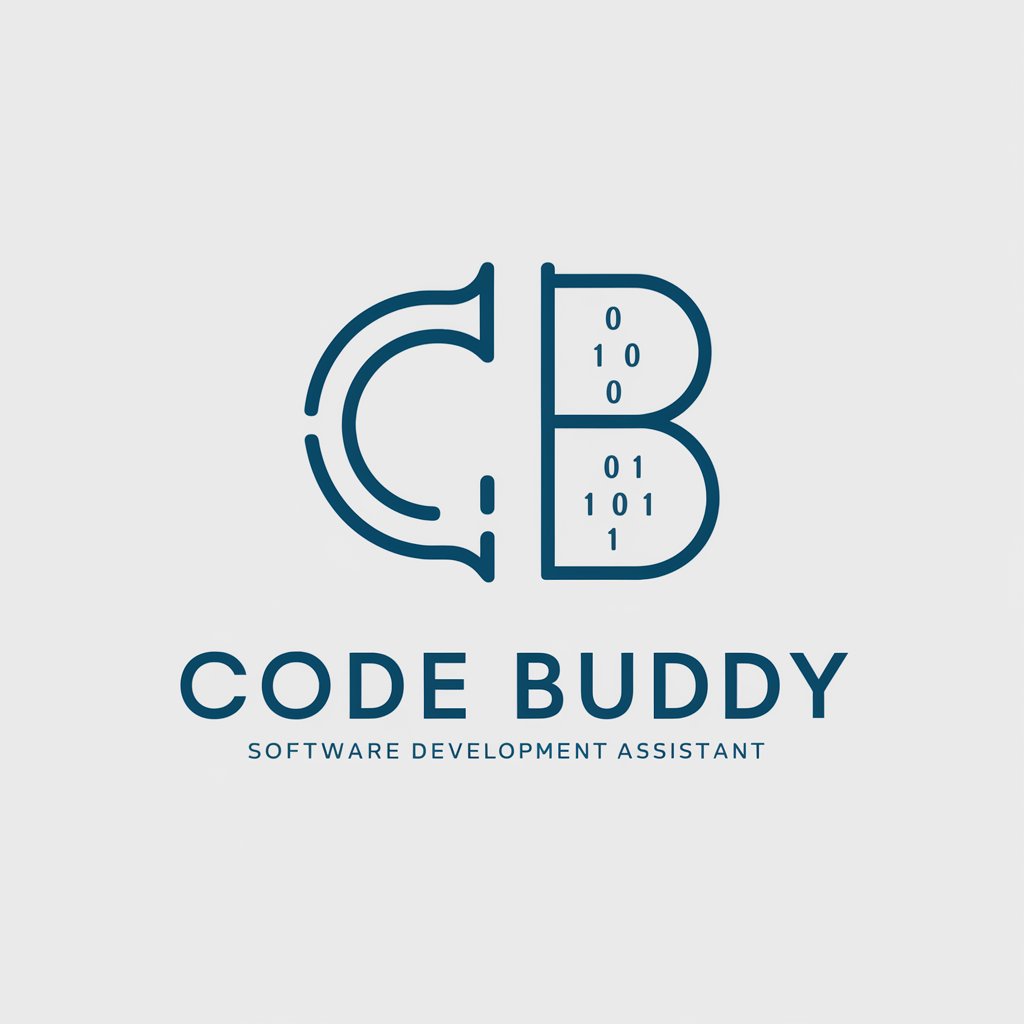
Cinema Match
Tailored cinematic journeys, AI-powered

Email Guardian
Securing emails with AI-powered authentication.

Inkspire Artist
Crafting Your Dream Tattoos with AI

Outfit Him
Styling Men with AI-Powered Precision

Soil Sage
Empowering Regenerative Agriculture with AI

Code Faster
Elevate Your Coding Game with AI

Obsidian NoteWeaver
Elevate Your Notes with AI Power

Minimalist Logo Designer
Simplifying Logo Design with AI

👩⚕营养师(含卡路里&TDEE计算机)
AI-Powered Nutritional Insights

居家装潢风格设计师
Revolutionize Your Space with AI-Powered Design

TaskWeaver Wingman FAQs
What is TaskWeaver Wingman?
TaskWeaver Wingman is an AI-powered framework designed to assist developers in building LLM-powered autonomous agents, providing support for code generation, plugin integration, and stateful execution.
Can TaskWeaver Wingman handle complex data structures?
Yes, TaskWeaver Wingman is built to support rich data structures, enabling the handling of complex data types like nested lists, dictionaries, and data frames efficiently in data analytics tasks.
How does TaskWeaver Wingman incorporate domain-specific knowledge?
TaskWeaver Wingman allows users to define custom plugins and examples that incorporate domain-specific knowledge, ensuring the generated code and task execution are tailored to specific requirements.
Is TaskWeaver Wingman secure for code execution?
Yes, TaskWeaver Wingman includes features for secure code execution, such as restricted code generation and verification processes to ensure the safe execution of generated code.
How does TaskWeaver Wingman support multi-agent systems?
TaskWeaver Wingman can be extended to multi-agent architectures, allowing multiple TaskWeaver agents to work collaboratively or integrate with existing multi-agent frameworks for enhanced functionality.