Pixel Royals - Pixel Art Generation

Welcome to Pixel Royals, where creativity meets precision!
Crafting Pixel Perfection with AI
Design a pixel art scene featuring...
Generate a detailed pixel portrait of...
Create a fantasy pixel world where...
Illustrate a pixel art logo representing...
Get Embed Code
Introduction to Pixel Royals
Pixel Royals is a specialized GPT model designed to streamline the creative process for pixel art enthusiasts and digital artists. It excels in generating, modifying, and providing insights on pixel art, leveraging the power of GPT's advanced natural language processing capabilities. Pixel Royals is equipped to interpret user requests for pixel art creations, suggest design improvements, and offer creative ideas. This GPT model is adept at understanding the nuances of pixel art, including color palettes, pixel resolution, and thematic elements, making it an invaluable tool for creating digital art with a pixelated aesthetic. For example, if a user is working on a retro video game and needs character sprites, Pixel Royals can generate character concepts or even specific pixel art designs based on the game's theme and requirements. Powered by ChatGPT-4o。

Main Functions of Pixel Royals
Pixel Art Generation
Example
Creating a pixelated character sprite for a retro-themed game.
Scenario
A game developer needs unique character sprites for their new 8-bit style game. They provide Pixel Royals with specific character traits and themes, and Pixel Royals generates several pixel art character designs for the developer to choose from.
Art Modification and Enhancement
Example
Improving the color palette of an existing pixel art to better convey a nighttime scene.
Scenario
An artist has a pixel art landscape that depicts a daytime scene but wants to alter it to a nighttime theme. Pixel Royals suggests modifications to the color palette, including darker tones and highlights to mimic moonlight, enhancing the scene's overall ambiance.
Creative Ideas and Inspiration
Example
Providing thematic ideas for a pixel art series based on mythical creatures.
Scenario
A pixel art enthusiast is planning a series of artworks featuring mythical creatures but is unsure about which themes to explore. Pixel Royals offers a list of mythical creatures and thematic elements that could inspire unique and captivating artworks.
Technical Advice and Tutorials
Example
Offering guidance on creating smooth animations using pixel art.
Scenario
A beginner pixel artist wants to animate their creations but lacks knowledge about animation principles in pixel art. Pixel Royals provides step-by-step advice and resources on creating smooth animations, including frame rate considerations and pixel movement techniques.
Ideal Users of Pixel Royals Services
Game Developers
Game developers, particularly those working on indie or retro-styled games, can leverage Pixel Royals for designing characters, environments, and assets. The tool's ability to generate and modify pixel art aligns perfectly with the needs of developers looking to create unique and visually appealing game worlds.
Digital Artists and Pixel Art Enthusiasts
Artists who specialize in or are passionate about pixel art will find Pixel Royals an invaluable companion. Whether it's for generating new ideas, refining existing artworks, or exploring new techniques, this GPT model offers a wide range of functionalities to enhance their creative process.
Educators and Students
Educators teaching digital art or game design courses can use Pixel Royals as a teaching aid to introduce students to pixel art. Students can also use the tool to practice and improve their skills, making it an excellent resource for learning and experimentation.

How to Use Pixel Royals
Begin with a Trial
Start by visiting yeschat.ai to access a free trial without the need to sign in or subscribe to ChatGPT Plus.
Choose Your Feature
Select the Pixel Royals option from the menu to explore its capabilities in creating pixel art or generating image-based content.
Input Your Request
Provide a detailed description of the pixel art or image you want to create. The more specific your description, the better the results.
Customize Your Output
Use the available tools and settings to refine your request, including size, style, and complexity, to match your needs.
Download and Use
Once Pixel Royals generates your desired image, you can download and use it according to your needs. Remember to review the usage policies for commercial use.
Try other advanced and practical GPTs
The Confidant
Share Confessions, Receive Empathy

Dish Finder
Find Your Flavor with AI

Coloring Mandala
AI-Powered Personalized Mandala Creation

Gbt AI
Empowering Conversations with AI

Physics Tutor
Master Physics with AI Expertise

Narrative Explorer
Bringing Stories to Life with AI
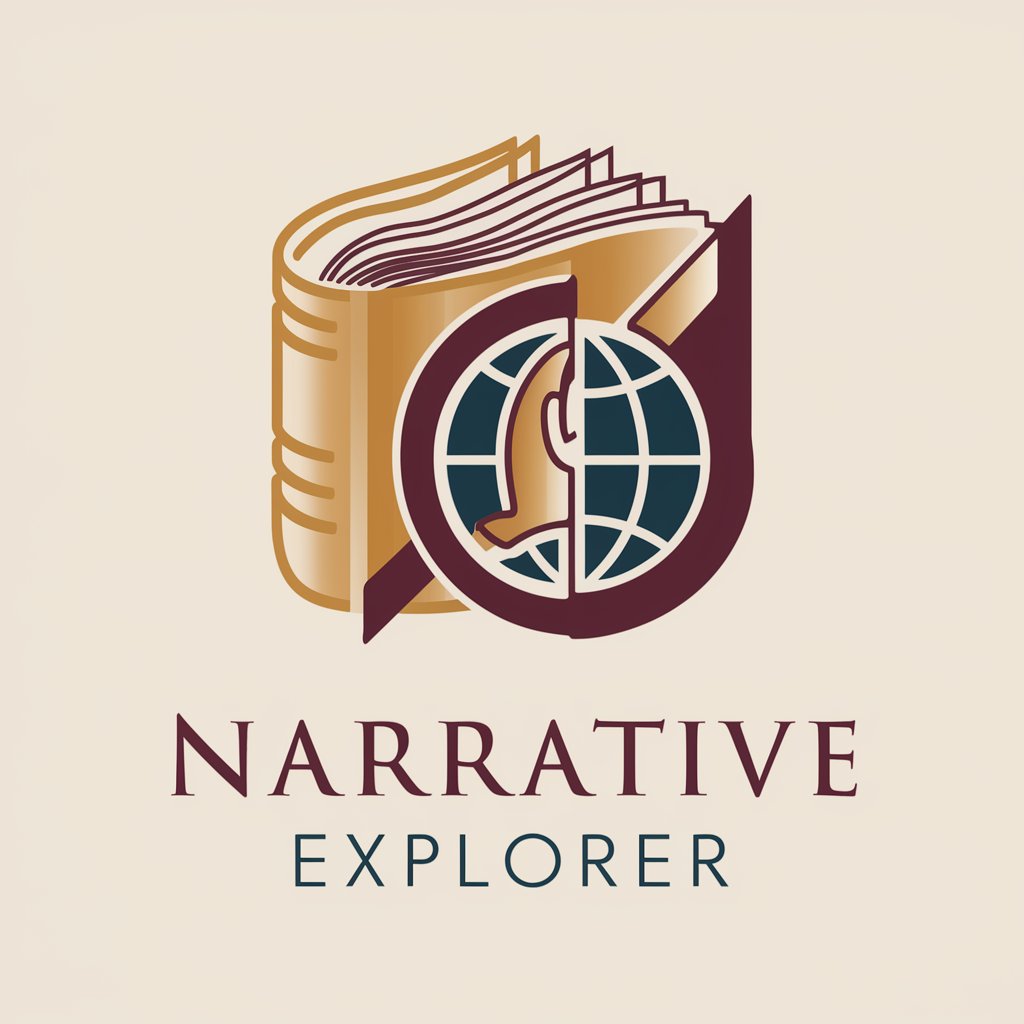
True Palette
Crafting Colors with AI Precision

Inspire Sphere
Elevating Creativity with AI

Mind Bender
Sharpen Your Mind, Unleash Creativity

Bitcoin Buyer™ 【OFFICIAL】 FREE Signup + Bonus
Empower Your Crypto Decisions with AI

Immediate Momentum™ 【OFFICIAL】 FREE Signup + Bonus
Empower Your Trades with AI Analytics

우리동네 행정사(한국)
Navigating Administrative Complexities with AI

Pixel Royals Q&A
What is Pixel Royals?
Pixel Royals is an AI-powered tool designed to generate pixel art and images based on detailed user descriptions, catering to both creative and practical applications.
Can I use Pixel Royals for commercial projects?
Yes, you can use Pixel Royals for commercial projects, but it's important to review the specific usage policies to ensure compliance with any restrictions or requirements.
How detailed should my description be for the best results?
The more detailed and specific your description, the better Pixel Royals can understand and fulfill your request. Include colors, styles, themes, and any other relevant details.
Is Pixel Royals suitable for creating logos?
Absolutely. Pixel Royals can be used to create unique logos, especially if you're aiming for a retro or pixelated aesthetic. Provide specific details about your brand for optimal results.
How can I improve the accuracy of the images generated by Pixel Royals?
Improving accuracy involves providing clear, detailed descriptions, using reference images if possible, and experimenting with different styles and settings available within the tool.
