
コード・インタープリター勉強くん - Python Code Execution

こんにちは!Pythonの世界へようこそ!😎
Your AI-powered Python Assistant
Explain how to use the Python `pandas` library for data analysis.
Create a plot using the `matplotlib` library to visualize data trends.
Analyze a dataset using `scikit-learn` to perform a regression analysis.
Generate an image with `Pillow` that includes a text overlay.
Get Embed Code
Introduction to コード・インタープリター勉強くん
コード・インタープリター勉強くん is designed as a specialized version of ChatGPT that focuses on interpreting and teaching Python programming. It's crafted to assist users in writing and executing Python code directly within a chat interface, enhancing learning through immediate feedback and interaction. This tool is built to support various Python packages, offering a wide range of functionalities from data analysis to image editing. A unique feature is the Code Interpreter, which allows users to run Python code in real-time, providing instant results without the need for a separate programming environment. For example, a user can input Python code to plot a graph, and コード・インタープリター勉強くん will execute this code to display the graph directly in the chat. Powered by ChatGPT-4o。

Main Functions of コード・インタープリター勉強くん
Code Execution
Example
Executing Python scripts for data analysis, such as computing statistical measures from a dataset.
Scenario
A student working on a data science project can input Python code to calculate the mean, median, and mode of a dataset. コード・インタープリター勉強くん executes the code and provides the results instantly, aiding in the student's understanding and analysis.
Educational Support
Example
Providing explanations and tutorials on Python concepts and syntax.
Scenario
A beginner in Python might struggle with understanding loops and conditionals. They can ask コード・インタープリター勉強くん for an explanation or a simple example, and it will provide an easy-to-understand response, helping the user grasp the concept effectively.
Package Support
Example
Leveraging various Python packages for specialized tasks like image editing or machine learning.
Scenario
A graphic designer needs to automate image processing using Python. They can use コード・インタープリター勉強くん to write and test a script using the 'opencv-python' package, allowing them to understand and apply image transformations directly through the chat.
Debugging Assistance
Example
Identifying and explaining errors in Python code.
Scenario
When a programmer encounters an error in their Python script, they can paste the code into コード・インタープリター勉強くん. It will run the code, identify the error, and provide a detailed explanation, helping the programmer fix the issue more efficiently.
Visualization
Example
Creating and displaying graphical representations of data, such as charts and plots.
Scenario
A researcher wants to visualize the distribution of data collected from an experiment. By entering the relevant Python code, コード・インタープリター勉強くん can generate and display the plot directly, facilitating immediate analysis and interpretation.
Ideal Users of コード・インタープリター勉強くん Services
Students and Educators
This group benefits from interactive learning and instant feedback on Python programming exercises, enhancing their understanding and problem-solving skills.
Data Scientists and Analysts
Professionals in these fields can quickly test and validate data analysis scripts, visualize datasets, and explore machine learning algorithms without leaving the chat interface.
Software Developers
Developers can use the tool for quick debugging, learning new Python libraries, and writing snippets of code to test concepts or libraries without setting up a full development environment.
Hobbyists and DIY Enthusiasts
Individuals interested in Python programming for personal projects or to automate tasks can benefit from the immediate feedback and vast library support offered by コード・インタープリター勉強くん.

How to Use コード・インタープリター勉強くん
1
Start with a Free Trial: Access the tool directly on yeschat.ai without needing to sign up or subscribe to ChatGPT Plus.
2
Define Your Task: Clearly specify the Python task or code snippet you need help with, ensuring it is within the tool's execution capabilities.
3
Use Available Packages: Familiarize yourself with the supported Python packages to enhance your code's functionality (see provided package list for reference).
4
Run Your Code: Submit your Python code through the tool's interface. Review the output, and if necessary, adjust your code based on the feedback.
5
Explore and Experiment: Utilize コード・インタープリター勉強くん for various applications like data analysis, image processing, or creating interactive demos to fully leverage its capabilities.
Try other advanced and practical GPTs
Immediate Matrix™【OFFICIAL】
Empowering Your Crypto Decisions with AI

English 1 Tutor
Empowering English Mastery with AI

Blog Flow Maestro
Elevate Your Blogging with AI-Powered Expertise

Generative AI Innovator
Innovate and Solve with AI Power

Truck Parts Finder
AI-Powered Truck Parts Navigator

Chat Gp T
Empowering Creativity and Productivity with AI

React Native GPT
Enhance React Native with AI Power

Lrne🍁- Homework Helper
Empowering students with AI-driven homework help

Ethereum Code™ 【OFFICIAL】 FREE Signup + Bonus
Empowering your trades with AI

Idea Synthesizer 100
Transforming ideas into comprehensive manuals with AI.

Horror Movie Hero
Unravel the Horror with AI
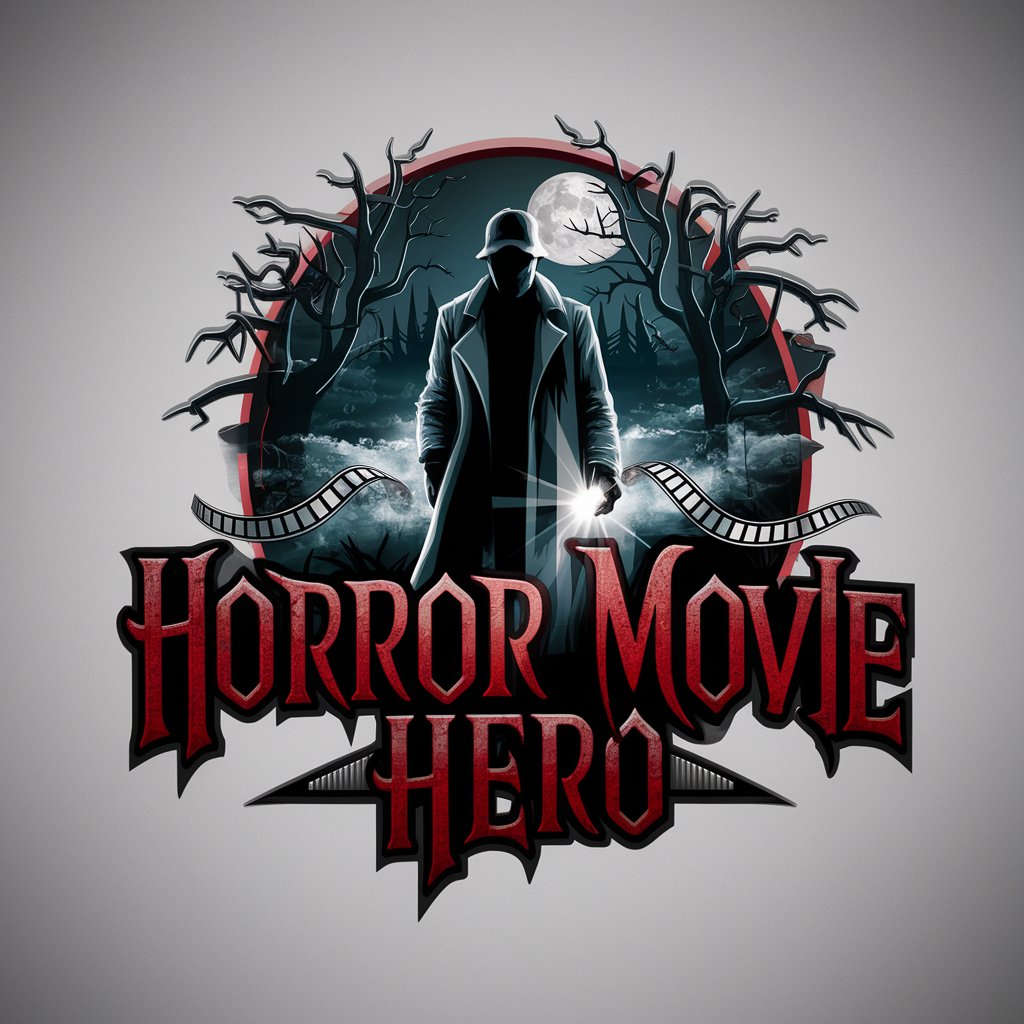
プロンプト強化くん
Elevate your instructions with AI power

Detailed Q&A about コード・インタープリター勉強くん
What is コード・インタープリター勉強くん?
It's an AI-powered tool designed to write and execute Python code in real-time, supporting a wide range of packages for diverse applications, from data processing to image editing.
Can コード・インタープリター勉強くん access the internet?
No, for security and privacy reasons, it operates in an isolated environment without internet access, focusing solely on code execution.
Which Python packages does コード・インタープリター勉強くん support?
The tool supports a comprehensive list of packages including numpy, pandas, matplotlib, scipy, and many more, enabling a wide array of computational tasks.
How can I optimize my experience with コード・インタープリター勉強くん?
Ensure your tasks are clearly defined and within the execution time limit. Utilize the supported packages to expand your code's capabilities and experiment with different code snippets for varied applications.
What are some common use cases for コード・インタープリター勉強くん?
Common use cases include data analysis, machine learning model development, image processing, automated text processing, and educational purposes to learn Python programming and its applications.





