Home Design Assistant - Home Space Redesign

Welcome! Ready to transform your home?
Revolutionize your space with AI-driven design.
Show me a modern living room redesign with...
Transform my bedroom into a cozy retreat with...
Help me create a functional and stylish home office by...
I need ideas to refresh my kitchen with...
Get Embed Code
Introduction to Home Design Assistant
Home Design Assistant is a specialized tool designed to aid in the visualization and conceptualization of home space redesigns. Leveraging advanced AI capabilities, including image generation with DALL-E, it offers users a unique opportunity to see potential changes to their home spaces before making any real-world alterations. This tool is adept at transforming user-uploaded photos of their current home spaces into visually redesigned images, reflecting proposed changes in style, layout, or decor. For instance, if a user uploads a photo of their living room, Home Design Assistant can reimagine the space with a different color scheme, furniture arrangement, or lighting, providing a new perspective on the room's potential. This process not only aids in decision-making but also sparks creativity, allowing users to explore various design possibilities without the need for physical or financial commitment. Powered by ChatGPT-4o。

Main Functions of Home Design Assistant
Visualization of Redesigns
Example
Transforming a cluttered study into a minimalist, functional home office.
Scenario
A user uploads a photo of their cluttered study. Home Design Assistant generates an image showing the room as a clean, minimalist home office, suggesting specific furniture pieces and an optimal layout for productivity.
Style Transformation
Example
Updating a traditional kitchen to a modern, sleek design.
Scenario
A user desires a kitchen makeover from a traditional style to a modern aesthetic. Upon uploading their kitchen photo, the assistant showcases a version with updated cabinetry, a minimalist color palette, and modern appliances, providing a clear vision of the potential transformation.
Layout Optimization
Example
Reconfiguring a small living room to maximize space and comfort.
Scenario
Facing challenges with a small living room space, a user seeks advice on optimization. The assistant reimagines the room with multifunctional furniture and strategic placements, creating a more spacious and inviting environment.
Ideal Users of Home Design Assistant Services
Homeowners and Renters
Individuals seeking to refresh or completely overhaul their living spaces will find the Home Design Assistant particularly beneficial. It allows them to experiment with different styles, layouts, and decor elements without the immediate need for physical or financial commitments.
Interior Design Professionals
Design professionals can use the Home Design Assistant as a collaborative tool to present clients with visual possibilities, streamline decision-making processes, and refine concepts based on client feedback, effectively bridging the gap between idea and execution.
Real Estate Agents
Agents looking to enhance the appeal of properties can use the assistant to envision and present potential improvements or modifications to clients, thereby increasing property attractiveness and assisting buyers in seeing the potential of different spaces.

How to Use Home Design Assistant
1
Visit yeschat.ai for a complimentary trial, accessible without login or the need for a ChatGPT Plus subscription.
2
Upload a photo of the room or space you're interested in redesigning. Ensure the photo is clear and well-lit to maximize the redesign potential.
3
Select your preferred design style from the available options, such as modern, minimalist, traditional, or eclectic, to guide the redesign.
4
Use the text box to describe any specific changes you wish to see or elements you want to include, like color schemes, furniture types, or decor preferences.
5
Submit your request, and the Home Design Assistant will generate a redesigned image based on your specifications, accompanied by textual suggestions for enhancing the space.
Try other advanced and practical GPTs
Article Keyword Explorer
Unlock Your Content's Potential
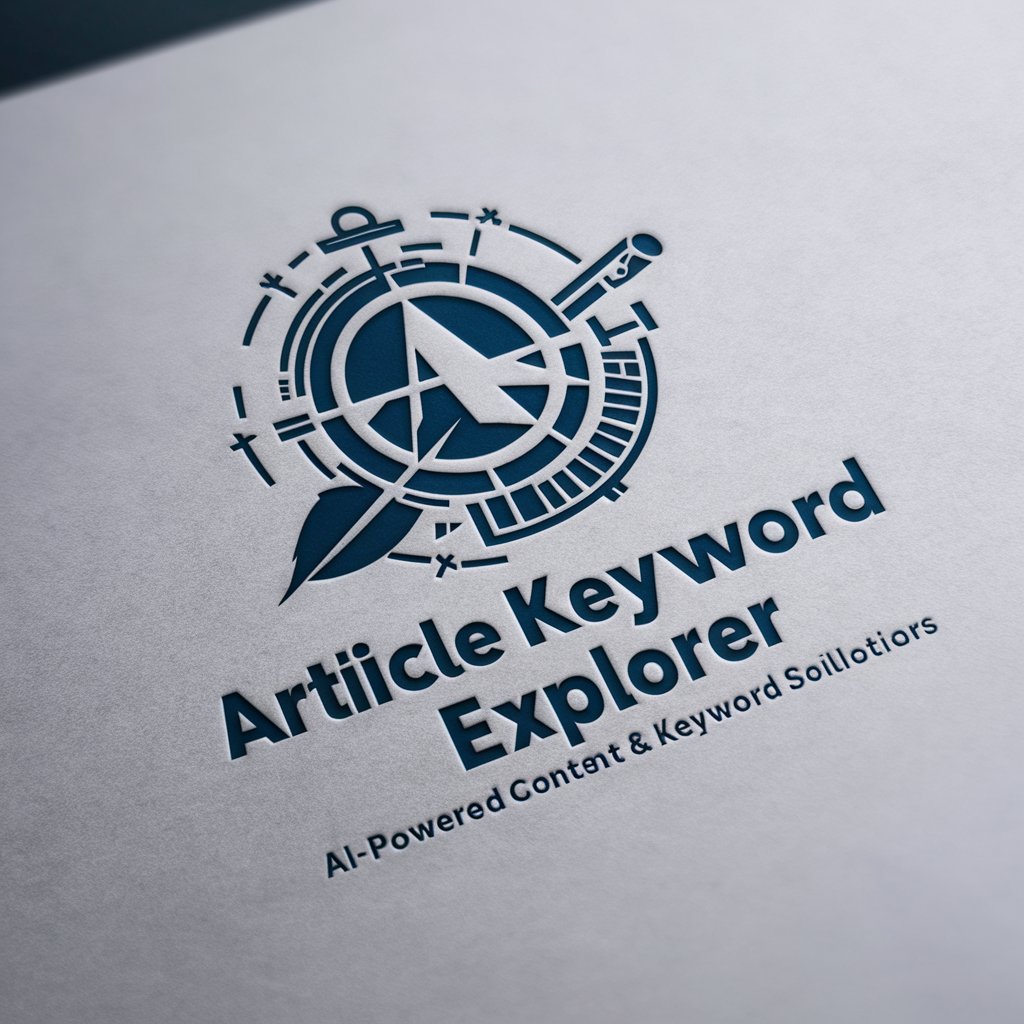
Code Companion
Empowering coders with AI-driven insights

AQA A-level RS
Empowering A-level RS Studies with AI
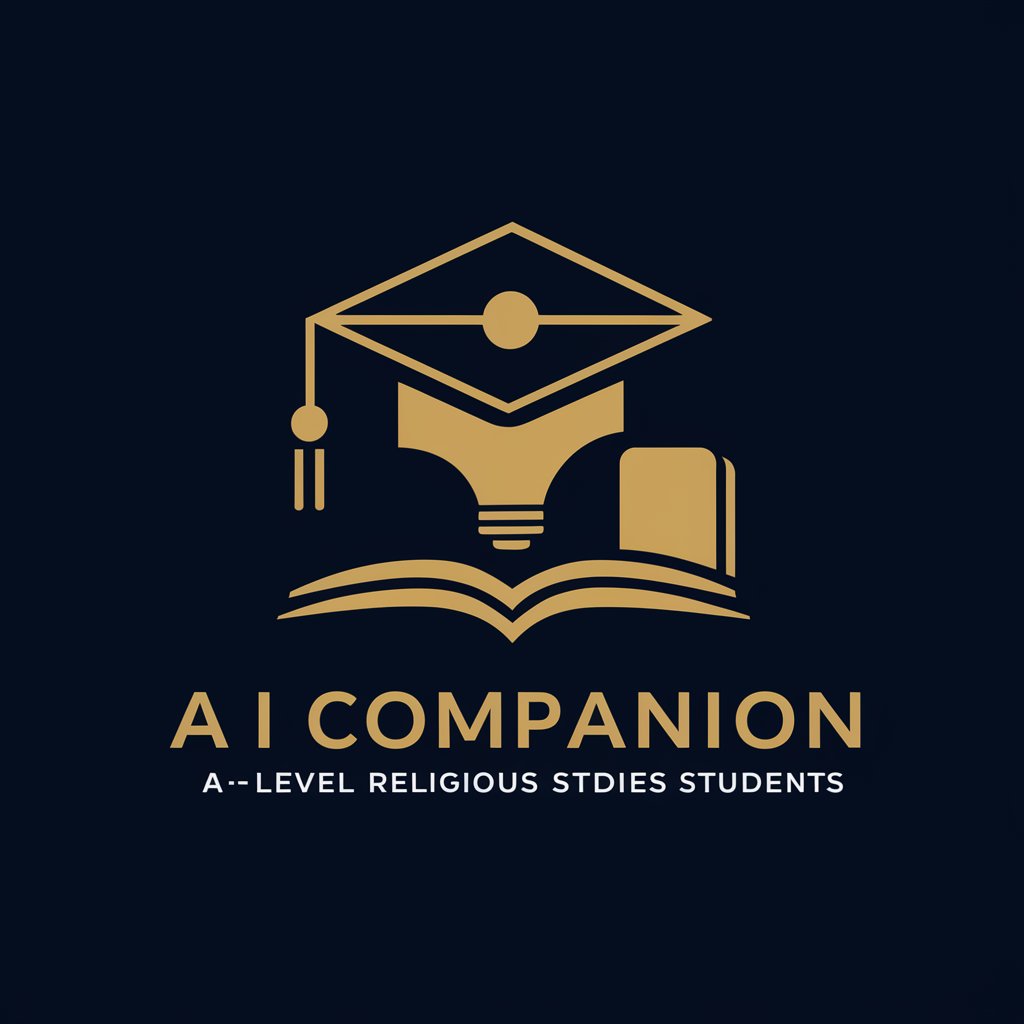
Tax Advisor
Simplifying Tax Complexity with AI

Edupilot Helper
Empowering Educators with AI

Meal Recipe Maker
Culinary creativity, AI-powered.

PyTask Automator
Automate tasks effortlessly with AI-driven Python scripts.

Dream Interpreter GPT
Unlock Your Dreams with AI Insight

Switchblade meaning?
Unlock the Power of Words
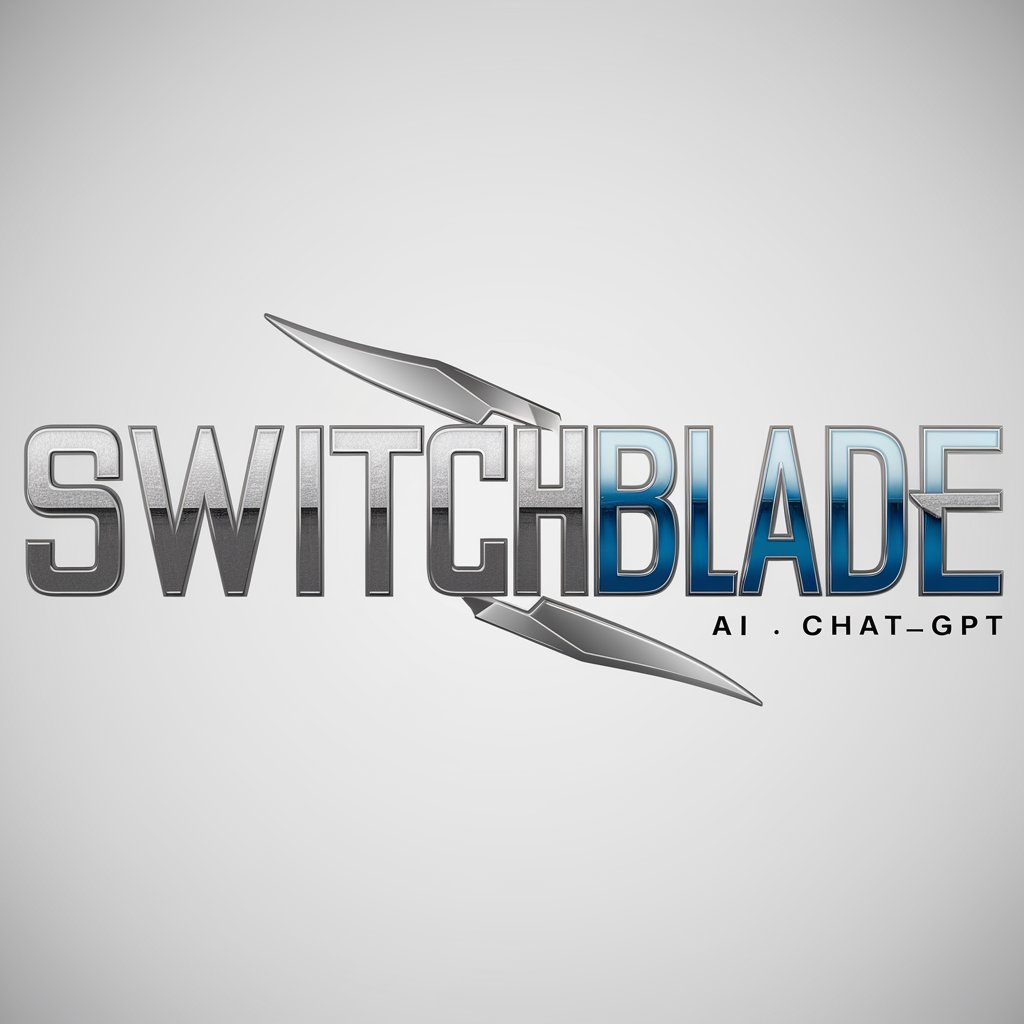
Second Guessing meaning?
Uncover deeper meanings, powered by AI

Style Guru
AI-powered personalized haircut guidance

Essay Writer
Empowering Your Writing with AI
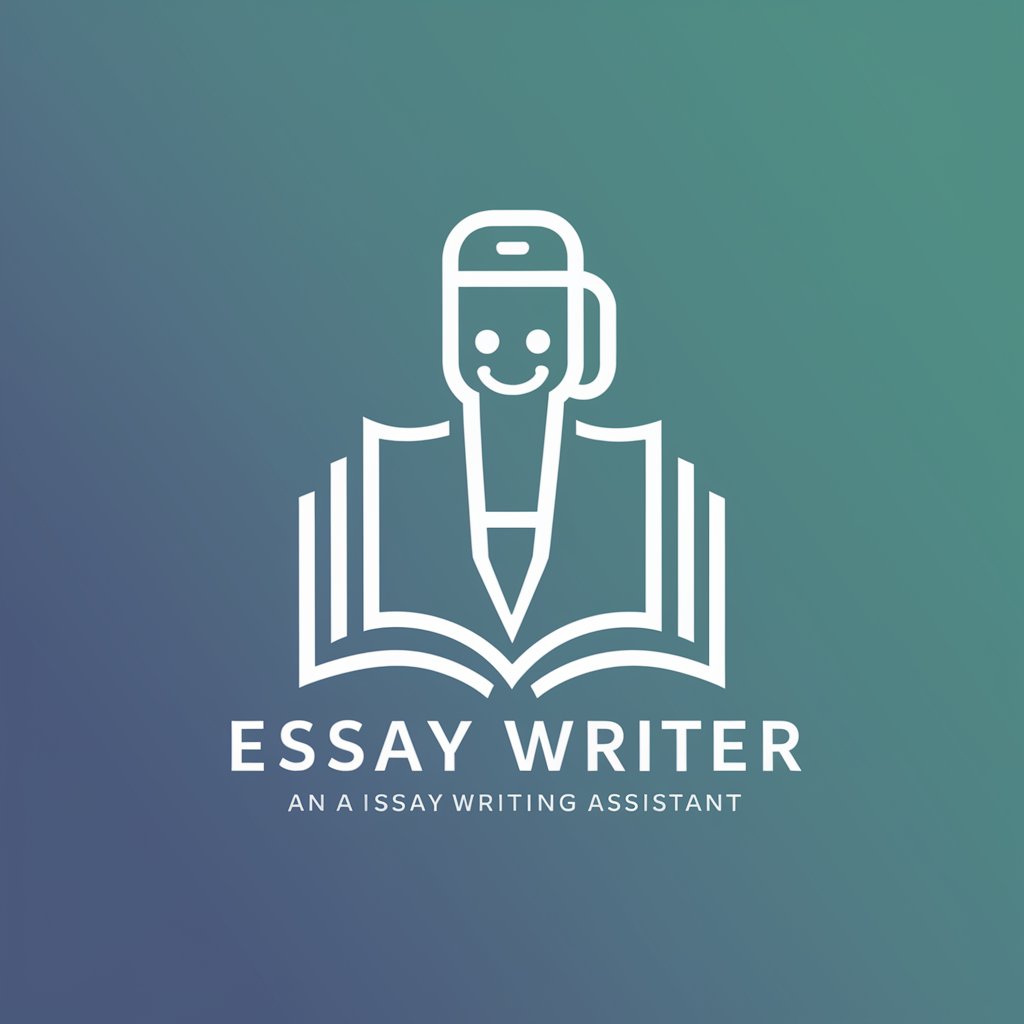
FAQs about Home Design Assistant
What types of spaces can Home Design Assistant redesign?
Home Design Assistant can redesign a variety of spaces, including living rooms, bedrooms, kitchens, bathrooms, and home offices, tailoring the design to your style preferences.
Can I specify a budget for my redesign suggestions?
Yes, you can specify a budget in your request. The Home Design Assistant will tailor its suggestions to match your budget, focusing on feasible changes and affordable decor options.
How does Home Design Assistant handle unclear or poorly angled photos?
While it's recommended to upload clear, well-angled photos for the best results, the Home Design Assistant can work with what's provided. If the photo is too unclear, it may suggest uploading a better one for optimal redesign suggestions.
Is it possible to request changes after seeing the initial redesign?
Yes, you can request changes after the initial redesign. Provide specific feedback on what you'd like to alter, and the Home Design Assistant will generate a new redesigned image based on your revised specifications.
How does Home Design Assistant incorporate AI in its redesign process?
Home Design Assistant uses AI to analyze your uploaded photo and design preferences. It generates a visually transformed image of your space, incorporating elements like furniture arrangement, color schemes, and decor, guided by AI to match your style and functional needs.
