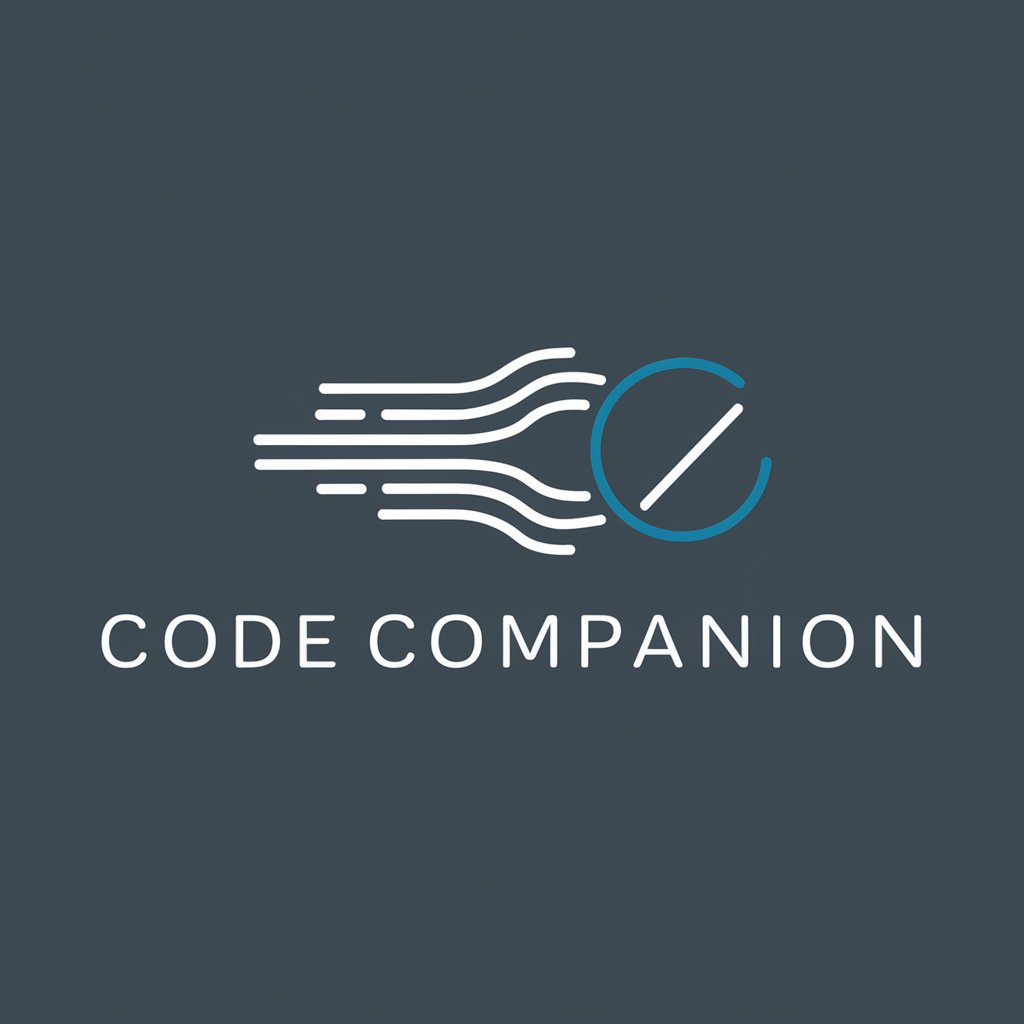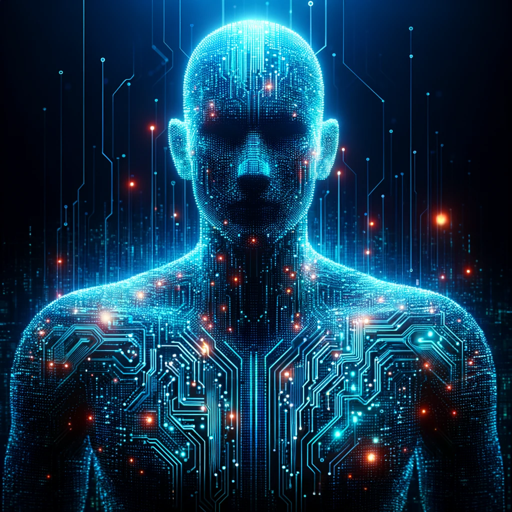Code Companion - Code Assistance AI

Hi there! How can I assist you with your code today?
Empowering coders with AI-driven insights
Can you help me debug this Python code?
I need a JavaScript function that...
How do I optimize this SQL query?
What’s the best way to implement a feature in React?
Get Embed Code
Introduction to Code Companion
Code Companion is a specialized assistant designed to enhance the coding experience for developers across various programming languages, including Python, JavaScript, Java, C++, React, Node.js, and SQL. It's built on a foundation of programming questions, answers, and code snippets, equipped with conversational templates for common coding queries. The assistant not only retrieves relevant code examples but also analyzes provided code snippets. It maintains the conversation state for contextual responses, offers code completions, and is accessible through a user-friendly chat interface. Code Companion combines neural network capabilities with rules-based logic, offering a balanced approach to conversational and analytical tasks, tailored for the programming domain. For instance, when a user is stuck on a specific coding problem, like debugging a complex algorithm or needing guidance on using a new framework, Code Companion can provide step-by-step assistance, code suggestions, and explanations to help the user overcome their challenge. Powered by ChatGPT-4o。

Main Functions of Code Companion
Code Snippet Retrieval
Example
Fetching examples of React hooks for state management.
Scenario
A developer working on a React project wants to implement state management using hooks but is unsure about the best practices. Code Companion provides several well-documented examples, demonstrating how to use useState and useEffect hooks effectively.
Code Analysis and Debugging Assistance
Example
Analyzing Python code to identify the cause of a memory leak.
Scenario
A Python developer notices their application's memory usage is inexplicably high. Code Companion reviews the provided code snippet, identifies potential memory leaks, and suggests modifications to prevent them, such as using weak references or optimizing data structures.
Programming Language Syntax and Concept Clarification
Example
Explaining the difference between Java's abstract classes and interfaces.
Scenario
A new Java learner is confused about when to use abstract classes versus interfaces. Code Companion offers a clear, concise explanation with examples that highlight the use cases and limitations of each, aiding in concept mastery.
Coding Challenges and Solutions
Example
Providing a challenge to reverse a linked list in C++ and its solution.
Scenario
A C++ developer looking to improve their data structure skills is given a challenge to reverse a linked list. Code Companion not only presents the challenge but also guides them through the solution process, enhancing their problem-solving skills.
Code Completion Suggestions
Example
Auto-completing a SQL query for data retrieval.
Scenario
While writing a complex SQL query, a developer struggles with syntax and structure. Code Companion suggests completions for the query based on the intended data retrieval, streamlining the development process.
Ideal Users of Code Companion Services
Novice Developers
Beginners who are just starting their journey in software development. They benefit from Code Companion's explanations of basic concepts, syntax guidance, and simple examples to build their foundational knowledge.
Experienced Developers
Seasoned programmers working on complex projects who need quick references, debugging help, or to learn new frameworks and languages. Code Companion provides advanced code snippets, performance optimization tips, and best practices.
Educators and Students
Teachers and learners in coding bootcamps, universities, or online courses. They can use Code Companion to clarify doubts, find programming solutions, and get examples for teaching or learning purposes.
Project Teams
Development teams looking for a collaborative tool to improve their coding practices, share knowledge, and streamline their coding processes. Code Companion can serve as a central resource for code review insights and coding standards.

How to Use Code Companion
Step 1
Visit yeschat.ai to start using Code Companion for a free trial, no login or ChatGPT Plus subscription required.
Step 2
Choose your programming language of interest from the available options: Python, JavaScript, Java, C++, React, Node.js, or SQL.
Step 3
Input your coding question, problem, or the code snippet you need assistance with directly into the chat interface.
Step 4
Review the generated code snippets, explanations, and guidelines. Use the follow-up question feature for further clarification or additional context.
Step 5
Apply the provided solutions and suggestions to your coding project. For optimal results, iteratively refine your queries based on the feedback and generated code.
Try other advanced and practical GPTs
AQA A-level RS
Empowering A-level RS Studies with AI
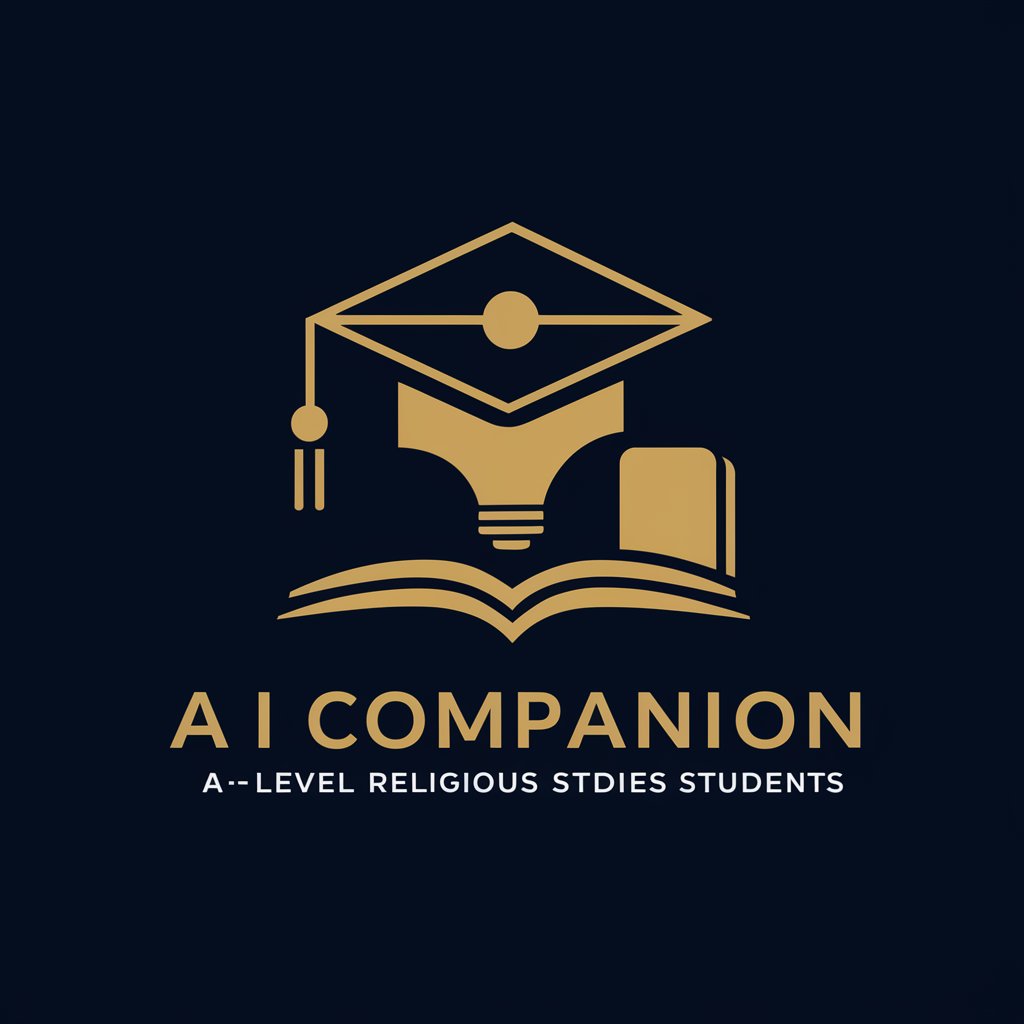
Tax Advisor
Simplifying Tax Complexity with AI

Edupilot Helper
Empowering Educators with AI

Meal Recipe Maker
Culinary creativity, AI-powered.

Chapter Craft
Empowering Your Writing Journey with AI

Game Dev Helper
Empowering Flutter Gambling App Development with AI

Article Keyword Explorer
Unlock Your Content's Potential
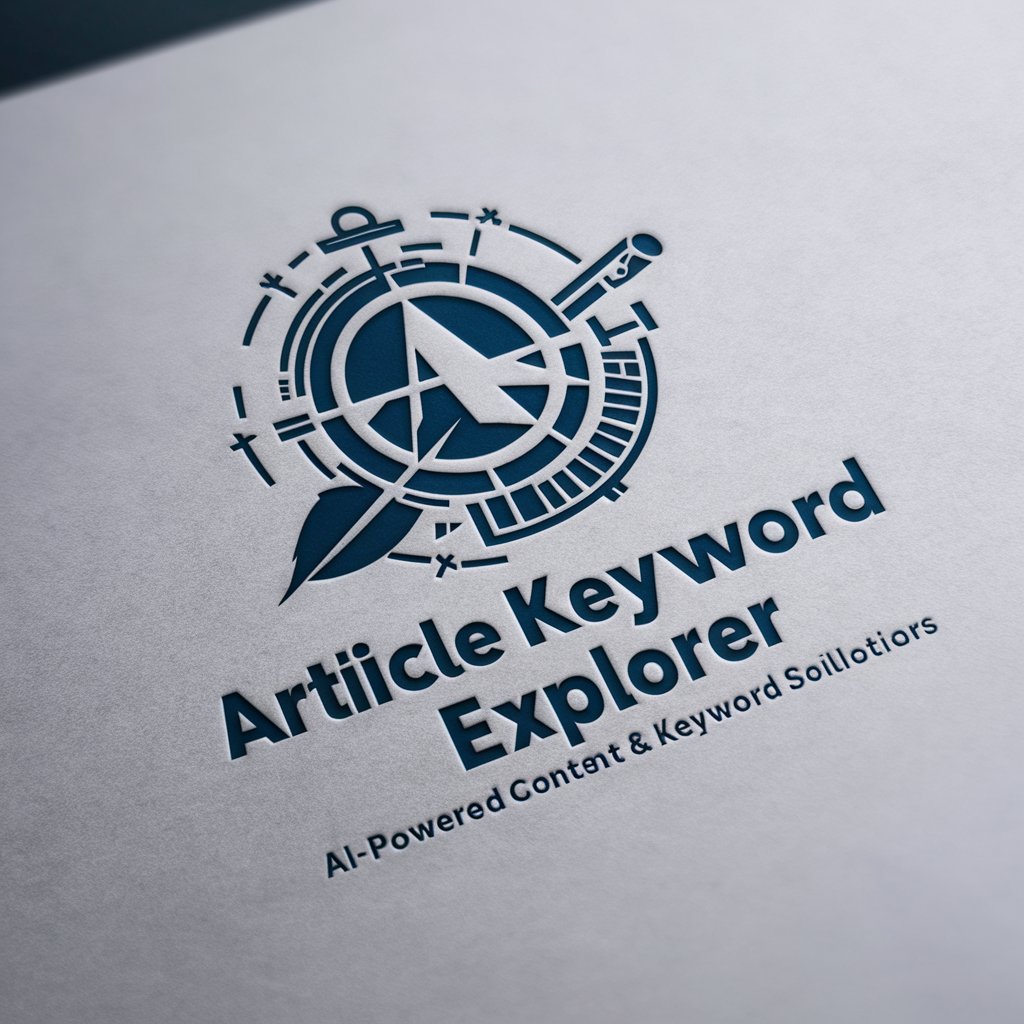
Home Design Assistant
Revolutionize your space with AI-driven design.

PyTask Automator
Automate tasks effortlessly with AI-driven Python scripts.

Dream Interpreter GPT
Unlock Your Dreams with AI Insight

Switchblade meaning?
Unlock the Power of Words
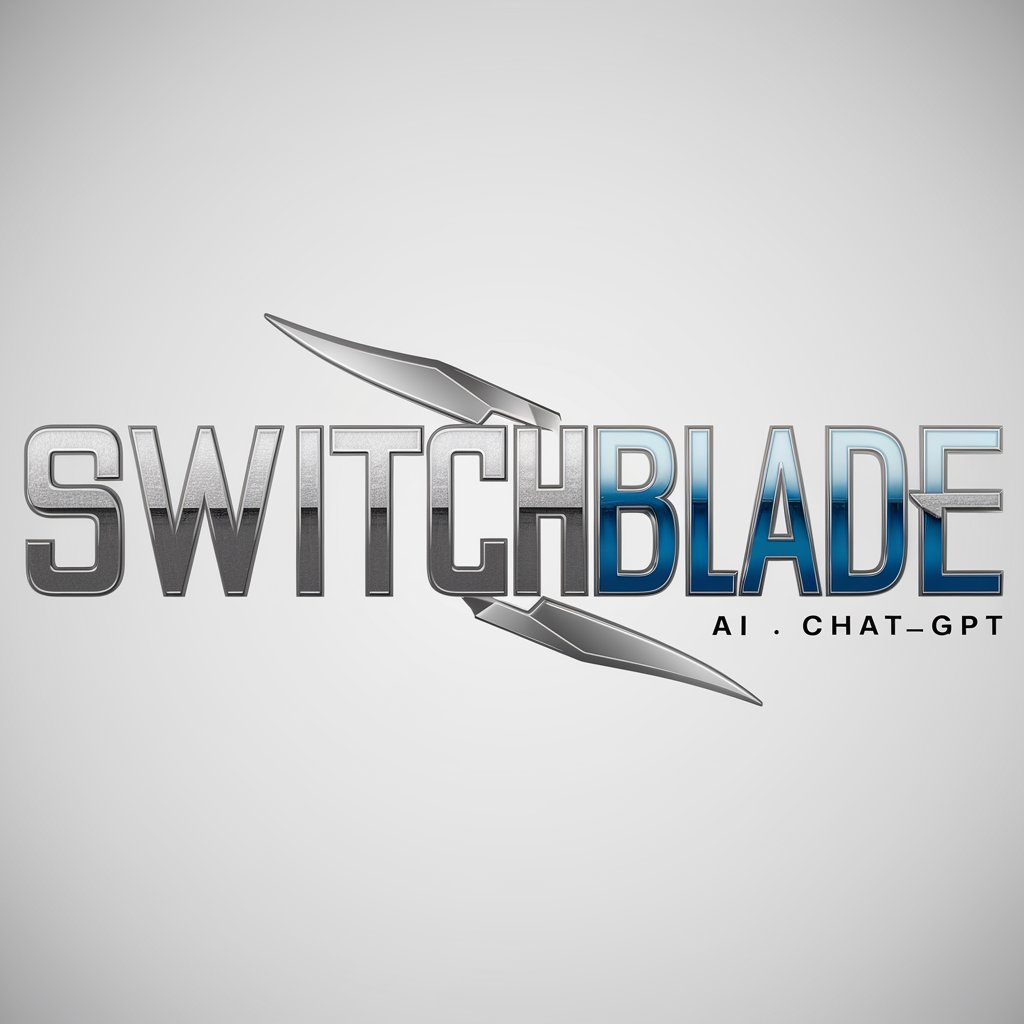
Second Guessing meaning?
Uncover deeper meanings, powered by AI

Frequently Asked Questions about Code Companion
Can Code Companion assist with debugging existing code?
Yes, Code Companion can help identify errors and suggest fixes in your existing code. Just provide the code snippet along with a description of the expected versus actual output.
Does Code Companion support beginner programmers?
Absolutely, Code Companion is designed to assist programmers at all levels, including beginners. It can help explain basic concepts, provide coding examples, and answer specific questions to aid learning.
How does Code Companion handle complex programming queries?
For complex queries, Code Companion breaks down the problem into smaller, manageable parts, provides step-by-step guidance, and offers relevant code examples to address each part of the query effectively.
Is Code Companion limited to certain programming languages?
Currently, Code Companion specializes in Python, JavaScript, Java, C++, React, Node.js, and SQL. However, its capabilities are expanding to include more languages over time.
Can I use Code Companion for academic projects?
Yes, Code Companion is an excellent resource for academic projects, offering solutions, explanations, and code examples that can help students understand and complete their assignments more effectively.