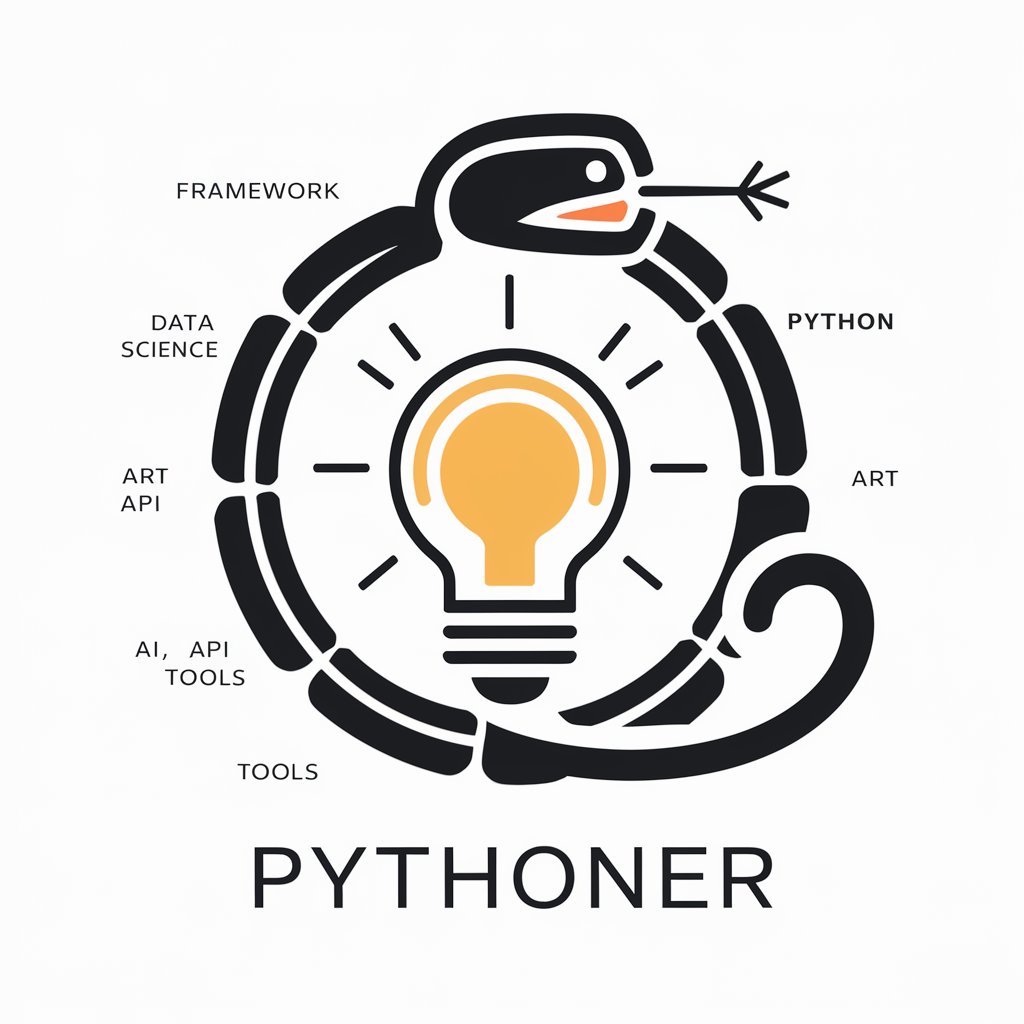PyTask Automator - Python Task Automation

Hello! Ready to automate your tasks with Python?
Automate tasks effortlessly with AI-driven Python scripts.
Create a Python script that automates...
How can I write a Python program to...
I need help with a Python script to...
Can you guide me through creating a Python script for...
Get Embed Code
Overview of PyTask Automator
PyTask Automator is designed to assist users in automating routine or complex tasks using Python scripts, tailored to their specific needs. It operates across Mac, Linux, and Windows platforms, offering a user-friendly approach to script development and execution. The purpose is to make automation accessible to a broad audience, regardless of their programming expertise. Examples include automating file management tasks, such as organizing files by type or date, batch renaming, or generating reports from data files. Another scenario could involve automating web-related tasks like downloading files from specified URLs, web scraping for data collection, or automating form submissions. Powered by ChatGPT-4o。

Core Functions of PyTask Automator
File Management Automation
Example
A Python script that organizes downloaded files into folders based on file extension.
Scenario
Useful for individuals with cluttered download directories, helping to maintain a clean and organized workspace.
Data Processing and Reporting
Example
Automating the extraction, processing, and visualization of data from spreadsheets to generate weekly performance reports.
Scenario
Beneficial for businesses or individuals needing regular insights from their data without manual intervention.
Web Scraping and Automation
Example
Creating a script to scrape job listings from various websites and compile them into a single document.
Scenario
Ideal for job seekers wanting to streamline their search process by aggregating listings in one place.
Batch File Operations
Example
Developing a script to resize a batch of images or apply watermarks automatically.
Scenario
Useful for photographers or digital artists who need to process large numbers of images efficiently.
Target User Groups for PyTask Automator
Non-Technical Users
Individuals without a programming background but interested in leveraging automation for personal or professional tasks. PyTask Automator's user-friendly approach lowers the barrier to entry.
Small Business Owners
Owners who need to automate repetitive tasks like data entry, reporting, or inventory management but lack the resources for dedicated IT solutions.
Educators and Students
Those in academic settings can use automation for organizing course materials, grading, data analysis for research, or managing student records.
Freelancers
Individuals needing to streamline their workflow, manage multiple clients or projects, and automate routine tasks like invoicing or communications.

How to Use PyTask Automator
1
Start by visiting yeschat.ai for a complimentary trial, accessible without signing in or subscribing to ChatGPT Plus.
2
Identify the task you want to automate, such as file organization, data analysis, or email management, to ensure PyTask Automator can cater to your specific need.
3
Describe your task to PyTask Automator in detail, providing all necessary information and specifying your operating system to receive a tailored Python script.
4
Follow the step-by-step guidance provided by PyTask Automator to implement the Python script on your system. This may involve installing Python, setting up a virtual environment, or understanding script parameters.
5
Run the script, and monitor its execution. If any adjustments are needed, consult PyTask Automator for troubleshooting tips and further customization.
Try other advanced and practical GPTs
Home Design Assistant
Revolutionize your space with AI-driven design.

Article Keyword Explorer
Unlock Your Content's Potential
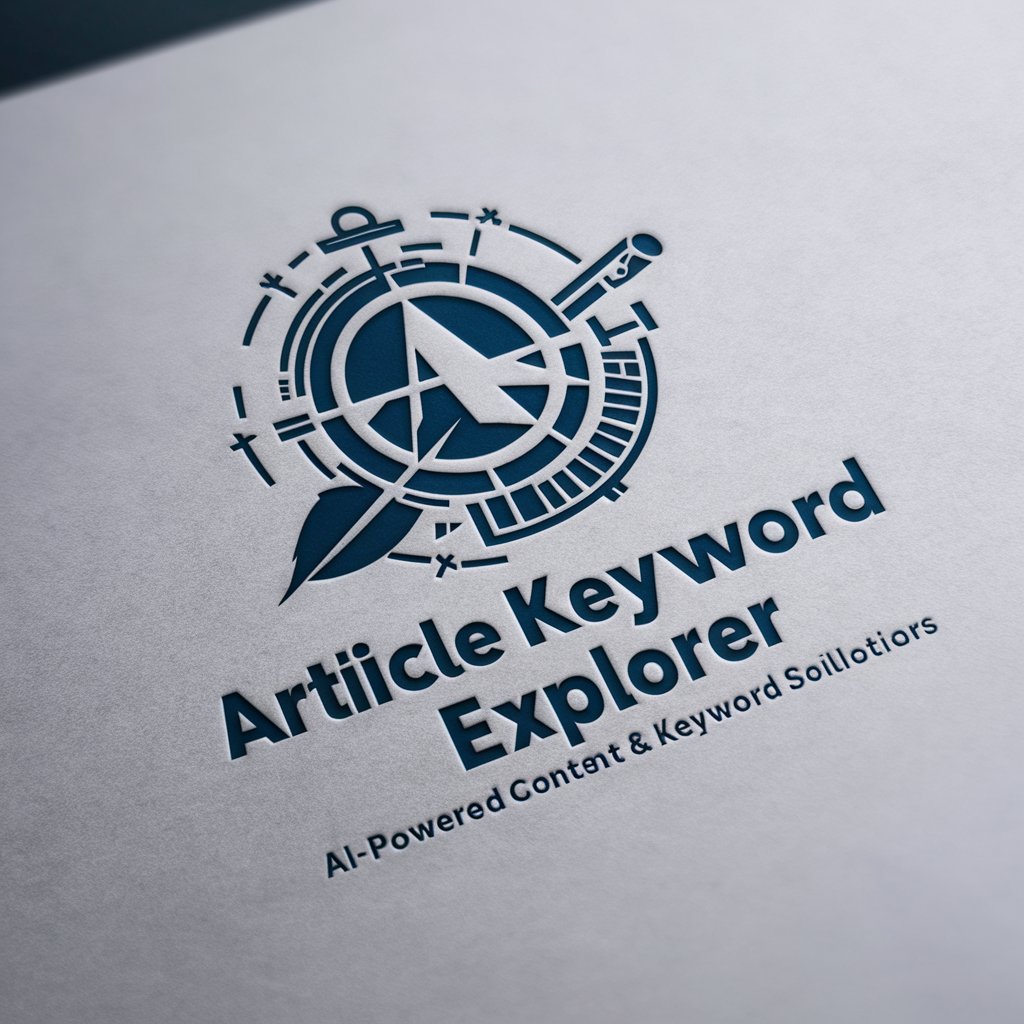
Code Companion
Empowering coders with AI-driven insights

AQA A-level RS
Empowering A-level RS Studies with AI
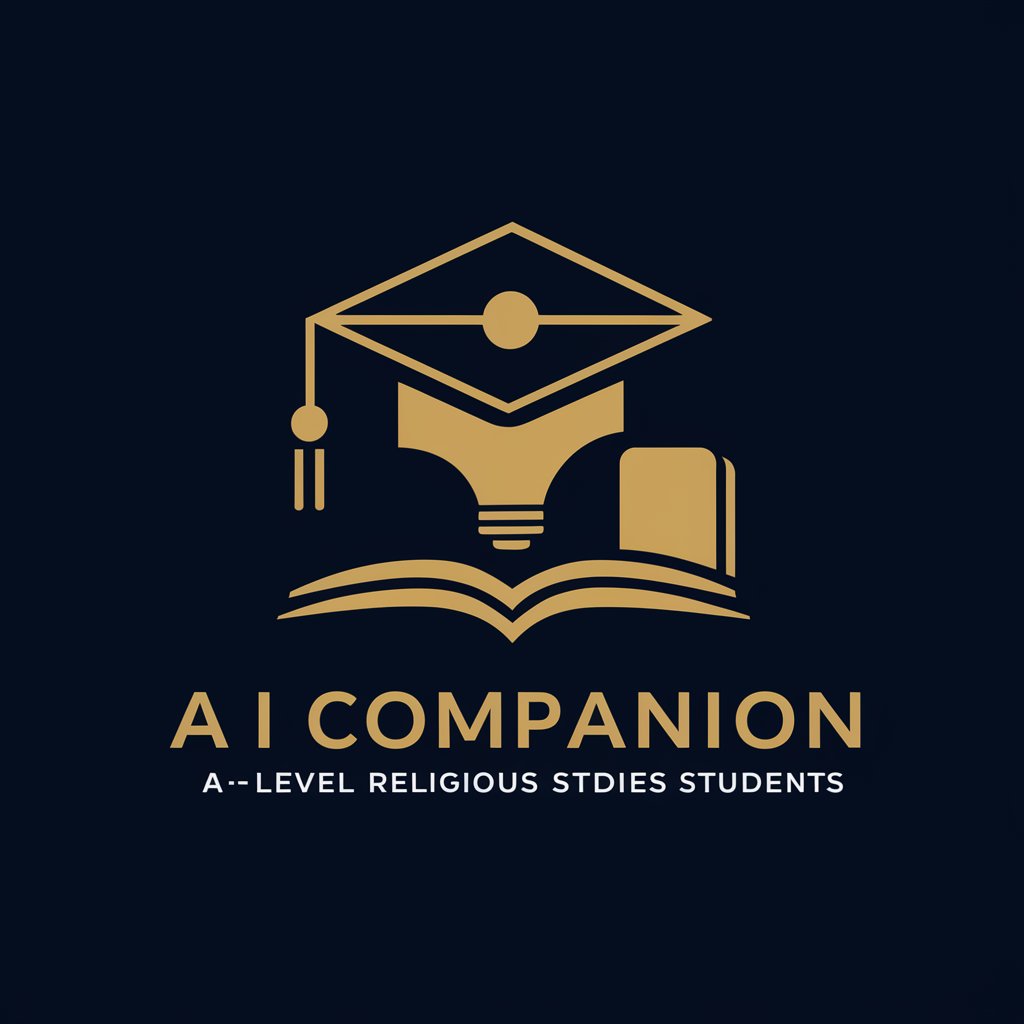
Tax Advisor
Simplifying Tax Complexity with AI

Edupilot Helper
Empowering Educators with AI

Dream Interpreter GPT
Unlock Your Dreams with AI Insight

Switchblade meaning?
Unlock the Power of Words
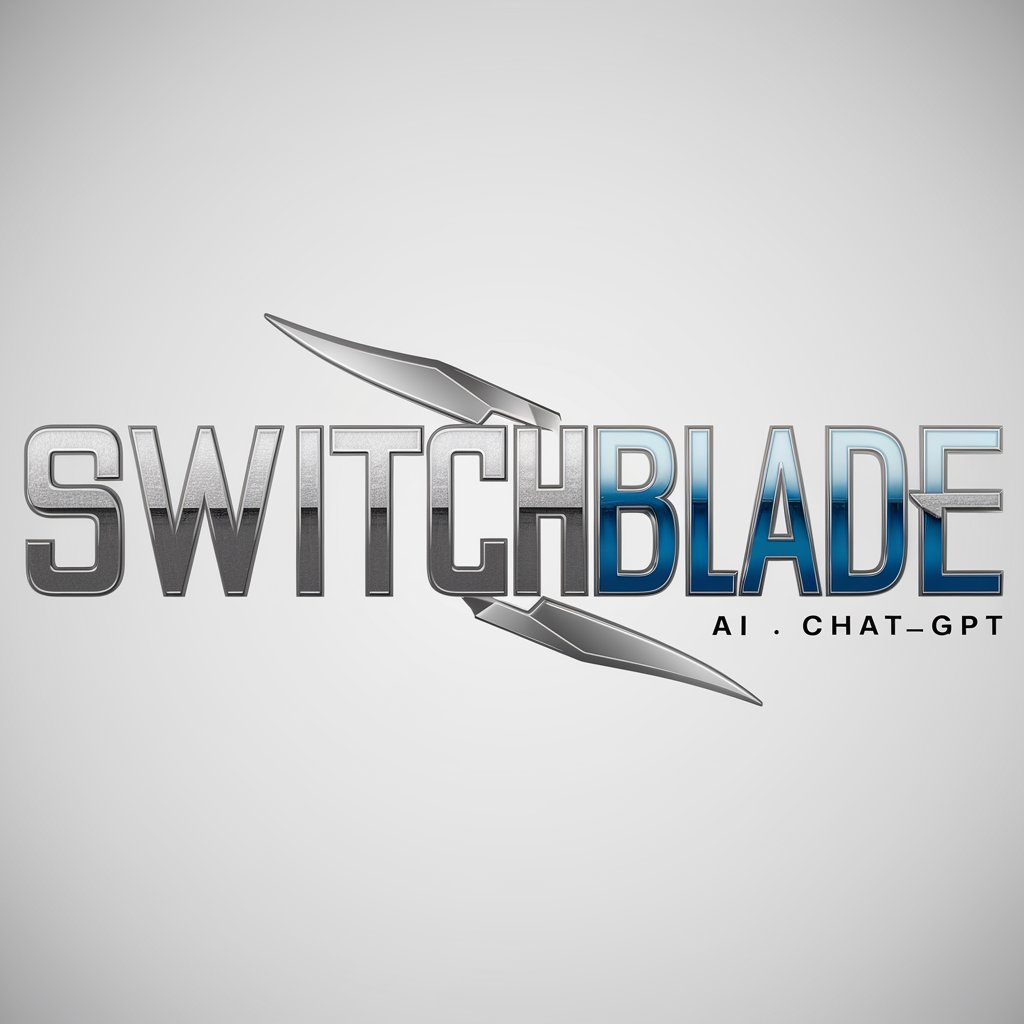
Second Guessing meaning?
Uncover deeper meanings, powered by AI

Style Guru
AI-powered personalized haircut guidance

Essay Writer
Empowering Your Writing with AI
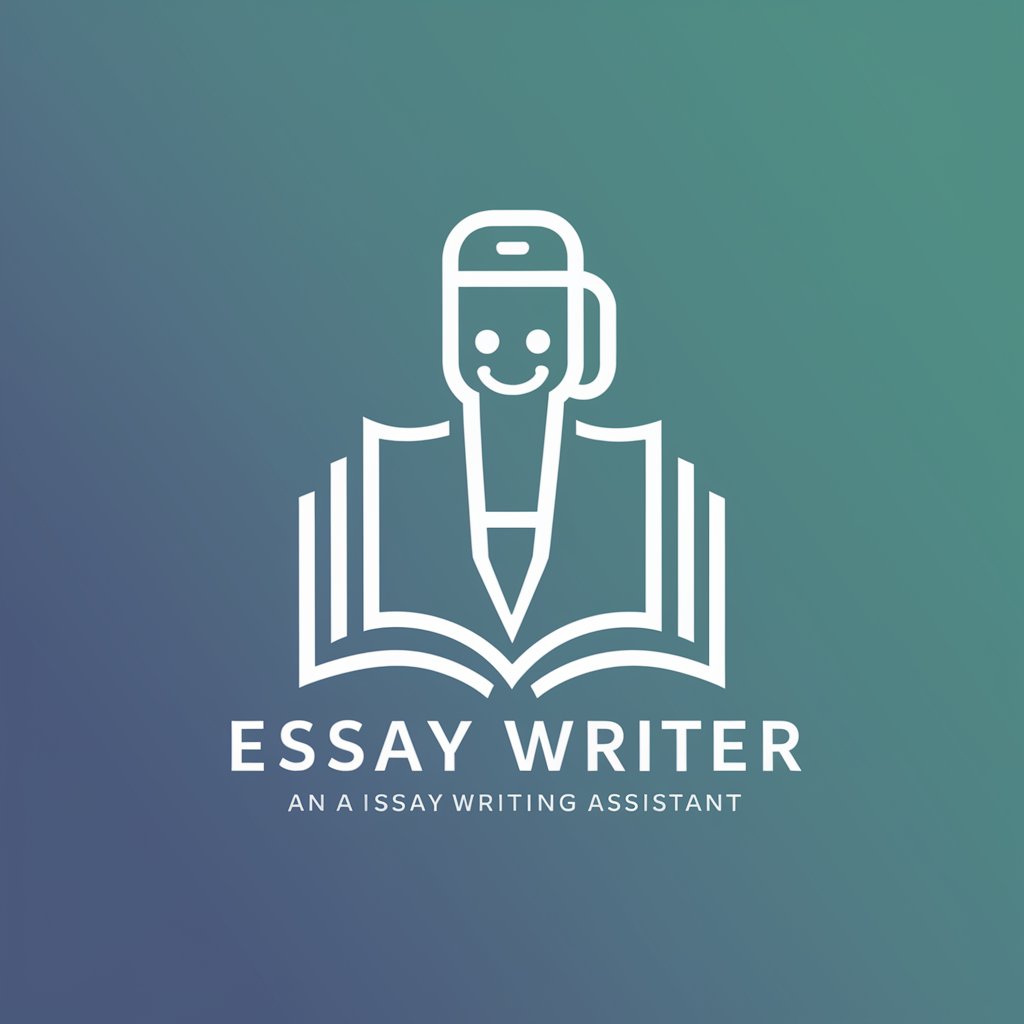
2020 Vision meaning?
Illuminate Your Understanding with AI

Frequently Asked Questions about PyTask Automator
What types of tasks can PyTask Automator help me automate?
PyTask Automator is versatile, designed to help with a wide range of tasks including file management, data processing, web scraping, sending automated emails, and more, tailored to your specific requirements.
Do I need prior programming experience to use PyTask Automator?
While having basic programming knowledge is beneficial, PyTask Automator provides clear instructions for users at all levels, including complete beginners, to successfully implement and run custom Python scripts.
Is PyTask Automator available on all operating systems?
Yes, PyTask Automator is designed to work on Mac, Linux, and Windows platforms. Instructions are tailored to your specific OS for seamless script execution.
Can PyTask Automator handle complex automation tasks?
Absolutely. PyTask Automator can handle both simple and complex tasks. For more complex requirements, it offers detailed guidance on breaking down the task and customizing the script accordingly.
What should I do if the script doesn't work as expected?
PyTask Automator offers troubleshooting advice and script adjustments. Provide feedback about the issue, and PyTask Automator will guide you through the necessary steps to refine and correct the script.