
Todoist GPT - Task Management Automation

Hello! Let's organize and prioritize your tasks today.
Streamline your projects with AI
Add a high priority task to...
Show me what I need to work on today...
List all my tasks...
Update the due date for...
Get Embed Code
Introduction to Todoist GPT
Todoist GPT is a specialized version of the ChatGPT model, designed to integrate with and enhance the productivity of users through the Todoist task management software. It is tailored to facilitate task and project management by allowing users to interact with their Todoist accounts directly through conversation. Users can manage tasks, set reminders, and organize projects through natural language commands. For example, if a user needs to schedule a meeting, they can simply tell Todoist GPT to create a task in their Todoist calendar, specifying the time and details, and the system will handle the rest. This integration reduces the complexity and time required to manage a task list, making it more accessible and user-friendly. Powered by ChatGPT-4o。

Main Functions of Todoist GPT
Task Creation
Example
Create a task named 'Team Meeting' due next Friday at 3 PM.
Scenario
A user planning a team meeting can use Todoist GPT to quickly add this event to their Todoist account without opening the app. The user simply states the task, and Todoist GPT handles the specifics of setting it up, including reminders.
Project Management
Example
Organize a new project called 'Website Redesign' with tasks for each team member.
Scenario
A project manager can initiate a new project in Todoist through Todoist GPT by specifying the name and tasks associated with it. Todoist GPT can help structure the project, assign tasks to team members, and set deadlines, all through a simple conversational interface.
Task Query
Example
Show all tasks due this week.
Scenario
Before starting a busy week, a user can ask Todoist GPT to display all tasks due this week. Todoist GPT retrieves this information, providing a clear overview, which helps the user plan and prioritize their workload effectively.
Ideal Users of Todoist GPT Services
Busy Professionals
Individuals with demanding schedules can leverage Todoist GPT to manage and prioritize tasks without having to manually update their task manager. This saves time and ensures that all tasks are accounted for in their workflow.
Project Managers
Project managers who coordinate multiple team members and projects can use Todoist GPT to streamline project setup and monitoring, making it easier to maintain oversight and ensure project deadlines are met.
Freelancers
Freelancers juggling multiple clients and deadlines can utilize Todoist GPT to organize their tasks and projects efficiently, ensuring that no deadline is missed and that all client work is prioritized correctly.

How to Use Todoist GPT
Start with a free trial
Visit yeschat.ai to explore Todoist GPT capabilities through a free trial, no signup or ChatGPT Plus subscription required.
Understand the tool
Familiarize yourself with Todoist GPT's features and functionalities by exploring the help section or the available user guides.
Set your objectives
Identify your goals with the tool, whether for task management, project tracking, or enhancing productivity through automation.
Integrate and experiment
Connect Todoist GPT with your existing workflow systems or platforms and start creating or managing tasks using voice or text commands.
Monitor and optimize
Regularly review the performance and usage of Todoist GPT in your tasks to fine-tune its setup and optimize your productivity.
Try other advanced and practical GPTs
TOGAF Business Architect
Architecting Business Solutions, AI-Powered
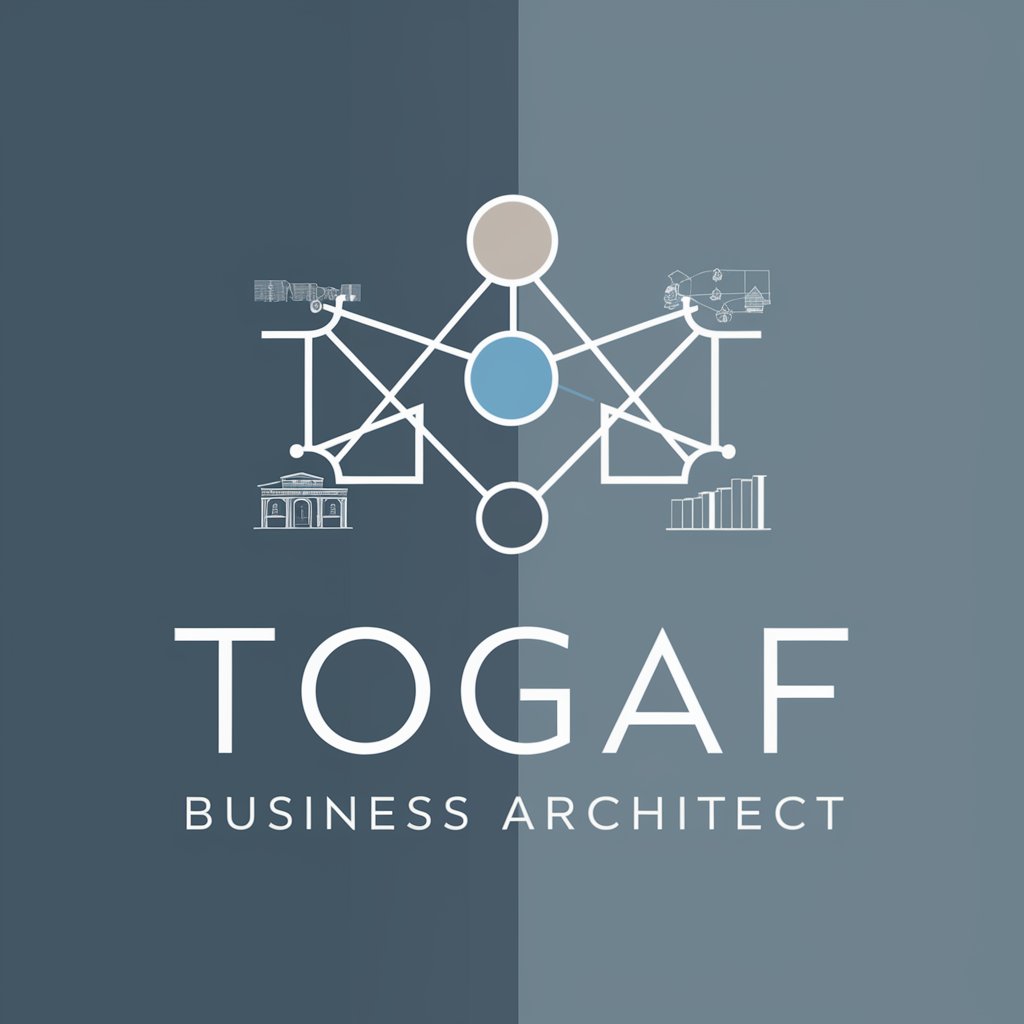
Meta GPT Architect
Crafting Precision in AI Instructions

Organogram Expert
Shape Your Organization with AI

bytecraft
Empowering your code with AI

Fantasy Football Coach by FantasyPros
Expert-driven Fantasy Football Insights

Customer Insights Finder
Unleashing Customer Insights with AI

Today's weather
AI-driven local weather insights.

MicroPro
Master ATmega324PA with AI-powered assistance

Build My GPT / GPT Builder
Craft Your AI, Power Your Solutions

Picture to Text Reader
Unlock Text with AI Precision

Book Cover Designer
Design Your Story, Visually Enhanced
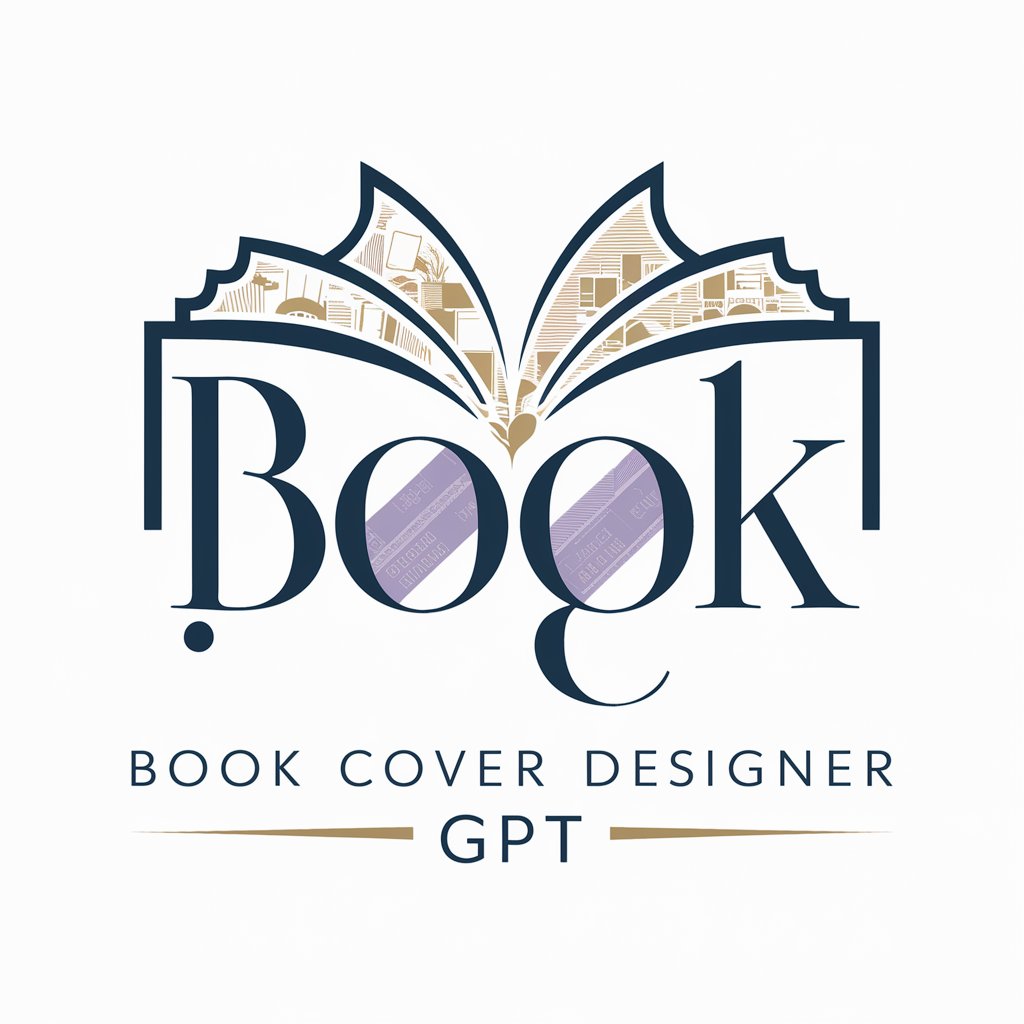
Political Analyst
AI-powered political science insights

Todoist GPT FAQ
What exactly is Todoist GPT?
Todoist GPT is an AI-powered tool designed to enhance task management and productivity by integrating with the Todoist app, allowing users to manage tasks using natural language processing.
Can Todoist GPT handle multiple projects?
Yes, it can manage multiple projects efficiently by categorizing tasks, setting priorities, and updating statuses, all through conversational input.
Is Todoist GPT suitable for team collaboration?
Absolutely, it excels in team environments by facilitating task assignments, updates, and progress tracking across team members, fostering better project collaboration.
How secure is Todoist GPT with my data?
Todoist GPT ensures data security through encrypted communications and compliance with leading data protection regulations, making it safe for personal and professional use.
Are there any costs associated with using Todoist GPT?
The basic features of Todoist GPT are available through a free trial, but extended functionality or higher usage limits may require a subscription plan.





