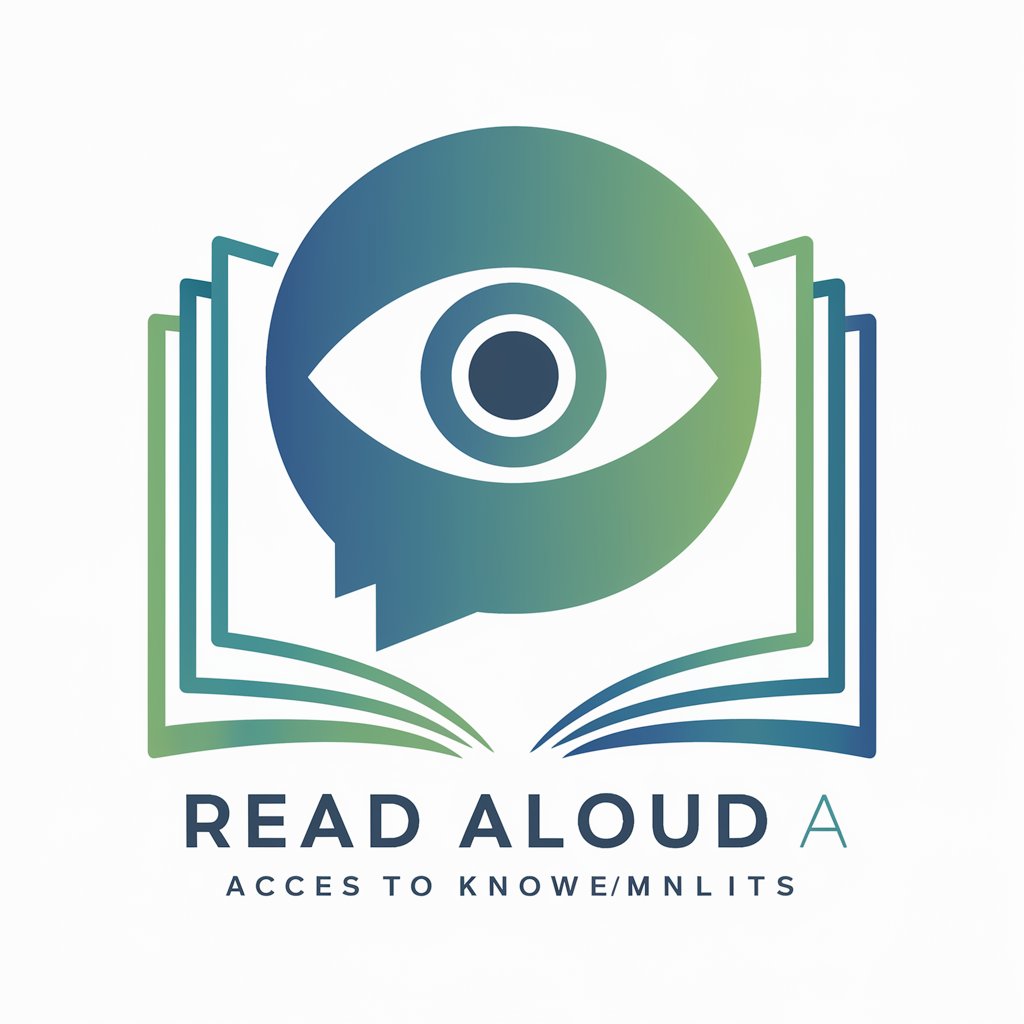Picture to Text Reader - AI-powered text extraction

Hello! Share an image, and I'll read the text for you.
Unlock Text with AI Precision
Upload an image with text for extraction.
Please provide a picture with text for me to read.
Share an image, and I'll extract the text for you.
Post a photo with text, and I'll convert it to written form.
Get Embed Code
An Introduction to Picture to Text Reader
The Picture to Text Reader is a tool designed for converting text from images into editable digital text. Its purpose is to help users efficiently extract textual data from a variety of image types, including photos of documents, screenshots, or scanned files. By using OCR (Optical Character Recognition) technology, it ensures accurate and organized text extraction. For example, if a student uploads an image of handwritten notes from a lecture, the Picture to Text Reader would convert those notes into digital text that can be easily copied, searched, and edited. Similarly, a professional could photograph important printed documents and have them converted into editable text for reports or presentations. Powered by ChatGPT-4o。

Key Functions of Picture to Text Reader
Text Extraction
Example
A user uploads an image of a restaurant menu, and the Picture to Text Reader extracts the full text from the image, maintaining the original structure.
Scenario
A user who wants to digitize a restaurant menu quickly can use this function to create searchable digital content for sharing or further customization.
Organized Extraction
Example
A user uploads several images of different pages from a book. The Picture to Text Reader identifies each page and provides text identifiers like 'The first image text is...', allowing the user to distinguish between sources.
Scenario
This feature helps researchers and students organize multiple sources, ensuring clarity when compiling notes or writing a paper.
Blurry Image Handling
Example
A user uploads a blurry photo of a whiteboard. The Picture to Text Reader asks for a clearer image to ensure accurate text extraction.
Scenario
In cases where the image quality is poor, the Picture to Text Reader helps the user by identifying the issue, prompting them to upload clearer images to avoid misinterpretation.
Ideal Users of Picture to Text Reader
Students
Students benefit from converting handwritten notes or textbooks into digital text for better organization and editing. This is particularly useful for quick searches and creating summaries.
Professionals
Professionals, such as lawyers, accountants, or journalists, can digitize physical documents like contracts or reports. This speeds up the search for key information and facilitates documentation.
Researchers
Researchers in academia can upload images of sources or references, helping them organize citations and extract relevant content for literature reviews.

How to Use Picture to Text Reader
Step 1
Visit yeschat.ai for a free trial without needing to log in, and no requirement for a ChatGPT Plus subscription.
Step 2
Upload the image(s) containing text you wish to extract. You can upload images one at a time or in batches for simultaneous processing.
Step 3
Ensure the text in your image is clear and legible. High-resolution images with minimal background noise provide the best results.
Step 4
Click the 'Process' button to start the text extraction. The AI will analyze your image and display the extracted text.
Step 5
Review and copy the extracted text. You can use this text for data entry, content creation, or document archiving purposes.
Try other advanced and practical GPTs
Build My GPT / GPT Builder
Craft Your AI, Power Your Solutions

MicroPro
Master ATmega324PA with AI-powered assistance

Today's weather
AI-driven local weather insights.

Todoist GPT
Streamline your projects with AI

TOGAF Business Architect
Architecting Business Solutions, AI-Powered
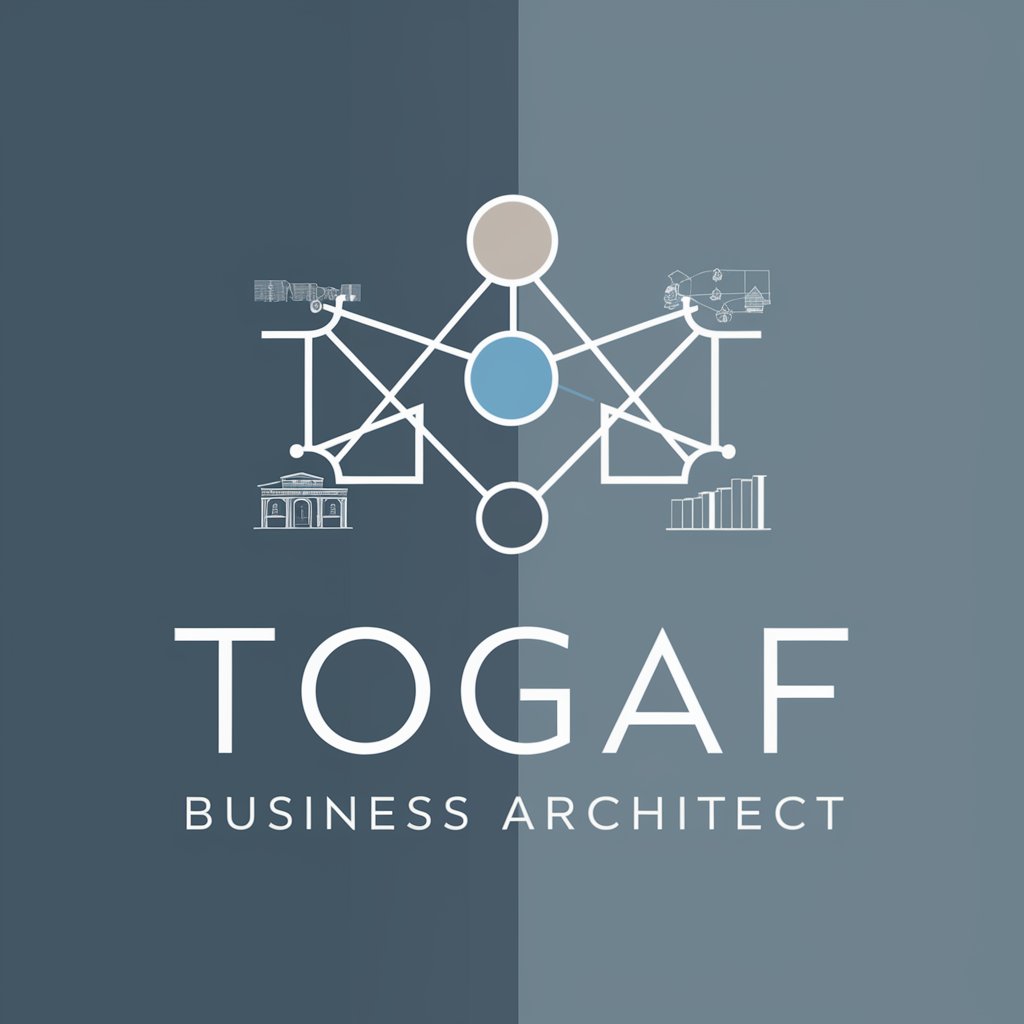
Meta GPT Architect
Crafting Precision in AI Instructions

Book Cover Designer
Design Your Story, Visually Enhanced
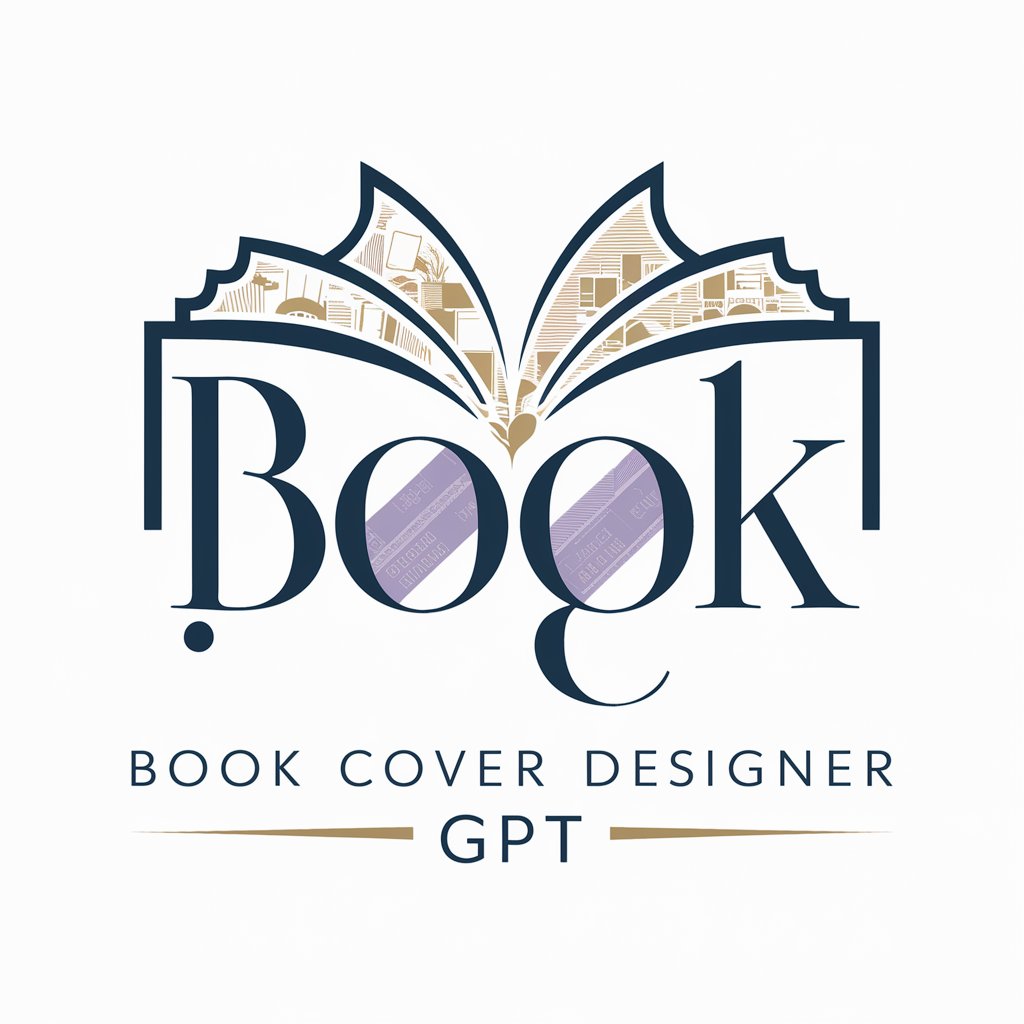
Political Analyst
AI-powered political science insights

Symbolab Math Solver
Unravel Math with AI
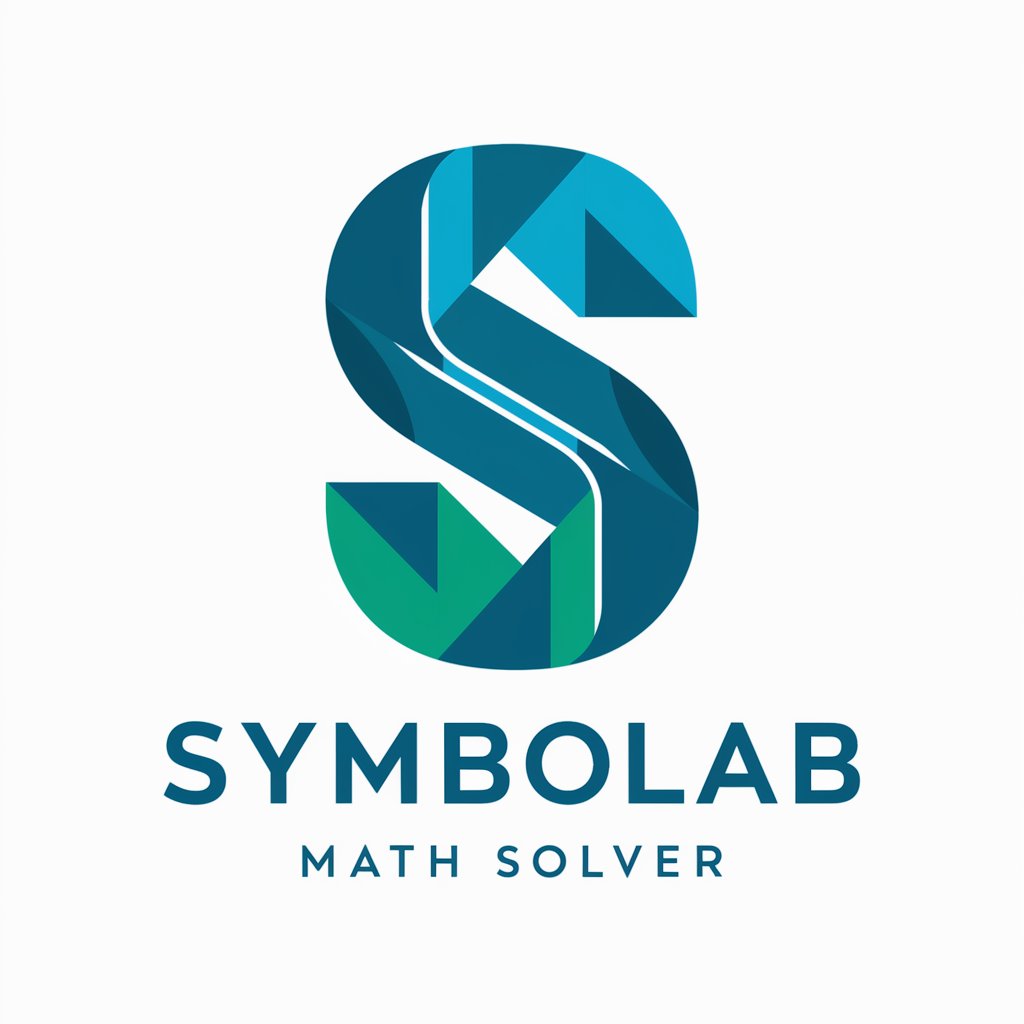
CLW
Empowering Your Creativity with AI

“Rozum do kapsy”
Discover More with AI-Powered Exploration

脱出せよ!!恐怖のおもちゃ工場
Escape the horror, puzzle your way out!

FAQs About Picture to Text Reader
What types of images can Picture to Text Reader process?
The tool can process various image formats such as JPEG, PNG, and BMP. It is capable of reading text from photos, scanned documents, and digital screenshots.
How accurate is the text extraction?
The accuracy of text extraction largely depends on the image quality. Clear, well-lit images with high contrast between text and background ensure higher accuracy.
Can it extract text from handwritten notes?
Yes, it can extract text from handwritten notes, though the legibility and neatness of the handwriting will affect the accuracy of the extraction.
Is there a limit to the number of images I can process at once?
While there's no fixed limit, processing a large number of images simultaneously may affect performance. For optimal results, it's recommended to process smaller batches.
Can I use this tool for extracting text from non-English documents?
Yes, Picture to Text Reader supports multiple languages, though the level of support and accuracy may vary depending on the language and script.