
Excel Helper | ✨Noovy | 🛠️ Tools - Excel Problem Solver

Hello! Need help with Excel? I'm here to assist!
AI-powered Excel Solutions
How do I create a pivot table in Excel?
Can you explain how to use VLOOKUP function?
What are the steps to create a macro in Excel?
How can I troubleshoot a formula error in Excel?
Get Embed Code
Introduction to Excel Helper | ✨Noovy | 🛠️ Tools
Excel Helper | ✨Noovy | 🛠️ Tools is a specialized GPT designed to assist users with a wide array of Excel tasks and problems. Its core purpose is to provide expert guidance on creating and troubleshooting formulas, managing and analyzing data, working with pivot tables, utilizing Excel functions, and developing macros for automation. It is tailored to support users of varying skill levels, from beginners to advanced Excel users, by offering detailed, step-by-step instructions. An example scenario includes helping a beginner understand how to use VLOOKUP to merge data from two tables, or guiding an advanced user through the process of creating a complex macro to automate repetitive tasks. Powered by ChatGPT-4o。

Main Functions of Excel Helper | ✨Noovy | 🛠️ Tools
Creating and Troubleshooting Formulas
Example
Assisting in debugging a complex IF statement that is not returning the expected results.
Scenario
A user is trying to categorize sales data based on multiple conditions but struggles with the syntax and logic of nested IF statements. Excel Helper provides a step-by-step guide to correct the formula and achieve the desired outcome.
Data Management and Analysis
Example
Guiding a user through the process of setting up data validation rules to ensure data integrity.
Scenario
A user needs to restrict input in a column to specific date ranges to prevent data entry errors. Excel Helper explains how to use data validation features to set these restrictions effectively.
Pivot Tables and Data Visualization
Example
Explaining how to create a pivot table to summarize and analyze a large dataset.
Scenario
A user has a dataset of sales transactions and wants to see a summary by product and region. Excel Helper provides instructions for creating a pivot table to display this information clearly.
Utilizing Excel Functions
Example
Teaching how to use the INDEX-MATCH combination for more flexible lookups than VLOOKUP.
Scenario
A user is familiar with VLOOKUP but finds it limiting in certain cases. Excel Helper introduces the INDEX-MATCH functions as a powerful alternative, offering a detailed guide on their application.
Developing Macros for Automation
Example
Helping create a macro to automatically format new entries to a data table.
Scenario
A user frequently adds new data to a table and spends a lot of time formatting these entries. Excel Helper assists in writing a VBA macro that automatically applies the desired formatting to new rows.
Ideal Users of Excel Helper | ✨Noovy | 🛠️ Tools Services
Beginner Excel Users
Individuals new to Excel who need guidance on basic functions, formula creation, and simple data management tasks. They benefit from Excel Helper by learning the fundamentals of Excel through easy-to-follow instructions.
Intermediate Excel Users
Users with some experience who are looking to deepen their understanding of Excel's capabilities, such as advanced formulas, pivot tables, and basic macros. Excel Helper can help bridge the gap to more advanced usage.
Advanced Excel Users
Expert users seeking to optimize their workflows, automate tasks with macros, or troubleshoot complex issues. Excel Helper serves as a valuable resource for exploring advanced techniques and solving intricate problems.
Business Analysts and Data Analysts
Professionals who rely on Excel for data analysis, reporting, and visualization. They benefit from tailored advice on managing large datasets, advanced analytical techniques, and dynamic reporting capabilities.

How to Use Excel Helper | ✨Noovy | 🛠️ Tools
1
Start by visiting yeschat.ai to access a free trial without the need for login or ChatGPT Plus.
2
Select the Excel Helper | ✨Noovy | 🛠️ Tools from the available tool options to begin your session.
3
Input your specific Excel question or problem into the chat interface to receive tailored assistance.
4
Follow the step-by-step instructions or solutions provided by the tool to address your Excel query.
5
Utilize the option to ask follow-up questions if you need further clarification or additional help with Excel tasks.
Try other advanced and practical GPTs
MedicGPT
Empowering medical discovery with AI

EliteFitnessLab AI
Revolutionizing Fitness with AI-Powered Personalization

Nidog Coach
Empower Your Dog with AI-Powered Training

Roofing Brandsmith
Elevating Roofs with AI-Driven Branding

TINA - Time Interface Navigational AI
Navigate history with AI-powered precision.

Song Finder
Discover Your Soundtrack with AI

Fitness GPT
AI-Powered Personal Training

Book Synopsis Wizard
Instantly decipher any book's essence.
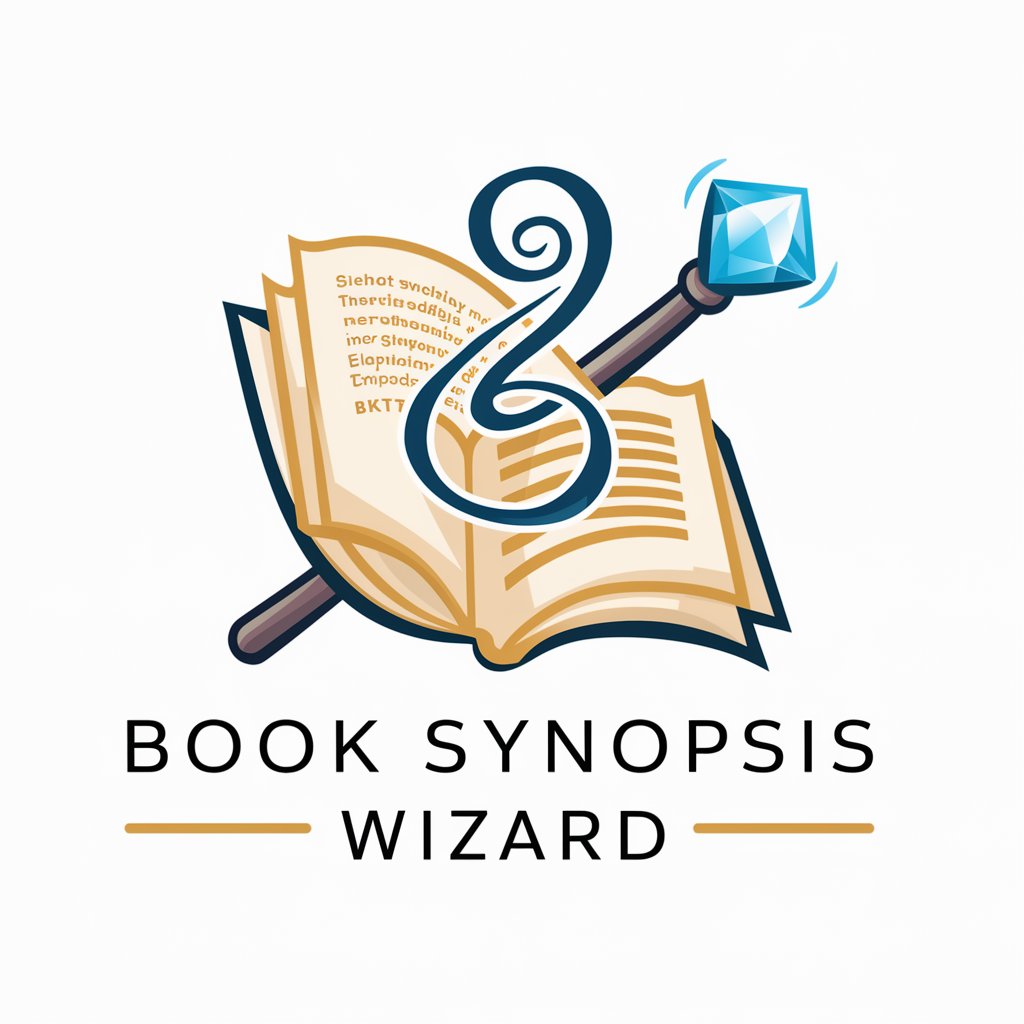
EasyJourney AI
Tailoring Your Journey with AI

Course Architect
AI-driven course design assistance

Music Master
Unravel the Stories Behind the Music

Finance Tutor
Empowering financial literacy with AI

Frequently Asked Questions about Excel Helper | ✨Noovy | 🛠️ Tools
Can Excel Helper assist with creating complex formulas?
Yes, Excel Helper can guide you through the process of creating complex formulas, offering explanations and examples to ensure you understand how to apply them to your own data.
Is it possible to get help with pivot tables using Excel Helper?
Absolutely, Excel Helper is equipped to assist with pivot tables, from setting them up to analyzing data effectively within them.
Can this tool help optimize Excel macros for automation?
Yes, Excel Helper can provide guidance on developing and optimizing macros to automate repetitive tasks and improve efficiency in Excel.
How does Excel Helper support users with varying skill levels?
Excel Helper tailors responses to fit the user's knowledge level, ensuring that explanations are accessible for beginners while still being valuable for advanced users.
What makes Excel Helper | ✨Noovy | 🛠️ Tools unique compared to other Excel assistance tools?
Its AI-powered functionality enables it to provide real-time, personalized support for a wide range of Excel tasks and problems, setting it apart from static help resources.





