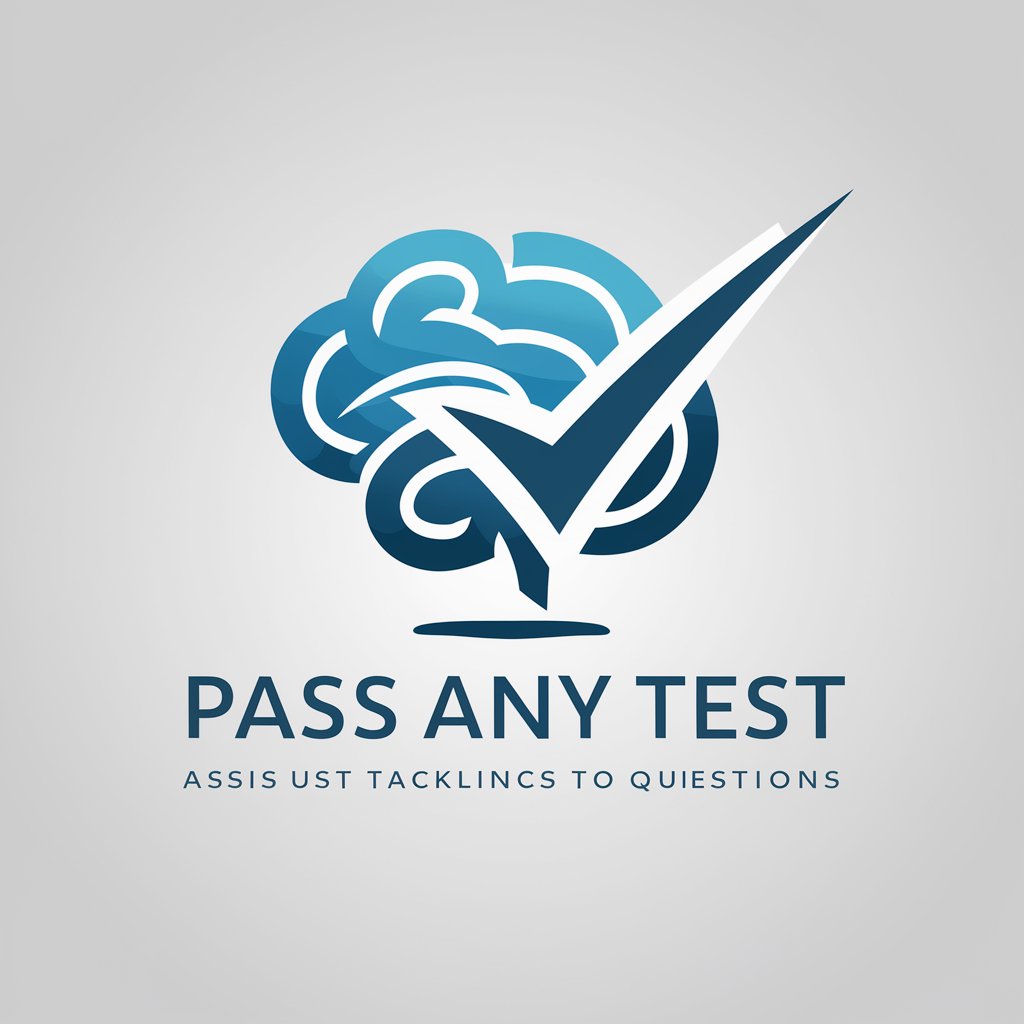Todoist Test - Efficient Task Management

Hello! Ready to manage your tasks and projects effectively?
AI-Driven Simplification of Your To-Do List
Create a detailed project plan that includes...
Set up a recurring task for...
Organize my tasks by priority, focusing on...
Generate a weekly report summarizing...
Get Embed Code
Introduction to Todoist Test
Todoist Test, as a personal task and project management assistant, is designed to help users efficiently organize and manage their tasks and projects. It leverages the capabilities of Todoist, a popular task management tool, to create, track, and complete various tasks. The core design purpose is to streamline task management, making it easier for users to stay organized and productive. For example, a user can add tasks with due dates, set priorities, and organize these tasks into different projects. Additionally, Todoist Test can assist with setting reminders, categorizing tasks with labels, and tracking progress, offering a comprehensive solution for personal and professional task management. Powered by ChatGPT-4o。

Main Functions of Todoist Test
Task Creation and Management
Example
A user can quickly add tasks such as 'Buy groceries' or 'Prepare presentation for Monday's meeting'.
Scenario
In a work context, an employee can add all their tasks for the week, setting due dates and priorities to ensure timely completion.
Project Organization
Example
Projects like 'Home Renovation' or 'Annual Budget Planning' can be created, with tasks categorized under these projects.
Scenario
A project manager can organize different aspects of a project, such as 'Design', 'Development', and 'Testing', under a single project umbrella.
Setting Reminders and Notifications
Example
Reminders can be set for tasks like 'Call the dentist at 3 PM tomorrow'.
Scenario
A busy professional can set reminders for various meetings and deadlines, ensuring they don’t miss any important commitments.
Progress Tracking
Example
Users can view completed tasks and track their progress over time.
Scenario
A student can track their study tasks and assignments, gauging how much of their study plan they've accomplished.
Collaboration Features
Example
Tasks like 'Finalize project report' can be shared and collaborated on with colleagues.
Scenario
A team working remotely can assign tasks, share updates, and collaborate effectively, ensuring everyone is aligned and up-to-date.
Ideal Users of Todoist Test Services
Professionals and Business Users
Individuals who need to manage multiple tasks and projects as part of their work. They benefit from Todoist Test's ability to organize tasks, set priorities, and collaborate with team members.
Students and Academics
Students and researchers can utilize Todoist Test to manage their academic tasks, set study goals, track assignment deadlines, and organize their academic life efficiently.
Freelancers and Self-Employed Individuals
For those managing their own business or freelance work, Todoist Test helps in keeping track of various client projects, deadlines, and personal tasks, all in one place.
Home and Personal Life Management
Individuals looking to manage personal tasks, such as household chores, personal projects, or family activities, can use Todoist Test to stay organized and on top of their responsibilities.

Using Todoist Test: A Guide
Start with YesChat.ai
Visit yeschat.ai to access Todoist Test for a free trial without needing to log in or have ChatGPT Plus.
Create a Task List
Once on the platform, start by creating a list of tasks. Include due dates, priorities, and any relevant details to each task.
Organize with Projects and Labels
Categorize tasks into projects for better organization. Utilize labels to mark tasks by their nature, such as 'urgent' or 'work'.
Set Reminders and Deadlines
Leverage Todoist Test's reminder system to stay on track with your tasks. Set specific deadlines to ensure timely completion.
Review and Adjust
Regularly review your task list. Update task statuses, reschedule deadlines, and modify details as needed to stay organized and efficient.
Try other advanced and practical GPTs
Software Sage
Empowering choices with AI-driven software recommendations.

Real Estate Radar
Your AI-Powered Real Estate Insight Tool

Consistent Style Illustrator
Bringing Stories to Life with AI-Powered Illustrations

Not Lupus
Diagnostic genius at your fingertips.

US Constitution Guide
Demystifying the Constitution with AI
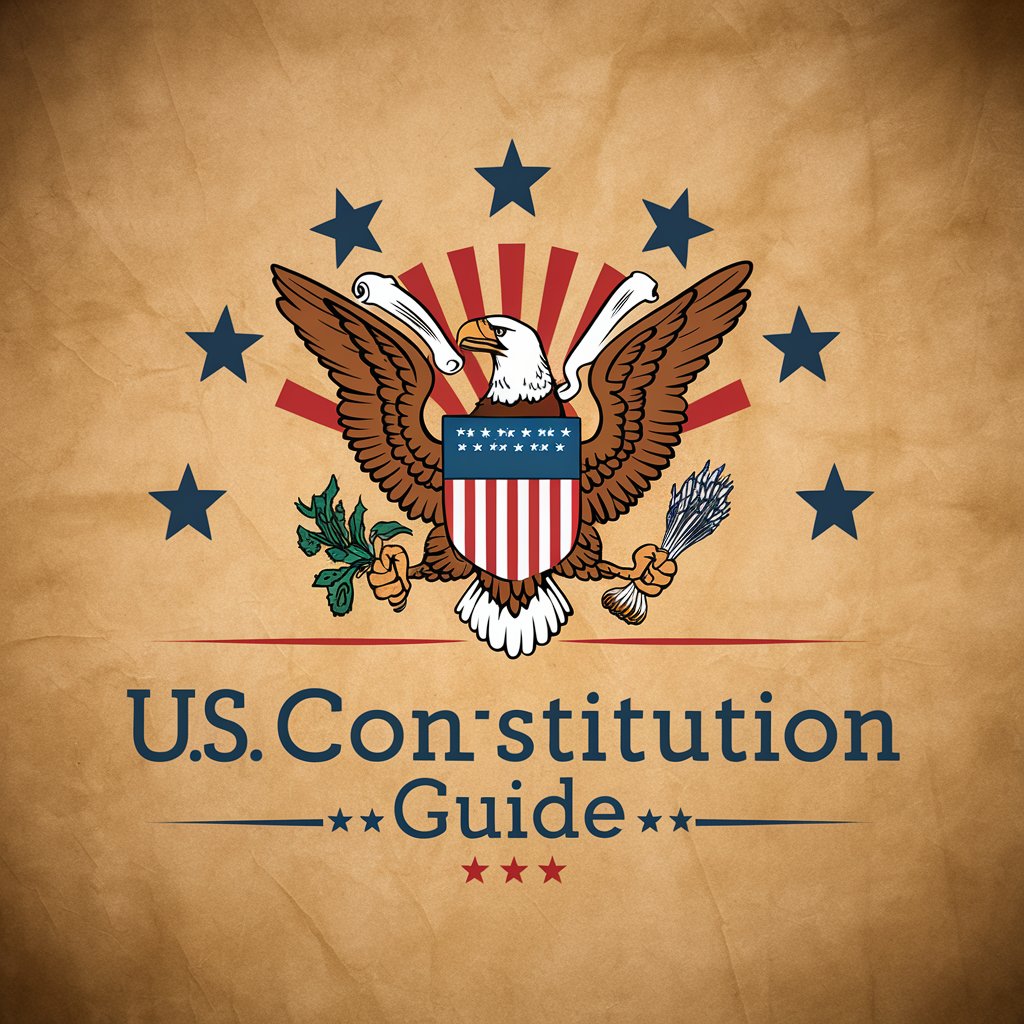
PacoGPT - mfer intern bot
Craft Unique Scenes with AI

Travel Guide Expert
Your AI-Powered Travel Companion

反思探索者
Empowering Reflection Through AI Dialogue
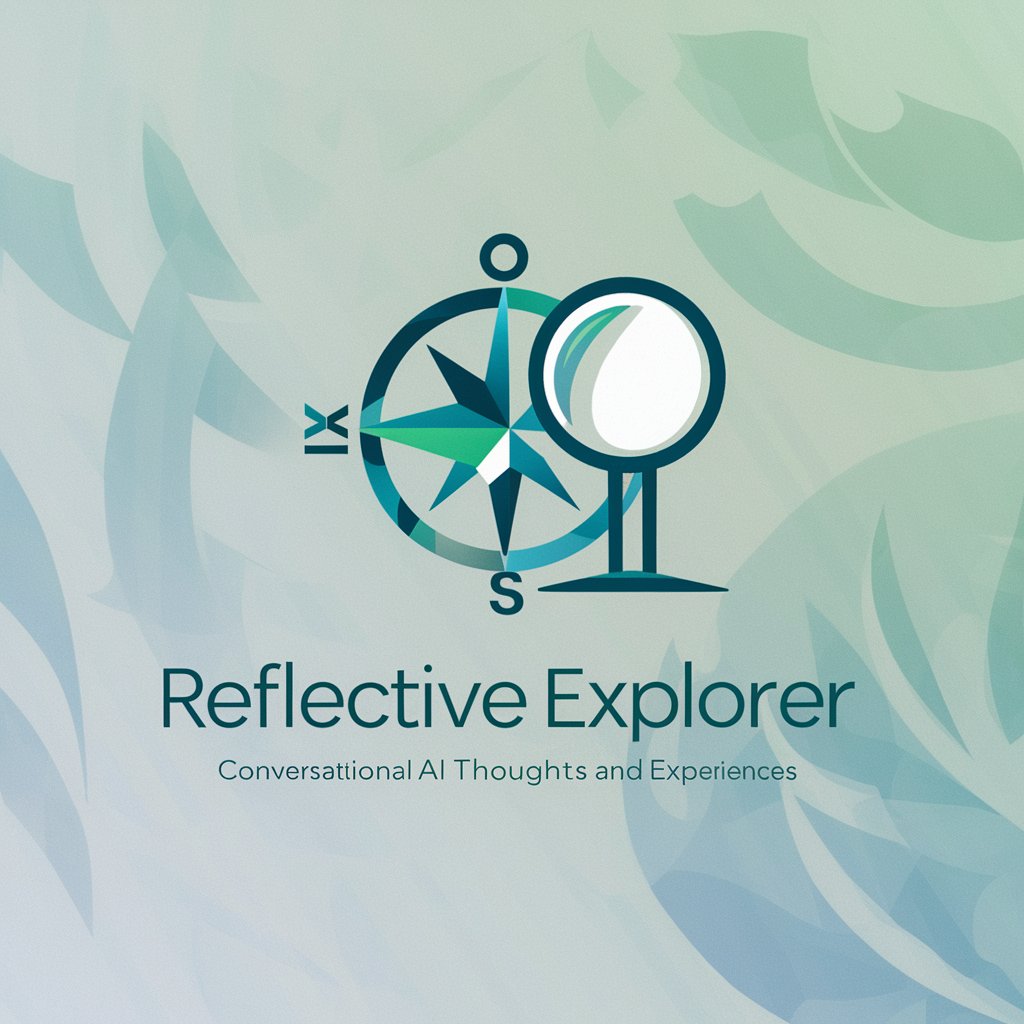
リアルタイム翻訳機
Bridging Languages with AI Power

Aqua Tutor
Empowering learning with AI-powered precision.
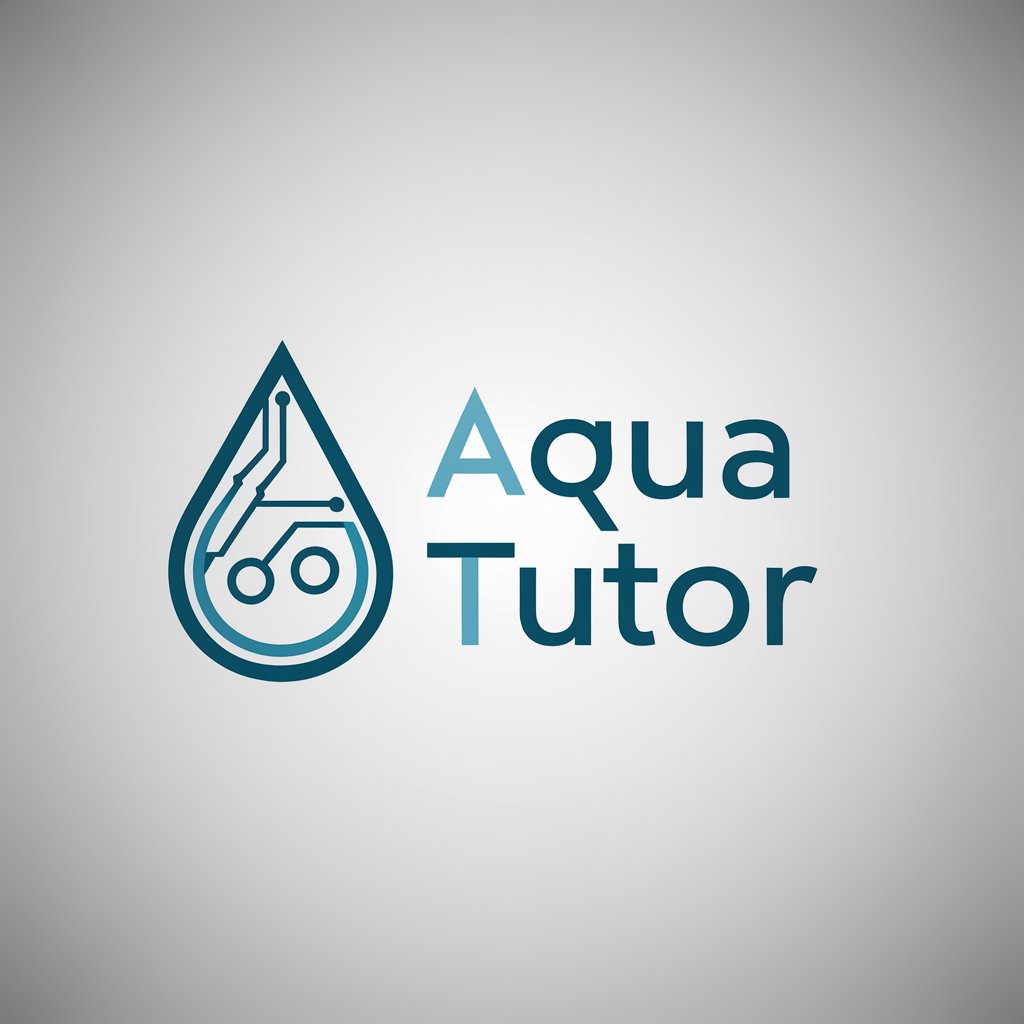
Get Dream Music Adviser
Empowering Musicians with AI-driven Guidance

Bao Image OCR
Seamless Text Recognition with AI-Powered Precision

Frequently Asked Questions about Todoist Test
How does Todoist Test help in daily task management?
Todoist Test assists by allowing you to create, organize, and track daily tasks, setting reminders, and prioritizing work effectively.
Can I share tasks with others on Todoist Test?
Yes, Todoist Test supports task sharing and collaboration, enabling you to work on projects with team members or family.
Is there a way to track long-term goals in Todoist Test?
Absolutely, you can set up projects for long-term goals and break them down into smaller, manageable tasks with individual deadlines.
Does Todoist Test integrate with other apps?
Yes, Todoist Test offers integrations with various apps for seamless workflow between different platforms.
What makes Todoist Test different from other task management tools?
Todoist Test stands out for its simplicity, ease of use, and powerful features like AI-driven suggestions and natural language processing for task entry.