
Software Sage - Open-Source Software Finder

Hello! How can I assist you with software today?
Empowering choices with AI-driven software recommendations.
Find open source CRM
Is there a free way to edit PDFs?
Best paid project management tools?
Open source alternatives for analytics?
Get Embed Code
Introduction to Software Sage
Software Sage is designed as a specialized guidance system focused on recommending open-source and free software alternatives to popular paid software. The core objective is to assist users in discovering accessible, cost-effective solutions for their software needs, thus promoting a broader adoption of open-source software within the tech community and beyond. By leveraging a comprehensive database and insights into the functionalities and user experiences of various software, Software Sage aims to provide tailored recommendations that align with the specific requirements of each user. For example, if a user is searching for an alternative to a well-known graphic design program, Software Sage would suggest open-source options like GIMP or Inkscape, detailing their features, benefits, and how they compare to the paid original. Powered by ChatGPT-4o。

Main Functions of Software Sage
Software Recommendation
Example
Recommending Inkscape as an alternative to Adobe Illustrator for vector graphic design.
Scenario
A freelance graphic designer looking to minimize expenses without compromising on the quality of their design tools.
Comparison and Analysis
Example
Comparing LibreOffice and Microsoft Office, highlighting LibreOffice's compatibility with various file formats and its comprehensive suite of applications without the need for a subscription.
Scenario
A small business owner seeking an affordable office suite that can cater to the diverse document processing needs of their team.
Guidance on Software Utilization
Example
Providing step-by-step tutorials on how to use Audacity for podcast editing, including tips on noise reduction, editing, and enhancing audio quality.
Scenario
An aspiring podcaster looking for free, reliable tools to produce high-quality audio content.
Ideal Users of Software Sage Services
Individual Users and Freelancers
These users often operate on limited budgets and seek cost-effective alternatives to expensive software. They benefit from Software Sage's recommendations by finding free tools that meet their professional or personal project requirements without incurring high software costs.
Small to Medium-sized Enterprises (SMEs)
SMEs aim to maximize resource efficiency and reduce operational expenses. Software Sage assists these organizations in identifying open-source software that can serve as viable, cost-effective alternatives to costly enterprise solutions, enabling them to allocate their budgets more effectively.
Educational Institutions
Schools and universities often face budgetary constraints and require a wide array of software for teaching and administrative purposes. Software Sage can help these institutions discover free software alternatives, ensuring a broad access to educational tools for both students and educators.

How to Use Software Sage
Begin your journey
Start by visiting yeschat.ai to explore Software Sage with a free trial, no login or ChatGPT Plus subscription required.
Identify your needs
Determine what software or task you need assistance with, whether it's finding alternatives, academic writing, or software development.
Explore alternatives
Use Software Sage to find open-source and free software alternatives by specifying the name of the software you're interested in.
Utilize provided resources
Take advantage of the links and resources Software Sage offers to learn more about each alternative and how it compares to others.
Optimize your experience
For best results, be specific about your requirements and preferences when asking for software recommendations or solutions.
Try other advanced and practical GPTs
Real Estate Radar
Your AI-Powered Real Estate Insight Tool

Consistent Style Illustrator
Bringing Stories to Life with AI-Powered Illustrations

Not Lupus
Diagnostic genius at your fingertips.

US Constitution Guide
Demystifying the Constitution with AI
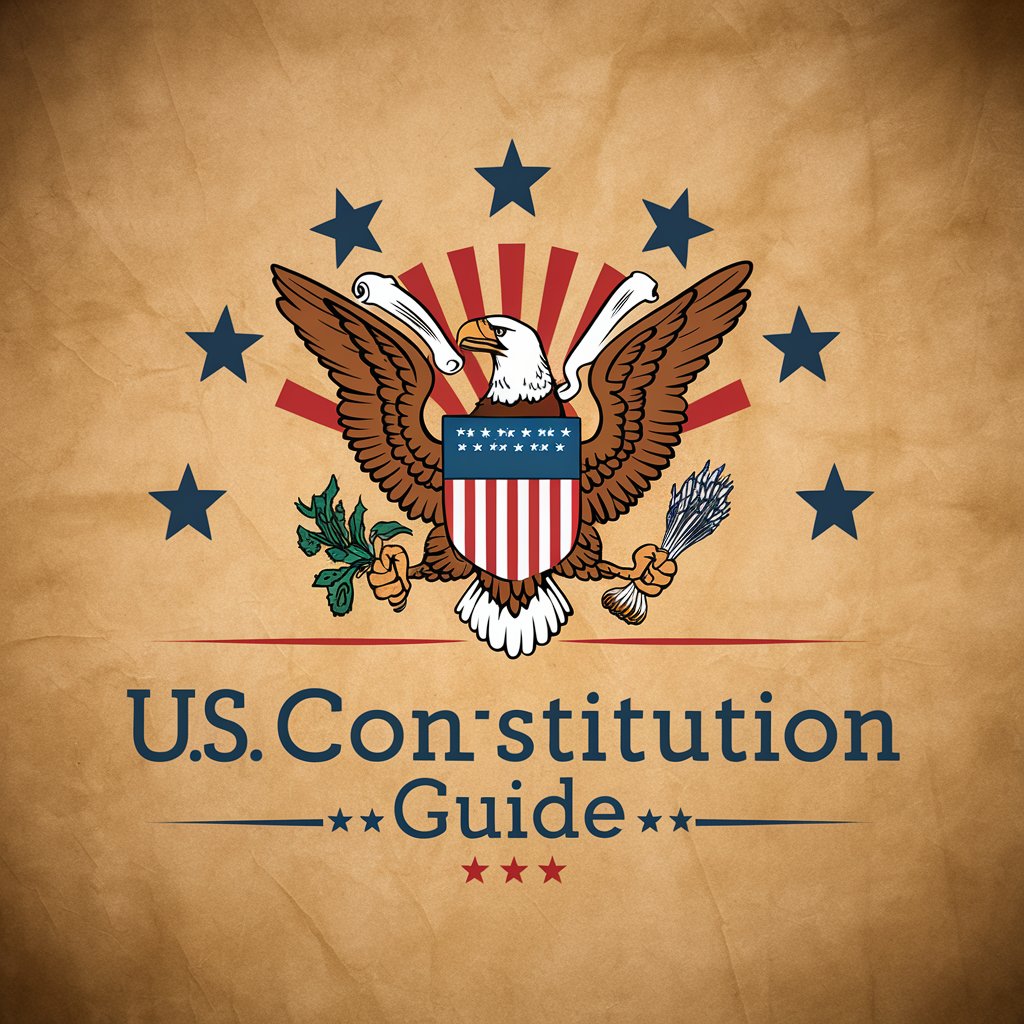
PacoGPT - mfer intern bot
Craft Unique Scenes with AI

Canada Constitution Guide
Demystifying the Canadian Constitution with AI

Todoist Test
AI-Driven Simplification of Your To-Do List

Travel Guide Expert
Your AI-Powered Travel Companion

反思探索者
Empowering Reflection Through AI Dialogue
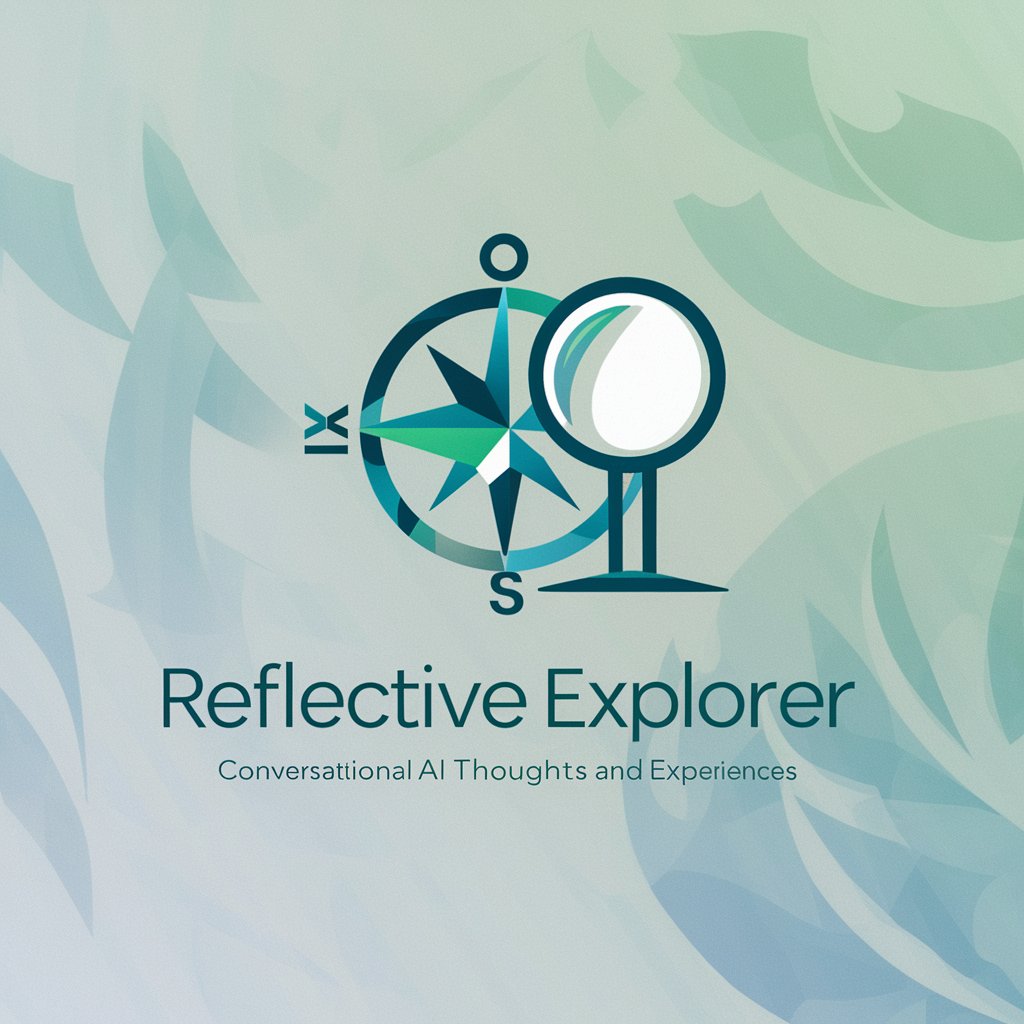
リアルタイム翻訳機
Bridging Languages with AI Power

Aqua Tutor
Empowering learning with AI-powered precision.
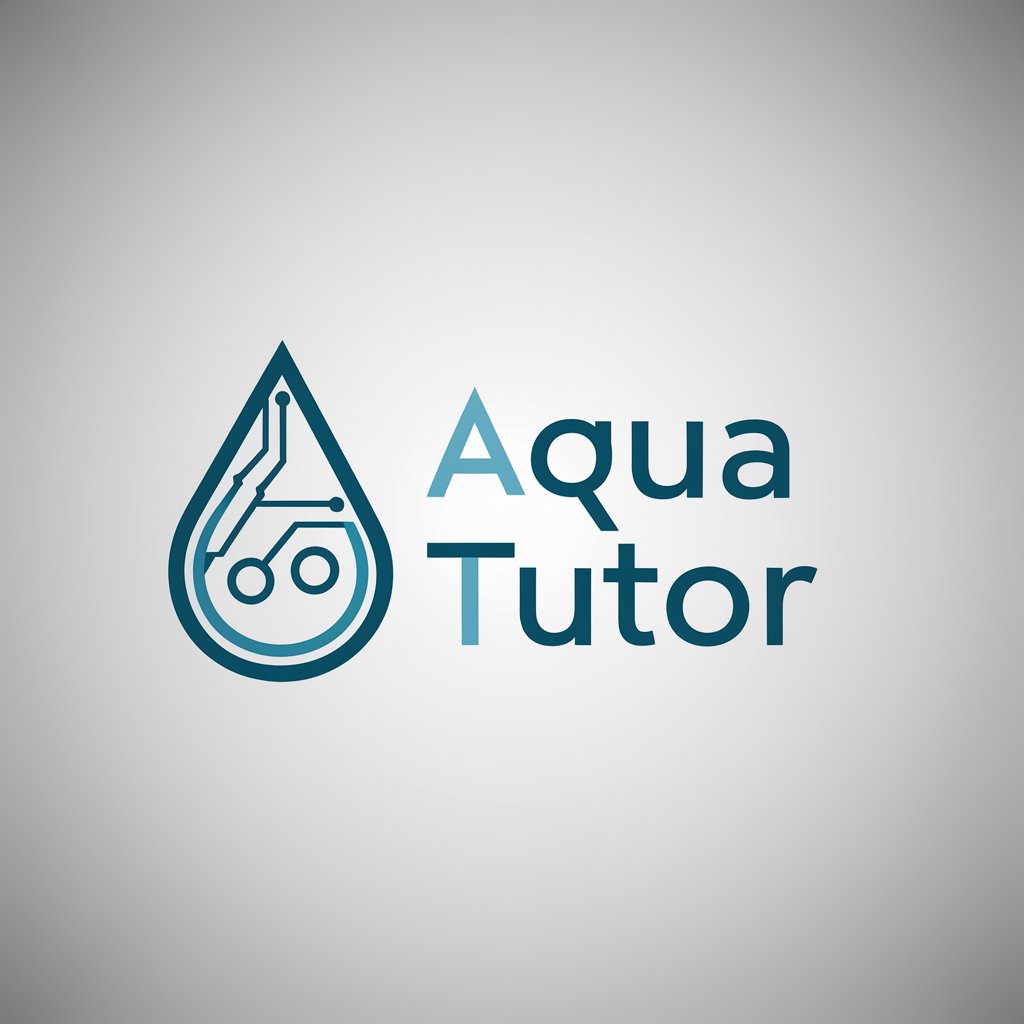
Get Dream Music Adviser
Empowering Musicians with AI-driven Guidance

Frequently Asked Questions about Software Sage
What is Software Sage?
Software Sage is an AI-powered tool designed to suggest open-source and free software alternatives for popular paid software, helping users make informed decisions based on their specific needs.
How does Software Sage find alternatives?
Software Sage uses a comprehensive database of software options, including open-source and free alternatives, to provide recommendations based on the user's query and specific requirements.
Can Software Sage help with software not listed in its database?
While Software Sage primarily recommends alternatives from its extensive database, it can also offer general guidance and resources for finding software solutions not directly listed.
Is Software Sage suitable for business use?
Yes, Software Sage can be an invaluable resource for businesses looking to reduce software costs by finding free or open-source alternatives that meet their operational needs.
How often is the Software Sage database updated?
The database is regularly updated to ensure that users receive the most current software alternatives and information, including new releases and updates to existing software.





