
Bao Image OCR - Text Extraction and Translation

Hello! Ready to extract and translate text from your images?
Seamless Text Recognition with AI-Powered Precision
Upload an image for text extraction:
Need a translation? First, upload your image:
Get text from your images easily:
Extract and translate text with ease:
Get Embed Code
Introduction to Bao Image OCR
Bao Image OCR is a specialized tool designed for extracting text from images and providing translation services upon request. It utilizes advanced optical character recognition (OCR) technology to accurately identify and convert textual content within images into editable and searchable text. This tool is tailored for scenarios where users need to digitize printed documents, interpret text from photos, or require translations of text found in images. For instance, a user might upload a photo of a sign in a foreign language, and Bao Image OCR would not only extract the text but also offer to translate it into the user's preferred language, maintaining fidelity to the original text. Powered by ChatGPT-4o。

Main Functions of Bao Image OCR
Text Extraction
Example
Extracting text from an image of a handwritten note.
Scenario
A user uploads a photo of a handwritten note they received. Bao Image OCR accurately identifies and extracts the written content, allowing the user to edit, save, or share the text digitally.
Translation
Example
Translating extracted text from a foreign language sign.
Scenario
Upon extracting text from an image of a street sign in French, a user requests translation into English. Bao Image OCR provides a precise English translation of the sign's content, enabling the user to understand the instructions or information presented.
Ideal Users of Bao Image OCR Services
Students and Researchers
Individuals in academic fields often encounter documents, books, or notes in various languages or handwritten form. Bao Image OCR can digitize these materials for easier access, study, and translation, aiding in their research or learning process.
Professionals in Multilingual Environments
Professionals working in international contexts or with documents in multiple languages can utilize Bao Image OCR to quickly translate and understand content without needing fluency in all languages involved, streamlining communication and workflow.
Travelers and Expats
For individuals living abroad or traveling, navigating foreign languages is a common challenge. Bao Image OCR can assist in translating menus, signs, and documents, making daily life and travel smoother and more enjoyable.

Guidelines for Using Bao Image OCR
1
Visit yeschat.ai for a free trial without login, also no need for ChatGPT Plus.
2
Upload an image with clear, legible text. The image should be well-lit and free from obstructions to ensure accurate text extraction.
3
Specify if translation is needed. Indicate the desired target language for the text extracted from the image.
4
Review the extracted text. Bao Image OCR will present the text in Markdown format for ease of reading and formatting.
5
Use the extracted text or its translation for your intended purpose, such as data entry, document analysis, or language learning.
Try other advanced and practical GPTs
Get Dream Music Adviser
Empowering Musicians with AI-driven Guidance

Aqua Tutor
Empowering learning with AI-powered precision.
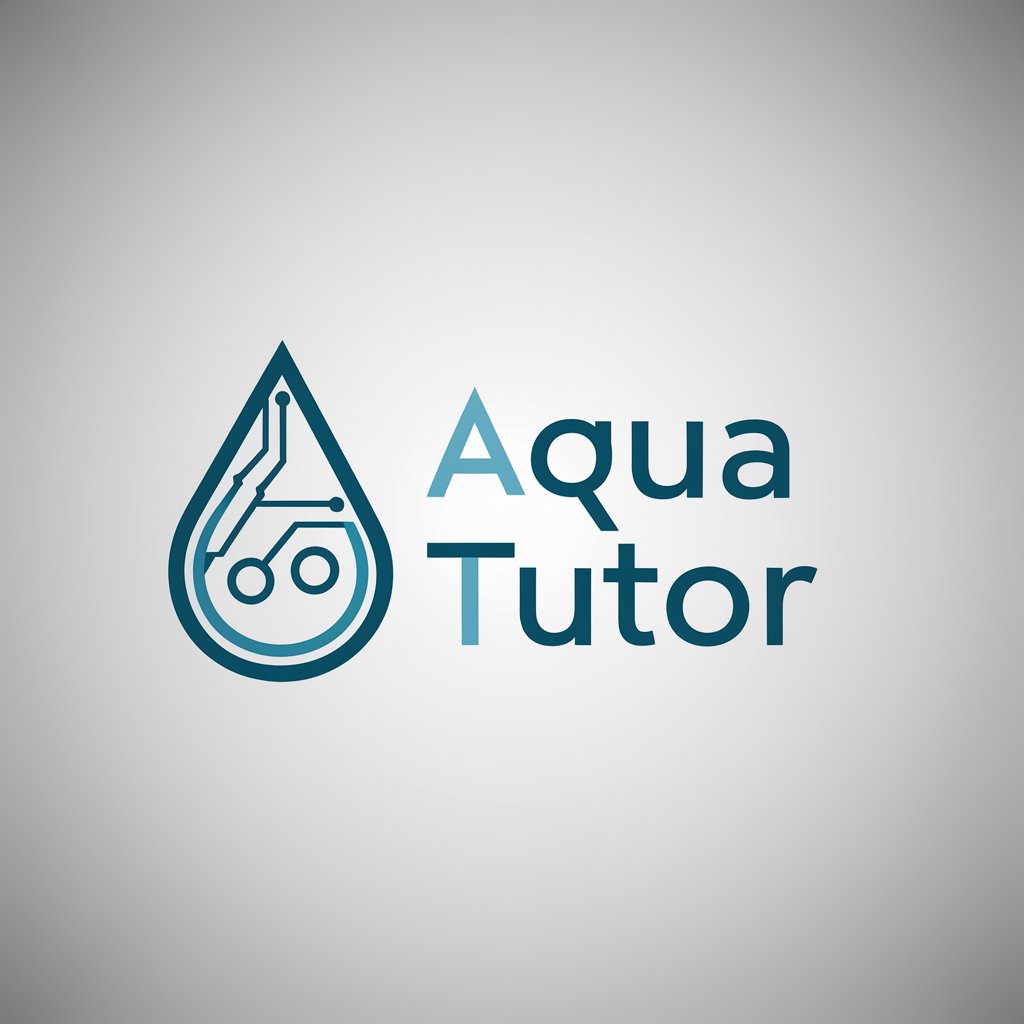
リアルタイム翻訳機
Bridging Languages with AI Power

反思探索者
Empowering Reflection Through AI Dialogue
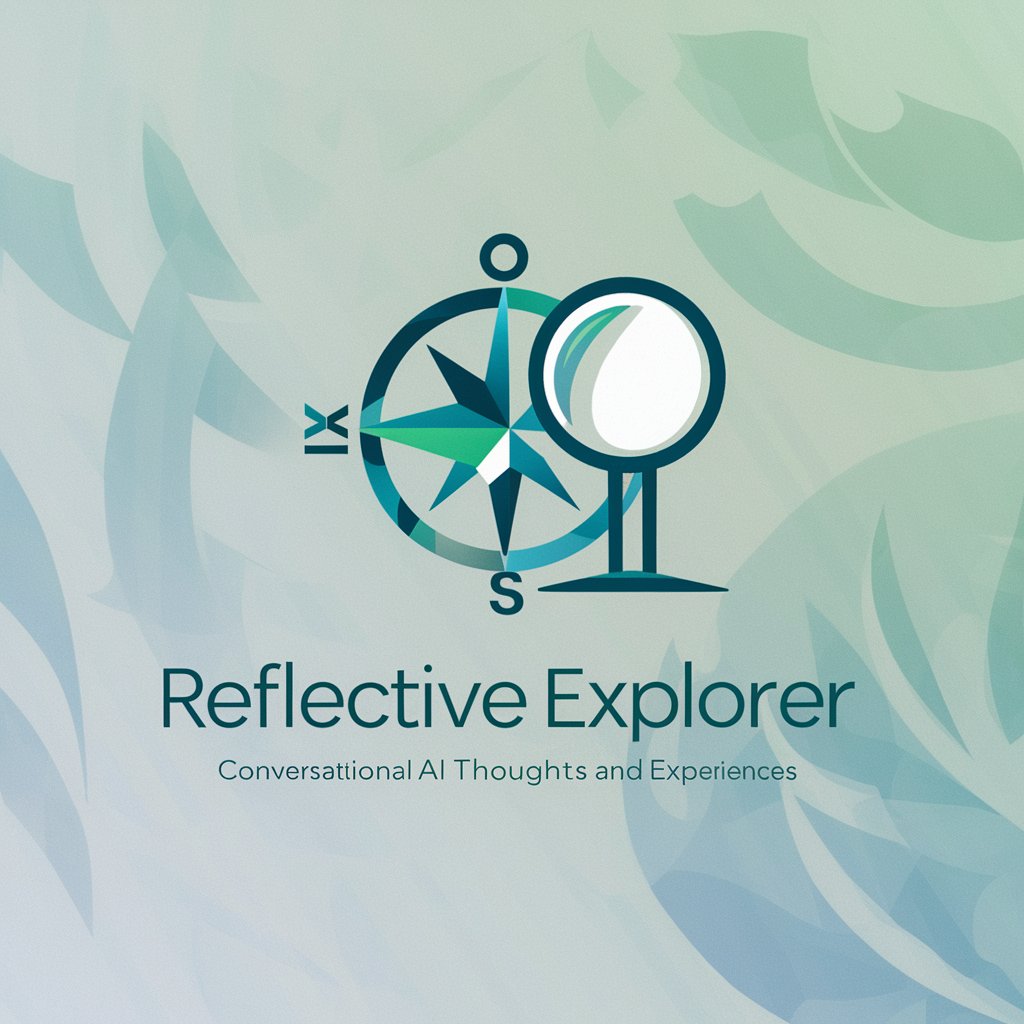
Travel Guide Expert
Your AI-Powered Travel Companion

Todoist Test
AI-Driven Simplification of Your To-Do List

Chip for GPTs (English)
Empower GPTs with direct financial support.

Tip for GPTs
Empowering GPTs with User Support and Monetization
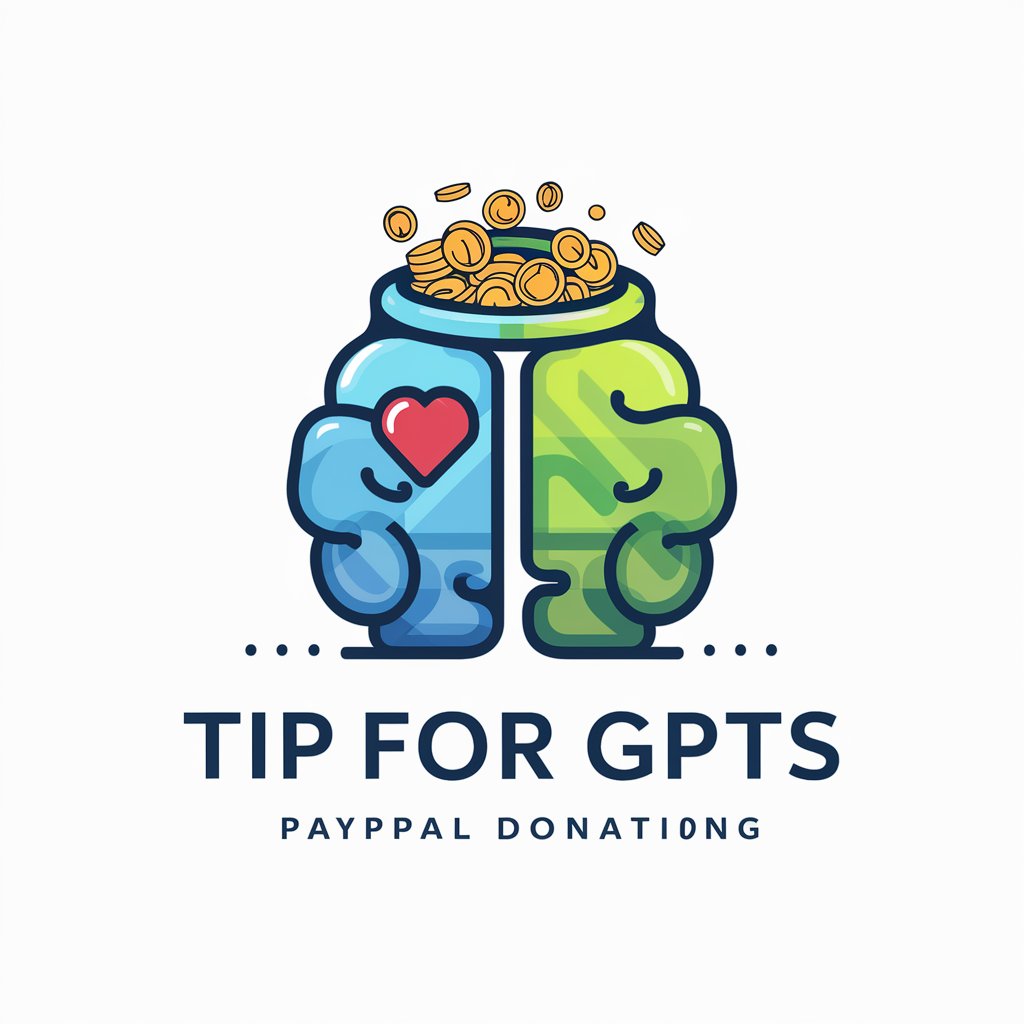
OMIO
Empowering Communication with AI

单词画师
Bringing Words to Life with AI Artistry
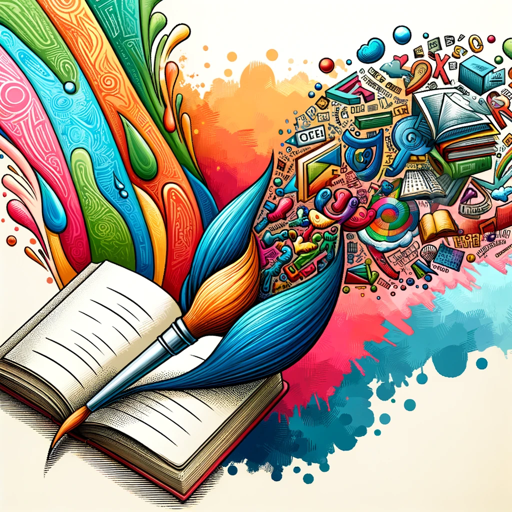
Time Value Explorer
Understand spending in work hours

WonderJourney Paper Analyser
Elevate Your Writing with AI

Frequently Asked Questions About Bao Image OCR
What types of images are best suited for Bao Image OCR?
Images with clear, unobstructed text, good lighting, and minimal background noise provide the best results. Avoid blurry, distorted, or overly artistic fonts for optimal text extraction.
Can Bao Image OCR translate extracted text into multiple languages?
Yes, upon request, Bao Image OCR can translate the extracted text into various languages, maintaining accuracy and fidelity to the original content.
Is Bao Image OCR suitable for extracting text from handwritten notes?
Bao Image OCR is primarily designed for printed text. While it can sometimes handle clear, neat handwriting, its accuracy is significantly higher with printed text.
How does Bao Image OCR handle images with multiple languages?
Bao Image OCR can extract text from images containing multiple languages. If translation is requested, specify which language the text should be translated into.
Are there any file size or format limitations for images uploaded to Bao Image OCR?
Bao Image OCR supports common image formats like JPG, PNG, and BMP. Ensure that the file size is not excessively large to facilitate smooth uploading and processing.





