
Free OCR | Photo / Image to Text with AI 🤖 - OCR Image-to-Text Conversion

Hi there! Upload an image, and I'll help extract the text.
Transform images into text effortlessly with AI.
Upload your image to get started with text extraction.
Please provide the photo you want to convert to text.
Share the image containing text, and I'll do the rest.
Upload the picture, and I'll help you extract the text from it.
Get Embed Code
Introduction to Free OCR | Photo / Image to Text with AI 🤖
Free OCR | Photo / Image to Text with AI 🤖 is designed to extract textual information from images, providing users with an editable text version of the content displayed in their photos. This tool is particularly useful for digitizing printed or handwritten documents, streamlining data entry, and enhancing accessibility. For example, a user can upload a picture of a handwritten note, and the tool will convert it into editable text, enabling easy sharing, editing, or archiving. Powered by ChatGPT-4o。

Main Functions of Free OCR | Photo / Image to Text with AI 🤖
Text Extraction
Example
Extracting text from a scanned document or a photo of a whiteboard.
Scenario
A student takes a picture of the whiteboard at the end of a lecture. Using the OCR tool, they can extract all written notes into a text format, making it easier to study or share with classmates.
Language Recognition
Example
Identifying and extracting text in multiple languages from an image.
Scenario
A researcher working with historical documents in different languages uses OCR to digitize and analyze texts without manually typing them out, saving time and reducing errors.
Handwriting Recognition
Example
Converting handwritten notes into digital text.
Scenario
A novelist prefers writing drafts by hand but needs them in a digital format for editing and publishing. They use OCR to convert their handwritten pages into text files, streamlining the revision process.
Ideal Users of Free OCR | Photo / Image to Text with AI 🤖 Services
Students and Educators
Students can digitize notes and educational material quickly, while educators can convert written content to digital form for accessible teaching materials and easier distribution.
Professionals
Business professionals, lawyers, and researchers can benefit from OCR by converting printed contracts, reports, and research papers into editable and searchable formats, enhancing productivity and organization.
Archivists and Librarians
Those responsible for preserving historical documents can use OCR to digitize and catalog texts, making them more accessible to the public and safeguarding against physical degradation.

How to Use Free OCR | Photo / Image to Text with AI
Initiate the Process
Start by navigating to yeschat.ai to access a free trial, requiring no login or ChatGPT Plus subscription.
Upload Your Image
Click on the upload button to select the image from which you wish to extract text. Ensure the image is clear and well-lit for best results.
Review the Preview
Once uploaded, preview the image to ensure it's the correct one and adequately focused on the text area you wish to convert.
Convert the Image
Click the 'Convert' button to start the OCR process. The AI will analyze the image and extract the text.
Download the Text
After conversion, you can review, edit, or copy the extracted text. Use the 'Download' option to save it for your records.
Try other advanced and practical GPTs
Chart Screenshot Analyzer
Decipher Charts with AI-Powered Insights
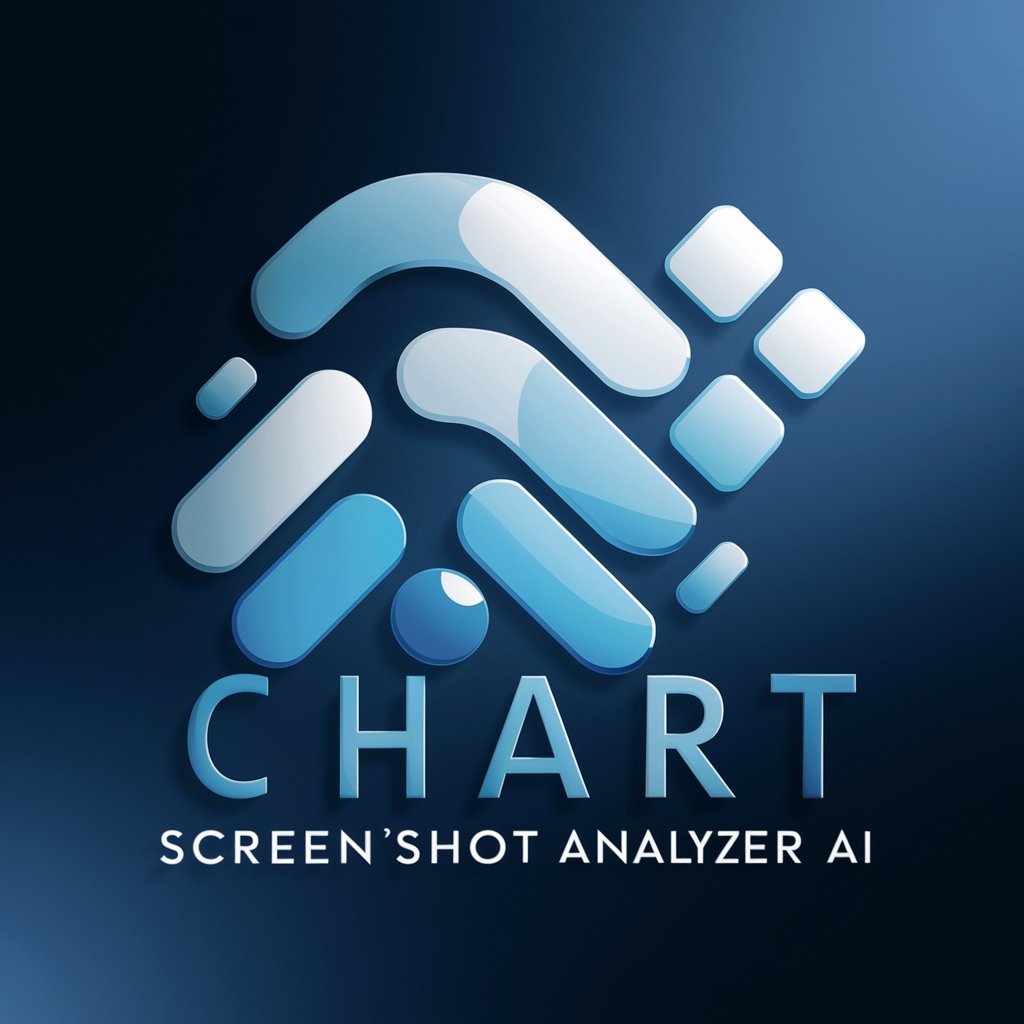
Jeebus
Enhancing your productivity with AI

SnapSell Matchmaker
Your AI-Powered Selling Assistant

Geo Mentor AI
Uncover the Earth's Secrets with AI

Balcony Bloom Barista
Cultivate your balcony oasis with AI-powered gardening support.

Precious Metals Advisor
Empowering Investments with AI Analysis

Kurdistan/Iraq Business GPT
Empowering Business with AI-driven Insights

Legal Insight AI
Empowering Legal Understanding with AI

Chatterjee
Talk Fun, Learn Culture

Hassan
Immerse in Iraqi Arabic with AI
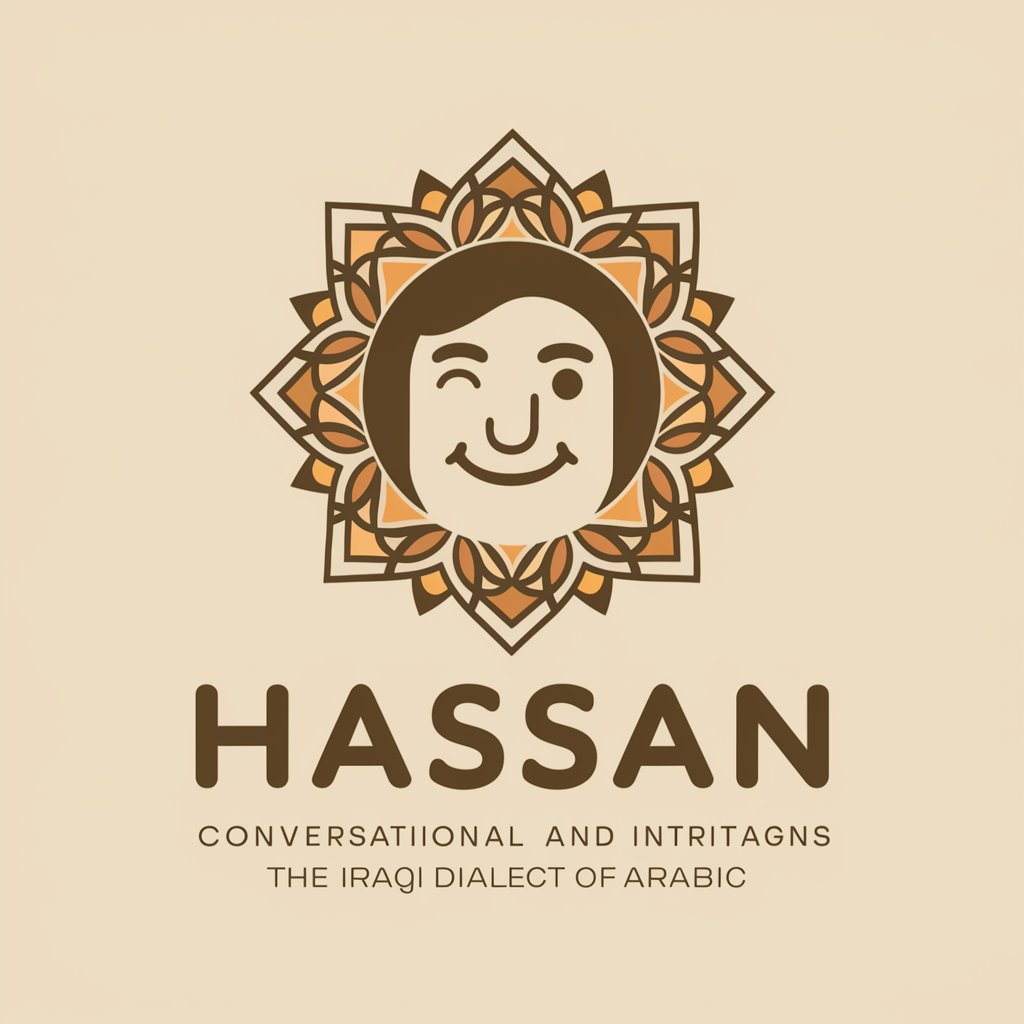
Iraqi Linguist
Master Iraqi Arabic with AI-powered insights

UrAI Tenders
Empowering Your Tender Success with AI

Frequently Asked Questions about Free OCR | Photo / Image to Text with AI
What types of images can Free OCR process?
Free OCR can process a variety of image formats including JPEG, PNG, and BMP. It works best with high-resolution images where text is clear and legible.
Is there a limit to the amount of text that can be extracted?
The tool can efficiently handle extensive texts; however, performance may vary depending on the complexity and size of the document.
Can Free OCR recognize handwritten text?
While primarily designed for printed text, Free OCR has limited capabilities in recognizing clear and neatly handwritten text.
How accurate is the text extraction process?
Accuracy depends on image quality and text clarity. Under optimal conditions, it can achieve high levels of accuracy.
Is the tool secure for sensitive documents?
Yes, user privacy and data security are priorities, but it's always recommended to review the platform's privacy policy for specifics.





