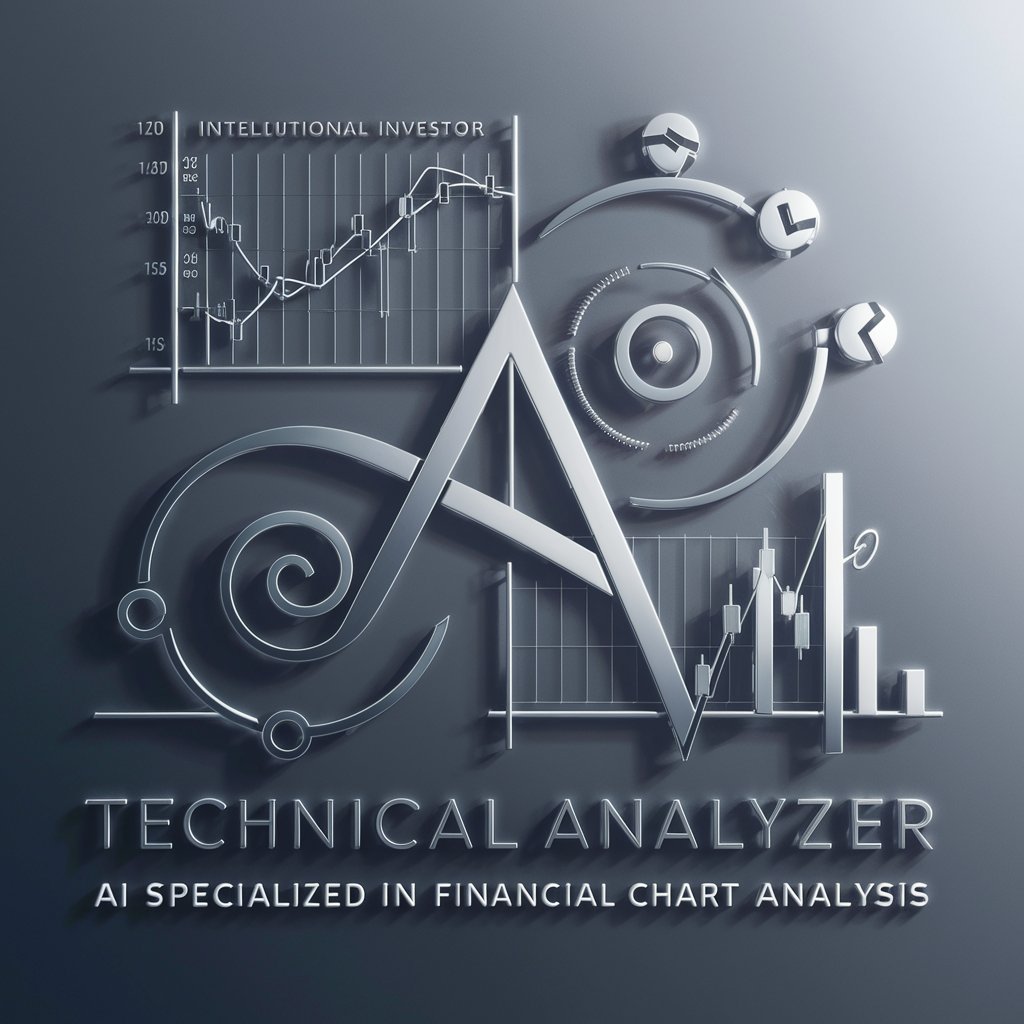Chart Screenshot Analyzer - Chart Analysis Tool
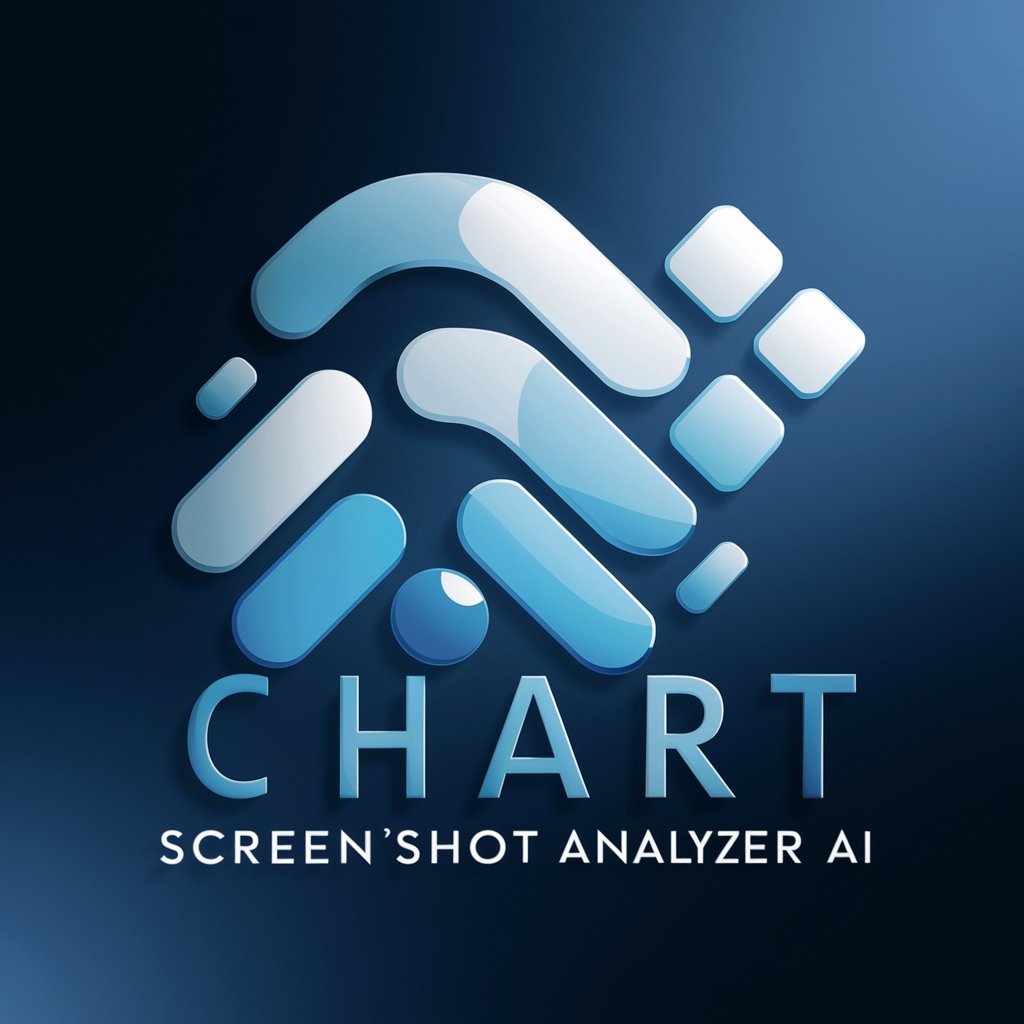
Welcome to Chart Screenshot Analyzer AI. How can I assist you today?
Decipher Charts with AI-Powered Insights
Analyze this financial chart and identify the main trends over the last six months.
Compare the performance of this stock with relevant market indices.
Interpret the key data points in this crypto chart and provide market insights.
Evaluate the potential future patterns based on the recognized trends in this commodity chart.
Get Embed Code
Overview of Chart Screenshot Analyzer
Chart Screenshot Analyzer is designed to analyze chart screenshots across various contexts, including financial markets, commodities, and cryptocurrencies. Its core functionality combines image recognition technology with advanced data interpretation methods to understand chart patterns, trends, and key data points. The Analyzer's purpose is to provide users with insightful analyses of chart screenshots, offering interpretations of historical data trends, market conditions, and potential future movements. An example scenario is a user uploading a screenshot of a stock's performance chart. The Analyzer can identify the chart's type (e.g., candlestick, line), recognize key patterns (e.g., head and shoulders, support and resistance levels), and provide an analysis of the stock's past performance, current trend, and potential future movements, while including market insights and a disclaimer regarding prediction risks. Powered by ChatGPT-4o。

Core Functions of Chart Screenshot Analyzer
Image Recognition and Pattern Identification
Example
Detecting a bullish flag pattern in a cryptocurrency chart screenshot.
Scenario
A user uploads a chart of Bitcoin's recent price movements. The Analyzer recognizes the bullish flag pattern, indicating a potential upward movement in price following a consolidation period.
Data Interpretation and Analysis
Example
Analyzing historical performance trends and providing future outlooks.
Scenario
Upon receiving a stock market chart, the Analyzer interprets the data to highlight historical performance trends, compares it with relevant indices, and considers external market factors to provide a well-rounded analysis of potential future trends.
Market Insights Integration
Example
Comparing a commodity's price chart with related market events and news.
Scenario
When analyzing a gold price chart, the Analyzer integrates insights from recent market news, such as changes in interest rates or inflation data, to offer a comprehensive view of what might be influencing gold prices.
Target User Groups for Chart Screenshot Analyzer
Financial Analysts and Traders
Professionals who require quick, in-depth analysis of market trends, stock performances, and investment opportunities. They benefit from the Analyzer's ability to swiftly interpret chart data and patterns, aiding in decision-making processes.
Academic Researchers
Researchers focusing on market analysis, economic trends, or financial systems can utilize the Analyzer to extract and interpret large volumes of chart data efficiently, supporting their studies or model developments.
Hobbyist Investors
Individuals with an interest in investing or trading but lacking the technical skills to analyze complex charts benefit from the Analyzer's straightforward interpretations, market insights, and risk disclaimers, making informed investment decisions easier.

How to Use Chart Screenshot Analyzer
Initiate your trial
Begin by accessing yeschat.ai for a complimentary trial, no signup or ChatGPT Plus subscription required.
Upload your chart
Select the 'Upload' button to submit a screenshot of the chart you wish to analyze. Ensure the image is clear and the data points are visible.
Specify analysis type
Choose the type of analysis you need from the available options (e.g., trend analysis, pattern recognition, market insights).
Review the analysis
Once the analysis is complete, review the detailed insights provided, including trends, patterns, and predictions if applicable.
Apply insights
Use the insights for your specific needs, whether it's making informed decisions, understanding market trends, or academic research. Remember, the analysis is not a substitute for professional advice.
Try other advanced and practical GPTs
Jeebus
Enhancing your productivity with AI

SnapSell Matchmaker
Your AI-Powered Selling Assistant

Geo Mentor AI
Uncover the Earth's Secrets with AI

Balcony Bloom Barista
Cultivate your balcony oasis with AI-powered gardening support.

Precious Metals Advisor
Empowering Investments with AI Analysis

Precious
Harness AI for Smarter Interactions
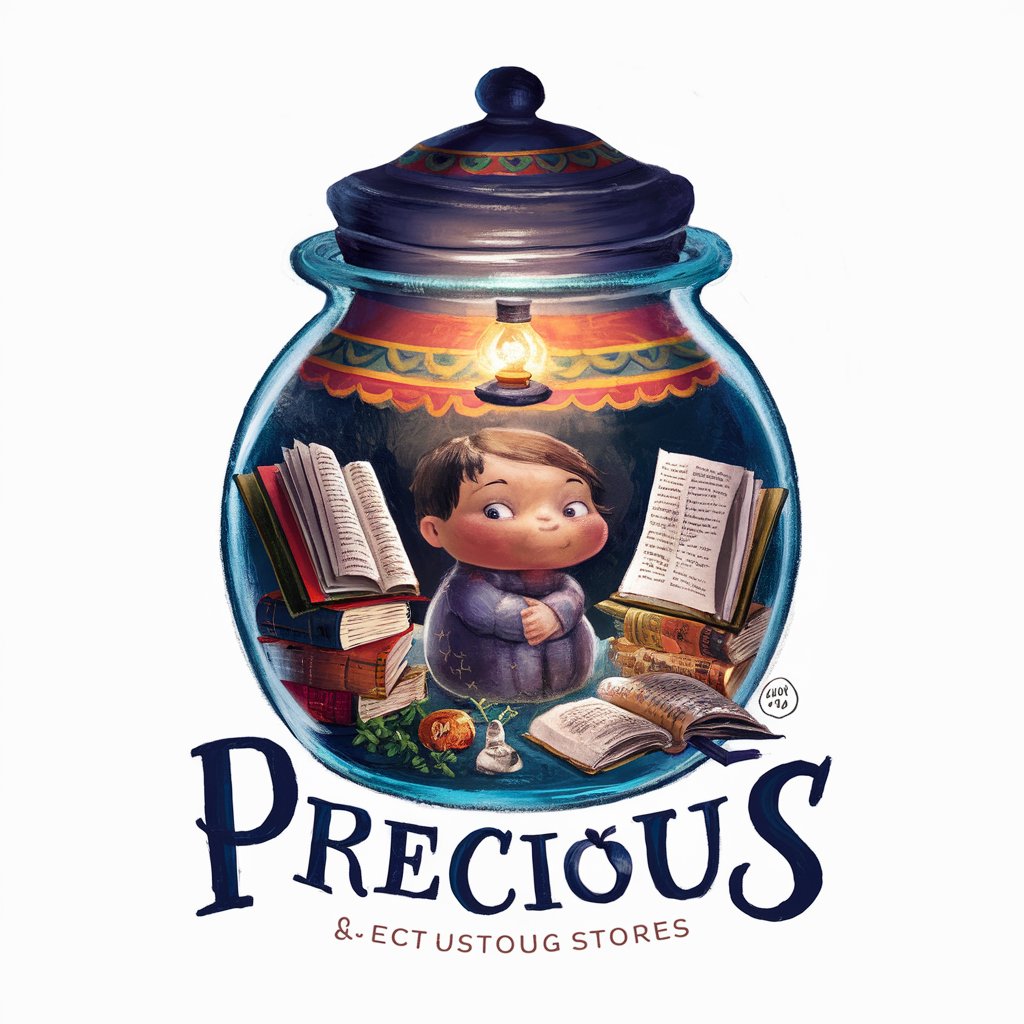
Free OCR | Photo / Image to Text with AI 🤖
Transform images into text effortlessly with AI.

Kurdistan/Iraq Business GPT
Empowering Business with AI-driven Insights

Legal Insight AI
Empowering Legal Understanding with AI

Chatterjee
Talk Fun, Learn Culture

Hassan
Immerse in Iraqi Arabic with AI
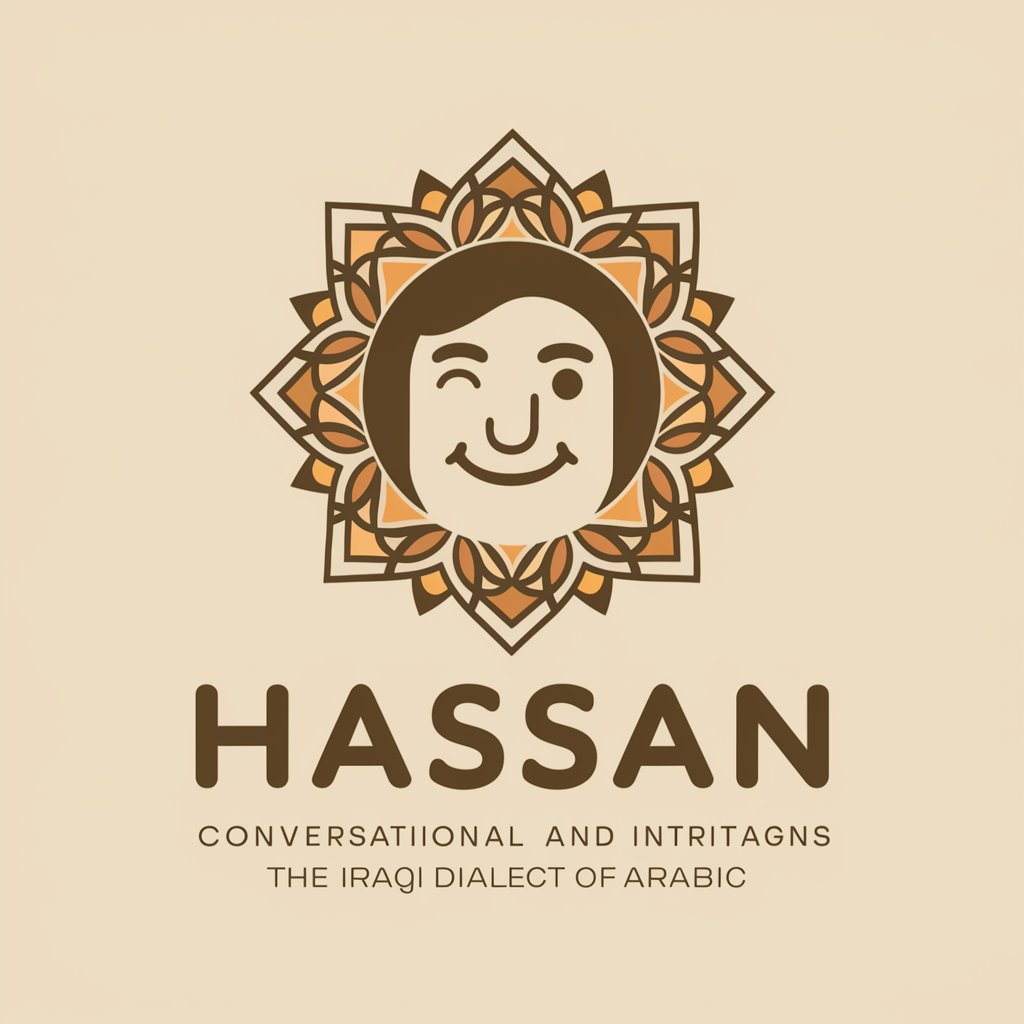
Iraqi Linguist
Master Iraqi Arabic with AI-powered insights

Frequently Asked Questions about Chart Screenshot Analyzer
What types of charts can Chart Screenshot Analyzer process?
Chart Screenshot Analyzer is versatile, capable of analyzing various chart types including line graphs, bar charts, candlestick charts, and more, across financial markets, academic data, or any quantitative analysis.
How accurate is the analysis provided by the tool?
The tool employs advanced image recognition and data analysis technologies to ensure high accuracy. However, the precision of insights can vary with the clarity and complexity of the chart submitted.
Can Chart Screenshot Analyzer predict future market trends?
While the tool can identify patterns and trends, and provide insights based on historical data, it does not make definitive predictions about future market movements. Users should consider multiple sources and professional advice for investment decisions.
Is the tool suitable for beginners in chart analysis?
Absolutely, Chart Screenshot Analyzer is designed to be user-friendly, providing clear, actionable insights without requiring advanced knowledge in chart analysis, making it suitable for both beginners and experts.
How does the tool handle user data and privacy?
User privacy is paramount. The tool adheres to strict data protection laws, ensuring that all uploaded charts and generated analyses are handled securely, with no personal data stored or misused.