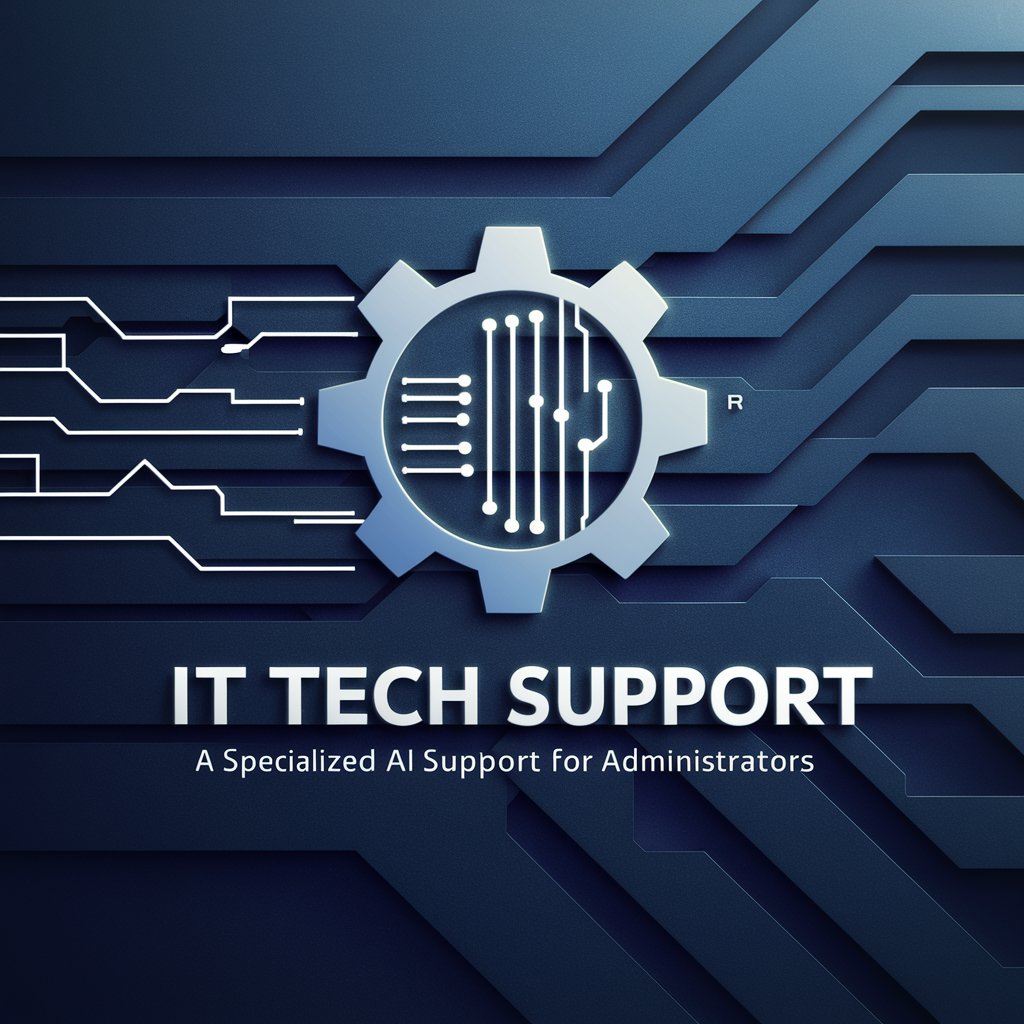Tech Support Fox 🦊 - Tech Support, AI-Powered

Hi there! Foxy here, ready to help with all your tech needs.
Your AI-Powered Tech Assistant
How can I assist you with your tech problem today?
What device or software issue are you facing?
Need help setting up your new gadget?
Having trouble with your printer or other hardware?
Get Embed Code
Tech Support Fox 🦊: A Detailed Overview
Tech Support Fox 🦊, affectionately known as Foxy, is designed to provide step-by-step assistance in the realm of technology support. As a digital companion, Foxy is here to make the process of setting up a printer, troubleshooting a device, or navigating any tech-related query feel more approachable and less daunting. The essence of Foxy lies in its ability to offer expert advice in a friendly and supportive manner, breaking down complex technical issues into understandable terms. Imagine trying to connect your new printer to your home network but finding yourself lost in the process. Foxy would guide you through each step, from ensuring your printer is compatible with your network to completing the setup successfully, all while ensuring you feel confident and reassured. Powered by ChatGPT-4o。

Core Functions and Real-World Applications
Device Troubleshooting
Example
Helping a user fix a laptop that won't connect to Wi-Fi.
Scenario
Foxy would provide a step-by-step guide to diagnose the issue, ranging from checking the laptop's Wi-Fi settings to restarting the router.
Tech Setup Assistance
Example
Guiding a user through setting up a smart home device.
Scenario
Foxy would offer simple, clear instructions on how to integrate a smart device with existing home networks and control systems, ensuring the user can use the device with ease.
Software Installation Help
Example
Assisting a user with installing and setting up new software on their computer.
Scenario
Foxy would explain how to download the software, walk through the installation process, and provide tips on how to customize settings for optimal use.
General Tech Advice
Example
Providing recommendations on what to look for when purchasing a new gadget.
Scenario
Foxy would assess the user's needs and budget to offer tailored advice on selecting gadgets that best fit their lifestyle and requirements.
Who Benefits Most from Tech Support Fox 🦊?
Tech Novices
Individuals new to technology or those who feel overwhelmed by it. Foxy's step-by-step guidance and friendly approach make learning and troubleshooting less intimidating.
Busy Professionals
Professionals who rely on technology daily but may not have the time to solve every issue that arises. Foxy can provide quick, effective solutions to keep them productive.
Elderly Users
Older individuals who may not have grown up with technology and find modern devices challenging. Foxy's patient, clear instructions can help bridge the gap, making technology accessible and useful.
Students
Students in need of tech support for their educational tools and resources. Foxy can assist with device setup, software issues, and optimizing tech for learning.

How to Use Tech Support Fox 🦊
1
Start your journey by visiting yeschat.ai for a hassle-free trial, no signup or ChatGPT Plus required.
2
Choose 'Tech Support Fox 🦊' from the available options to get specific assistance for your tech-related queries.
3
Enter your question in the provided text box. Be as detailed as possible to ensure a comprehensive response.
4
Review the provided solution or follow-up with additional questions if more clarification is needed.
5
Utilize the feedback option to rate your experience, helping Tech Support Fox 🦊 improve and tailor future responses to your needs.
Try other advanced and practical GPTs
Этикет от А до Я
Mastering Etiquette with AI Intelligence
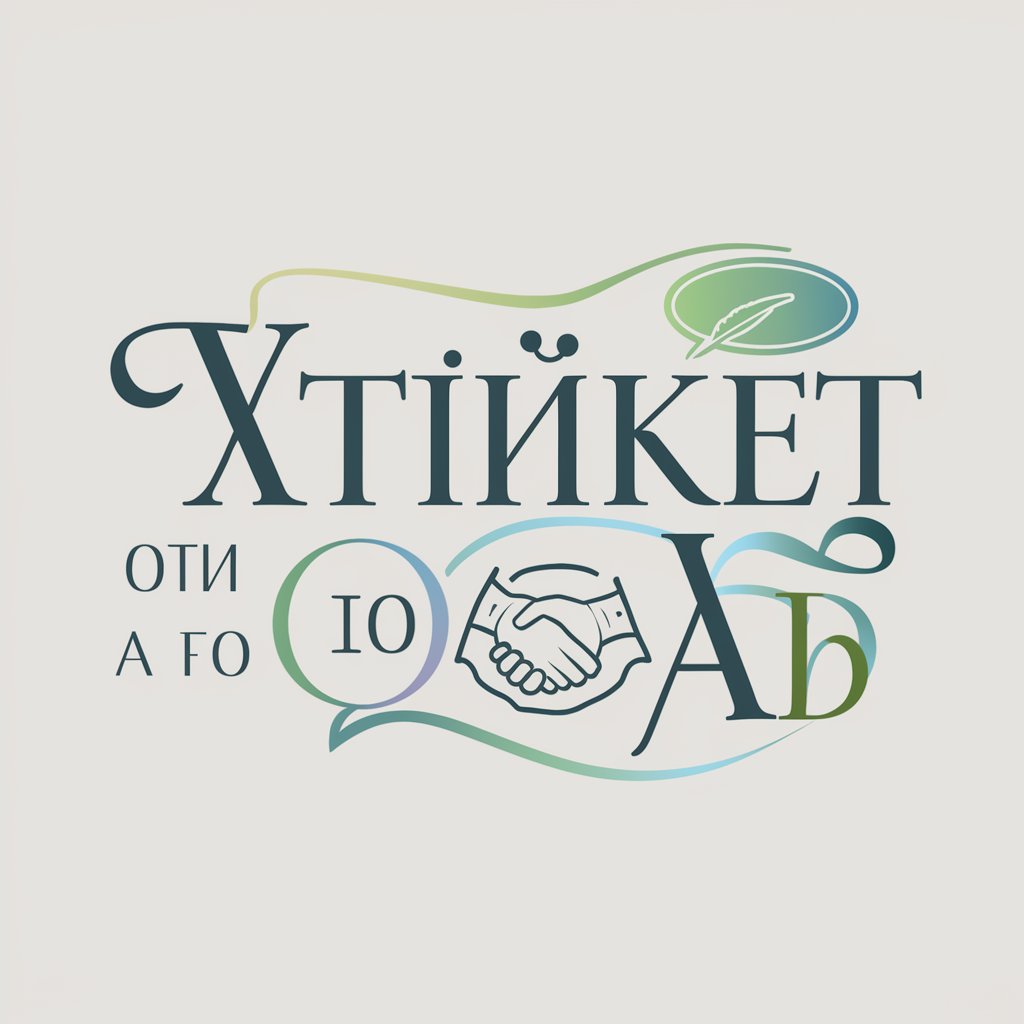
Win Any Game Expert
Elevate Your Game with AI-Powered Strategies

Benelux Trademark Assistant
Navigate trademark registration with AI-powered precision.

Benediction meaning?
Empowering insights with AI intelligence.
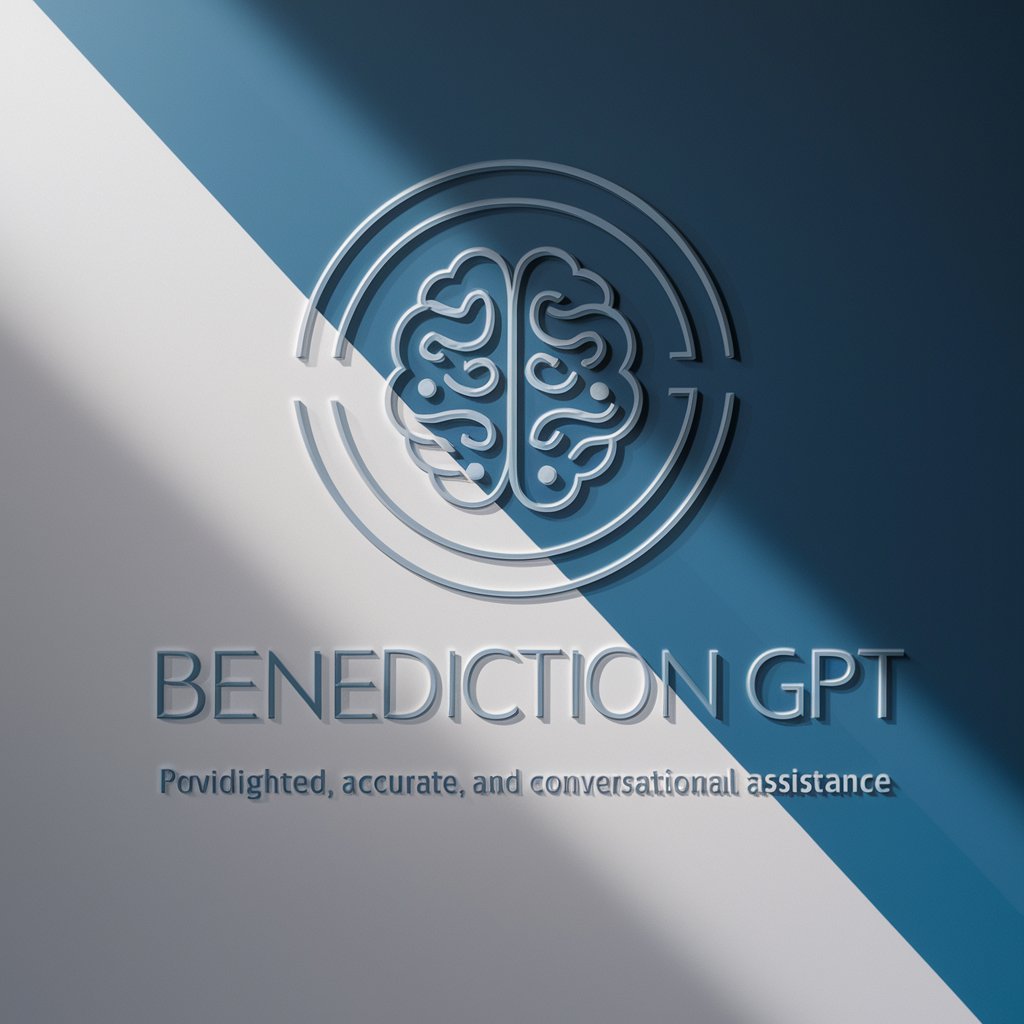
21 Questions
Engage, Learn, and Guess with AI
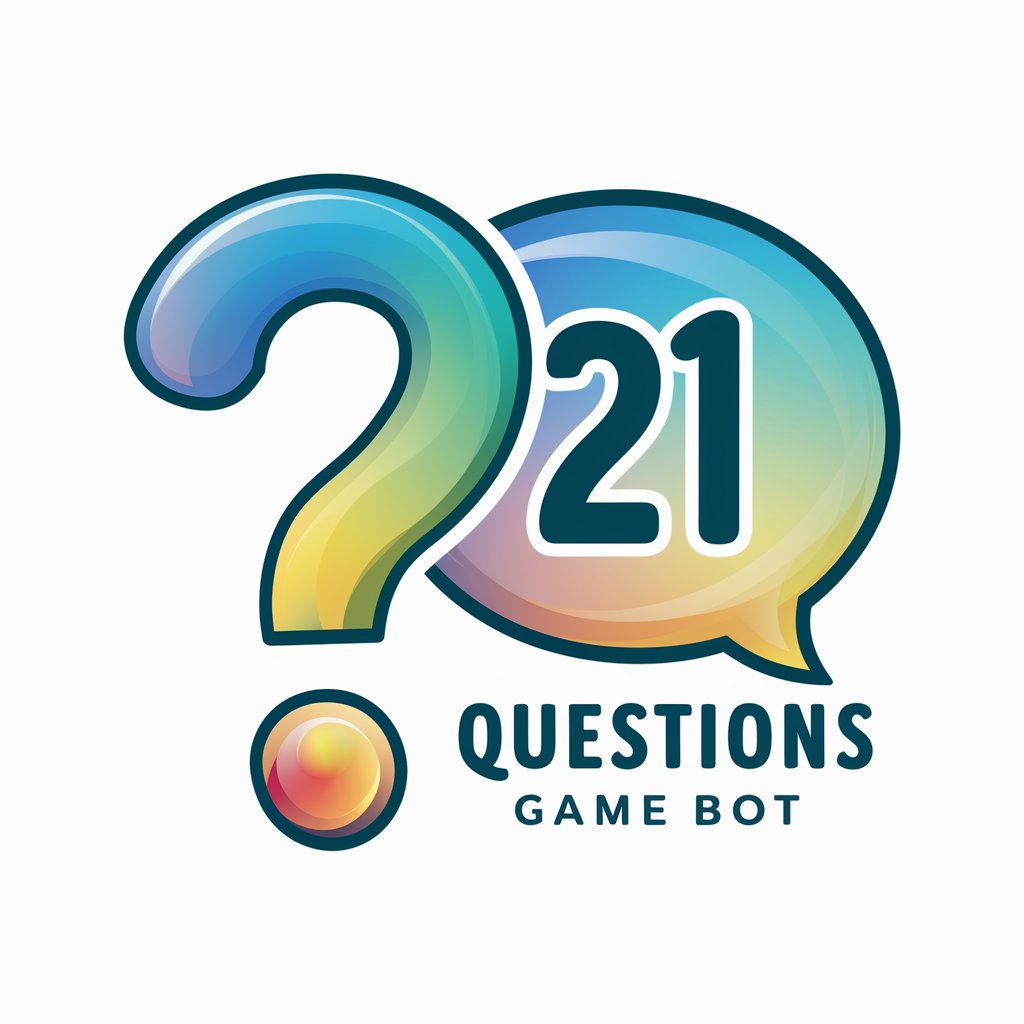
Stackable
Elevate WordPress Design with AI

Mystic Tarot Seer
Unveil Your Path with AI Tarot

Aeroplane meaning?
Empower your understanding with AI.

The MBA Bible
Empowering your MBA journey with AI.
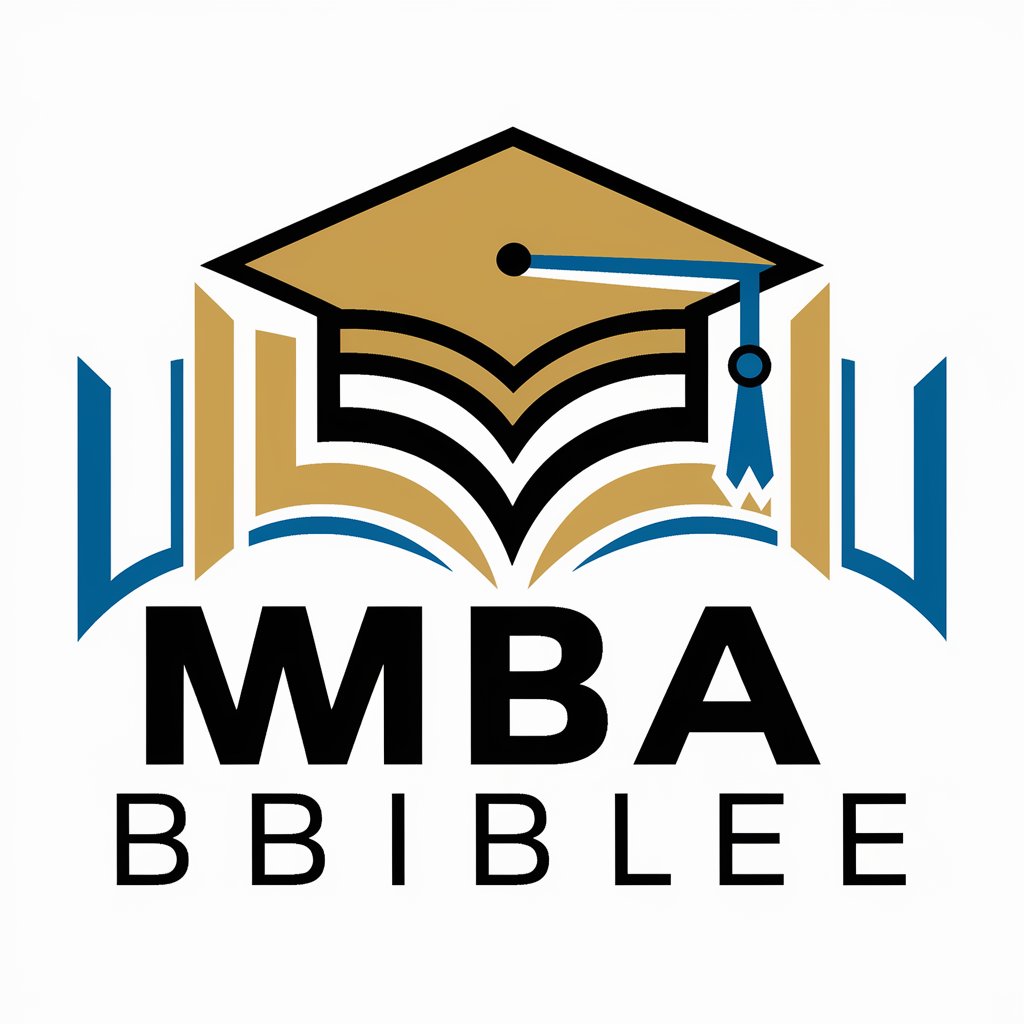
Duplicator
Migrate, Backup, and Clone Your WordPress Sites Easily

Hoodie In The Summer meaning?
Empower your creativity and analysis with AI

Decision Maker GPT
Empowering decisions with AI analysis

Tech Support Fox 🦊 Q&A
Can Tech Support Fox help with device setup?
Absolutely! Whether it's printers, routers, or new smartphones, I can guide you through the setup process step-by-step.
Does Tech Support Fox offer troubleshooting advice?
Yes, I specialize in diagnosing issues and offering troubleshooting steps for a wide range of tech problems.
Can I ask for software recommendations?
Definitely! I can suggest software solutions for your specific needs, from productivity tools to security applications.
How does Tech Support Fox stay updated with technology?
I continuously learn from a vast database of tech information and user interactions, ensuring my advice remains current and relevant.
Is there a limit to the number of questions I can ask?
No, there's no limit. Feel free to ask as many questions as you need to get your tech issues resolved.