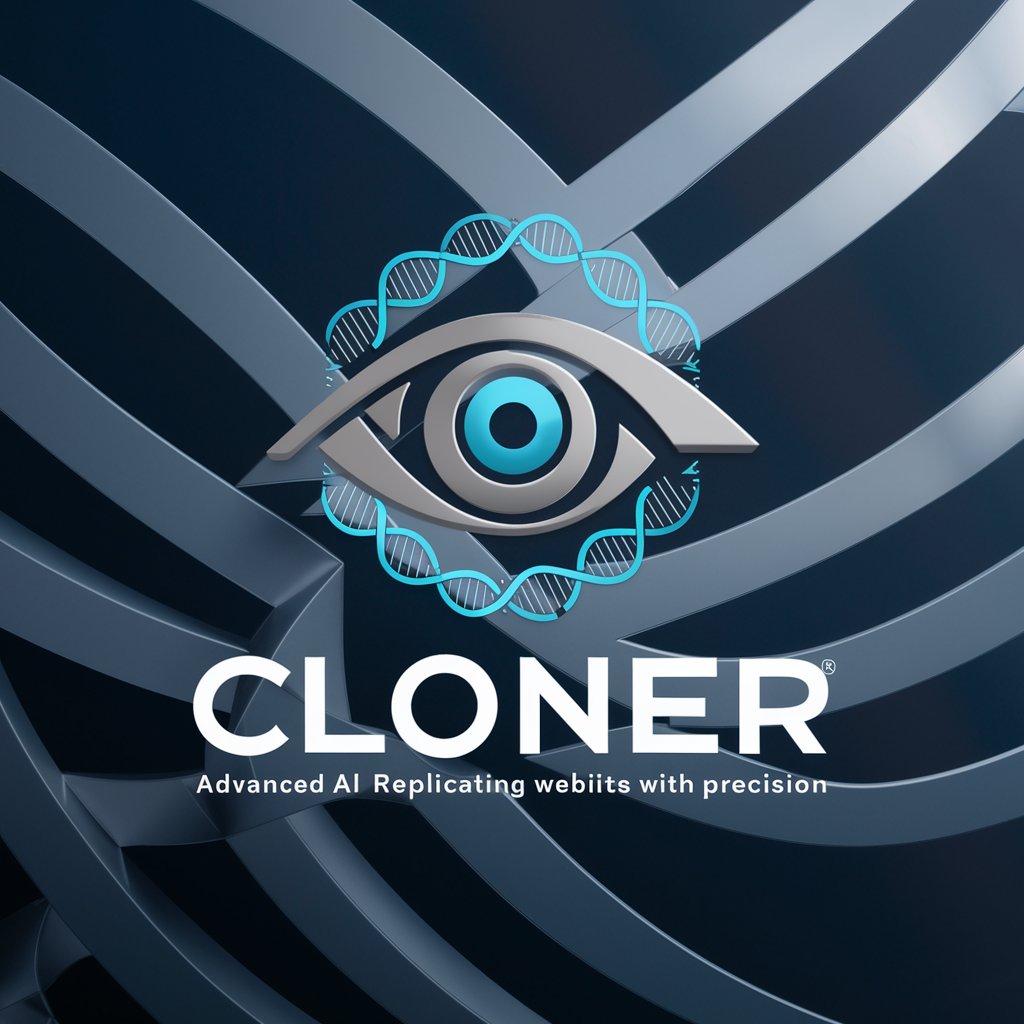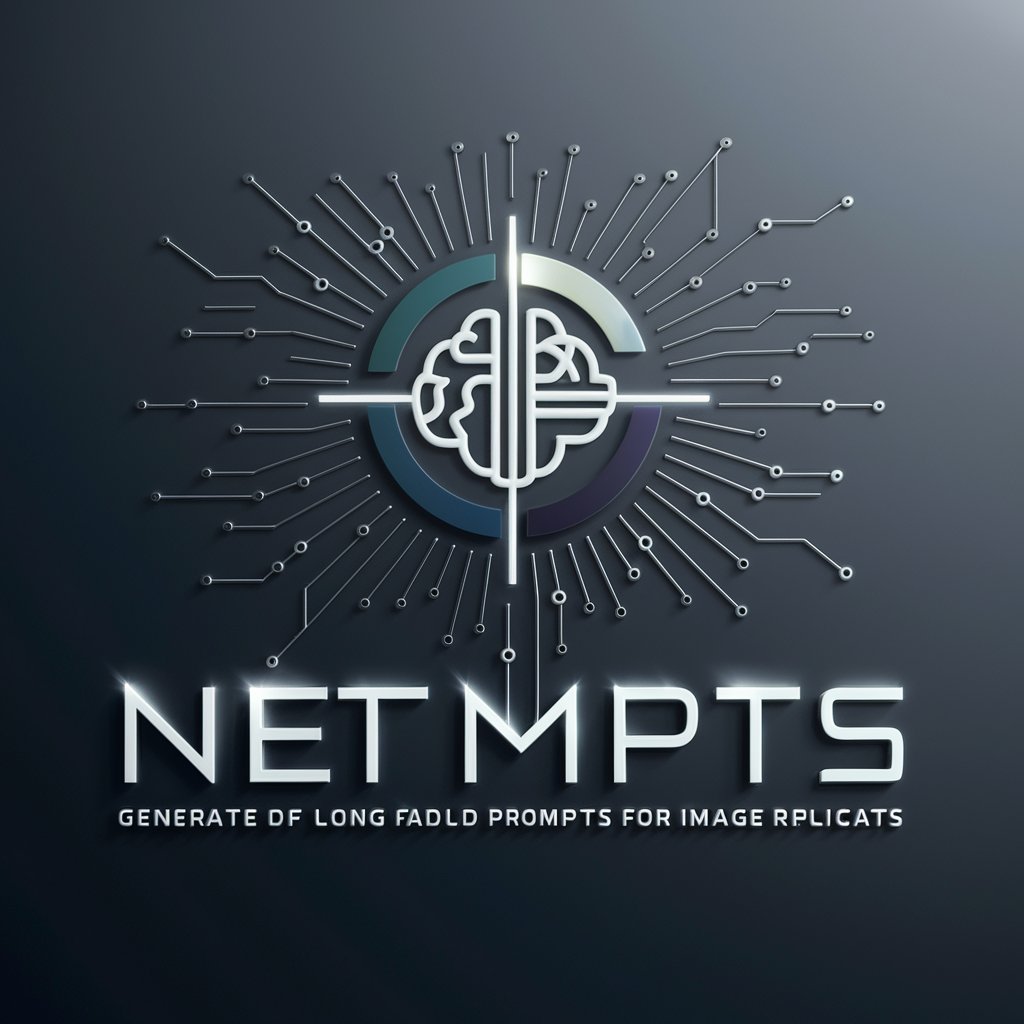Duplicator - WordPress Migration and Backup

Hello! Need help with the Duplicator plugin? Ask me anything.
Migrate, Backup, and Clone Your WordPress Sites Easily
How do I troubleshoot issues with Duplicator?
What are the steps to install the Duplicator plugin?
Can you guide me through setting up Duplicator?
What are the key features of the Duplicator plugin?
Get Embed Code
Introduction to Duplicator
Duplicator is a WordPress plugin designed for backing up, migrating, and cloning websites. It simplifies the process of moving a WordPress site from one server to another or from localhost to a hosting server, by creating a package that includes an installer and an archive of the site. For example, a user can move a live site to a staging environment for testing, or vice versa, with minimal hassle. Powered by ChatGPT-4o。

Main Functions of Duplicator
Site Migration
Example
Moving a website from local development to a live hosting environment
Scenario
Developers frequently update their sites locally and need an efficient method to transfer changes to their live site.
Backup Creation
Example
Creating scheduled or manual backups of a WordPress site
Scenario
Website owners want to ensure their content and configurations are safely backed up in case of data loss or corruption.
Site Duplication
Example
Cloning a live site to a staging area for testing
Scenario
Before implementing major updates or changes, site administrators prefer to test them in a controlled environment to prevent potential live site disruptions.
Ideal Users of Duplicator
WordPress Site Developers
Developers building and testing sites locally before migrating them to live servers.
Web Administrators
Administrators responsible for maintaining site backups, security, and updates.
Digital Agencies
Agencies managing multiple WordPress sites for clients, requiring efficient processes for site migration, backup, and cloning.

Using Duplicator: A Quick Guide
Start with a Free Trial
Begin by exploring Duplicator's capabilities through a free trial at yeschat.ai, where no login or ChatGPT Plus subscription is required.
Download and Install
Download the Duplicator plugin from the WordPress repository and install it on your WordPress site.
Create a Package
Navigate to the Duplicator section within your WordPress admin panel, and start a new package creation process to archive your site.
Transfer or Migrate
Use the package you've created to transfer or migrate your WordPress site to a new host or domain.
Test and Verify
After migration, thoroughly test your site to ensure everything is functioning as expected on the new server or domain.
Try other advanced and practical GPTs
The MBA Bible
Empowering your MBA journey with AI.
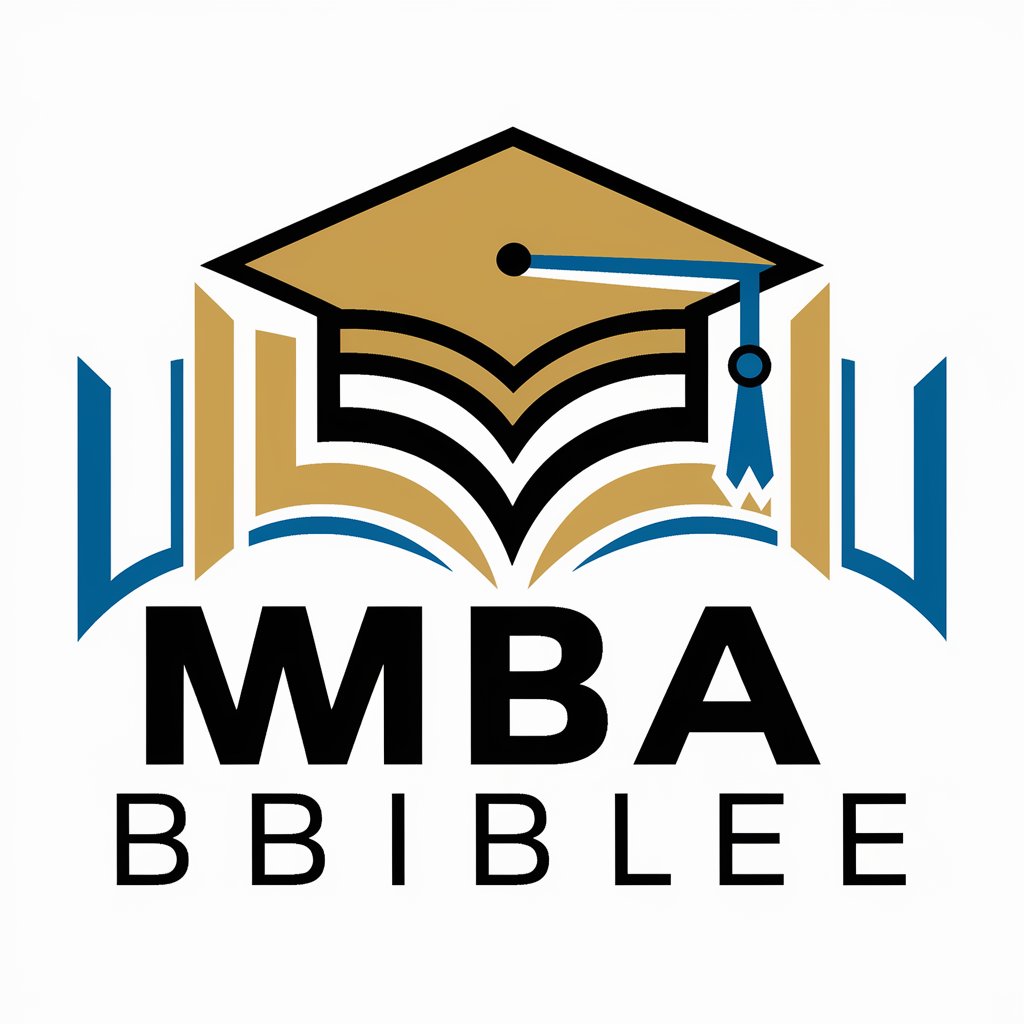
Aeroplane meaning?
Empower your understanding with AI.

Mystic Tarot Seer
Unveil Your Path with AI Tarot

Tech Support Fox 🦊
Your AI-Powered Tech Assistant

Этикет от А до Я
Mastering Etiquette with AI Intelligence
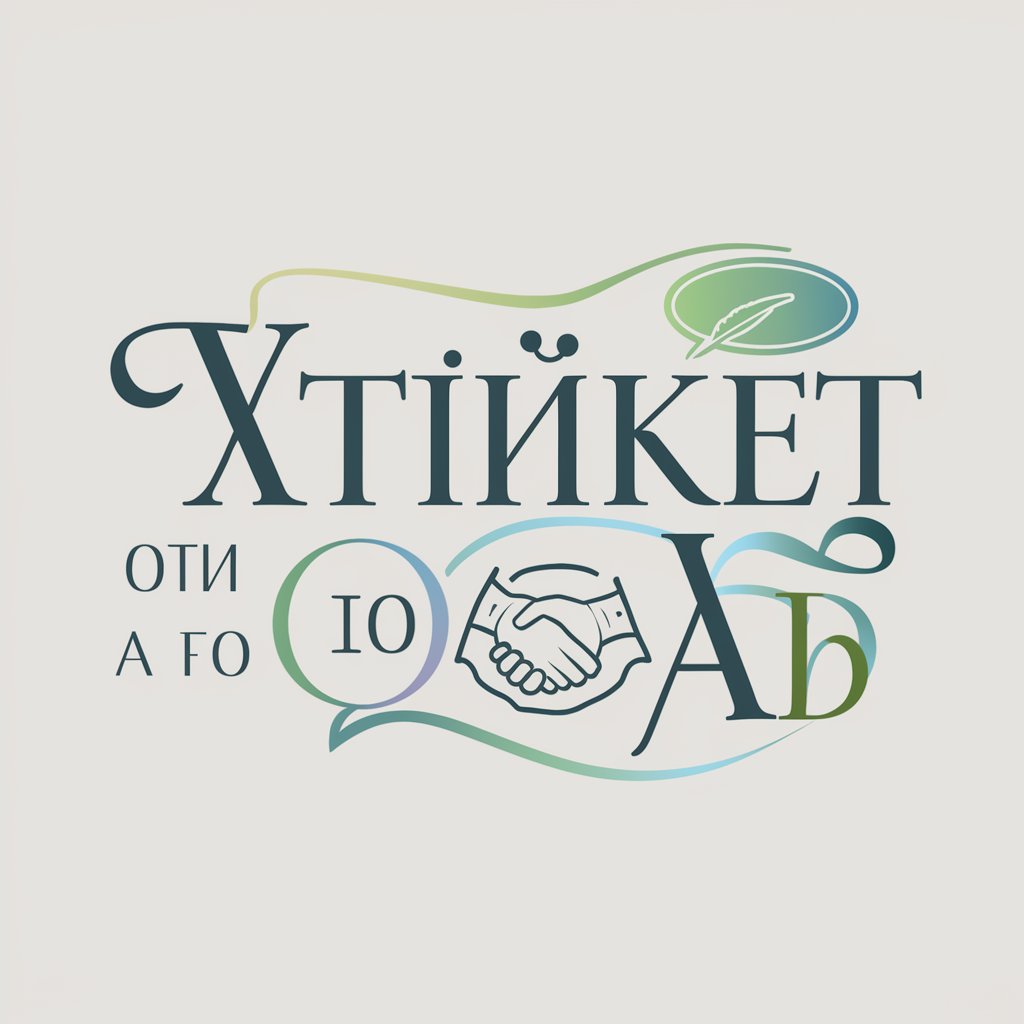
Win Any Game Expert
Elevate Your Game with AI-Powered Strategies

Hoodie In The Summer meaning?
Empower your creativity and analysis with AI

Decision Maker GPT
Empowering decisions with AI analysis

Escreva um Trabalho da Faculdade para mim
AI-powered Academic Writing Support
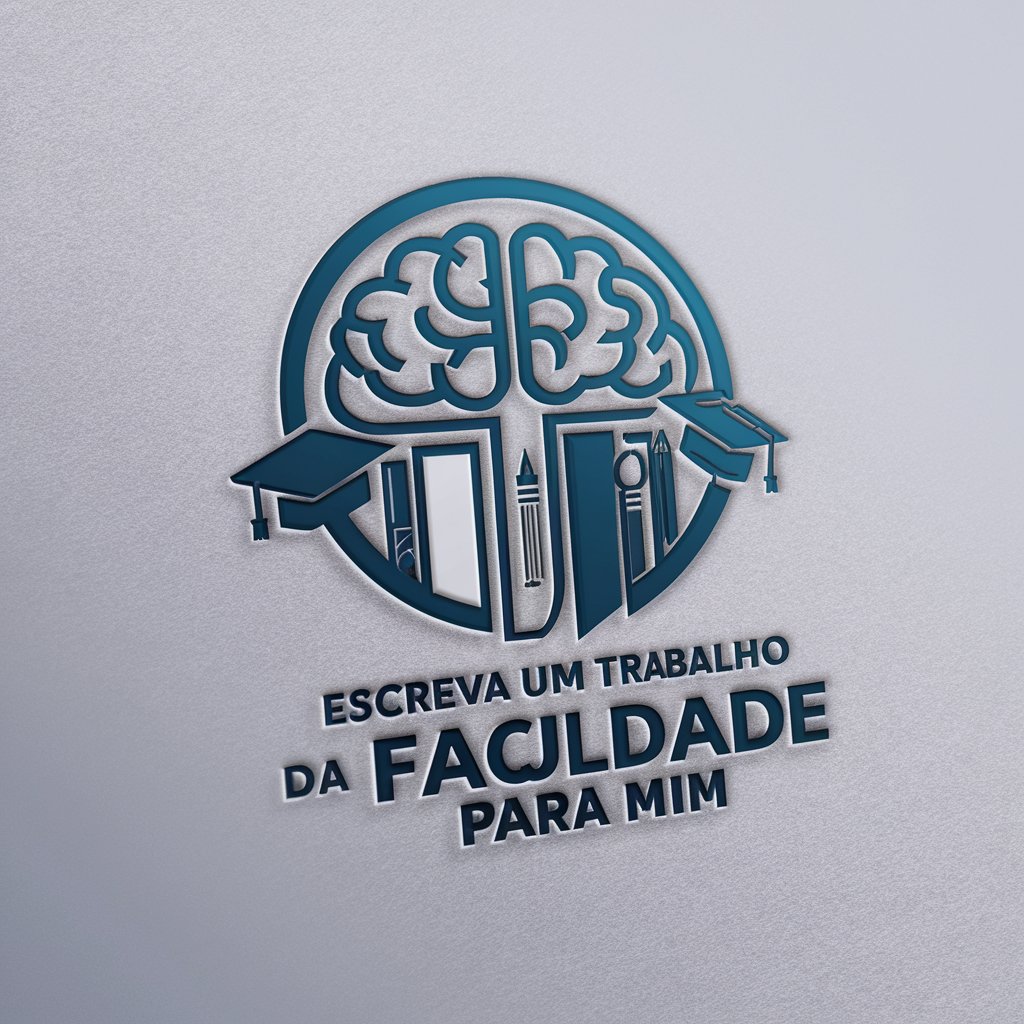
Keeper meaning?
Unlock insights with AI-powered clarity

Poverty Alleviation Strategist
Empowering Strategies, Data-Driven Insights

Chicago Wind meaning?
Unlock insights with AI-powered analysis

Frequently Asked Questions about Duplicator
What is Duplicator?
Duplicator is a WordPress plugin designed to easily backup, migrate, or clone a site from one location to another.
Can Duplicator migrate to a new domain?
Yes, Duplicator allows you to migrate your site to a new domain or host with minimal effort.
Is Duplicator suitable for large sites?
Duplicator can handle large sites, but performance may vary depending on hosting environment and site size.
Can I schedule backups with Duplicator?
Scheduling backups requires Duplicator Pro, the premium version of the plugin.
How does Duplicator handle serialized data?
Duplicator has built-in support for handling serialized data, ensuring a smooth migration process.