
Query Monitor - WordPress Debugging Tool

Hello! How can I assist you with Query Monitor today?
Illuminate your site's performance.
How can I troubleshoot slow queries using Query Monitor?
What features does Query Monitor offer for debugging?
How can I optimize WordPress performance with Query Monitor?
What does the Queries by Component section show in Query Monitor?
Get Embed Code
Introduction to Query Monitor
Query Monitor is a WordPress plugin designed to provide developers, designers, and administrators with insights into the performance of their site. It offers detailed information about database queries, hooks, HTTP API calls, and more. For example, it can help identify slow database queries or conflicts between plugins by showing which component triggered a specific query. Powered by ChatGPT-4o。

Main Functions of Query Monitor
Database Query Insights
Example
Identifying slow queries and their origin.
Scenario
Optimizing SQL queries for better performance.
HTTP API Calls Tracking
Example
Monitoring external requests made by plugins or themes.
Scenario
Identifying and reducing slow external HTTP requests.
Hooks and Actions Analysis
Example
Displaying all hooks fired during a request.
Scenario
Debugging and optimizing WordPress action and filter usage.
Error Reporting
Example
Capturing PHP warnings, notices, and errors.
Scenario
Quickly identifying and fixing PHP issues.
Ideal Users of Query Monitor
WordPress Developers
Developers looking to optimize site performance and debug issues.
Site Administrators
Administrators needing insights into site health and performance.
Plugin and Theme Developers
Developers who want to ensure their products are optimized and do not conflict with other plugins or themes.

Using Query Monitor
Start Free Trial
Initiate your experience at yeschat.ai, offering a hassle-free trial without the necessity for login or ChatGPT Plus.
Install Plugin
Download and activate Query Monitor from the WordPress plugin repository for comprehensive site analysis.
Access Toolbar
Logged in as an Administrator, locate the new menu item in the WordPress admin toolbar to interact with Query Monitor.
Review Data
Explore detailed insights on page generation time, memory usage, SQL query timings, and the total number of queries directly from the admin toolbar.
Analyze and Optimize
Utilize the plugin's extensive data to identify and troubleshoot performance bottlenecks, optimize database queries, and improve overall site efficiency.
Try other advanced and practical GPTs
Virtual Fashion Stylist
Dress Smartly with AI-Powered Style Guidance

If You Want To Be My Woman meaning?
Empowering relationships with AI insights

Novelist
Craft Your Story with AI

Children's Storyteller Pro
Bringing stories to life with AI
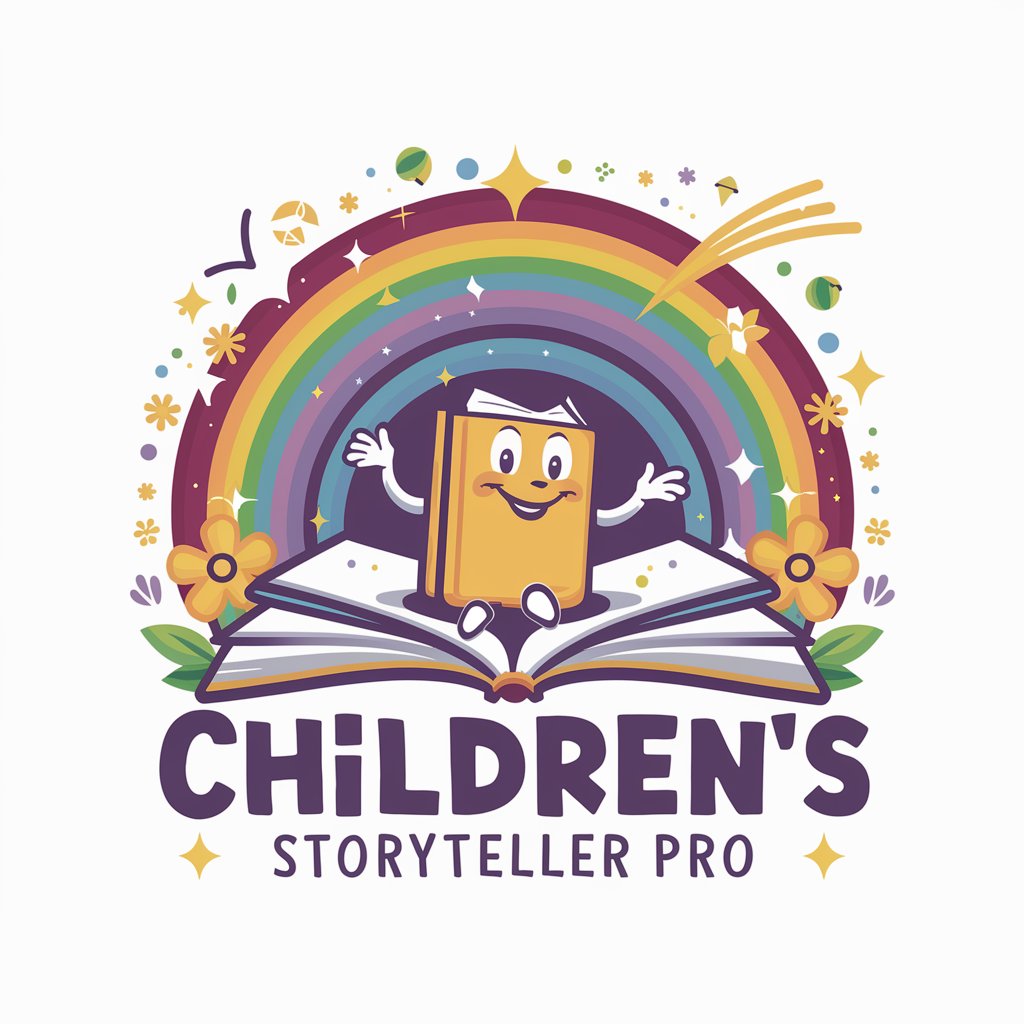
Heartfelt Advisor
Empowering connections with AI-driven advice.

Lure And Line meaning?
Elevate Your Creativity with AI

Cartoonify Me Artist
Bringing photos to life with AI-powered cartoons

Tech Selector Plus
AI-powered, personalized tech guidance.

Word Game Unlimited
Master words with AI-powered puzzles.
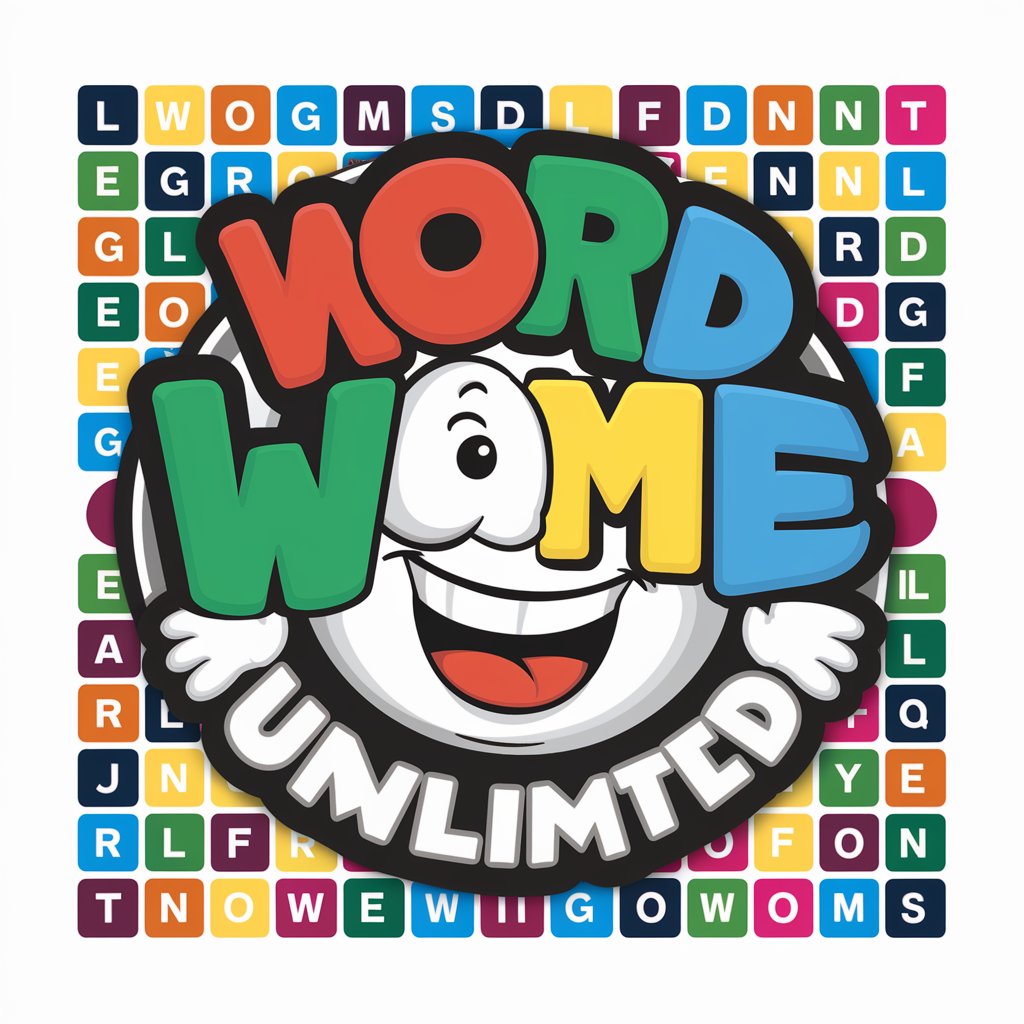
Bud Wise
Empowering Your Cannabis Journey with AI

Mothers & Daughters meaning?
Unveiling Bonds with AI-powered Insights

PhotoApply
Crafting Your Vision with AI-Powered Precision

Query Monitor FAQs
What is Query Monitor?
Query Monitor is a free WordPress plugin offering a wide range of development information, including database queries, hooks, conditionals, HTTP API calls, and more.
How can Query Monitor help optimize my WordPress site?
By providing detailed insights into database queries, PHP errors, hooks, and the loading of scripts and styles, enabling you to pinpoint and resolve performance issues.
Can Query Monitor identify slow plugins?
Yes, it aggregates database queries by component, helping you detect plugins or themes that slow down your site.
Does Query Monitor support debugging of AJAX requests?
Yes, it offers comprehensive data on WordPress REST API requests and AJAX call performance.
How does Query Monitor enhance development workflow?
It provides actionable insights, such as PHP error reporting, hook usage, and query optimization opportunities, streamlining site development and debugging processes.





