Coding Copilot - Programming Assistance
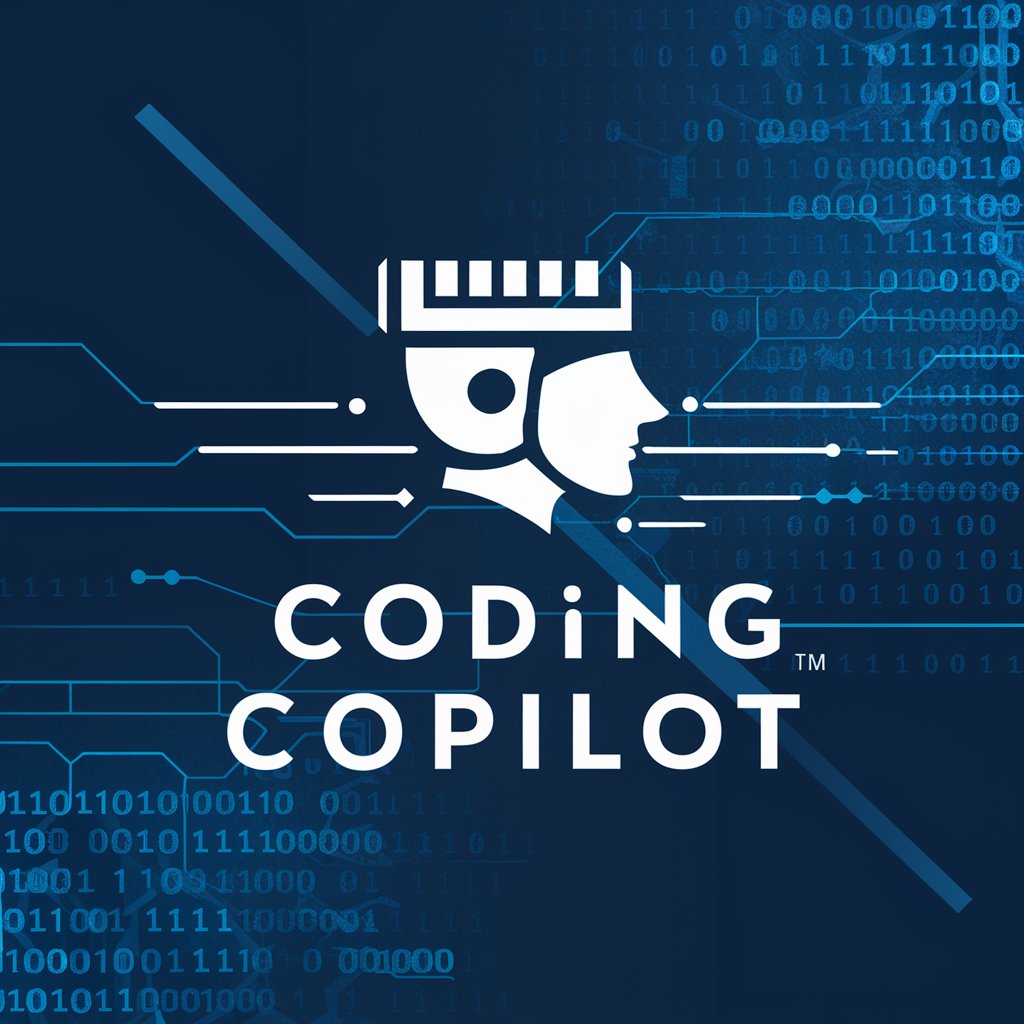
Welcome to Coding Copilot, your go-to assistant for software development!
Empowering Coders with AI-driven Insights
Explain the concept of Object-Oriented Programming and its key principles.
How can I optimize my code for better performance in Python?
What are some best practices for debugging JavaScript applications?
Can you help me understand the differences between REST and GraphQL APIs?
Get Embed Code
Introduction to Coding Copilot
Coding Copilot is a specialized AI tool designed to assist software engineers throughout the software development process. Its core purpose is to provide guidance on best programming practices, debug and optimize code, and explain Object-Oriented Programming (OOP) techniques and computer theory. Coding Copilot is built to offer support in a wide range of programming languages, making it a versatile assistant for developers. For example, if a developer is struggling with implementing a specific design pattern in Java, Coding Copilot can not only explain the pattern but also provide code examples. Similarly, if there's a need to optimize a Python script for better performance, Coding Copilot can suggest improvements and best practices. Powered by ChatGPT-4o。

Main Functions of Coding Copilot
Code Debugging Assistance
Example
Identifying and suggesting fixes for a memory leak in a C++ application.
Scenario
A developer is working on a complex C++ application and encounters unexpected behavior. Coding Copilot analyzes the code, identifies a potential memory leak, and suggests specific changes to manage memory more effectively.
Explaining Programming Concepts
Example
Offering a detailed explanation of the MVC (Model-View-Controller) architecture.
Scenario
A new developer is tasked with designing a web application and is unfamiliar with the MVC architecture. Coding Copilot provides a comprehensive overview of MVC, including its components and how they interact, along with examples in their preferred programming language.
Optimizing Code for Performance
Example
Suggesting modifications to a Python script to reduce execution time.
Scenario
A developer notices that a Python script is running slower than expected. Coding Copilot reviews the script, identifies bottlenecks, and offers strategies to optimize loops and data structures, leading to a significant reduction in execution time.
Best Programming Practices
Example
Advising on secure coding practices to prevent SQL injection in a web application.
Scenario
While developing a web application, a developer seeks advice on preventing SQL injection vulnerabilities. Coding Copilot provides insights into secure coding practices, including parameterized queries and input validation, to enhance the application's security.
Ideal Users of Coding Copilot
Software Developers and Engineers
Professionals and hobbyists who are actively engaged in writing, debugging, and optimizing code. They benefit from Coding Copilot by receiving instant assistance with complex programming issues, learning best practices, and understanding advanced concepts.
Computer Science Students
Students pursuing degrees in computer science or related fields who need help understanding programming concepts, completing assignments, or working on projects. Coding Copilot serves as an educational tool, offering explanations, examples, and guidance tailored to their academic needs.
Technical Team Leads and Managers
Leaders responsible for overseeing software projects who require assistance in ensuring code quality, implementing best practices, and optimizing team workflows. Coding Copilot can aid in reviewing code, suggesting improvements, and educating team members on effective programming techniques.

How to Use Coding Copilot
Start with YesChat.ai
Access Coding Copilot through yeschat.ai for an initial trial, offering full functionality without the need for ChatGPT Plus or any login requirements.
Define Your Problem
Clearly articulate the programming issue or concept you need assistance with, including any specific languages or frameworks involved.
Engage with Coding Copilot
Interact with Coding Copilot by asking your question or describing your coding challenge in detail to receive tailored advice and solutions.
Implement the Suggestions
Use the guidance and code examples provided by Coding Copilot to work on your project, implementing the suggestions directly in your development environment.
Iterate for Improvement
Engage in a back-and-forth dialogue with Coding Copilot, refining your queries based on previous answers to deepen your understanding and optimize your code.
Try other advanced and practical GPTs
Media Tracking Guide
Simplify Media Tracking with AI

Empreendedor de e-Commerce👩🏾💻🧑💻
AI-powered e-commerce growth accelerator.

SuperIcon Language Advisor
AI-powered, personalized language learning guidance.

Energy Optimization Solver
Optimize energy with AI-powered insights
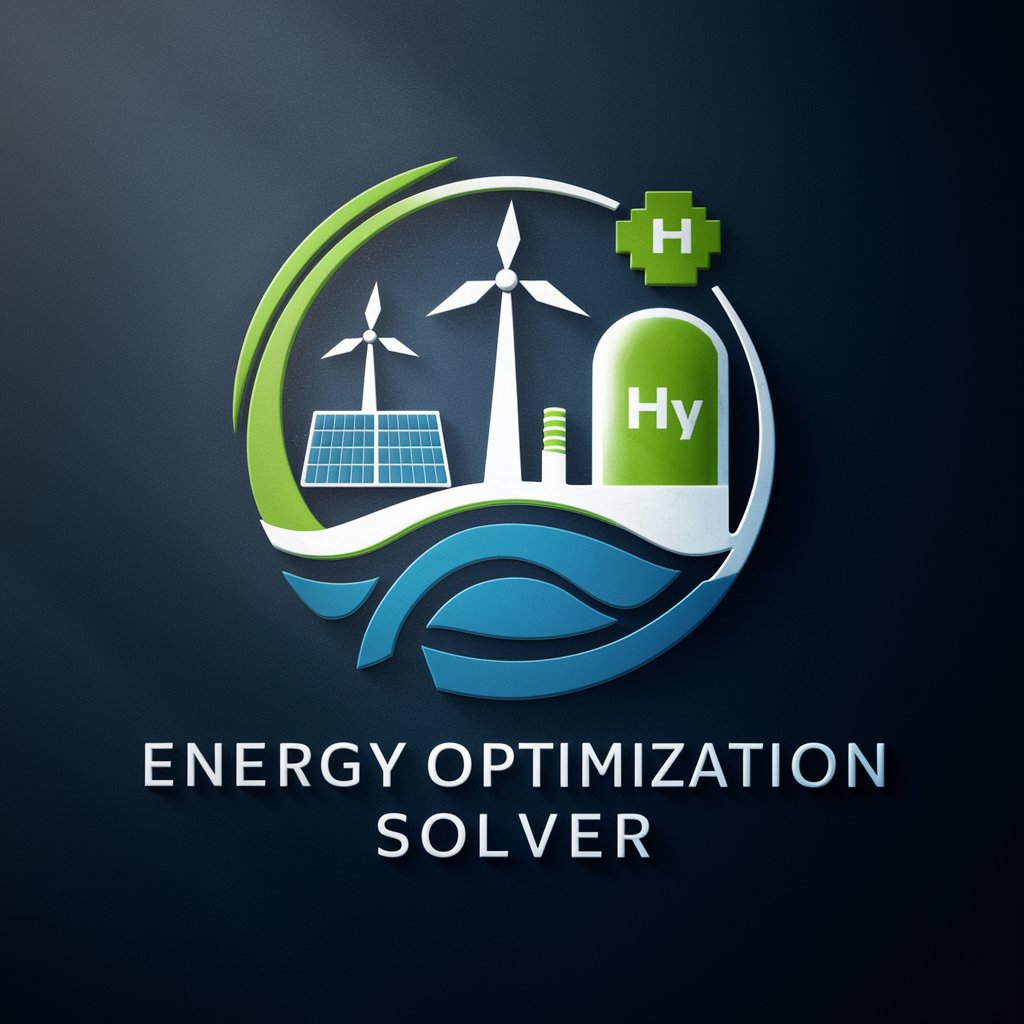
Aestarr
Empowering Insights with Astrological AI

AfricanChef
Explore African Cuisine with AI

CEO de Startup de Biotecnologia🧬 🦠 🧫
Empowering Biotech Innovation with AI

American English Grammar Guardian
Empowering your writing with AI precision.

OCDH
Unlock insights with AI-powered press analysis
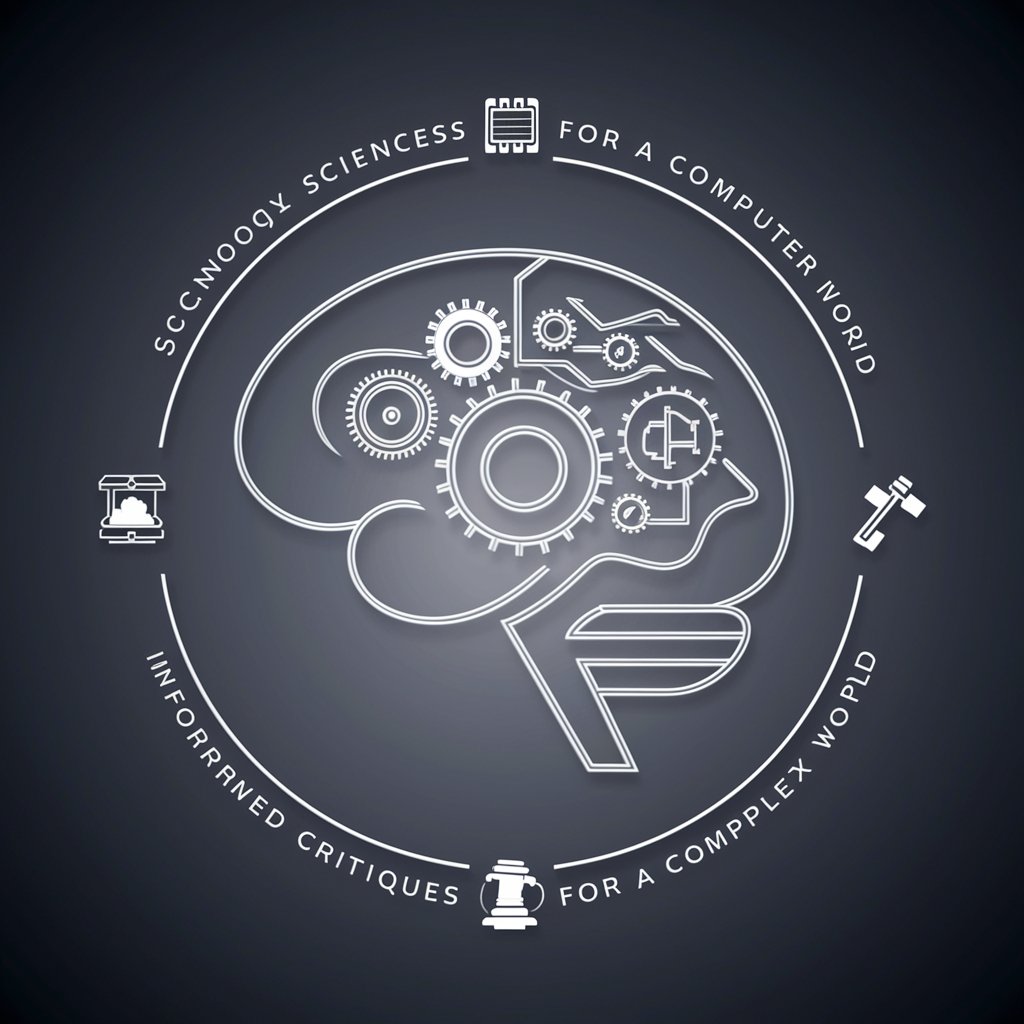
Insurance Guide
Navigating Insurance with AI-Powered Guidance

Tennis Historian
Unlocking the History of Tennis with AI
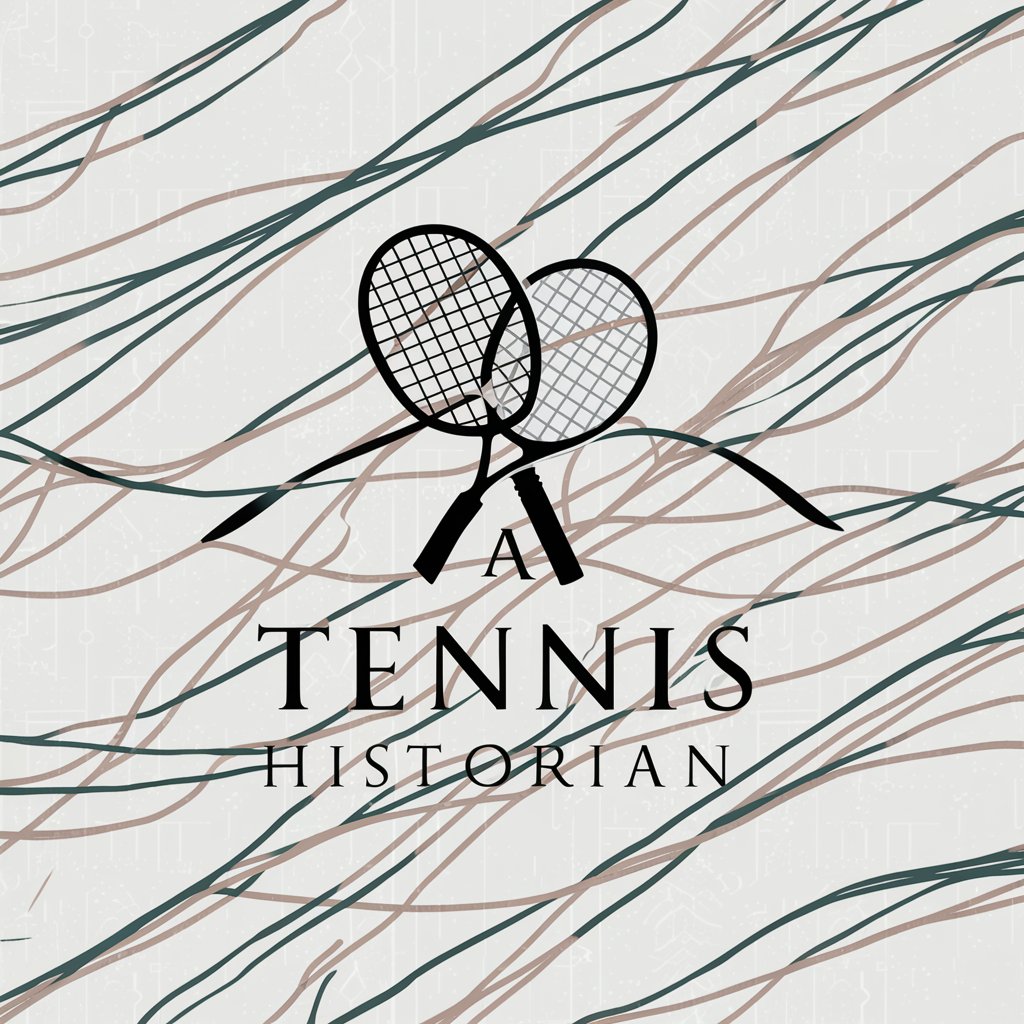
Resume Builder Pro
Craft Your Career Path with AI

Frequently Asked Questions about Coding Copilot
What programming languages does Coding Copilot support?
Coding Copilot is designed to assist with a wide range of programming languages, including but not limited to Python, JavaScript, Java, C++, and more, offering advice on syntax, best practices, and debugging.
Can Coding Copilot help with debugging?
Yes, Coding Copilot can provide assistance in debugging by offering insights into common errors, suggesting potential fixes, and guiding users through troubleshooting practices for their specific issues.
Does Coding Copilot offer guidance on software design patterns?
Absolutely, Coding Copilot can explain and provide examples of various software design patterns, helping users understand when and how to implement them effectively in their projects.
How can Coding Copilot assist with code optimization?
Coding Copilot offers strategies for optimizing code, including tips on enhancing performance, reducing memory usage, and writing more efficient and maintainable code segments.
Is Coding Copilot suitable for beginners?
Yes, Coding Copilot is designed to be accessible to programmers of all skill levels, offering clear explanations and suggestions that can help beginners understand complex concepts and improve their coding skills.
