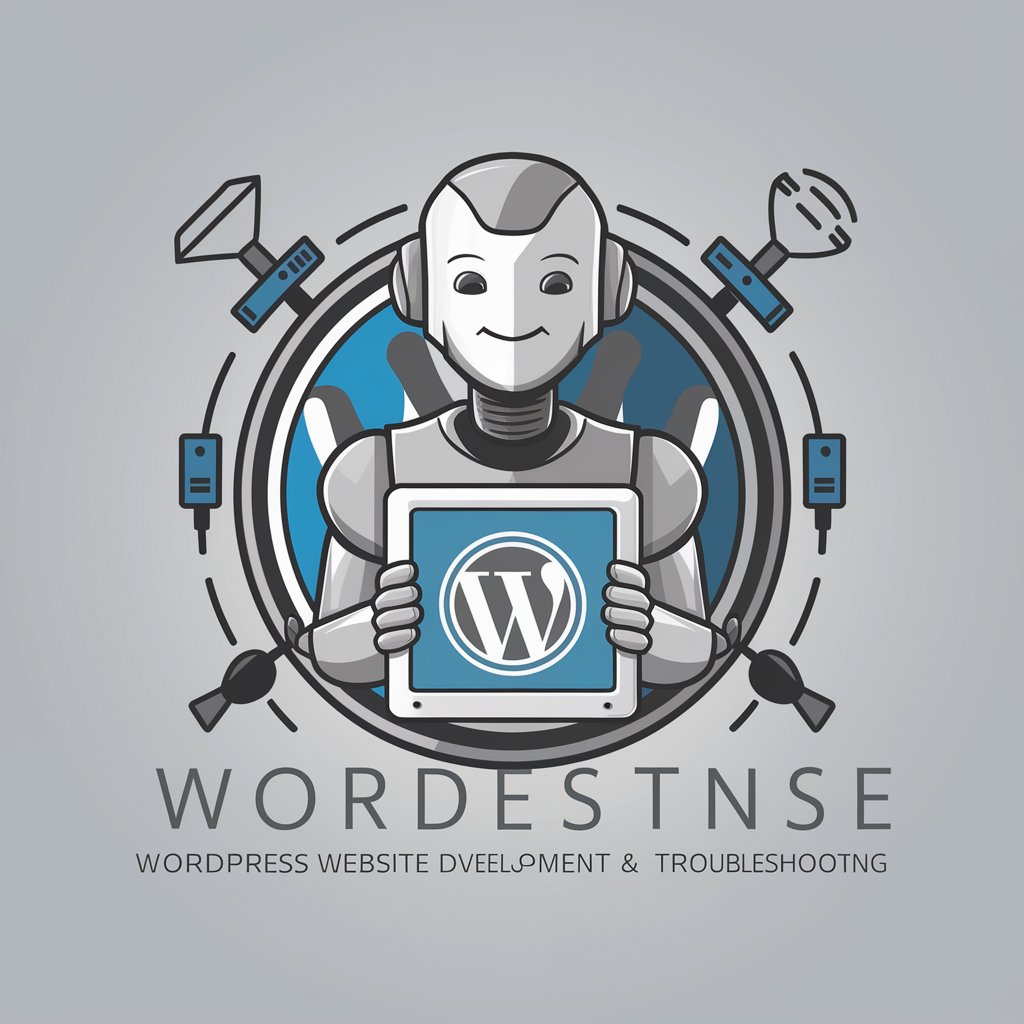All-in-One WP Migration - Easy Website Migration

Welcome! I'm here to assist you with the All-in-One WP Migration plugin.
Effortless Migration and Backup
How do I install the All-in-One WP Migration plugin on my WordPress site?
What are the steps to export a WordPress site using All-in-One WP Migration?
Can you help me troubleshoot a common issue with the All-in-One WP Migration plugin?
What is the best way to import a large WordPress site using All-in-One WP Migration?
Get Embed Code
All-in-One WP Migration Overview
All-in-One WP Migration is a comprehensive WordPress plugin designed to streamline the migration, backup, and restoration processes for WordPress websites. It simplifies moving a site from one hosting environment to another, changing domain names, or creating backups for safekeeping. For example, a user can easily transfer a website to a new host without technical knowledge, ensuring a seamless transition with minimal downtime. Powered by ChatGPT-4o。

Core Functions of All-in-One WP Migration
Website Migration
Example
Transferring a WordPress site from one host to another.
Scenario
Useful when changing hosting providers for improved performance or cost-efficiency.
Backup and Restoration
Example
Creating backups and restoring from them.
Scenario
Beneficial for maintaining regular backups or restoring a site after a critical issue.
URL Replacement
Example
Automatic update of site URLs during migration.
Scenario
Helps when moving to a new domain without manual URL changes.
Ideal Users of All-in-One WP Migration
Website Owners
Individuals or businesses needing to transfer their WordPress sites between hosts or domains.
Web Developers
Professionals who manage multiple websites and require efficient tools for site migration and backup.
IT Specialists
Technical experts looking for reliable solutions for website backup, restoration, and migration.

All-in-One WP Migration Usage Guide
1
Start by exploring the plugin's capabilities without any commitment; no account creation or premium subscription required.
2
Download and install the plugin from the WordPress plugin repository to begin your website migration or backup process.
3
Utilize the plugin's straightforward interface to export your WordPress site, including database, media files, plugins, and themes.
4
For importing, simply upload your site's export file through the plugin's import option on your new WordPress installation.
5
Adjust advanced options for specific migration needs, such as excluding files or replacing URLs, to ensure a smooth transition.
Try other advanced and practical GPTs
해시태그 생성기
Elevate your social media with AI-generated hashtags

Exterminator
Identify pests, get smart solutions.

Ancestry - Find My Portuguese Ancestors
Unlock your Portuguese heritage with AI.
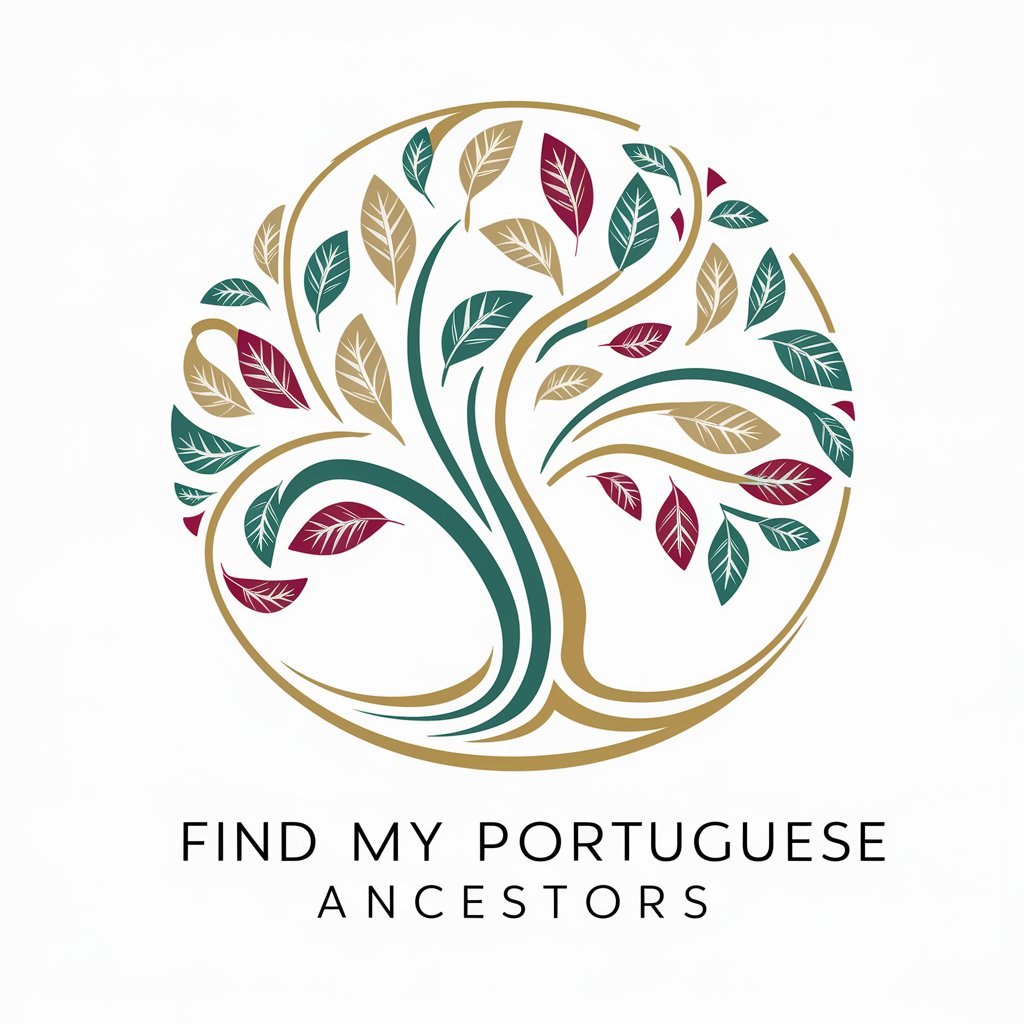
NanoMed Innovator
Empowering medical breakthroughs with AI

Deep Thinker
Innovating Knowledge with AI Power

TechyTech NodeJS Interviewer
AI-powered NodeJS technical assessment tool

Crypto Orlance
Empowering your crypto decisions with AI

Fragile Men meaning?
Deep Insights at Your Fingertips

Motivational Quotes
Empower your day with AI-driven inspiration

Unity Engineer Helper
Empowering Unity Developers with AI

Budget Buddy
AI-Powered Financial Guidance with a Smile

AI-Businessidee-Generator
Innovate, Plan, and Launch with AI

Frequently Asked Questions
What is All-in-One WP Migration?
A WordPress plugin designed for easy website migration and backup, supporting various hosting environments.
How to increase upload limit?
Use the plugin's built-in import feature or apply server adjustments for larger site migrations.
Can I migrate my site to a different domain?
Yes, the plugin offers URL replacement features for domain changes during migration.
Is it compatible with multisite networks?
Yes, with the multisite extension, it supports migrating subsites to single sites or vice versa.
Can I use it for backup purposes?
Absolutely, it's an effective tool for creating complete site backups for restoration or migration.