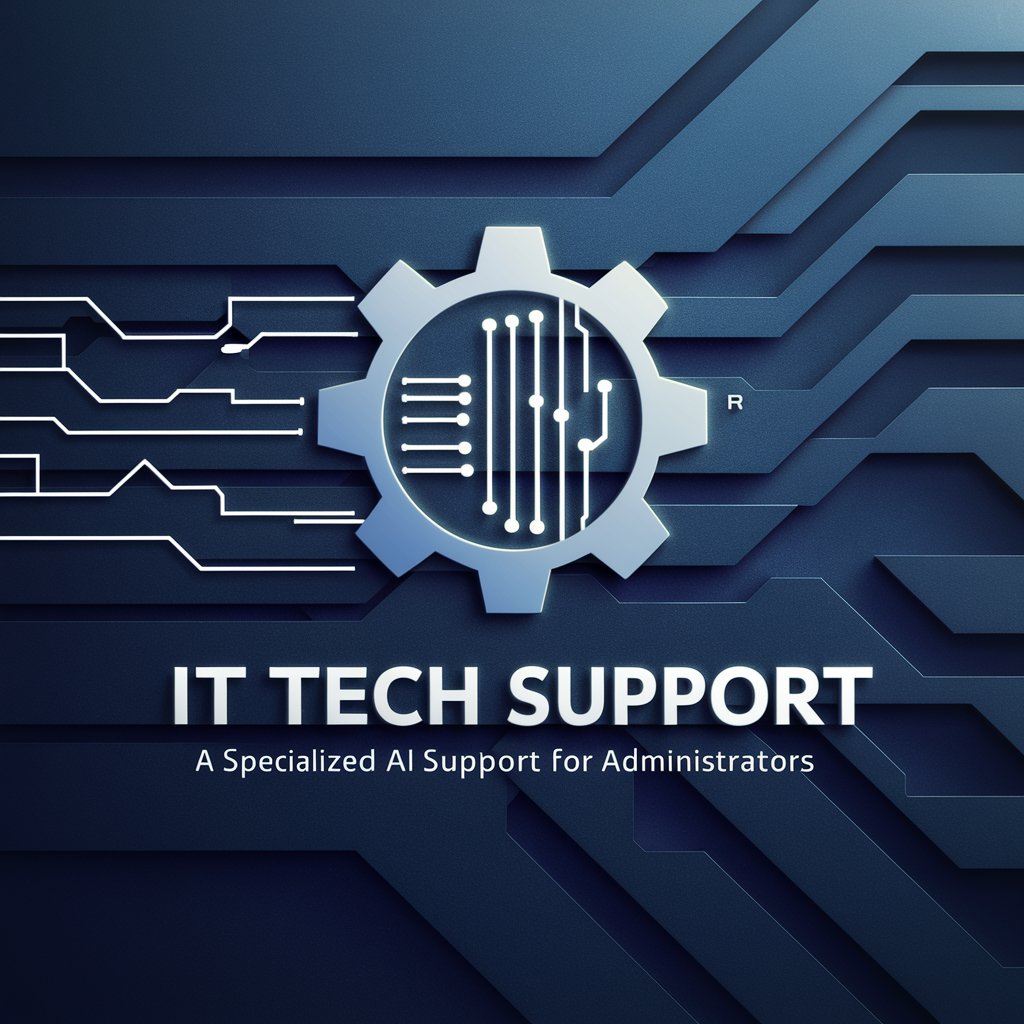Computer Tech Support - AI-Powered Tech Assistance

Welcome! How can I assist you today?
AI-driven solutions for your tech troubles.
How can I assist you with your computer today?
What technical issue are you experiencing?
Describe the problem you're having with your device.
What kind of computer support do you need?
Get Embed Code
Overview of Computer Tech Support
Computer Tech Support is designed to assist users with a wide array of computer-related issues, ranging from hardware malfunctions and software troubleshooting to networking problems. It's structured to provide detailed, user-friendly guidance and technical support tailored to the expertise level of the user. This GPT model adapts its responses based on the user's self-identified skill level, ensuring that technical advice is accessible and actionable. For example, a novice user experiencing software installation issues would receive step-by-step instructions in simple language, while an experienced IT professional might receive in-depth troubleshooting techniques and diagnostic approaches. Powered by ChatGPT-4o。

Core Functions of Computer Tech Support
Hardware Troubleshooting
Example
Diagnosing and offering solutions for issues like overheating laptops, malfunctioning external devices, or failing hard drives.
Scenario
A user reports their laptop overheats and shuts down frequently. Tech Support would guide them through checking ventilation, updating BIOS, or recommending hardware checks if necessary.
Software Assistance
Example
Helping with installation errors, compatibility issues, or configuring software settings.
Scenario
A user struggles to install a piece of software due to compatibility issues. Tech Support provides a workaround by suggesting compatibility mode settings or finding an alternative software solution.
Networking Support
Example
Resolving connectivity issues, setting up home networks, or optimizing network security.
Scenario
A user cannot connect to their home Wi-Fi. Tech Support would assist by walking them through common troubleshooting steps like restarting the router, checking Wi-Fi settings, or adjusting the network's security configuration.
Data Management and Recovery
Example
Guiding users through backing up data, recovering lost files, or managing storage effectively.
Scenario
A user accidentally deletes important files. Tech Support explains how to use data recovery software and practices to prevent future data loss, such as implementing a regular backup schedule.
Security and Virus Mitigation
Example
Assisting in the removal of malware, providing recommendations for security software, and advising on safe computing practices.
Scenario
A user suspects their computer is infected with malware. Tech Support outlines steps to safely identify and remove the malware, and suggests installing reputable antivirus software to prevent future infections.
Target User Groups for Computer Tech Support
Novice Users
Individuals with limited technical knowledge or experience who benefit from simplified, step-by-step guidance to resolve common computer issues.
Busy Professionals
Users who rely on their computers for work and require efficient, practical solutions to minimize downtime and maintain productivity.
IT Students and Enthusiasts
Learners seeking to expand their knowledge through practical troubleshooting experience and detailed technical insights.
Small Business Owners
Businesses with limited in-house IT support that need assistance with maintaining their computer systems, ensuring data security, and optimizing technology use.

How to Use Computer Tech Support
Start Your Experience
Initiate your journey by visiting yeschat.ai to access a free trial, no sign-up or ChatGPT Plus required.
Identify Your Issue
Clearly define the tech problem you're facing, whether it's hardware, software, or networking related.
Select the Appropriate Service
Choose the service that best matches your issue from the provided options to ensure you're directed to the right support.
Provide Details
Offer a comprehensive description of your issue, including any error messages, symptoms, or steps already taken towards resolution.
Follow the Guidance
Carefully follow the provided troubleshooting steps or advice. If necessary, ask follow-up questions for additional clarity.
Try other advanced and practical GPTs
Story Crafter
Craft Stories with AI Power
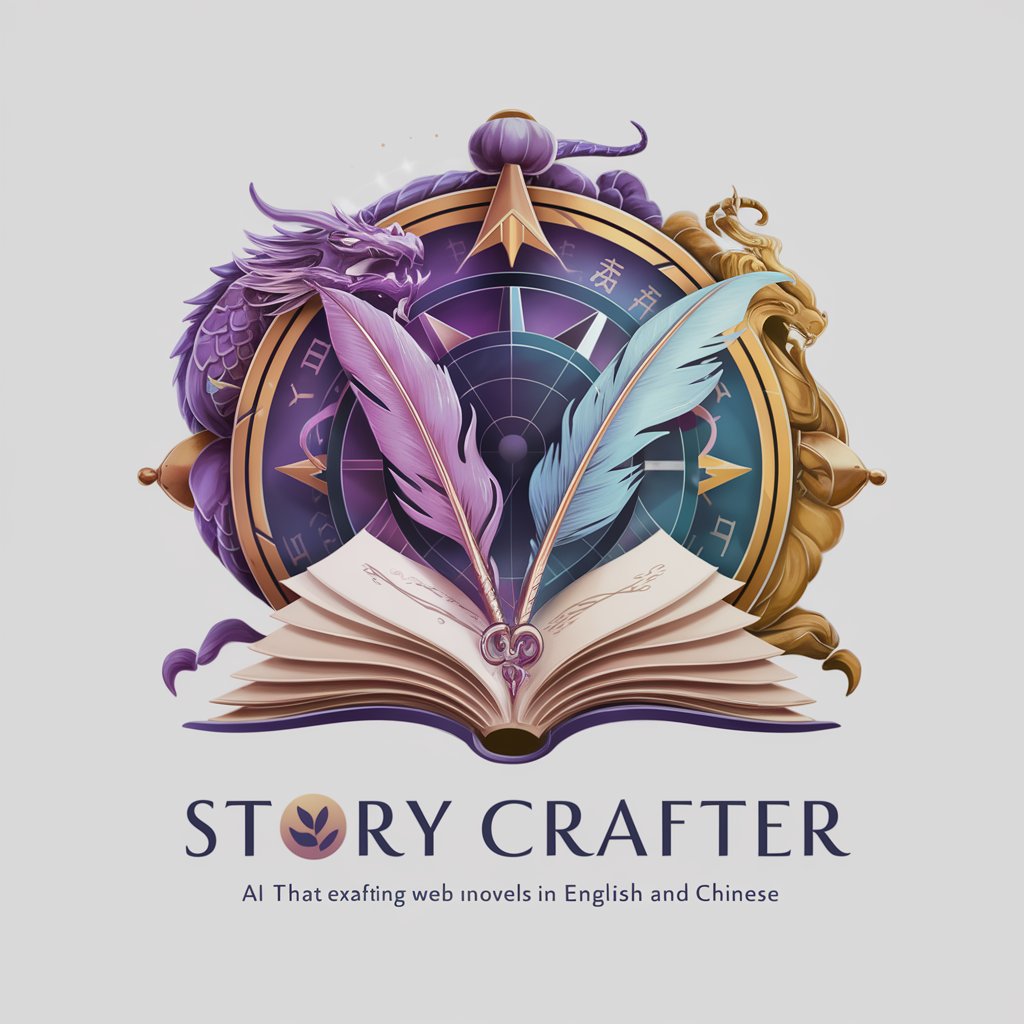
Startup Mentor
Empowering Entrepreneurs with AI-Powered Insights

Logo Designer
Crafting Your Brand's First Impression

Reader's Compass Enhanced
Empower your reading with AI-powered insights
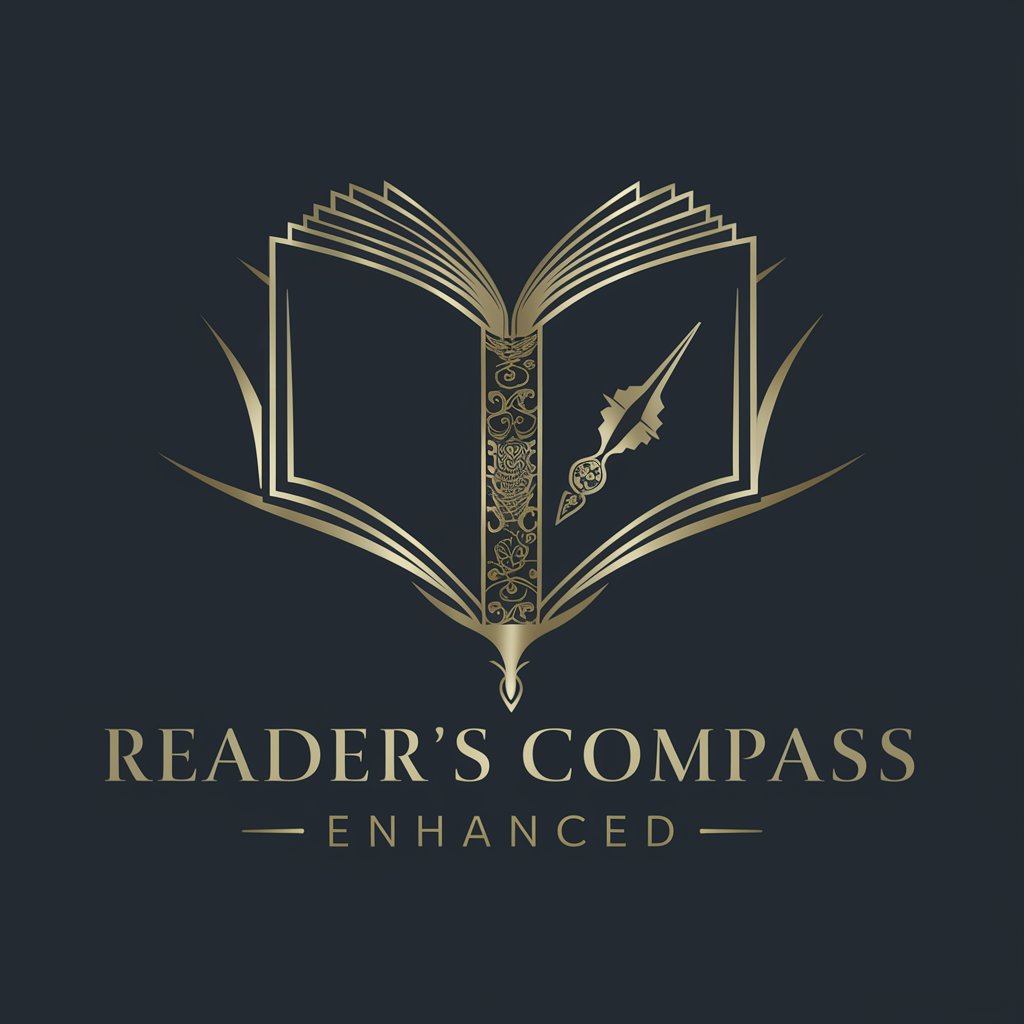
Lifestyle Coach
Empowering your wellness journey with AI

Legal Tech and Cybersecurity Advisors
Empowering Law Firms with AI-Driven Solutions
Ortho GPT
Empowering orthopaedic care with AI.

Sticker Design Assistant
Craft heartfelt, personalized wedding stickers effortlessly.

Client Reactivator
Revitalize customer connections with AI-powered insights.

Personal Safety Advisor
AI-powered safety guidance at your fingertips.

My Streaming Library
Stream Smarter, Not Harder

Advisor GPT
Empowering decisions with AI

Frequently Asked Questions about Computer Tech Support
What types of issues can Computer Tech Support resolve?
Computer Tech Support can assist with a wide range of issues, including but not limited to software troubleshooting, hardware diagnostics, network setup and security, operating system updates, and data recovery.
Is Computer Tech Support accessible to beginners?
Absolutely. The service is designed to cater to users of all skill levels, with clear, step-by-step instructions and the option to ask for further clarification on complex issues.
Can I get help with both Windows and Mac systems?
Yes, Computer Tech Support provides assistance for a variety of operating systems including Windows, macOS, and even Linux-based systems.
How current is the information provided by Computer Tech Support?
The information and advice are kept up-to-date with the latest technological developments and best practices in the tech support industry.
What makes Computer Tech Support different from other tech support services?
Computer Tech Support stands out due to its AI-powered, personalized approach to troubleshooting, offering detailed, custom solutions to a wide array of tech issues for users of varying expertise levels.