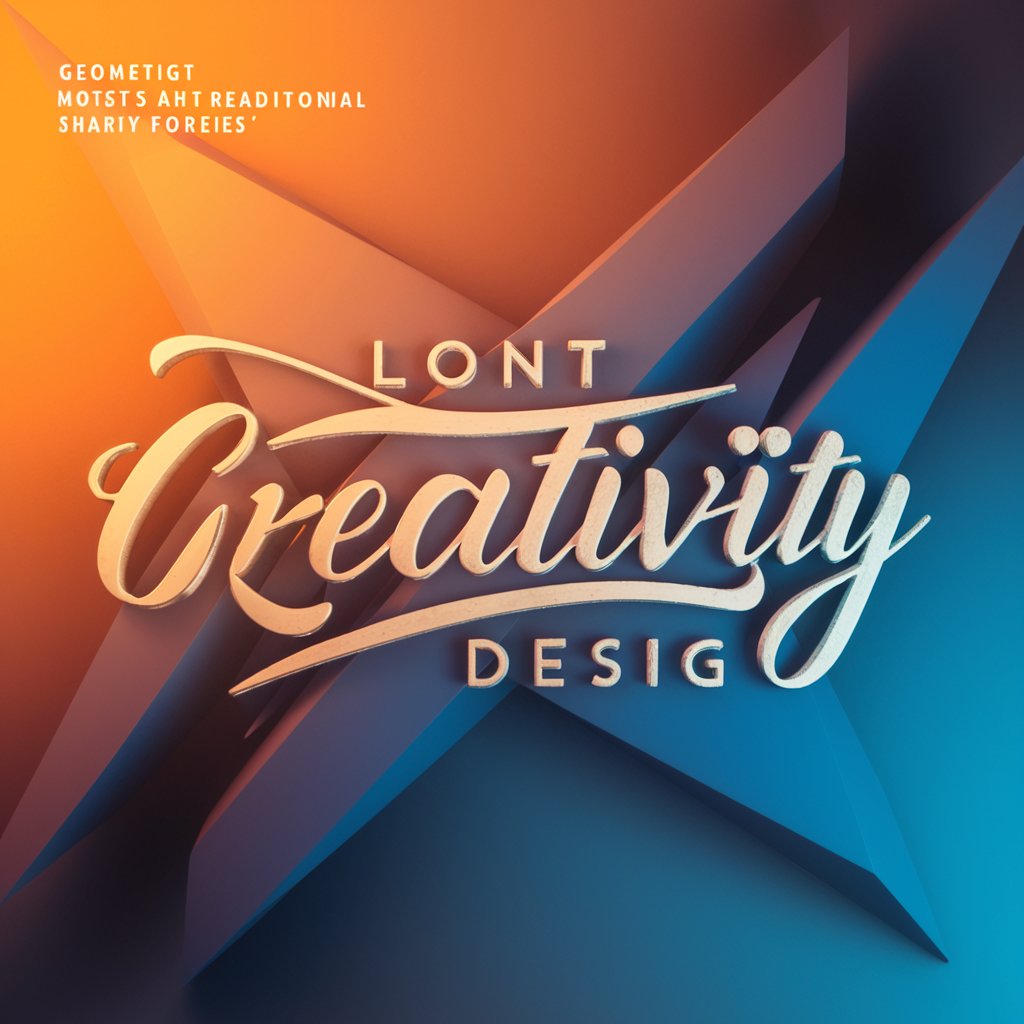Sticker Design Assistant - Wedding Sticker Customization

Hello! Let's create some heartfelt wedding stickers together!
Craft heartfelt, personalized wedding stickers effortlessly.
Create a personalized wedding sticker that...
Design a romantic sticker featuring...
Can you craft a thank-you sticker with...
I need a hand-drawn illustration for a...
Get Embed Code
Welcome to Sticker Design Assistant
The Sticker Design Assistant is a specialized tool crafted to help individuals and businesses create personalized, circular sticker designs featuring a unique, hand-drawn image of a bride and groom holding hands. These designs are perfect for adding a warm, personal touch to wedding or anniversary celebrations. The core ethos of this assistant is simplicity, warmth, and romance, ensuring that each sticker captures the essence of the special day it commemorates. For example, imagine designing a sticker for a rustic outdoor wedding. The design could feature a hand-drawn image of the couple in a woodland setting, under a canopy of trees, with a 'Thank you for getting married' message elegantly wrapped around the circular edge. This personalized touch can transform a simple thank you gesture into a memorable keepsake for guests. Powered by ChatGPT-4o。

Main Functions of Sticker Design Assistant
Personalized Design Creation
Example
Creating a sticker featuring a hand-drawn image of a bride in a flowing gown and a groom in a tailored suit, holding hands. This could be for a traditional church wedding.
Scenario
A couple planning their wedding wants to create unique thank you stickers for their guests. They provide details of their wedding attire, and the Sticker Design Assistant crafts a design that mirrors their outfits and the elegance of their wedding theme.
Theme Adaptation
Example
Adapting the sticker design to fit a beach wedding theme, with the bride and groom drawn barefoot, holding hands on a sandy shore.
Scenario
A destination wedding in a tropical locale requires thank you stickers that reflect the setting. The couple describes their beach ceremony, and the assistant tailors the design to capture the casual yet romantic vibe, complete with a sunset background.
Custom Messaging Integration
Example
Incorporating a custom 'Thank you for celebrating with us' message in a font that matches the wedding's calligraphy.
Scenario
A couple wants their wedding stationery to have a cohesive look. They request a sticker design that incorporates the same font and message style used in their invitations, ensuring a uniform theme across all their wedding materials.
Ideal Users of Sticker Design Assistant
Wedding Couples
Couples planning their wedding who wish to add a personal, creative touch to their wedding favors, invitations, or thank you notes. These users benefit from the ability to tailor designs to their unique love story, making their celebration even more special.
Event Planners
Professional wedding and event planners looking for customizable, high-quality sticker designs to offer as part of their services. This tool allows them to provide added value to their clients with minimal extra effort, enhancing their service portfolio.
Craft Enthusiasts
Individuals who enjoy DIY projects and crafting personalized gifts for friends and family. These users appreciate the ability to create custom stickers for weddings, anniversaries, or other special occasions, adding a handmade touch to their creations.

How to Use Sticker Design Assistant
1
Start your design journey at yeschat.ai, where you can explore Sticker Design Assistant's capabilities without the need for a subscription or even signing up.
2
Choose the 'Create New Design' option to begin customizing your sticker. Enter your wedding or anniversary details to personalize the theme.
3
Utilize the customization tools provided to adjust the bride and groom's appearance, including attire, hair, and accessories, to match your vision.
4
Craft your 'Thank you for getting married' message, experimenting with different fonts and colors to complement your sticker's design.
5
Preview your design, make any final adjustments, and then select the option to download or directly order your custom stickers.
Try other advanced and practical GPTs
Ortho GPT
Empowering orthopaedic care with AI.

Computer Tech Support
AI-driven solutions for your tech troubles.

Story Crafter
Craft Stories with AI Power
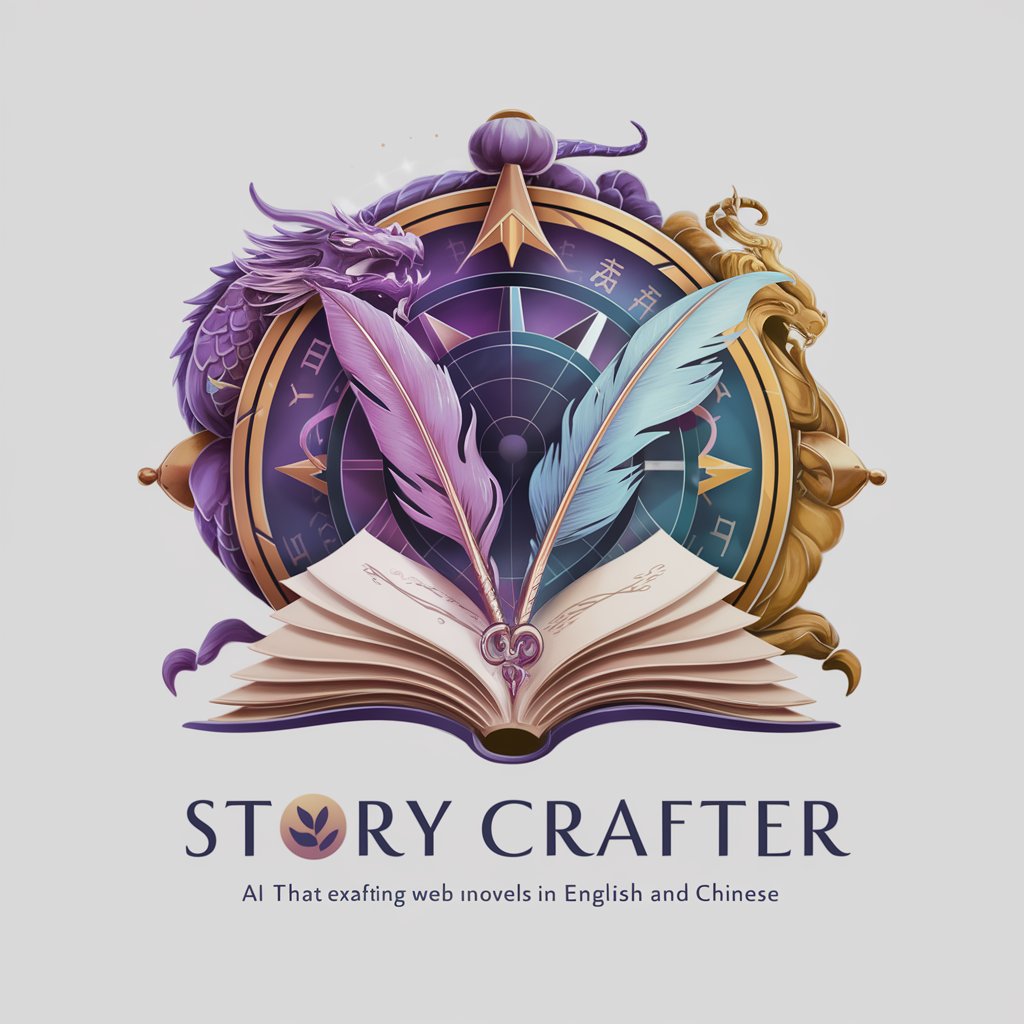
Startup Mentor
Empowering Entrepreneurs with AI-Powered Insights

Logo Designer
Crafting Your Brand's First Impression

Reader's Compass Enhanced
Empower your reading with AI-powered insights
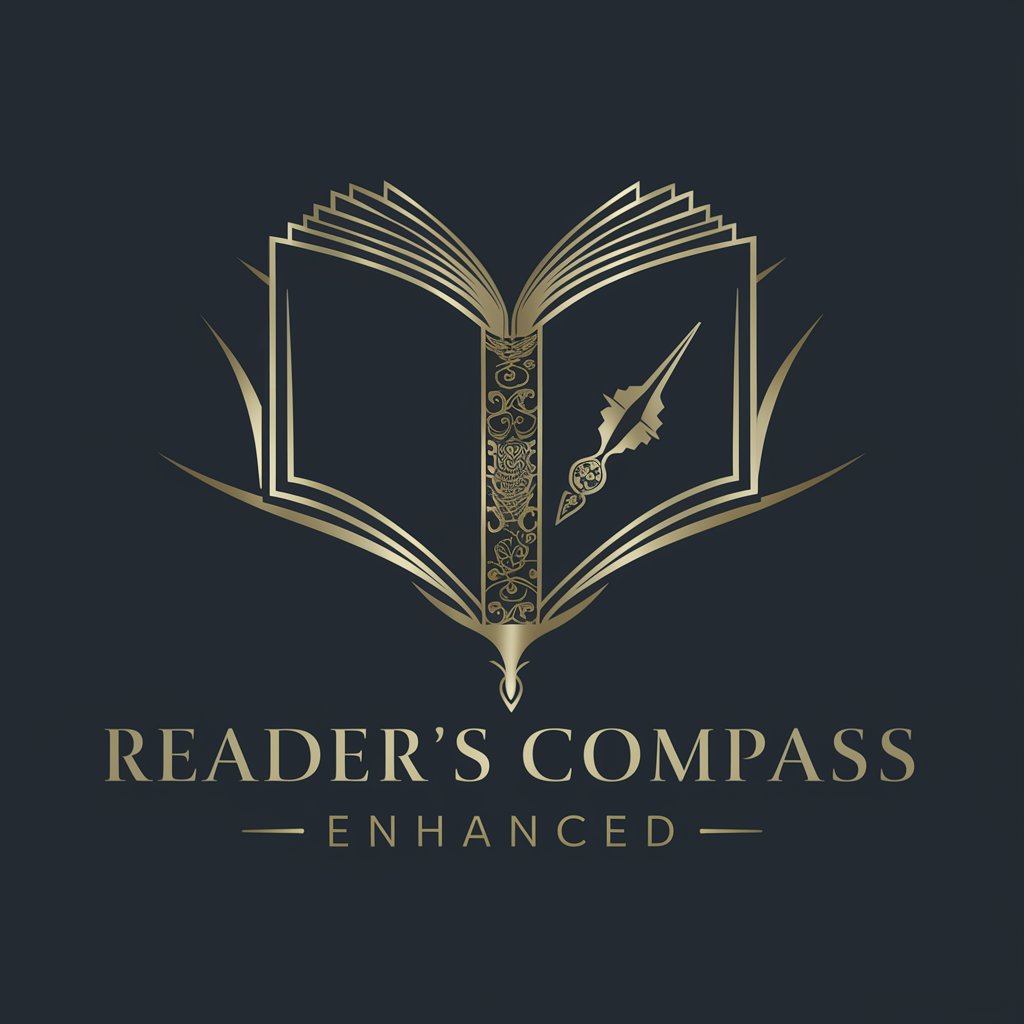
Client Reactivator
Revitalize customer connections with AI-powered insights.

Personal Safety Advisor
AI-powered safety guidance at your fingertips.

My Streaming Library
Stream Smarter, Not Harder

Advisor GPT
Empowering decisions with AI

Azure AI Services Mentor
Empowering innovation with AI

Quantitative Analysis Chem Mentor
Simplifying Chemistry with AI
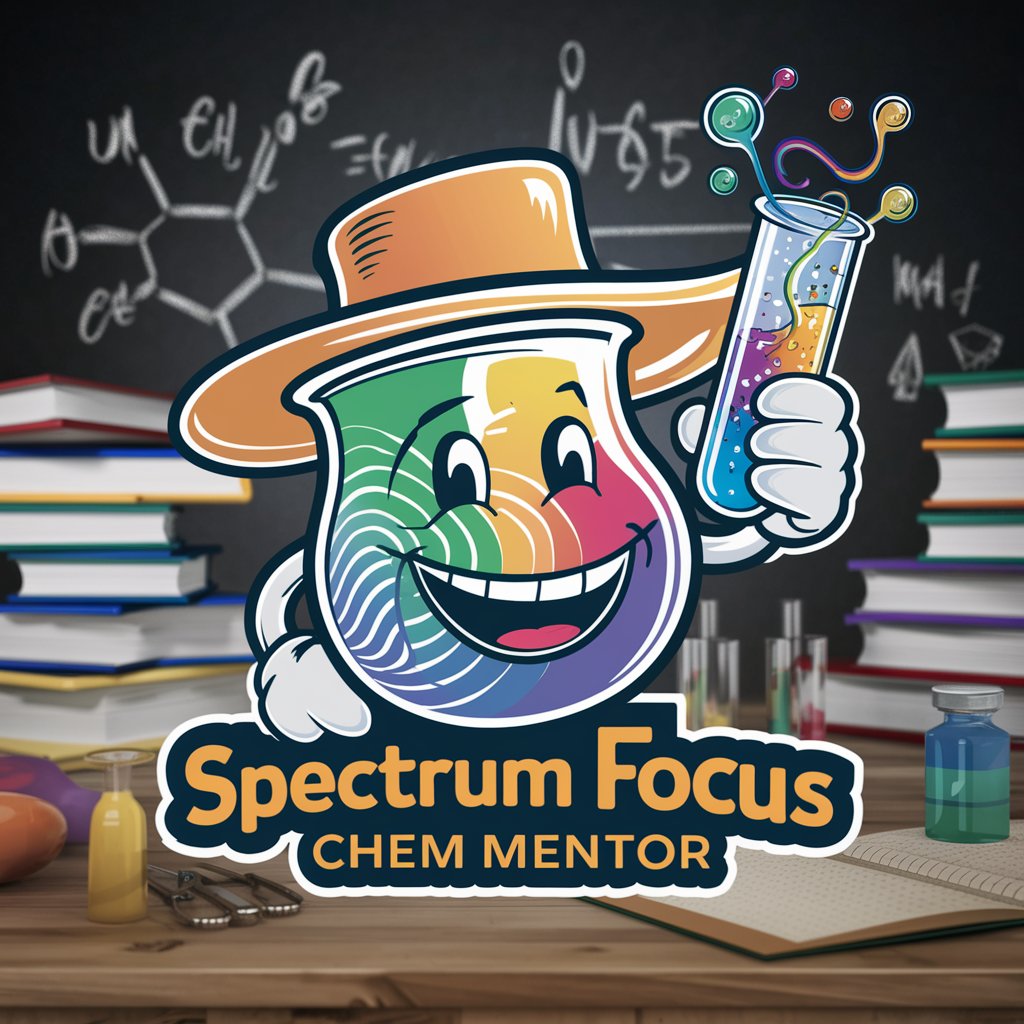
Sticker Design Assistant FAQs
Can I customize both the bride and groom figures?
Yes, Sticker Design Assistant allows you to fully customize both figures, including their attire, hairstyles, and accessories, to ensure the sticker perfectly represents you.
Is it possible to use this tool for anniversaries?
Absolutely! While initially designed for weddings, the tool is versatile enough for anniversary celebrations, allowing you to recapture the magic of your special day.
How do I access my saved designs?
Your designs are saved automatically under your session. For longer-term access, it’s recommended to download your design or create an account.
Can I order stickers directly through the platform?
Yes, once you're satisfied with your design, you have the option to order high-quality stickers directly through the platform, with various sizes and finishes available.
Are there templates available for beginners?
Certainly! Sticker Design Assistant offers a range of templates to help get you started, each fully customizable to fit your unique style and preferences.